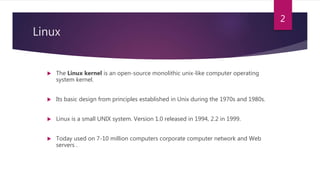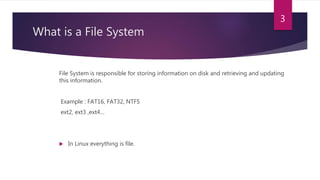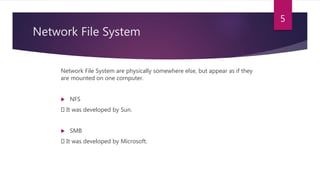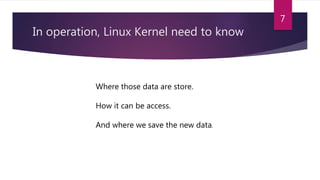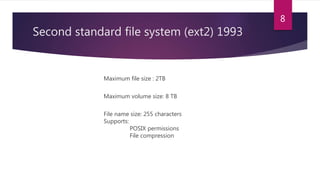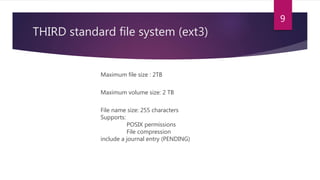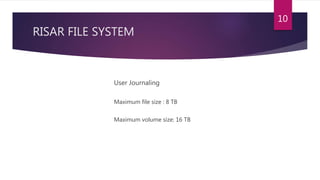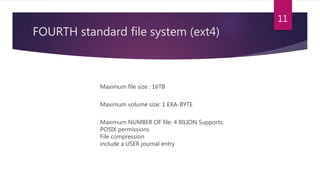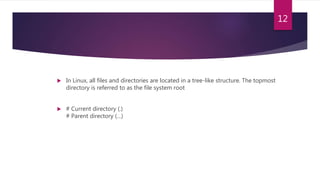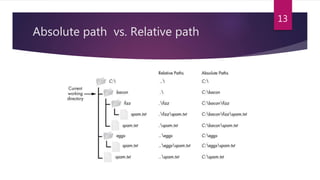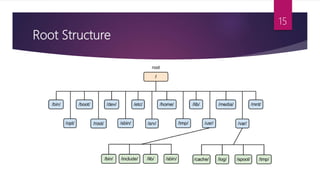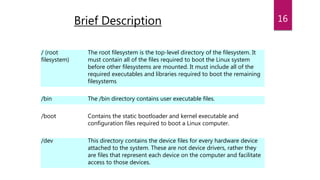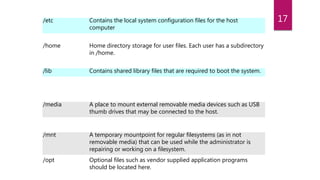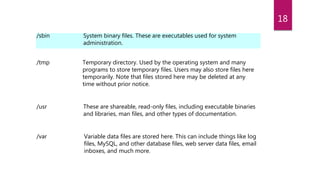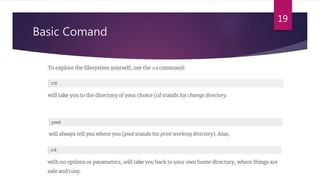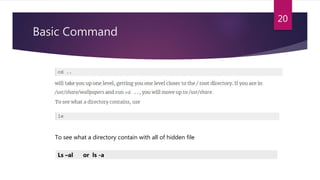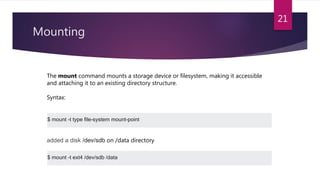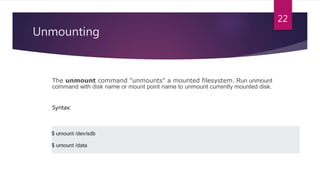The document discusses Linux file systems. It describes that Linux uses a hierarchical tree structure with everything treated as a file. It explains the basic components of a file system including the boot block, super block, inode list, and block list. It then covers different types of file systems for Linux like ext2, ext3, ext4, FAT32, NTFS, and network file systems like NFS and SMB. It also discusses absolute vs relative paths and mounting and unmounting filesystems using the mount and umount commands.