This document provides information on standard input/output redirection and pipes in Linux. It discusses redirecting standard output and error to files using >, >>, 2>, and &>, connecting commands with pipes using |, and redirecting standard input using <. Examples are given of using these techniques with commands like find, ls, sort, uniq, and mail. The document also covers using for loops to iterate over sets of values and command output.
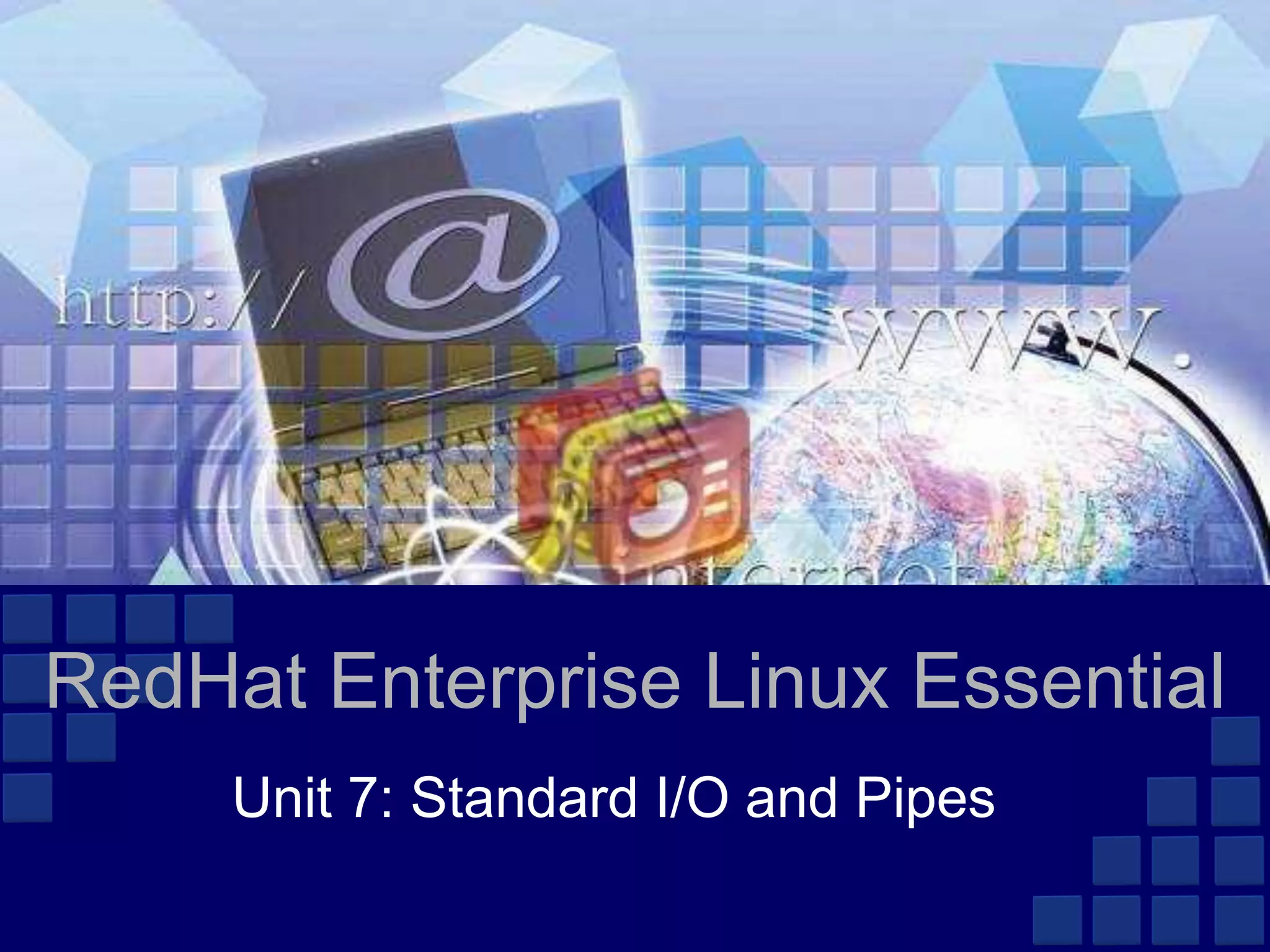
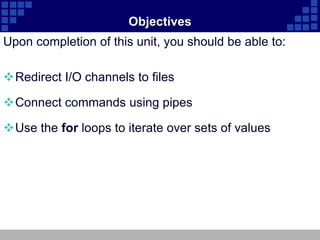
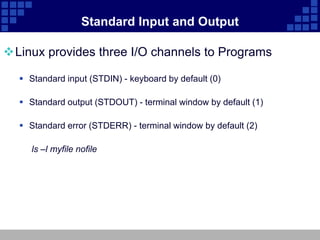
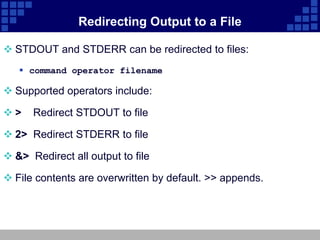
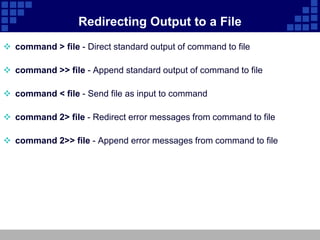
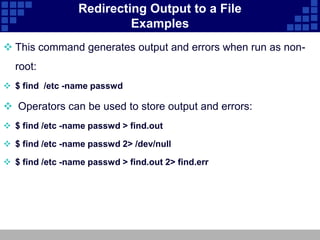
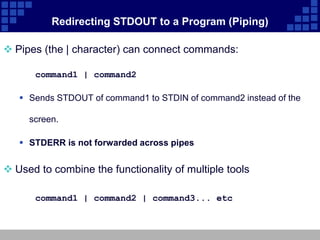

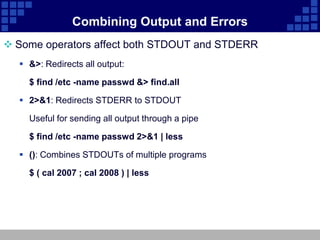
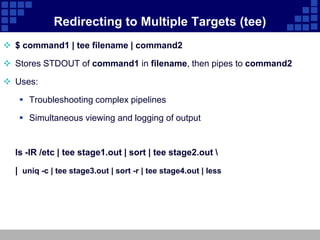

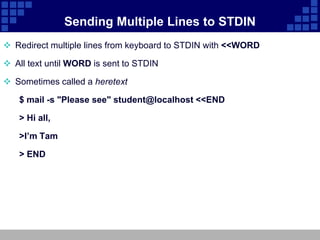
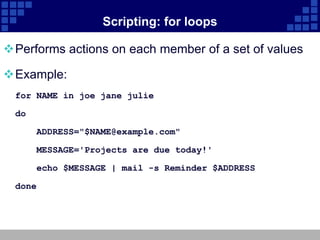
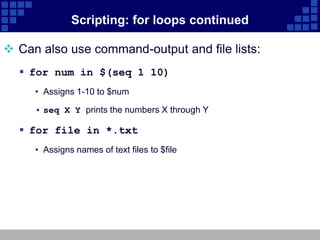
![example
#!/bin/bash
# alive2.sh
# Checks to see if hosts 192.168.0.1-192.168.0.20 are
alive
# Iterate through IP addresses
for n in {1..20}; do
host=192.168.0.$n
ping -c2 $host &> /dev/null
if [ $? = 0 ]; then
echo "$host is UP"
else
echo "$host is DOWN"
fi
done](https://image.slidesharecdn.com/unit7standardio-120309010645-phpapp02/85/Unit-7-standard-i-o-15-320.jpg)
