Report
Share
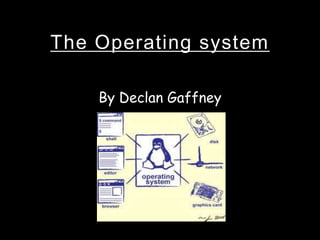
Recommended
Recommended
Introduction to Types of Memory Chips

Hellow Viewers In This Slide I Just Show Types Of Memory Chips, RAM-ROM, Cache Memory , Static Memory, Dynamic Memory.
Kind Of Static RAM and Kind Of Dynamic RAM and Obviously ROM
Presentation on simple os

This is the presentation on Simple OS(Operating System). A simple project explaining the Master and Slave Mode in Operating System was done using C programming language. This presentation is of the same work. For code; you can contact at: znithraee9841@outlook.com
os unit 1 (2).pptx. introduction to operating systems

This ppt explains the introduction of operating system its layered architecture or logical structure of operating system
More Related Content
What's hot
Introduction to Types of Memory Chips

Hellow Viewers In This Slide I Just Show Types Of Memory Chips, RAM-ROM, Cache Memory , Static Memory, Dynamic Memory.
Kind Of Static RAM and Kind Of Dynamic RAM and Obviously ROM
Presentation on simple os

This is the presentation on Simple OS(Operating System). A simple project explaining the Master and Slave Mode in Operating System was done using C programming language. This presentation is of the same work. For code; you can contact at: znithraee9841@outlook.com
What's hot (20)
Similar to The operating system (new)
os unit 1 (2).pptx. introduction to operating systems

This ppt explains the introduction of operating system its layered architecture or logical structure of operating system
OS - Operating System 

Topic covers:
what is operating system?
need of operating system
Loading of operating system
types of operating system?
Functions of operating system?
System Security Plan?
Hardening of operating system
Operating System (Scheduling, Input and Output Management, Memory Management,...

Computer Science - Operating System
All the jobs and aspects of the operating system are explained and defined. The 5 main jobs of the operating system are outlined, this includes scheduling, managing input and output, memory management, virtual memory and paging and file management.
Introduction to Operating System

It covers, What is an operating System?
Operating Systems Objectives and functions
OS Structure
OS Operations
Evolution of Operating Systems
Similar to The operating system (new) (20)
os unit 1 (2).pptx. introduction to operating systems

os unit 1 (2).pptx. introduction to operating systems
Operating System (Scheduling, Input and Output Management, Memory Management,...

Operating System (Scheduling, Input and Output Management, Memory Management,...
Recently uploaded
MASS MEDIA STUDIES-835-CLASS XI Resource Material.pdf

mass media studies
CBSE
Full Book
for class 11th
A Survey of Techniques for Maximizing LLM Performance.pptx

A Survey of Techniques for Maximizing LLM Performance
June 3, 2024 Anti-Semitism Letter Sent to MIT President Kornbluth and MIT Cor...

Letter from the Congress of the United States regarding Anti-Semitism sent June 3rd to MIT President Sally Kornbluth, MIT Corp Chair, Mark Gorenberg
Dear Dr. Kornbluth and Mr. Gorenberg,
The US House of Representatives is deeply concerned by ongoing and pervasive acts of antisemitic
harassment and intimidation at the Massachusetts Institute of Technology (MIT). Failing to act decisively to ensure a safe learning environment for all students would be a grave dereliction of your responsibilities as President of MIT and Chair of the MIT Corporation.
This Congress will not stand idly by and allow an environment hostile to Jewish students to persist. The House believes that your institution is in violation of Title VI of the Civil Rights Act, and the inability or
unwillingness to rectify this violation through action requires accountability.
Postsecondary education is a unique opportunity for students to learn and have their ideas and beliefs challenged. However, universities receiving hundreds of millions of federal funds annually have denied
students that opportunity and have been hijacked to become venues for the promotion of terrorism, antisemitic harassment and intimidation, unlawful encampments, and in some cases, assaults and riots.
The House of Representatives will not countenance the use of federal funds to indoctrinate students into hateful, antisemitic, anti-American supporters of terrorism. Investigations into campus antisemitism by the Committee on Education and the Workforce and the Committee on Ways and Means have been expanded into a Congress-wide probe across all relevant jurisdictions to address this national crisis. The undersigned Committees will conduct oversight into the use of federal funds at MIT and its learning environment under authorities granted to each Committee.
• The Committee on Education and the Workforce has been investigating your institution since December 7, 2023. The Committee has broad jurisdiction over postsecondary education, including its compliance with Title VI of the Civil Rights Act, campus safety concerns over disruptions to the learning environment, and the awarding of federal student aid under the Higher Education Act.
• The Committee on Oversight and Accountability is investigating the sources of funding and other support flowing to groups espousing pro-Hamas propaganda and engaged in antisemitic harassment and intimidation of students. The Committee on Oversight and Accountability is the principal oversight committee of the US House of Representatives and has broad authority to investigate “any matter” at “any time” under House Rule X.
• The Committee on Ways and Means has been investigating several universities since November 15, 2023, when the Committee held a hearing entitled From Ivory Towers to Dark Corners: Investigating the Nexus Between Antisemitism, Tax-Exempt Universities, and Terror Financing. The Committee followed the hearing with letters to those institutions on January 10, 202
CACJapan - GROUP Presentation 1- Wk 4.pdf

Macroeconomics- Movie Location
This will be used as part of your Personal Professional Portfolio once graded.
Objective:
Prepare a presentation or a paper using research, basic comparative analysis, data organization and application of economic information. You will make an informed assessment of an economic climate outside of the United States to accomplish an entertainment industry objective.
Unit 8 - Information and Communication Technology (Paper I).pdf

This slides describes the basic concepts of ICT, basics of Email, Emerging Technology and Digital Initiatives in Education. This presentations aligns with the UGC Paper I syllabus.
Digital Artifact 1 - 10VCD Environments Unit

Digital Artifact 1 - 10VCD Environments Unit - NGV Pavilion Concept Design
Digital Artifact 2 - Investigating Pavilion Designs

Digital Artifact 2 - Pavilions
NGV Architecture Commission Competition
MPavilion Commission Competition
Other Pavilion Designs
Delivering Micro-Credentials in Technical and Vocational Education and Training

Explore how micro-credentials are transforming Technical and Vocational Education and Training (TVET) with this comprehensive slide deck. Discover what micro-credentials are, their importance in TVET, the advantages they offer, and the insights from industry experts. Additionally, learn about the top software applications available for creating and managing micro-credentials. This presentation also includes valuable resources and a discussion on the future of these specialised certifications.
For more detailed information on delivering micro-credentials in TVET, visit this https://tvettrainer.com/delivering-micro-credentials-in-tvet/
Natural birth techniques - Mrs.Akanksha Trivedi Rama University

Natural birth techniques - Mrs.Akanksha Trivedi Rama UniversityAkanksha trivedi rama nursing college kanpur.
Natural birth techniques are various type such as/ water birth , alexender method, hypnosis, bradley method, lamaze method etcExecutive Directors Chat Leveraging AI for Diversity, Equity, and Inclusion

Let’s explore the intersection of technology and equity in the final session of our DEI series. Discover how AI tools, like ChatGPT, can be used to support and enhance your nonprofit's DEI initiatives. Participants will gain insights into practical AI applications and get tips for leveraging technology to advance their DEI goals.
How to Add Chatter in the odoo 17 ERP Module

In Odoo, the chatter is like a chat tool that helps you work together on records. You can leave notes and track things, making it easier to talk with your team and partners. Inside chatter, all communication history, activity, and changes will be displayed.
Unit 2- Research Aptitude (UGC NET Paper I).pdf

This slide describes the research aptitude of unit 2 in the UGC NET paper I.
Mule 4.6 & Java 17 Upgrade | MuleSoft Mysore Meetup #46

Mule 4.6 & Java 17 Upgrade | MuleSoft Mysore Meetup #46
Event Link:-
https://meetups.mulesoft.com/events/details/mulesoft-mysore-presents-exploring-gemini-ai-and-integration-with-mulesoft/
Agenda
● Java 17 Upgrade Overview
● Why and by when do customers need to upgrade to Java 17?
● Is there any immediate impact to upgrading to Mule Runtime 4.6 and beyond?
● Which MuleSoft products are in scope?
For Upcoming Meetups Join Mysore Meetup Group - https://meetups.mulesoft.com/mysore/
YouTube:- youtube.com/@mulesoftmysore
Mysore WhatsApp group:- https://chat.whatsapp.com/EhqtHtCC75vCAX7gaO842N
Speaker:-
Shubham Chaurasia - https://www.linkedin.com/in/shubhamchaurasia1/
Priya Shaw - https://www.linkedin.com/in/priya-shaw
Organizers:-
Shubham Chaurasia - https://www.linkedin.com/in/shubhamchaurasia1/
Giridhar Meka - https://www.linkedin.com/in/giridharmeka
Priya Shaw - https://www.linkedin.com/in/priya-shaw
Shyam Raj Prasad-
https://www.linkedin.com/in/shyam-raj-prasad/
Advantages and Disadvantages of CMS from an SEO Perspective

Advantages and Disadvantages of CMS from an SEO Perspective
Introduction to AI for Nonprofits with Tapp Network

Dive into the world of AI! Experts Jon Hill and Tareq Monaur will guide you through AI's role in enhancing nonprofit websites and basic marketing strategies, making it easy to understand and apply.
A Strategic Approach: GenAI in Education

Artificial Intelligence (AI) technologies such as Generative AI, Image Generators and Large Language Models have had a dramatic impact on teaching, learning and assessment over the past 18 months. The most immediate threat AI posed was to Academic Integrity with Higher Education Institutes (HEIs) focusing their efforts on combating the use of GenAI in assessment. Guidelines were developed for staff and students, policies put in place too. Innovative educators have forged paths in the use of Generative AI for teaching, learning and assessments leading to pockets of transformation springing up across HEIs, often with little or no top-down guidance, support or direction.
This Gasta posits a strategic approach to integrating AI into HEIs to prepare staff, students and the curriculum for an evolving world and workplace. We will highlight the advantages of working with these technologies beyond the realm of teaching, learning and assessment by considering prompt engineering skills, industry impact, curriculum changes, and the need for staff upskilling. In contrast, not engaging strategically with Generative AI poses risks, including falling behind peers, missed opportunities and failing to ensure our graduates remain employable. The rapid evolution of AI technologies necessitates a proactive and strategic approach if we are to remain relevant.
PCOS corelations and management through Ayurveda.

This presentation includes basic of PCOS their pathology and treatment and also Ayurveda correlation of PCOS and Ayurvedic line of treatment mentioned in classics.
South African Journal of Science: Writing with integrity workshop (2024)

South African Journal of Science: Writing with integrity workshop (2024)Academy of Science of South Africa
A workshop hosted by the South African Journal of Science aimed at postgraduate students and early career researchers with little or no experience in writing and publishing journal articles.Recently uploaded (20)
MASS MEDIA STUDIES-835-CLASS XI Resource Material.pdf

MASS MEDIA STUDIES-835-CLASS XI Resource Material.pdf
A Survey of Techniques for Maximizing LLM Performance.pptx

A Survey of Techniques for Maximizing LLM Performance.pptx
June 3, 2024 Anti-Semitism Letter Sent to MIT President Kornbluth and MIT Cor...

June 3, 2024 Anti-Semitism Letter Sent to MIT President Kornbluth and MIT Cor...
Unit 8 - Information and Communication Technology (Paper I).pdf

Unit 8 - Information and Communication Technology (Paper I).pdf
Digital Artifact 2 - Investigating Pavilion Designs

Digital Artifact 2 - Investigating Pavilion Designs
Delivering Micro-Credentials in Technical and Vocational Education and Training

Delivering Micro-Credentials in Technical and Vocational Education and Training
Natural birth techniques - Mrs.Akanksha Trivedi Rama University

Natural birth techniques - Mrs.Akanksha Trivedi Rama University
Executive Directors Chat Leveraging AI for Diversity, Equity, and Inclusion

Executive Directors Chat Leveraging AI for Diversity, Equity, and Inclusion
Mule 4.6 & Java 17 Upgrade | MuleSoft Mysore Meetup #46

Mule 4.6 & Java 17 Upgrade | MuleSoft Mysore Meetup #46
Advantages and Disadvantages of CMS from an SEO Perspective

Advantages and Disadvantages of CMS from an SEO Perspective
Introduction to AI for Nonprofits with Tapp Network

Introduction to AI for Nonprofits with Tapp Network
South African Journal of Science: Writing with integrity workshop (2024)

South African Journal of Science: Writing with integrity workshop (2024)
The operating system (new)
- 1. The Operating system By Declan Gaffney
- 2. What does a operating system do? The operating system is the most important program that runs on a computer; computers must have one to connect with any other computer. The operating system manages the hardware of the computer and also the software uploaded to the computer. There are several types of operating systems; these are: -Real-time -Multi-user vs. Single-user -Multi-tasking vs. Single-tasking -Distributed -Embedded
- 3. Where can a OS be found?
- 4. Main functions of a Operating System • Processor management • Memory management • Device management • Storage management • User interface
- 5. The role of the OS in managing the processor • Controls what goes to the CPU as the CPU can only do one thing at a time. • The processor has a function called the buffer which the operating system controls, the buffer is a small area of storage usually placed in the RAM. Basically the buffer is like a little holding area which then lets the processor look at the data properly before giving it to another device. Which boosts computer performance/processor speed.
- 6. Storage management • The OS has a file allocation for memory storage, it is a table that the OS uses to locate files on a disk. • The buffer could also be linked to storage as that is technically what it does its stores a small amount of data for a short while, while the computer does what it needs to.
- 7. Memory management • Provides ways to give of memory to programs at the users request. • The Operating System uses drivers to control the memory in the computer and what's used of it, and where it goes. • The OS manages where the data goes e.g. the RAM, USB, HDD e.c.t. it will always know where it is stored which means it can quickly open the files at a later data, and if the computer is defragmented then the OS can find them even quicker.
- 8. User interface • The user interface of an operating system lets the user interact with the operating system, send out commands etc. • There are two types of user interface known as: CLI and GUI. • It seems that CLI is a interface that is difficult to use as to GUI which can be navigated around with much more ease and it is also more familiar to the common computer user. • CLI, a Command Line Interface, this is difficult to use but still does the job, its interface is bland, you have to type in all the commands to the PC, these are not really used very much anymore but at a time they were always used. • GUI, a Graphical User Interface, this is the most used today, it is simple and easy to understand, even people who use it for the first time get used to it fairly easy. You do not need to type commands in, this makes it much simpler for everybody. It offers simple use for something that use to be very complicated.
- 9. Device management • lets you view and change the properties of all devices attached to your computer. • Operating systems always need drivers, this is because drivers control devices, for example the OS comes with standard drivers for the keyboard, monitor and so on.