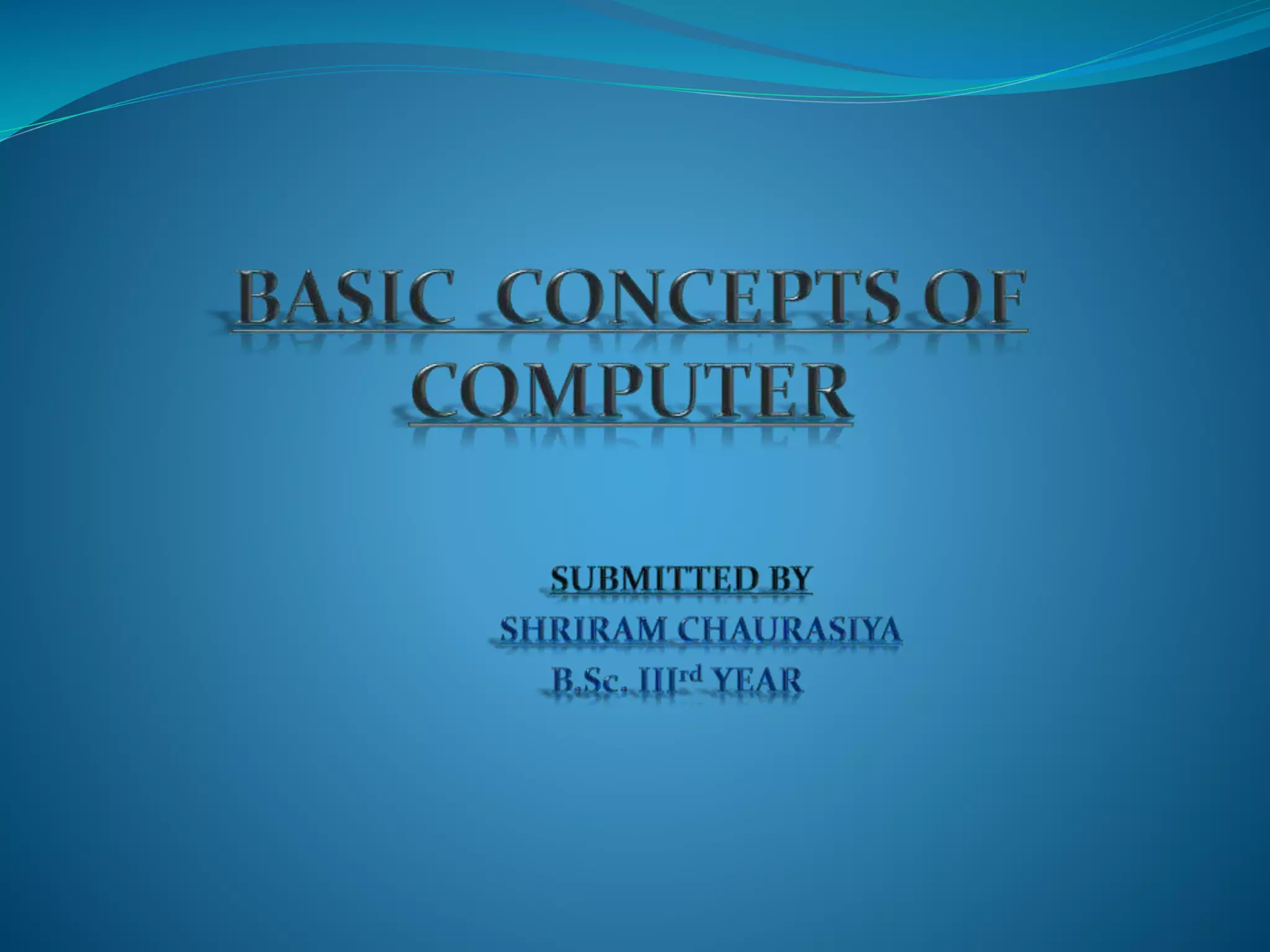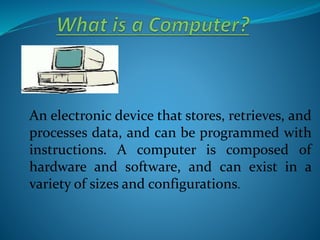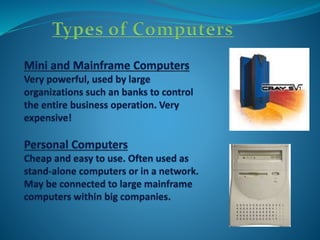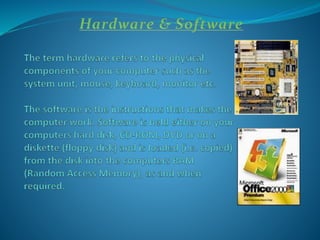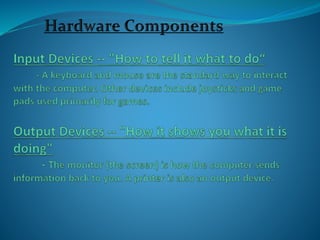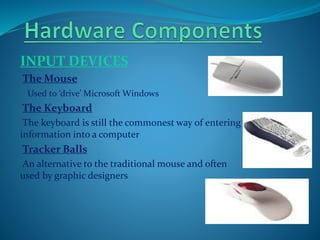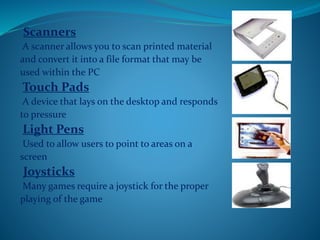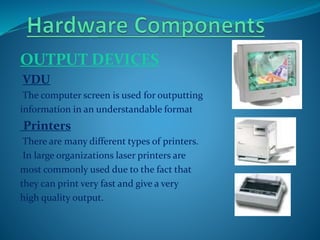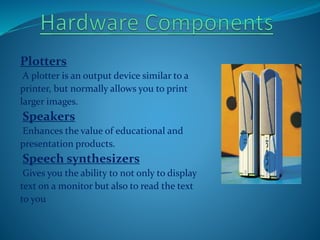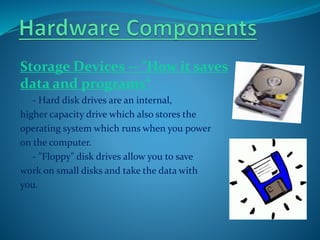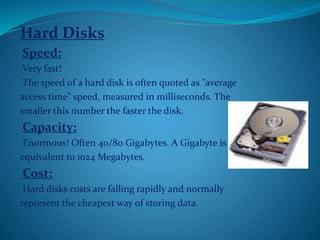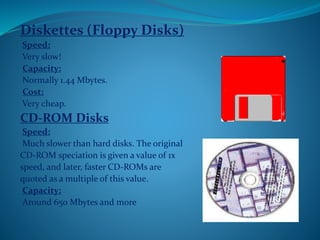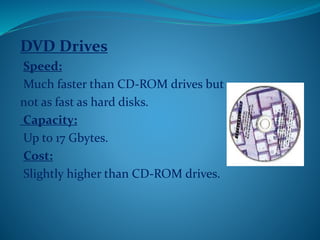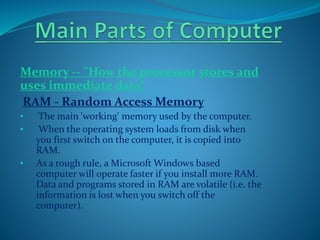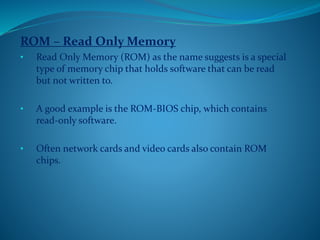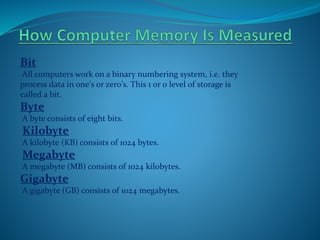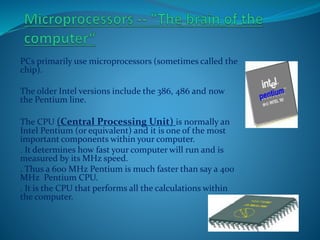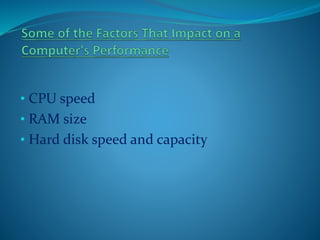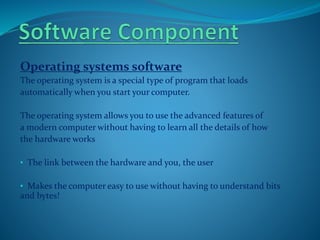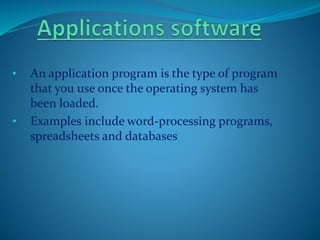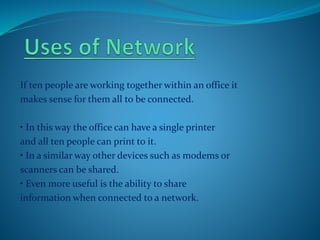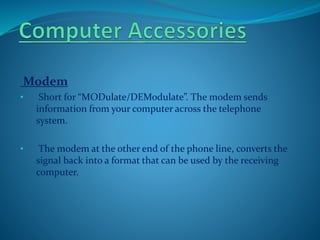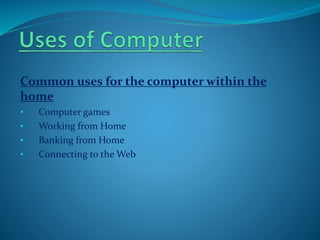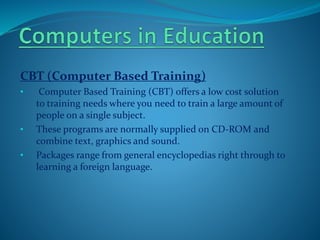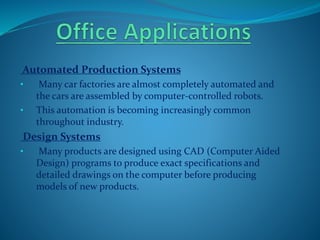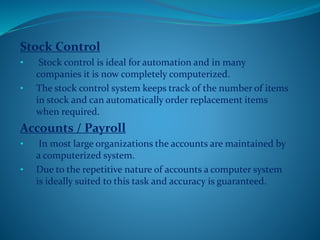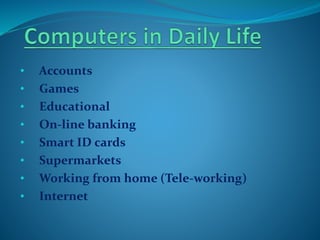An electronic device that can be programmed to store, process, and retrieve data is called a computer. It consists of both hardware and software and comes in various sizes. Common computer components include input devices like keyboards, mice, and scanners; output devices like monitors, printers, and speakers; storage devices like hard drives, diskettes, and CDs; and memory chips. The central processing unit (CPU) is the computer's main chip and determines processing speed. Popular operating systems include Windows and software applications are used to perform tasks like word processing, spreadsheets, databases, and presentations. Computers are widely used both professionally and personally for activities like accounting, games, education, banking, identification, retail, teleworking, and