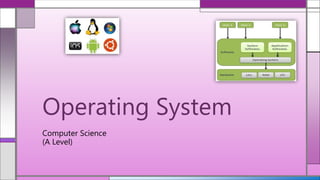
Operating System (Scheduling, Input and Output Management, Memory Management, Virtual Memory and Paging, File Management)
- 1. Computer Science (A Level) Operating System
- 2. A suite of programs (collection of software) designed to control the operations of the computer (Definition)
- 3. • The operating system acts as an interface between the user and the computer and manages the overall operation of the computer. • It links together the hardware, the applications and the user. Operating System
- 4. • Controls the start-up configuration of the computer • Recognise mouse clicks and responds with an action • Send signals to the hard disk controller, telling it what program to transfer to memory • Decides which sections of the memory to allocate to the program you intend to use and manages memory to ensure all the programs you want to run are allocated the space they need • Attempts to cope with errors as and when they occur • Make sure the computer shuts down properly • Manage print queues • Manage users on the network The Operating System carries out many tasks:
- 5. How an operating system manages hardware and software to optimise the performance of the computer (Definition)
- 6. What an OS can do? Scheduling Manage Input and Output Memory Management Virtual Memory and Paging File Management
- 7. A technique to ensure that different users or programs are able to work on the same computer system at the same time. (Definitions) A device that carries out computation on data by following instructions, in order to produce an output.
- 8. A computer system may seem like it is multi-tasking by appearing to run multiple programs at once, but in fact, a single processor system will swap programs in and out very quickly so that they appear to run simultaneously. Scheduling: The operating system needs to schedule access to the processor, this is done by allocating time slices to each task or program. This means each task is given an equal amount of processor time.
- 9. The operating system controls the way in which the various input and output devices are allocated, controlled and used by the programs that are using them. Managing Input and Output: Accessing some devices may be relatively slow compared to the speed at which the processor can handle requests. Therefore, the OS can effectively create a queue of commands that are waiting for the device and then handle each sequence in sequence or based on priority. Examples Allocating print jobs to printers Rendering Controlling read/write access to hard drive
- 10. Every input and output device has a device driver, this is often built into the OS or installed when new devices are attached. When the OS starts up it loads the various drivers for all the input/output devices that it detects. Managing Input and Output: (Definition) A piece of software that enables the device to communicate with the OS
- 11. How the operating system uses RAM to optimise the performance of the computer. (Definition)
- 12. • The operating system stores details of all the unallocated locations in a section of memory known as the HEAP. • When an application needs some memory, it is allocated from the heap, once it is closed or finished with the memory location, the unneeded memory locations return to the heap. Memory Management The OS controls the use of the main memory by creating a memory map. This way an OS can control more than one task in the RAM at any one time. The amount of memory needed for each task is dependant on the size of the program itself.
- 13. It shows which block of memory have been allocated to each task. (Definition)
- 14. • An application or file may be too big to fit into the available RAM, this is when virtual memory is used. • Secondary storage (e.g. hard disk) is used to store code or files that would normally be held in the RAM. The OS will then treat that part of the secondary storage as if it was part of the RAM. Virtual Memory • The Kernel or Central Block (main part) of the code is held in the RAM. The rest of the code (also known as ‘Pages’) are loaded from the secondary storage when needed. • This method allows large applications to run in a small section of the RAM, this can also then free up memory for other applications to use. Paging
- 15. How an operating system stores and retrieves files. (Definition)
- 16. File Management • The OS has to manage files, this includes controlling the structures that are used to store the files. • Usually, files may be saved in folders of folders, this arrangement is known as hierarchical structure. • As the hard disk gets larger and larger, it becomes increasingly common to split up or partition a hard disk. Although you still have one hard disk, the OS will split it up into a number of partitions or logical drives. Therefore, the computer will seem to be fitted with multiple hard drives. You may use this system to store applications on one logical drive and data on another.
