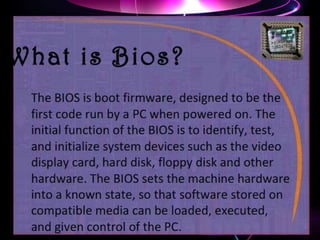The document discusses reformatting and installing Windows 7. It defines reformatting as erasing all information on a drive by formatting it to prepare for new data. It describes Windows 7 as a personal computer operating system released in 2009 that was praised as a major improvement over Windows Vista. It also defines an ISO image as a disk image file containing everything that would be written to an optical disc, sector by sector, and explains that ISO stands for International Organization for Standardization.