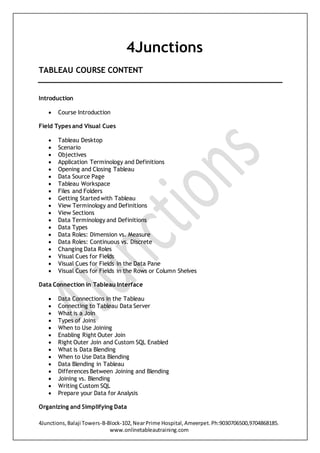This document outlines the course content for an online Tableau training course. It includes an introduction to Tableau and over 30 sections that cover topics such as connecting to data, organizing and filtering data, different chart types, calculations, parameters, mapping, statistics, dashboards, and case studies. The training is provided by 4Junctions and includes both theoretical and practical lessons on how to use Tableau's interface and functionality.