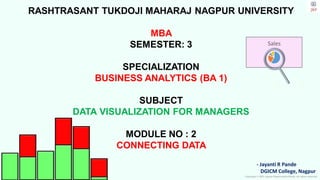
Business Analytics 1 Module 2.pdf
- 1. Copyright © 2023 Jayanti Rajdevendra Pande. All rights reserved. - Jayanti R Pande DGICM College, Nagpur Sales RASHTRASANT TUKDOJI MAHARAJ NAGPUR UNIVERSITY MBA SEMESTER: 3 SPECIALIZATION BUSINESS ANALYTICS (BA 1) SUBJECT DATA VISUALIZATION FOR MANAGERS MODULE NO : 2 CONNECTING DATA
- 2. Copyright © 2023 Jayanti Rajdevendra Pande. All rights reserved. Q1. Explain how to connect Data in Tableau. DATA CONNECTION IN TABLEAU Diverse Data Sources: Tableau supports various data sources, including local files (text, Excel, PDFs, JSON) and databases/servers like Tableau Server, MySQL, Microsoft SQL Server. Connection Types: • To a File: Allows connection to local files and documents. • To a Server: Facilitates connections to databases and servers; arrangement is dynamic based on usage frequency. Available Data Connectors: Data connectors are displayed in the Connect pane upon launching Tableau Desktop. Options include Tableau Server, local files, and recently connected servers. Clicking "More" reveals a comprehensive list of available data connectors. Native and Custom Connectors: Tableau provides native connectors optimized for supported files and databases. Custom connections can be created for unsupported data types using options like Other Databases (JDBC/ODBC) and Web Data Connectors. Creating a Data Connection: To create a data connection, click on the "Connect" button in Tableau's interface. Choose the desired data source from the available options and follow the prompts to establish a secure and functional connection. Data Selection and Manipulation: Users can drag specific datasets onto the Tableau canvas to select data. The "Data" panel allows preview and manipulation before integrating it into visualizations. Benefits of Tableau's Data Connection: Tableau enables visual and interactive analysis of extensive datasets, allowing quick extraction of insights and trends from large data volumes. This feature is particularly valuable for organizations dealing with substantial data. Essential Skill in Data Analysis: Mastering data connection in Tableau is crucial for effective data analysis and communication of insights. It empowers users to navigate complex datasets, uncover meaningful patterns, and enhance decision-making processes.
- 3. Copyright © 2023 Jayanti Rajdevendra Pande. All rights reserved. Q2. What are generated values and how are they created? Also explain the benefits of generated value. GENERATED VALUES IN TABLEAU Generated values in Tableau refer to calculated fields that enable users to create custom calculations or derived fields based on their data. These calculations can range from simple arithmetic to complex expressions and are vital for tasks like data cleansing, manipulation, and analysis. CREATING GENERATED VALUE IN TABLEAU To create a generated value in Tableau: • Navigate to the "Analysis" menu. • Select "Create Calculated Field," opening a window where you can name your field and define the calculation. BENEFITS AND APPLICATIONS OF GENERATED VALUES • Customized Calculations: Tailored to specific data and analysis needs, crucial for organizations dealing with complex datasets. • Data Cleansing: Identify and rectify errors or inconsistencies, such as missing values or invalid data types. • Advanced Analysis: Creation of calculated members, aiding in custom hierarchies and advanced analytical tasks.
- 4. Copyright © 2023 Jayanti Rajdevendra Pande. All rights reserved. Q3. Explain the types of Generated Values in Tableau. TYPES OF GENERATED VALUES IN TABLEAU In Tableau, generated values encompass various calculated field types designed to cater to specific data requirements. Tableau users leverage these diverse generated values to conduct intricate data analyses, empowering them to extract meaningful insights and trends from their datasets effectively. Following are the types- 1. Simple Calculations: These involve fundamental arithmetic operations such as addition, subtraction, multiplication, and division. 2. Conditional Calculations: This type allows users to establish specific conditions, returning defined values like "1" under certain circumstances and "0" otherwise. 3. Aggregate Calculations: Utilizing aggregated data, this category computes statistical measures like average, minimum, or maximum values within a particular field. 4. Date Calculations: Manipulating date fields, these calculations enable tasks like finding date differences or extracting specific elements such as months or years. 5. String Calculations: Focused on string values, these calculations facilitate actions like concatenation or extraction of specific segments.
- 5. Copyright © 2023 Jayanti Rajdevendra Pande. All rights reserved. Q4. Write about the use of Data Connection & Data Extract in Tableau. USE OF DATA CONNECTION IN TABLEAU: • Effortless Data Import: Tableau's data connection feature allows seamless importation of data from various sources like databases, flat files, and cloud-based platforms. • Preview and Selection: Users can preview the imported data, selecting specific tables and fields tailored to their analysis needs. • Interactive Visualization: The imported data enables users to create interactive visualizations, fostering insightful data exploration. • Dashboard Creation: Data connection facilitates the construction of dynamic dashboards, integrating diverse datasets for comprehensive analysis. • Advanced Analytics: Tableau users can perform advanced analytics, leveraging the connected data to derive actionable insights and trends. USE OF DATA EXTRACT IN TABLEAU: • Efficient Handling of Large Datasets: Data extracts serve as localized snapshots, enhancing efficiency when dealing with extensive datasets by speeding up data access and analysis. • Offline Functionality: Extracted data ensures offline functionality, enabling users to work seamlessly even without an active connection to the source data. • Enhanced Performance: By using data extracts, Tableau enhances speed and responsiveness, ensuring smooth interactions, particularly with intricate and resource-intensive datasets. • Customized Data Refresh: Users have precise control over data refresh schedules, empowering them to manage updates according to specific analysis requirements. • Continuity in Unavailable Situations: Data extracts guarantee work continuity, allowing users to access and analyse data even when the primary data source is unavailable, ensuring uninterrupted workflow.
- 6. Copyright © 2023 Jayanti Rajdevendra Pande. All rights reserved. Q5. What are types of Joins in Tableau? JOINS IN TABLEAU Joining database tables in Tableau is a crucial method to integrate data from diverse sources, enabling comprehensive analysis within a unified view. A database join combines rows from two or more tables based on a shared field, such as customer ID or product ID, linking related data for meaningful insights. TYPES OF JOINS IN TABLEAU 1. Inner Joins: Combines rows from two tables with matching values in a common field, returning only the intersecting rows. 2. Left Joins (Left Outer Joins): Similar to inner joins but includes all rows from the left table and matching rows from the right table. Non-matching rows in the right table are left blank. 3. Right Joins (Right Outer Joins): Similar to left joins but includes all rows from the right table and matching rows from the left table. Non-matching rows in the left table are left blank. 4. Full Outer Joins: Combines all rows from both tables, filling in blanks for non-matching rows in either table. 5. Cross Joins: Generates a cartesian product by combining every row from one table with every row from another. While comprehensive, it can lead to duplicate rows and is often avoided with large datasets due to inefficiency.
- 7. Copyright © 2023 Jayanti Rajdevendra Pande. All rights reserved. Q6. Write about blending different data sources in single worksheet and multiple worksheet. BLENDING DIFFERENT DATA SOURCES IN A SINGLE WORKSHEET IN TABLEAU: Blending different data sources in a single worksheet in Tableau empowers users to amalgamate data from various origins and analyze it cohesively. This method enables the integration of related data from diverse sources, providing a more insightful analysis. IMPLEMENTATION STEPS: 1. Selecting Data Sources: Users can choose the specific data sources they want to blend within Tableau’s interface. This selection can include databases, Excel files, or cloud-based data platforms. 2. Common Field Establishment: Blending is based on a common field that exists in both datasets. Analysts specify this common field, such as customer ID or product name, ensuring a meaningful connection between the datasets. 3. Data Integration: Tableau blends the data based on the specified common field, creating a cohesive dataset. This blended data can then be used to create insightful visualizations and analyses.
- 8. Copyright © 2023 Jayanti Rajdevendra Pande. All rights reserved. Q7. What are the considerations for effective blending? Also state the benefits of Blending. CONSIDERATIONS FOR EFFECTIVE BLENDING • Granularity Alignment: Data sources must share a common field with the same granularity level. Mismatched granularity can lead to inaccurate results. • Consistent Common Field: The common field used in blending should be consistent across all data sources; inconsistency can result in incorrect data. BENEFITS OF BLENDING • Combining Multiple Sources: Blending allows combining data from different sources, facilitating meaningful analysis, especially when dealing with data spread across multiple databases. • Ease of Blending: Tableau offers a user-friendly interface for blending data. Users can select data sources and choose the appropriate join type, simplifying the process significantly. • Analyzing in One View: Blended data can be analyzed comprehensively in a single view, leveraging all the tools and features available in Tableau.
- 9. Copyright © 2023 Jayanti Rajdevendra Pande. All rights reserved. Q8. What are different Data Quality problems faced in Data Visualization. VARIOUS DATA QUALITY PROBLEMS FACED IN DATA VISUALIZATION 1 Missing or Incomplete Data: Problem: Data can be missing due to errors, incomplete collection, or corruption, impacting visualization accuracy. Solution: Identify missing data sources, fill gaps with appropriate estimates, or substitutes to maintain accuracy. 2 Incorrect or Inconsistent Data: Problem: Errors in entry, processing, or transformation lead to inconsistent or incorrect data, affecting visualization accuracy. Solution: Identify sources of errors, correct or standardize values to ensure consistency and accuracy in visualizations. 3 Duplicate or Redundant Data: Problem: Repetition due to multiple entries or incorrect merging causes inaccuracies in visualizations. Solution: Identify and remove duplicate or redundant data entries from the dataset to maintain accuracy and reliability. 4 Outdated or Stale Data: Problem: Over time, data can become outdated, impacting the relevance and accuracy of visualizations. Solution: Ensure data used is current by updating regularly or utilizing real-time data sources when applicable for accurate insights. 5 Insufficiently Granular Data: Problem: Data lacking detail or context hampers the accuracy and relevance of visualizations. Solution: Use sufficiently granular data sources or aggregate data to the required level, ensuring meaningful and detailed visualizations.
