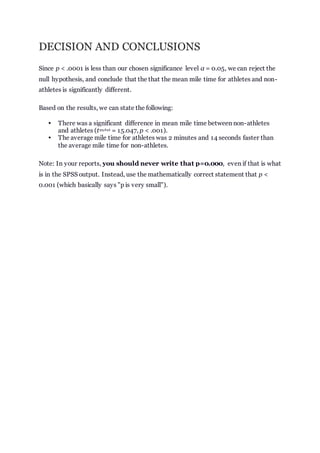The document provides instructions for conducting an independent samples t-test in SPSS. It explains how to specify the grouping and test variables, define the groups being compared, and set options. It also demonstrates running a t-test to compare mile times between athletes and non-athletes, checking assumptions, and interpreting the output, including Levene's test for equal variances and the t-test results.
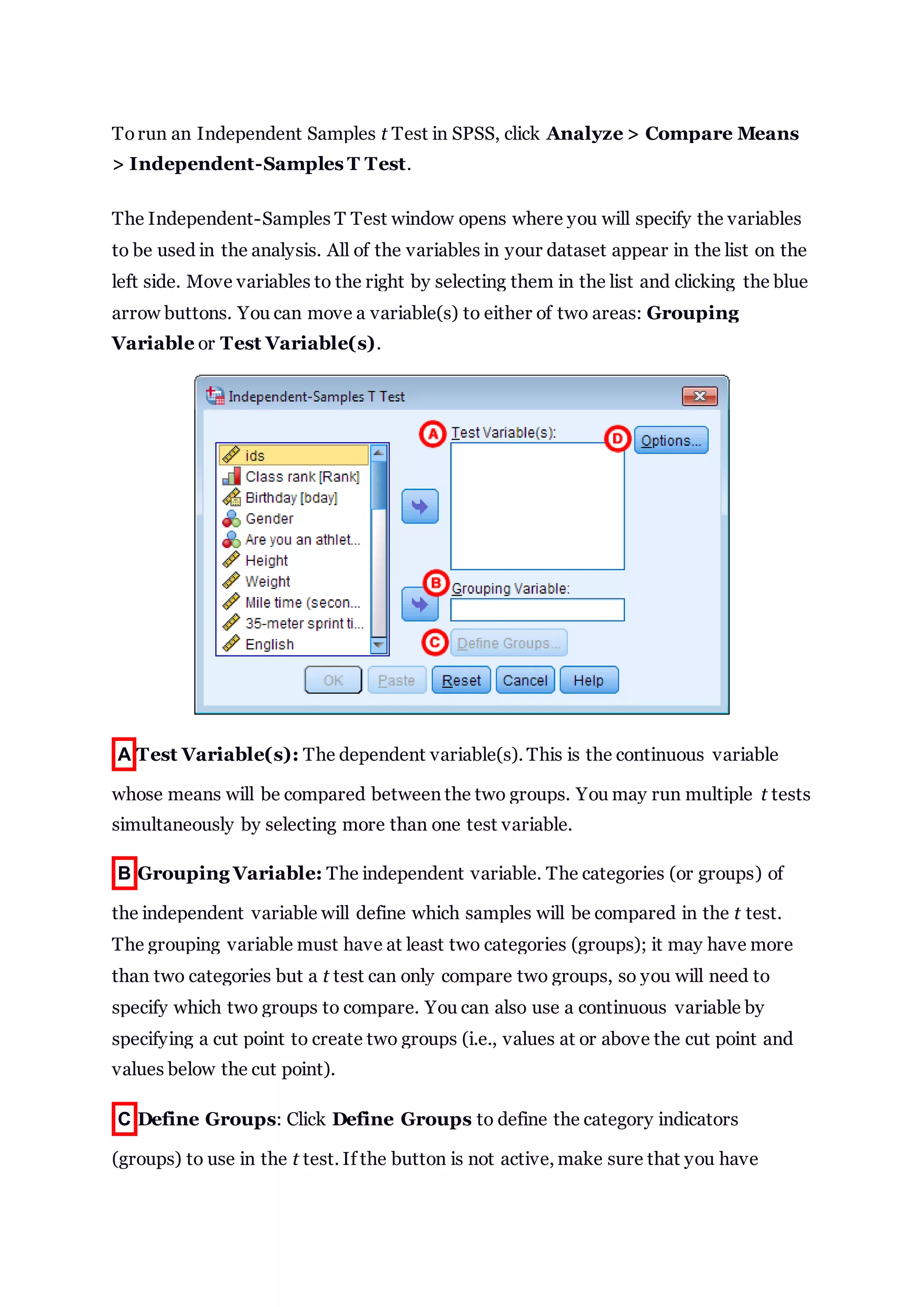






![The p-value of Levene's test is printed as ".000" (but should be read as p < 0.001 --
i.e., p very small), so we we reject the null of Levene's test and conclude that the
variance in mile time of athletes is significantly different than that of non-
athletes. This tells us that we should look at the "Equal variances not
assumed" row for the t-test (and corresponding confidence interval)
results. (If this test result had not been significant -- that is, if we had
observed p > α -- then we would have used the "Equal variances assumed" output.)
B t-test for Equality of Means provides the results for the actual Independent
Samples t Test. From left to right:
t is the computed test statistic
df is the degrees of freedom
Sig (2-tailed) is the p-value corresponding to the given test statistic and
degrees of freedom
Mean Difference is the difference between the sample means; it also
corresponds to the numerator of the test statistic
Std. Error Difference is the standard error; it also corresponds to the
denominator of the test statistic
Note that the mean difference is calculated by subtracting the mean of the second
group from the mean of the first group. In this example, the mean mile time for
athletes was subtracted from the mean mile time for non-athletes (9:06 minus 6:51 =
02:14). The sign of the mean difference corresponds to the sign of the t value. The
positive t value in this example indicates that the mean mile time for the first group,
non-athletes, is significantly greater than the mean for the second group, athletes.
The associated p value is printed as ".000". Note that p-values are never actually
equal to 0; SPSS prints ".000" when the p-value is so small that it is hidden by
rounding error. (In this particular examples, the p-values are on the order of 10
-40
.)
C Confidence Interval of the Difference: This part of the t-test output
complements the significance test results. Typically, if the CI for the mean difference
contains 0, the results are not significant at the chosen significance level. In this
example, the 95% CI is [01:57, 02:32], which does not contain zero; this agrees with
the small p-value of the significance test.](https://image.slidesharecdn.com/ttestindependentsamples-170529111654/85/T-test-independent-samples-8-320.jpg)