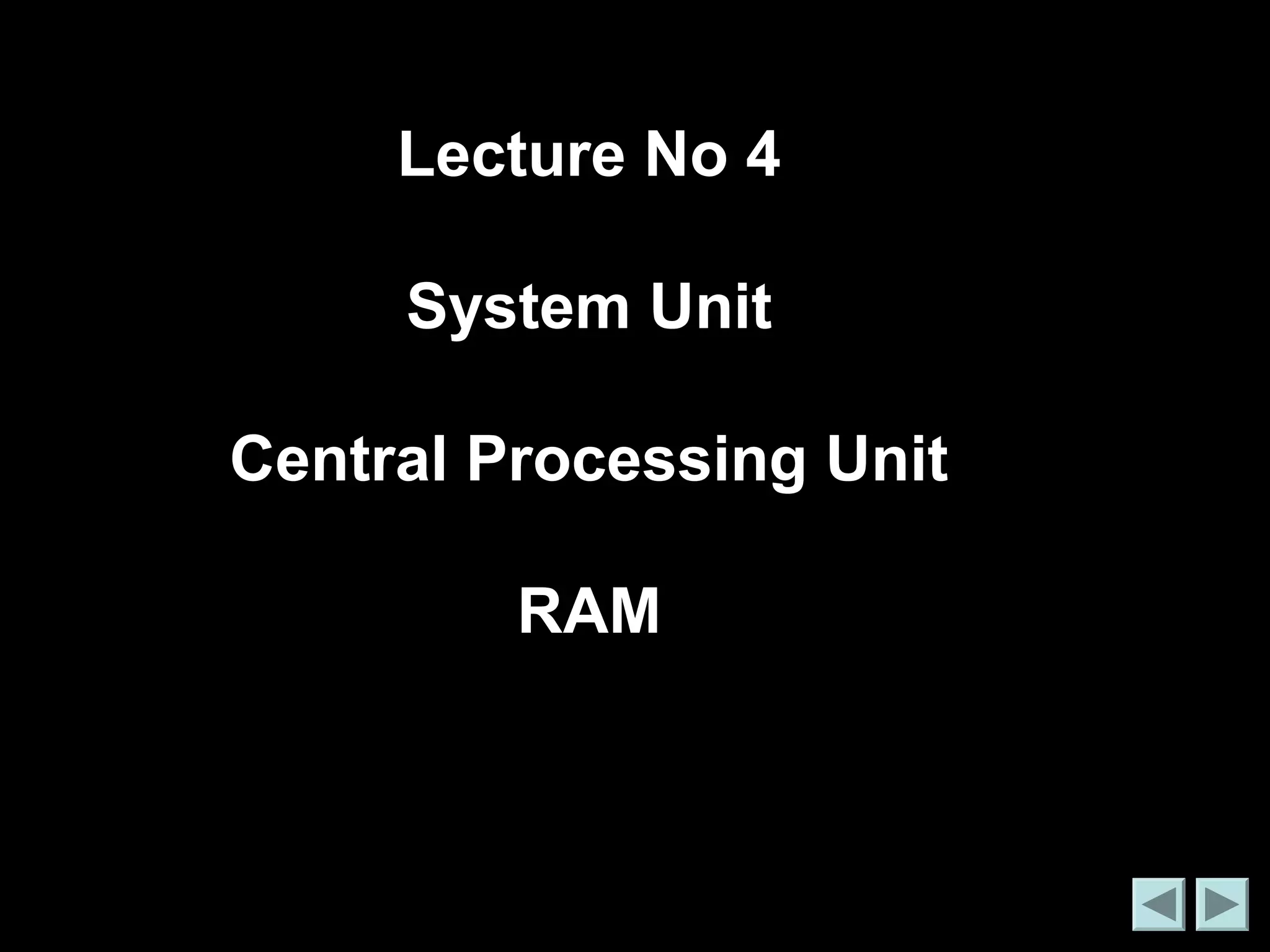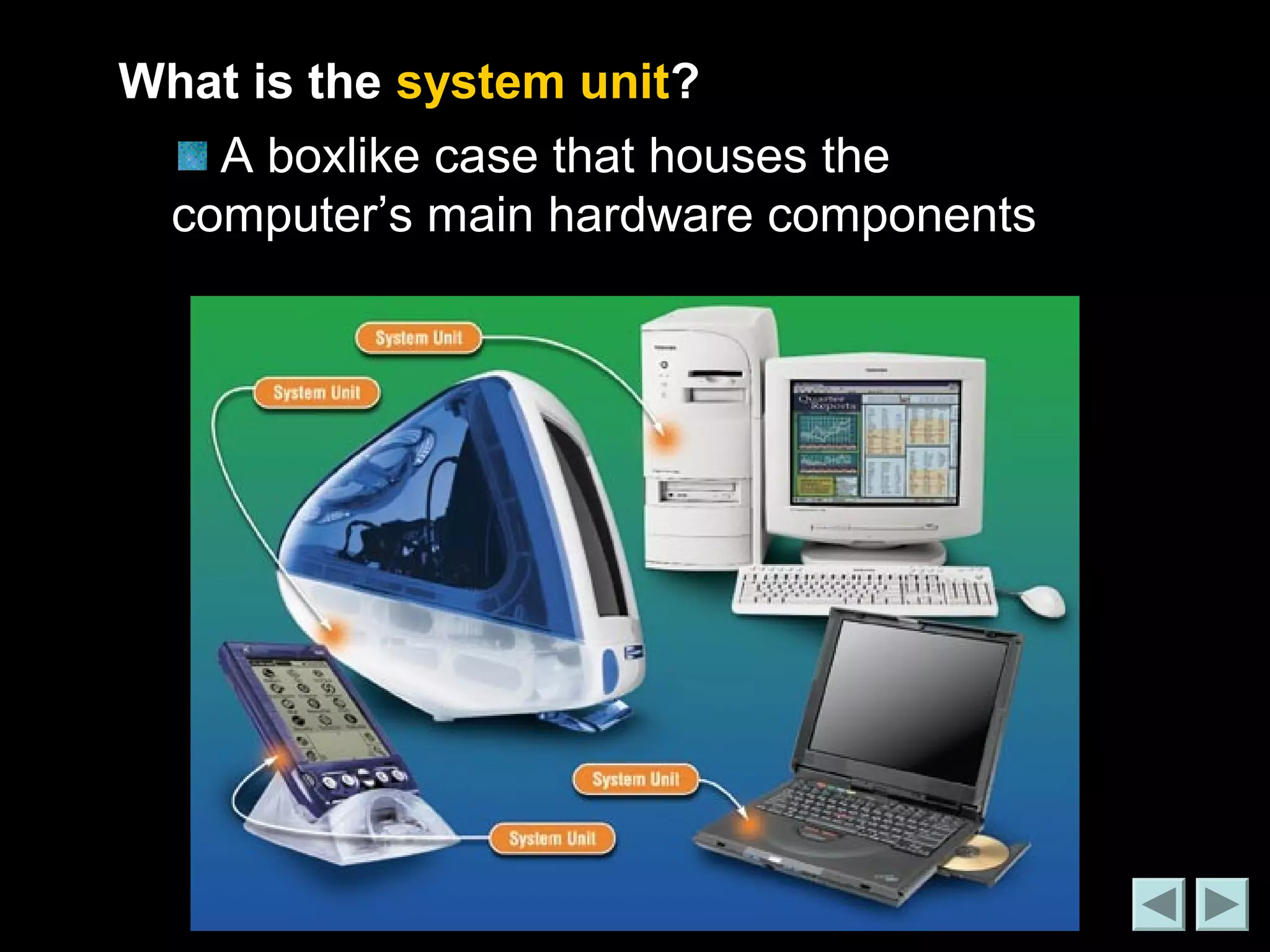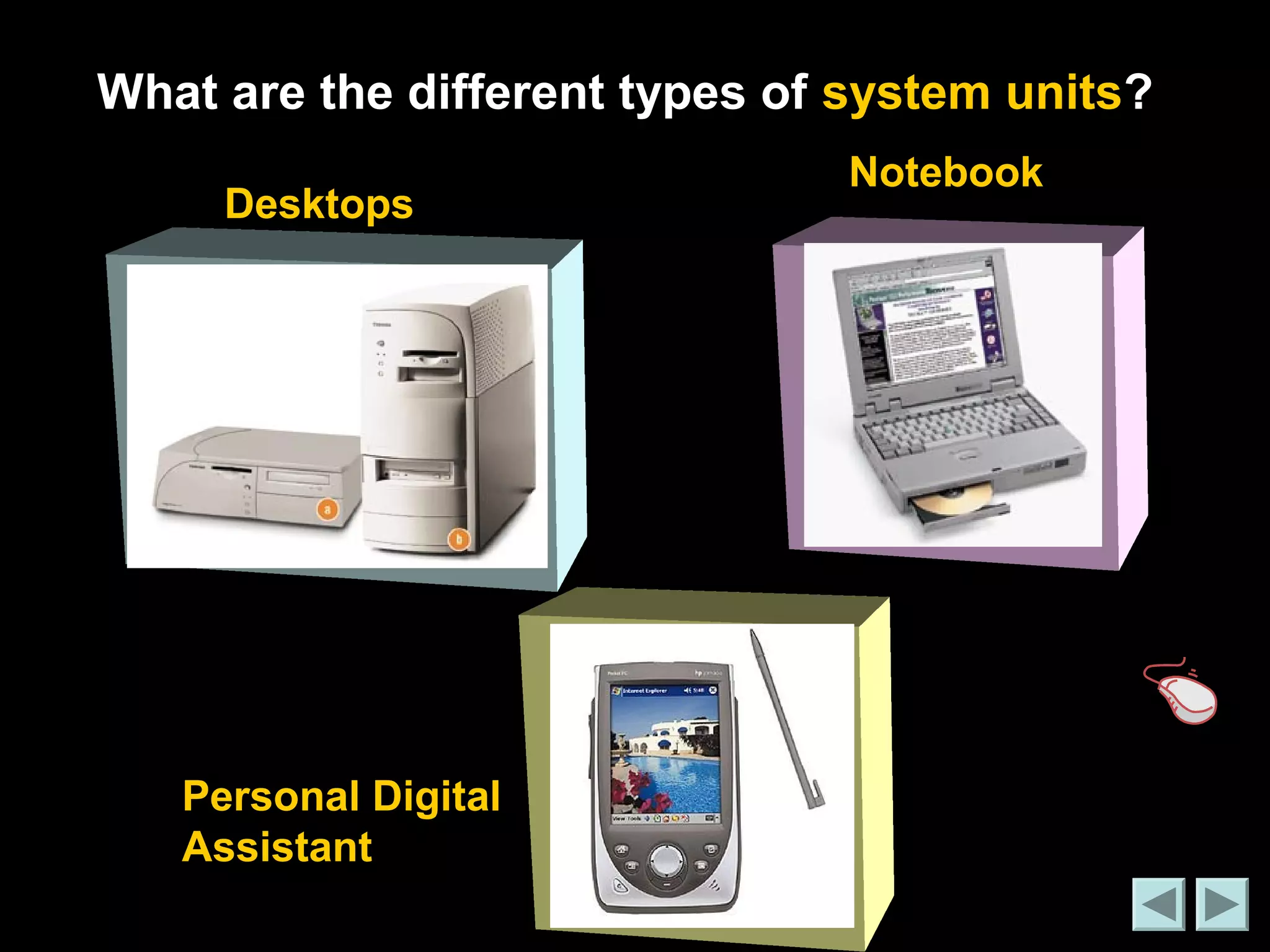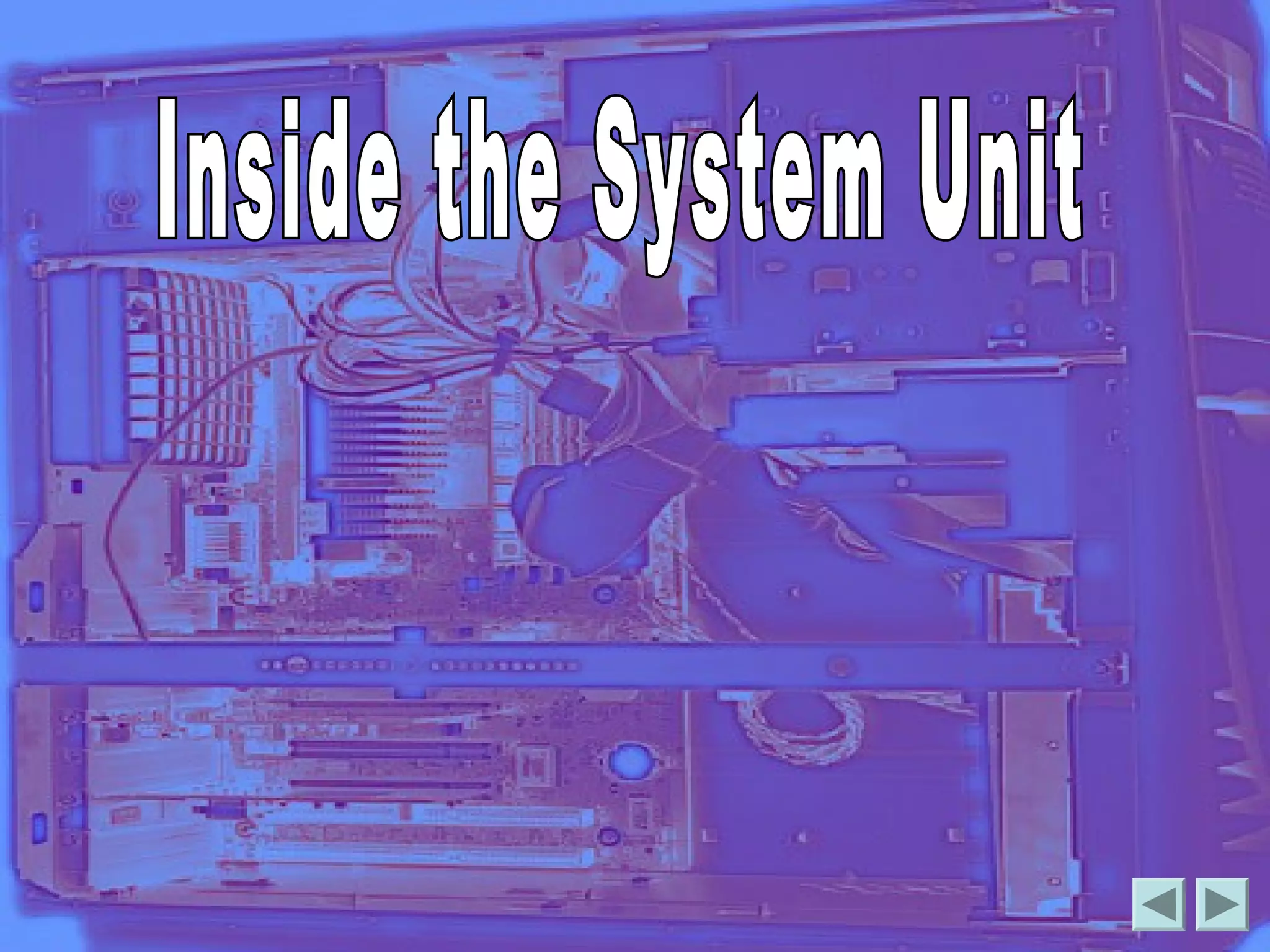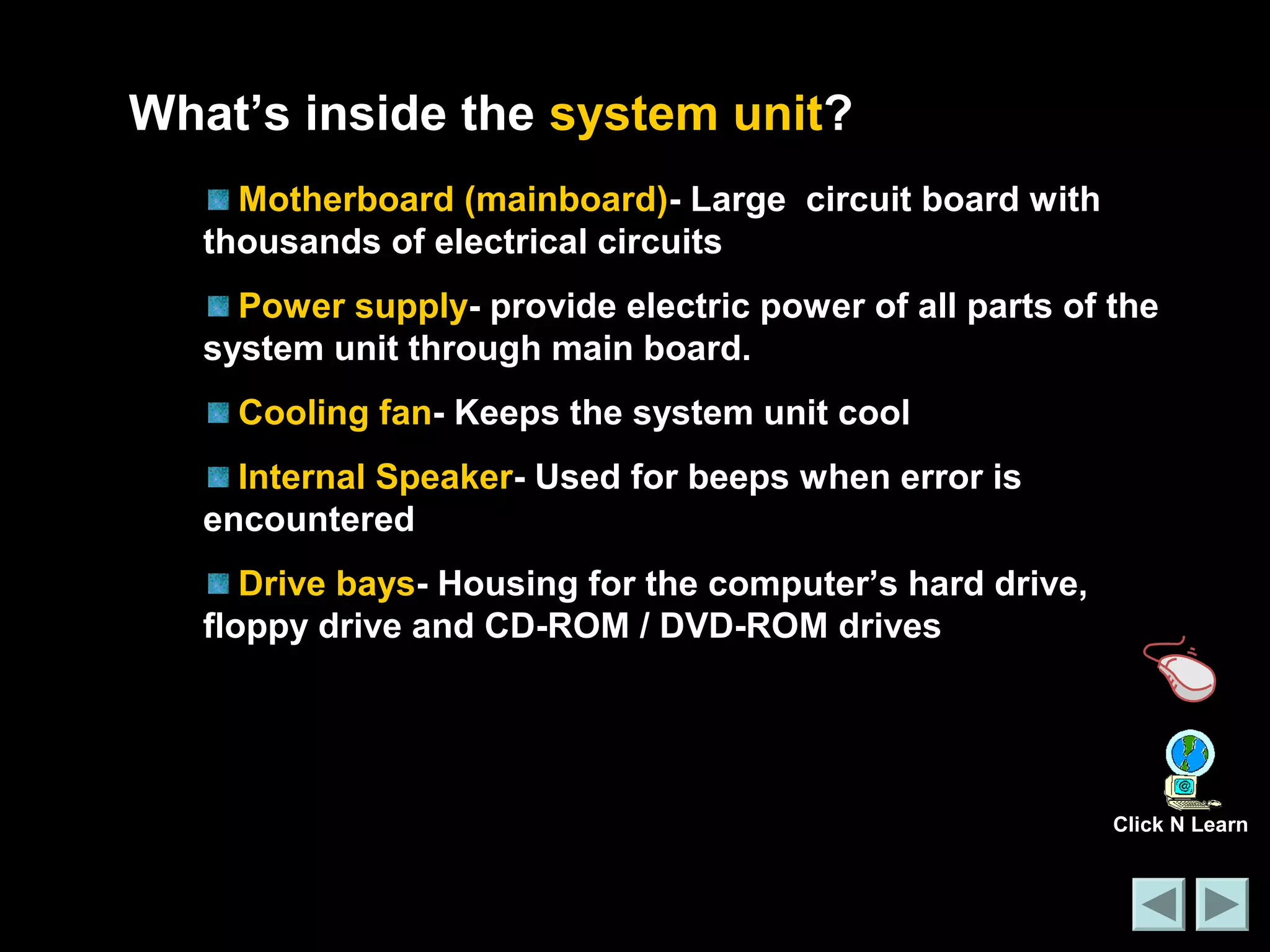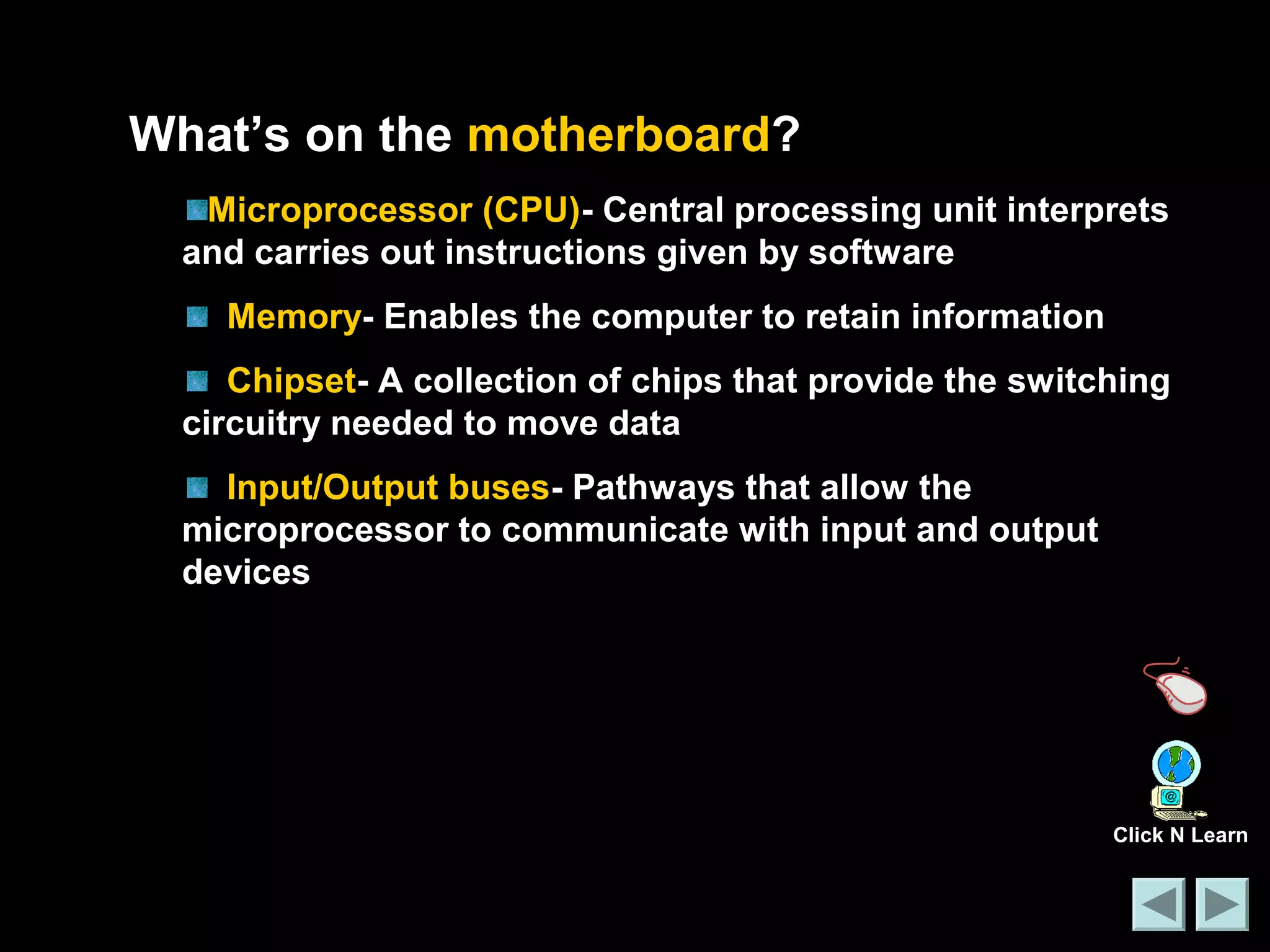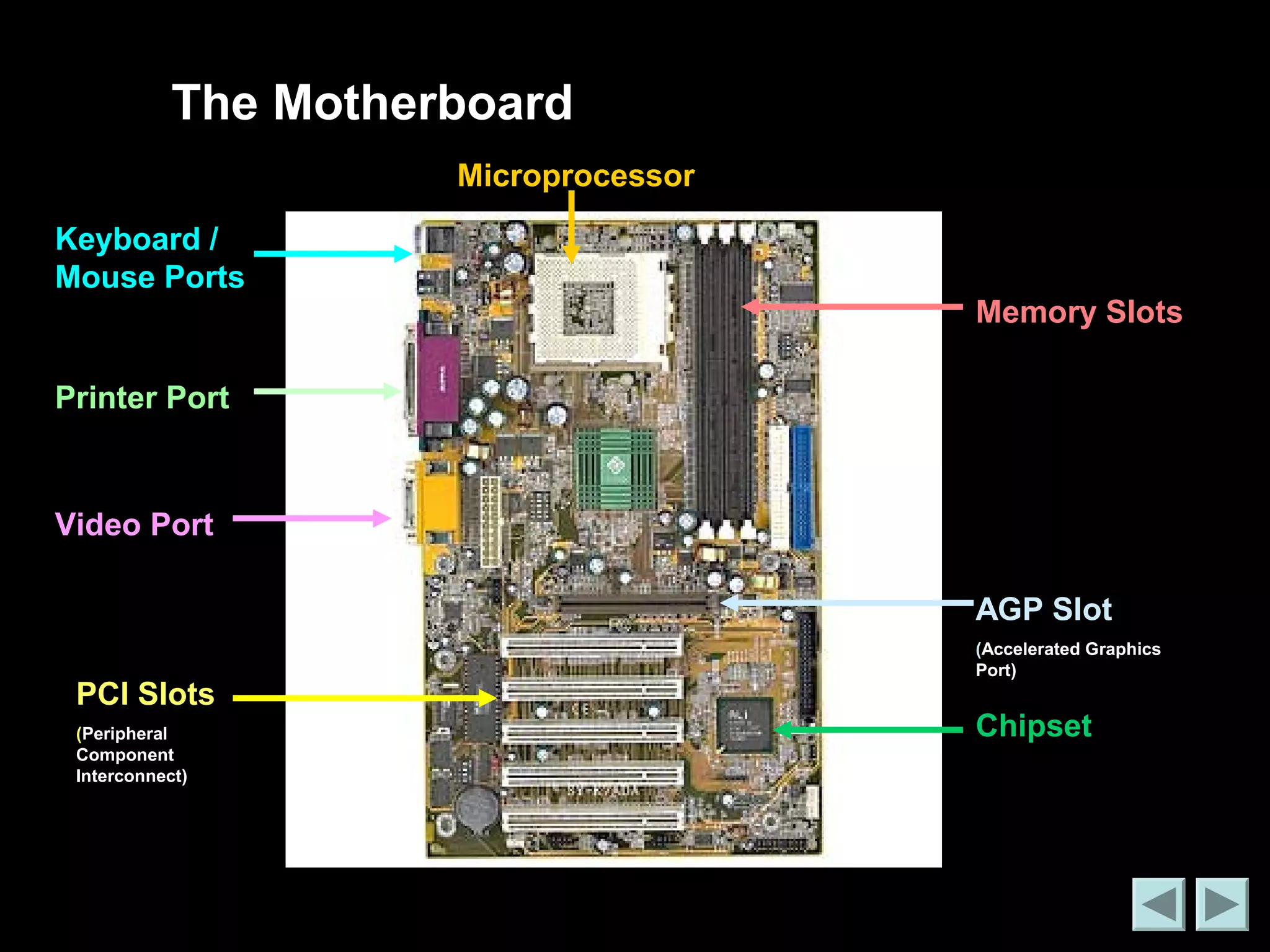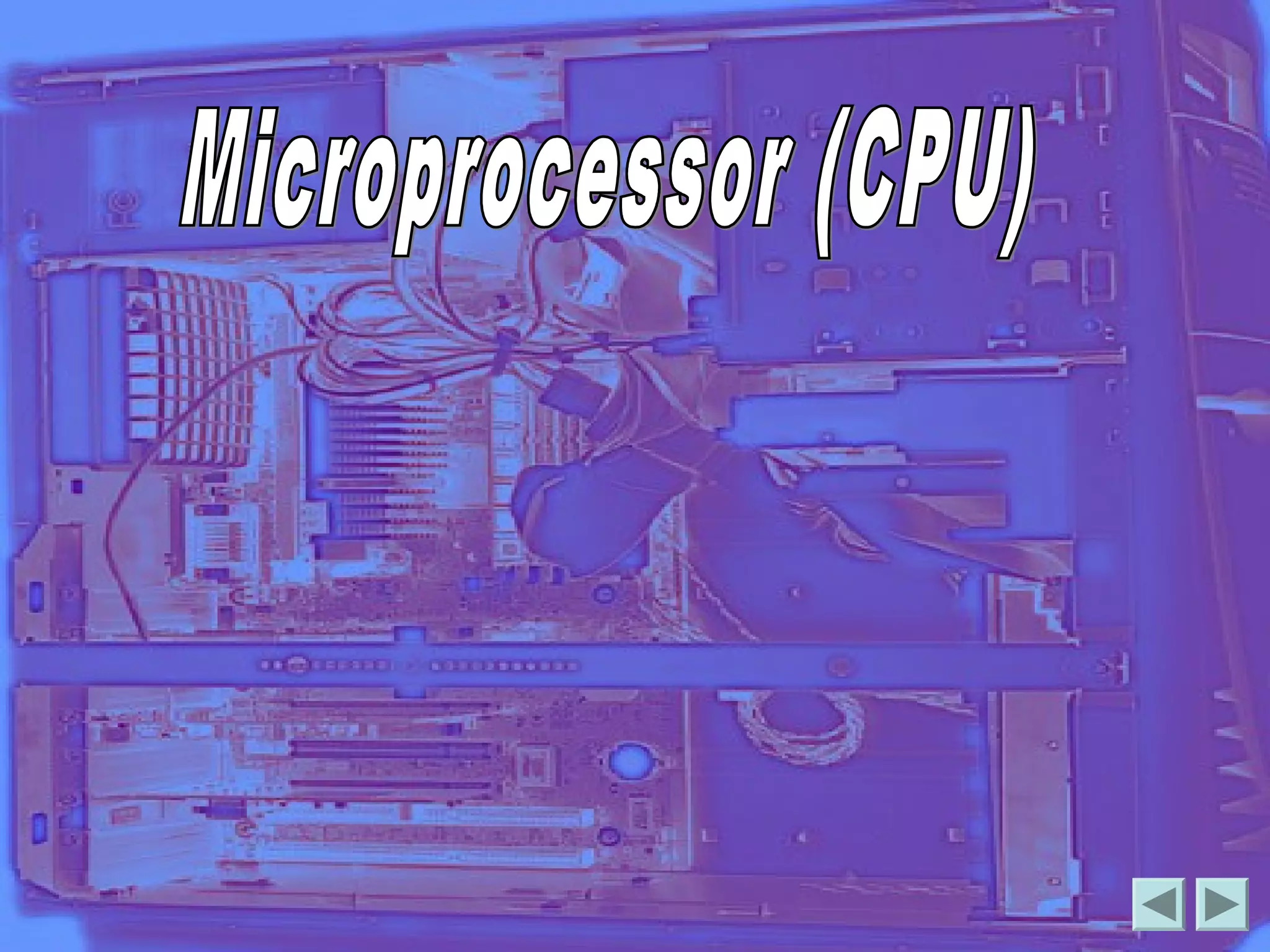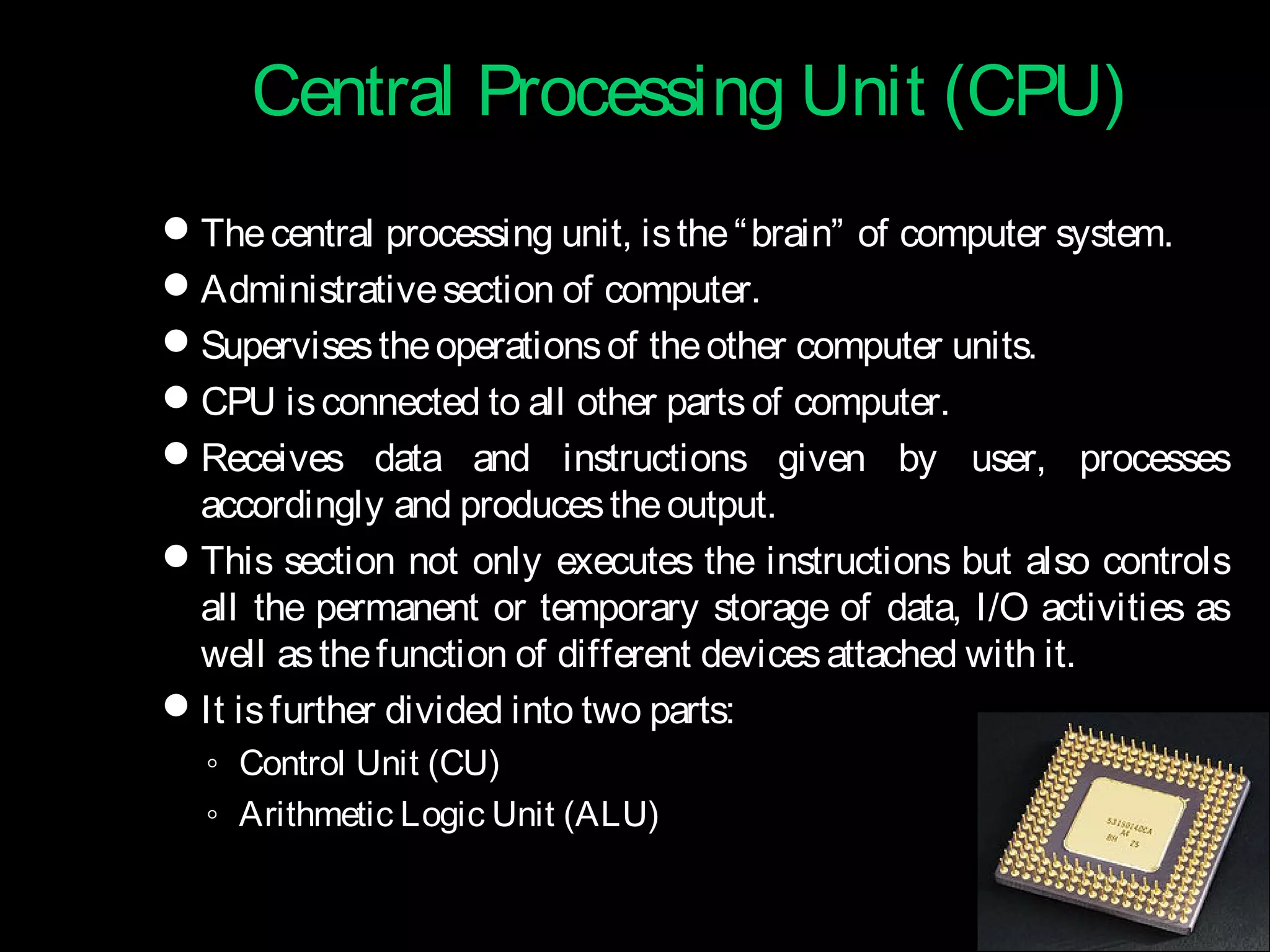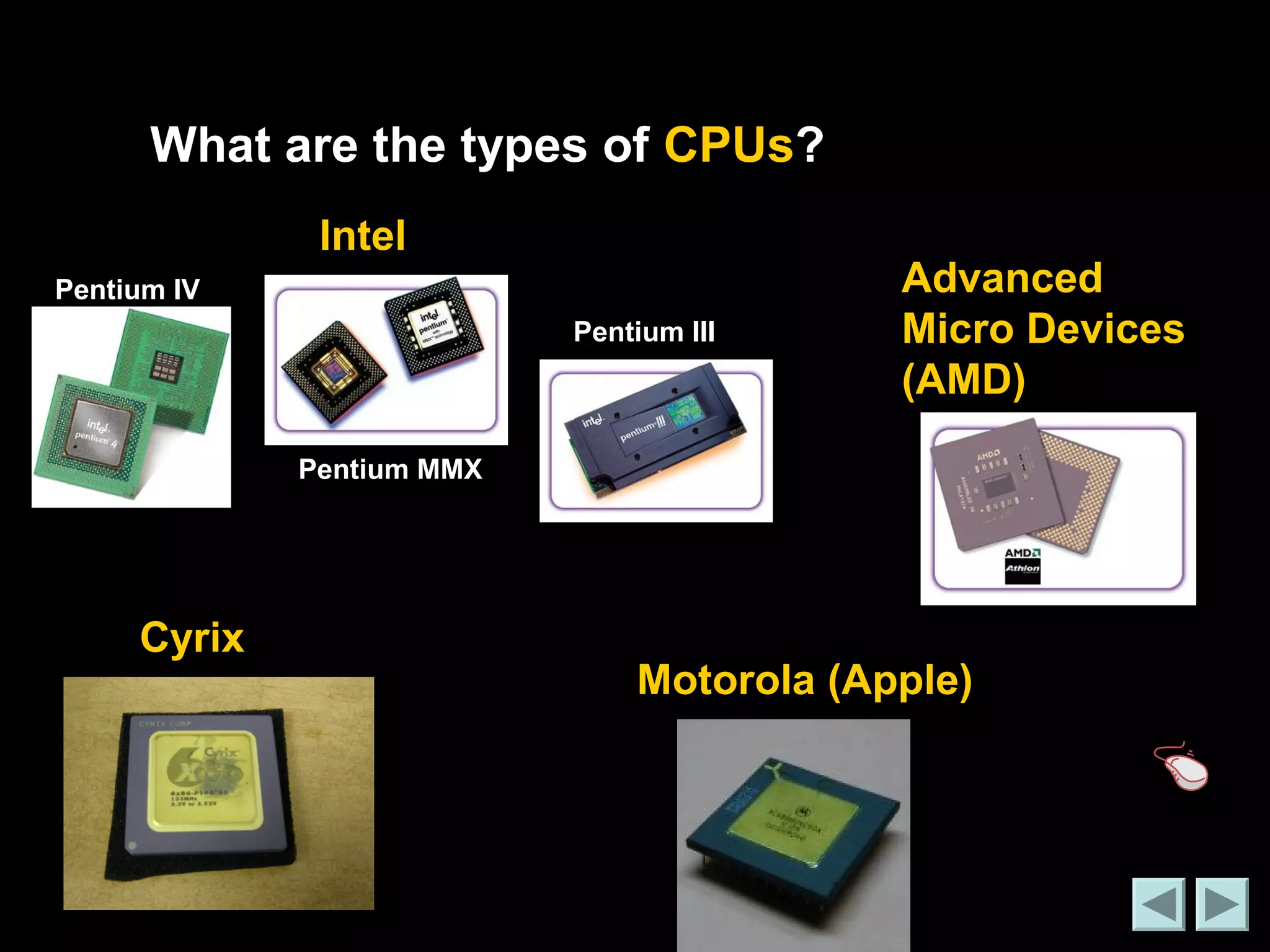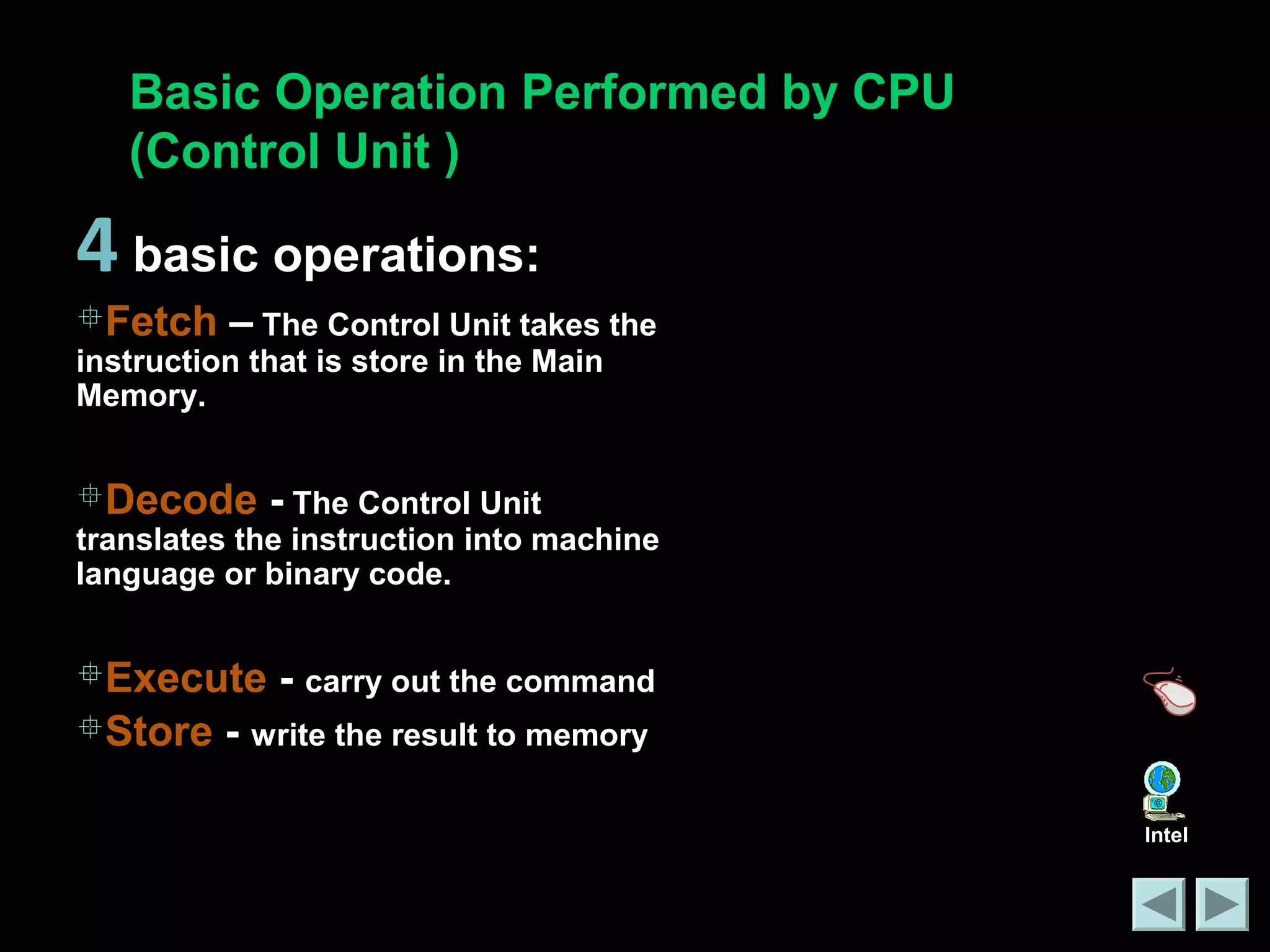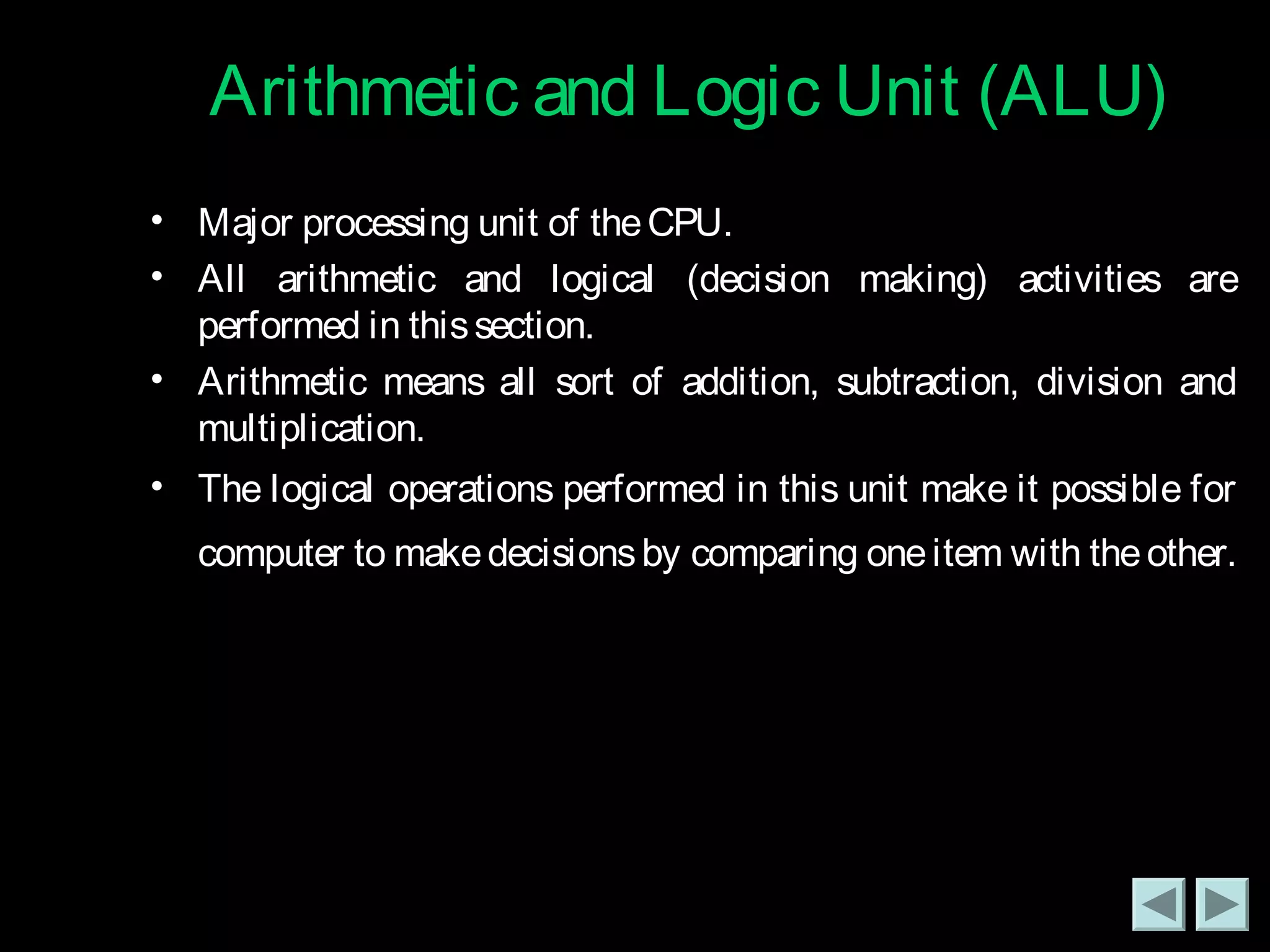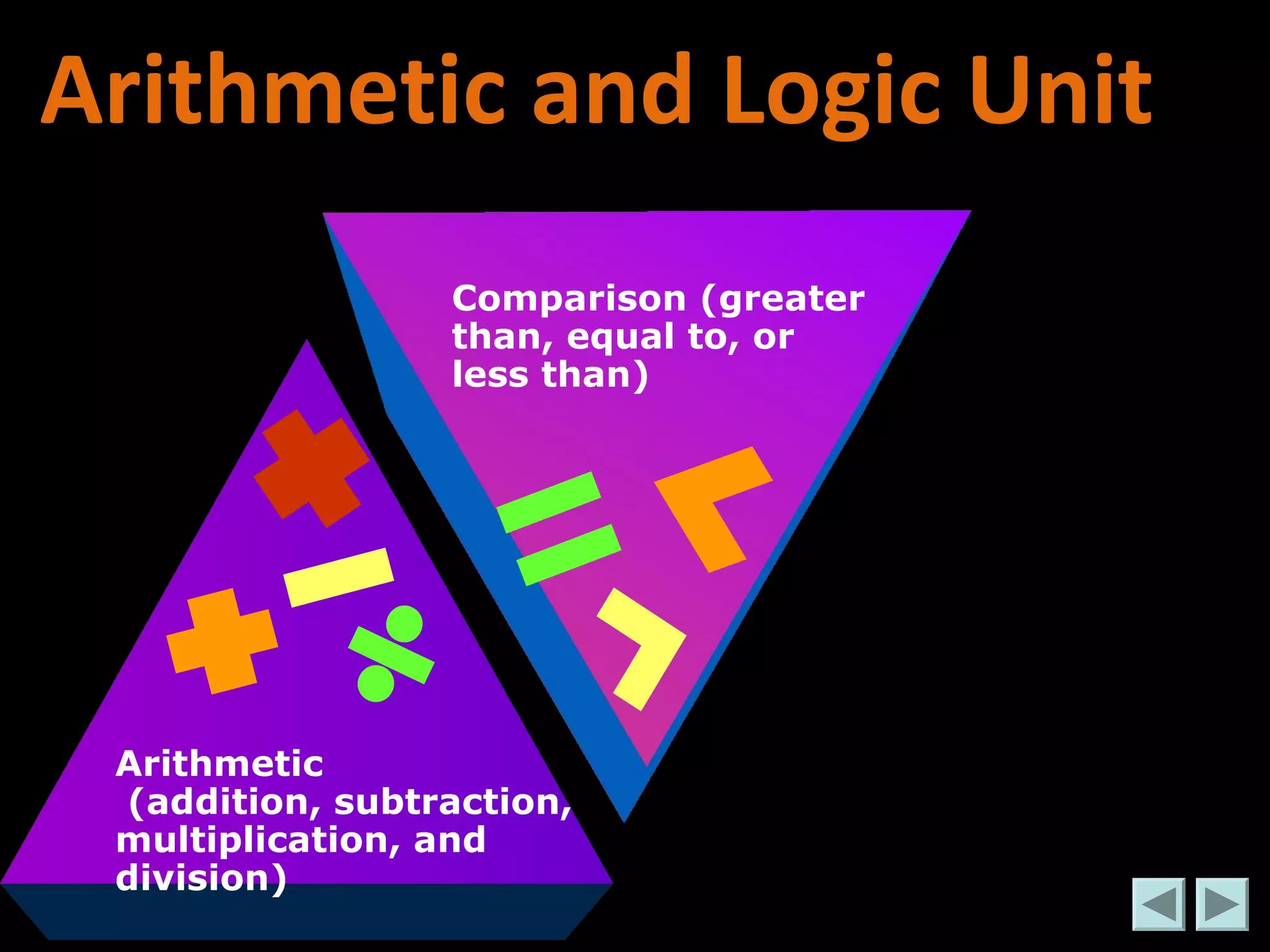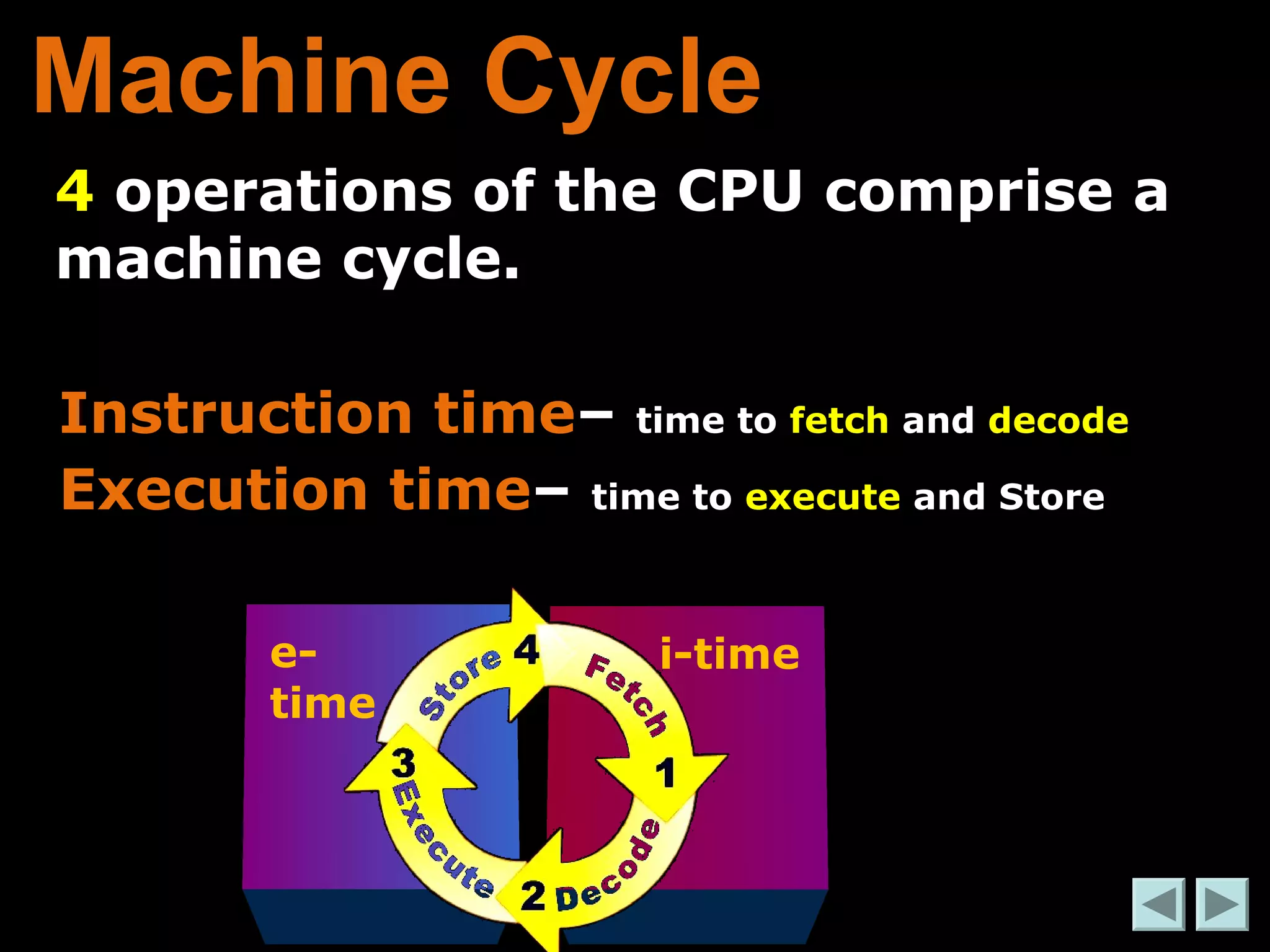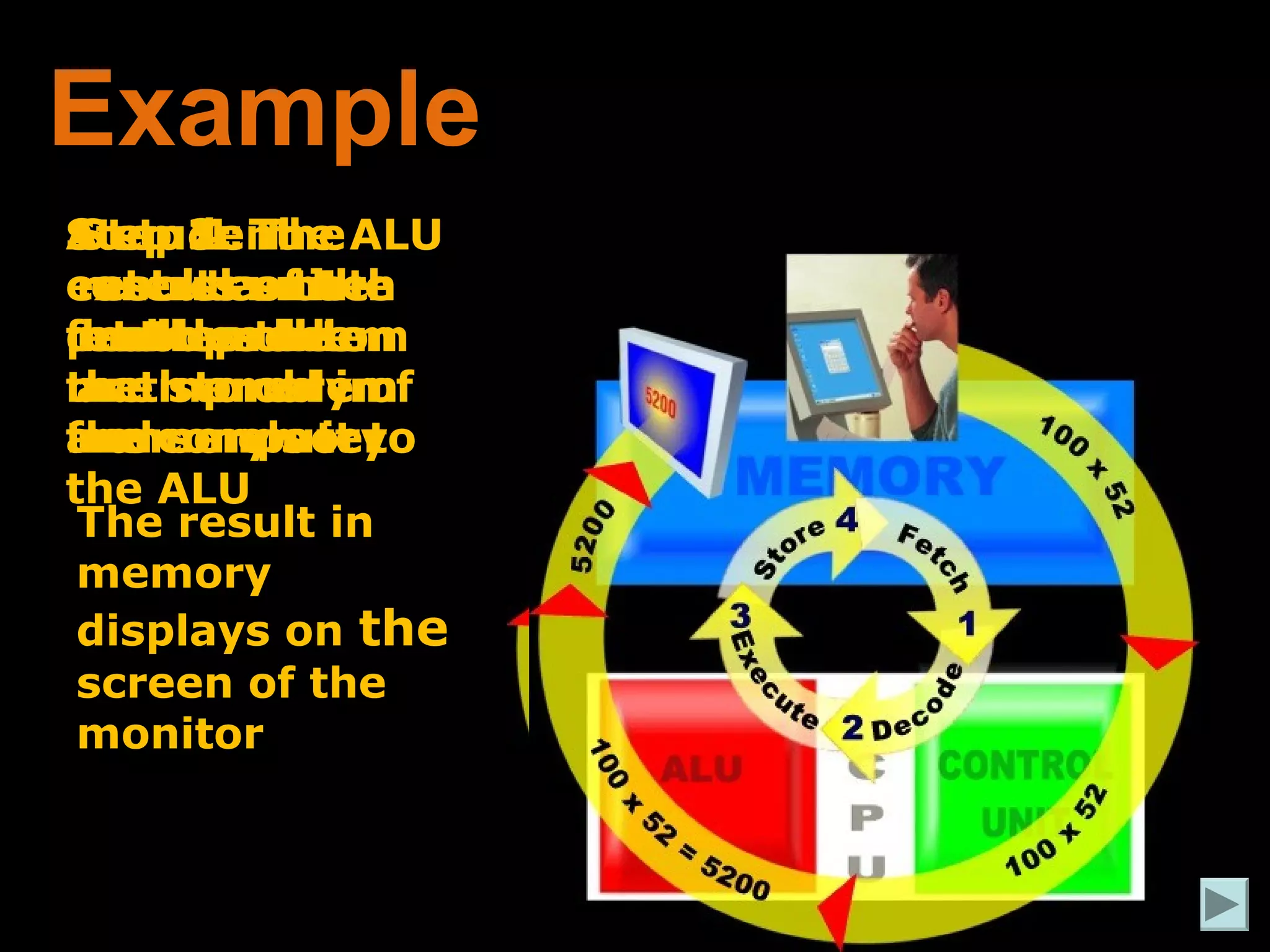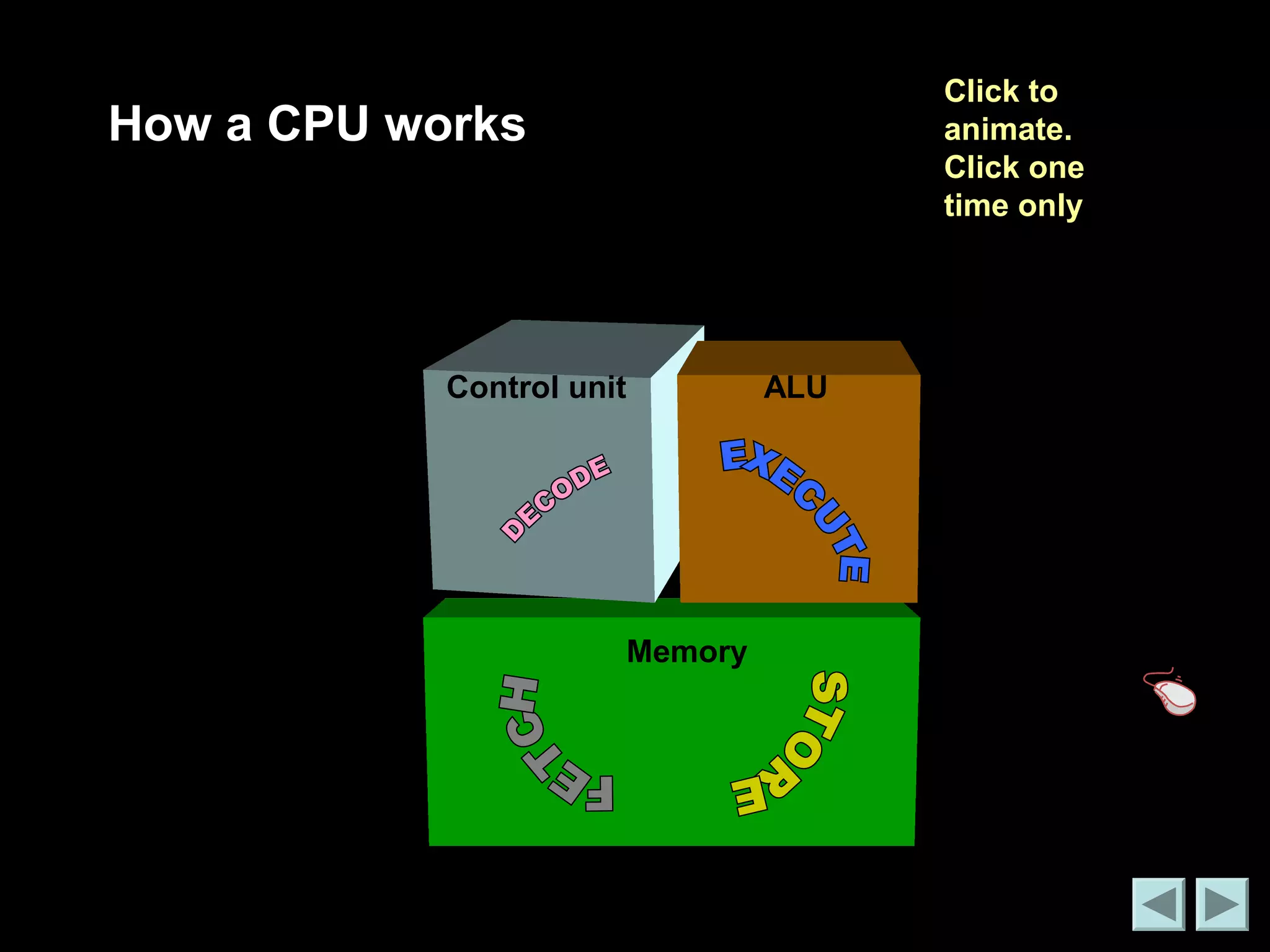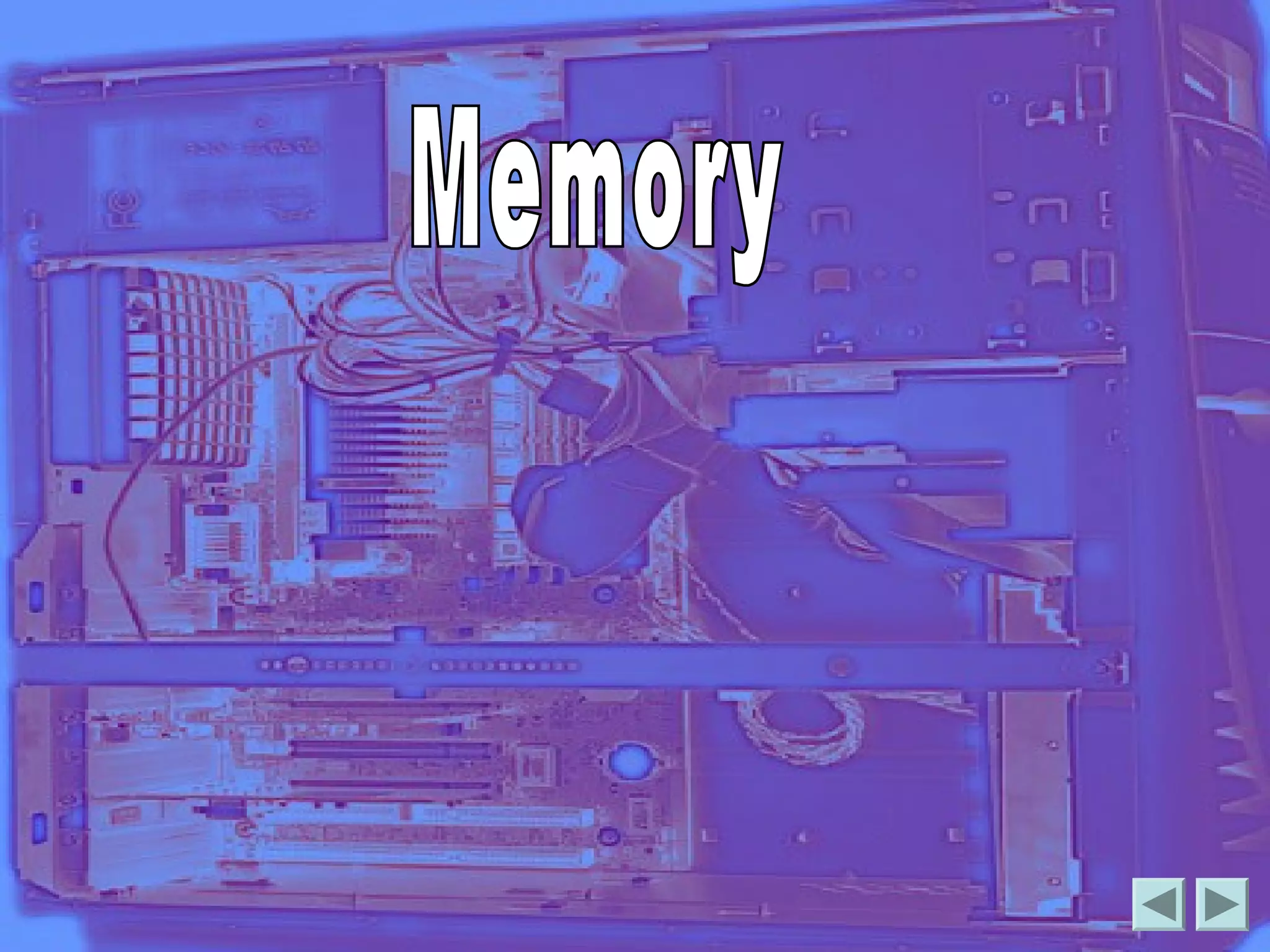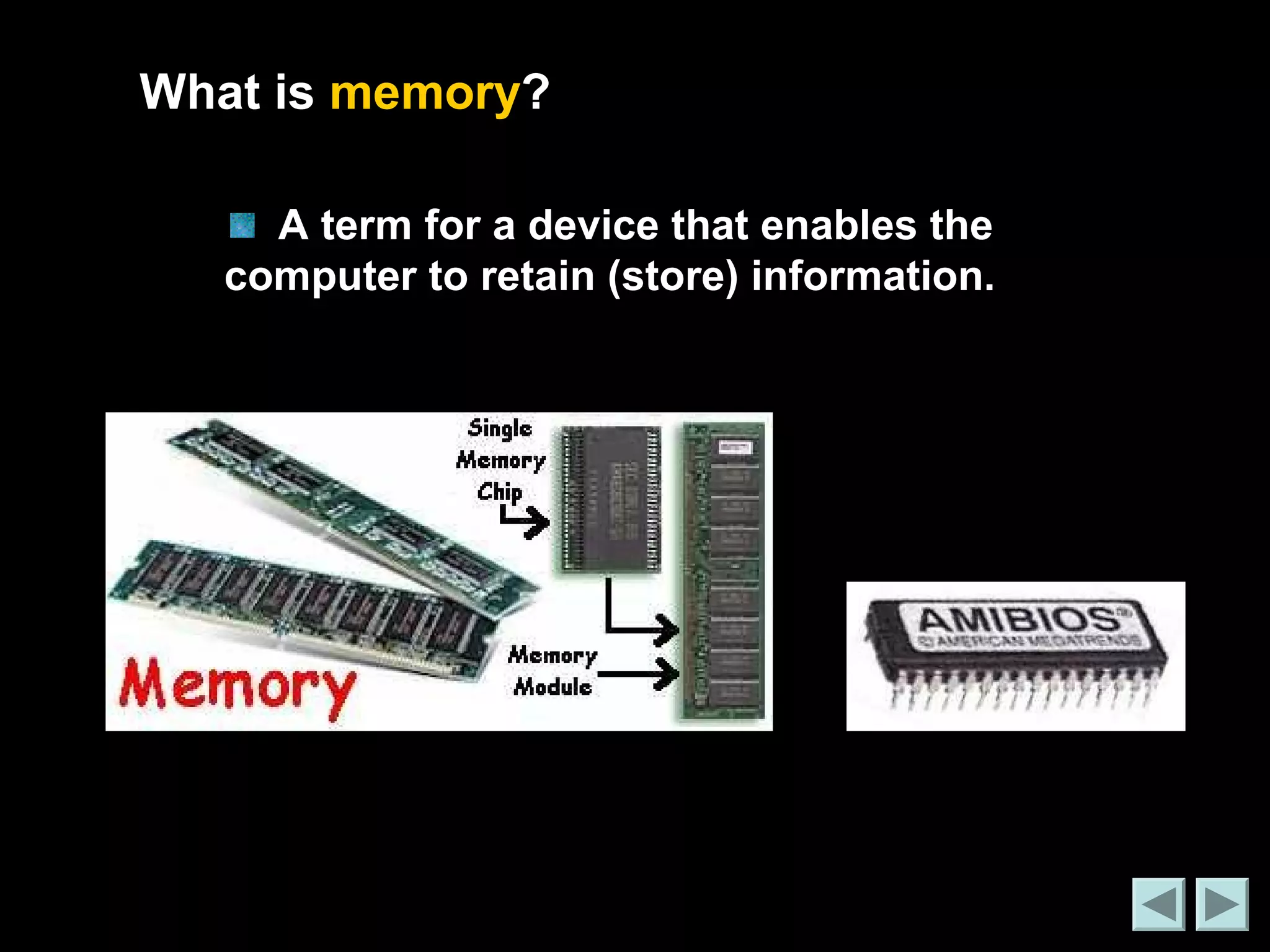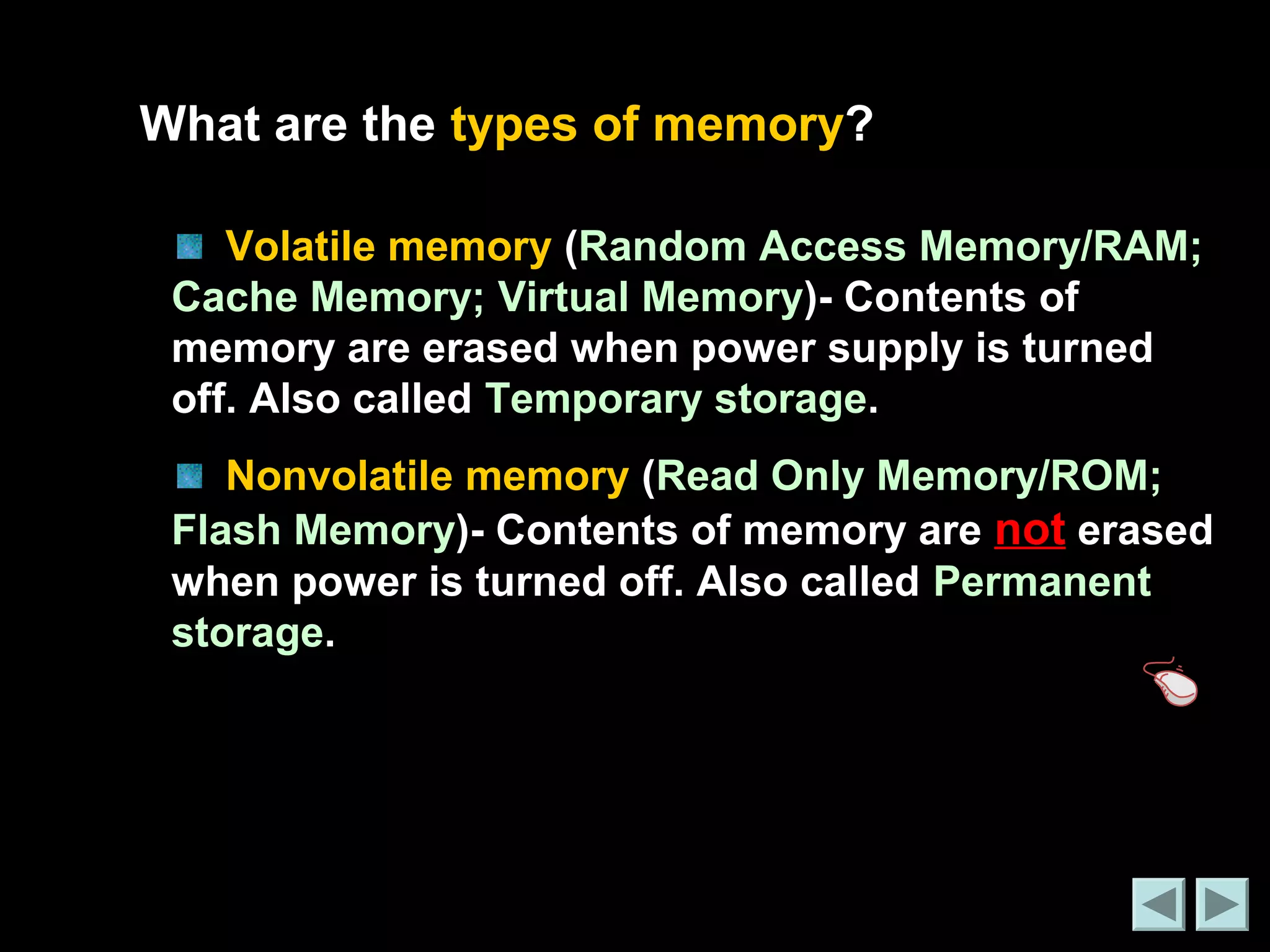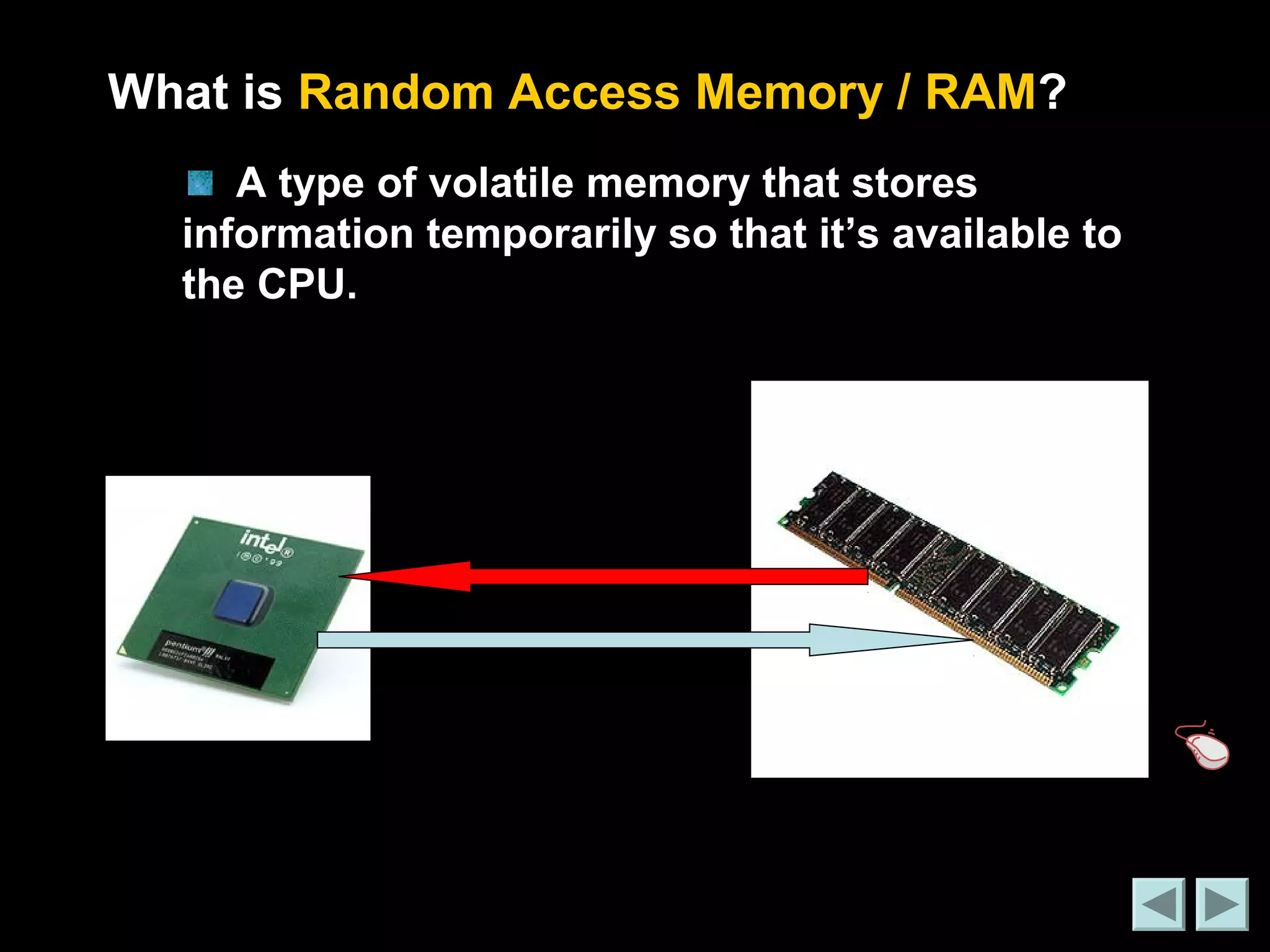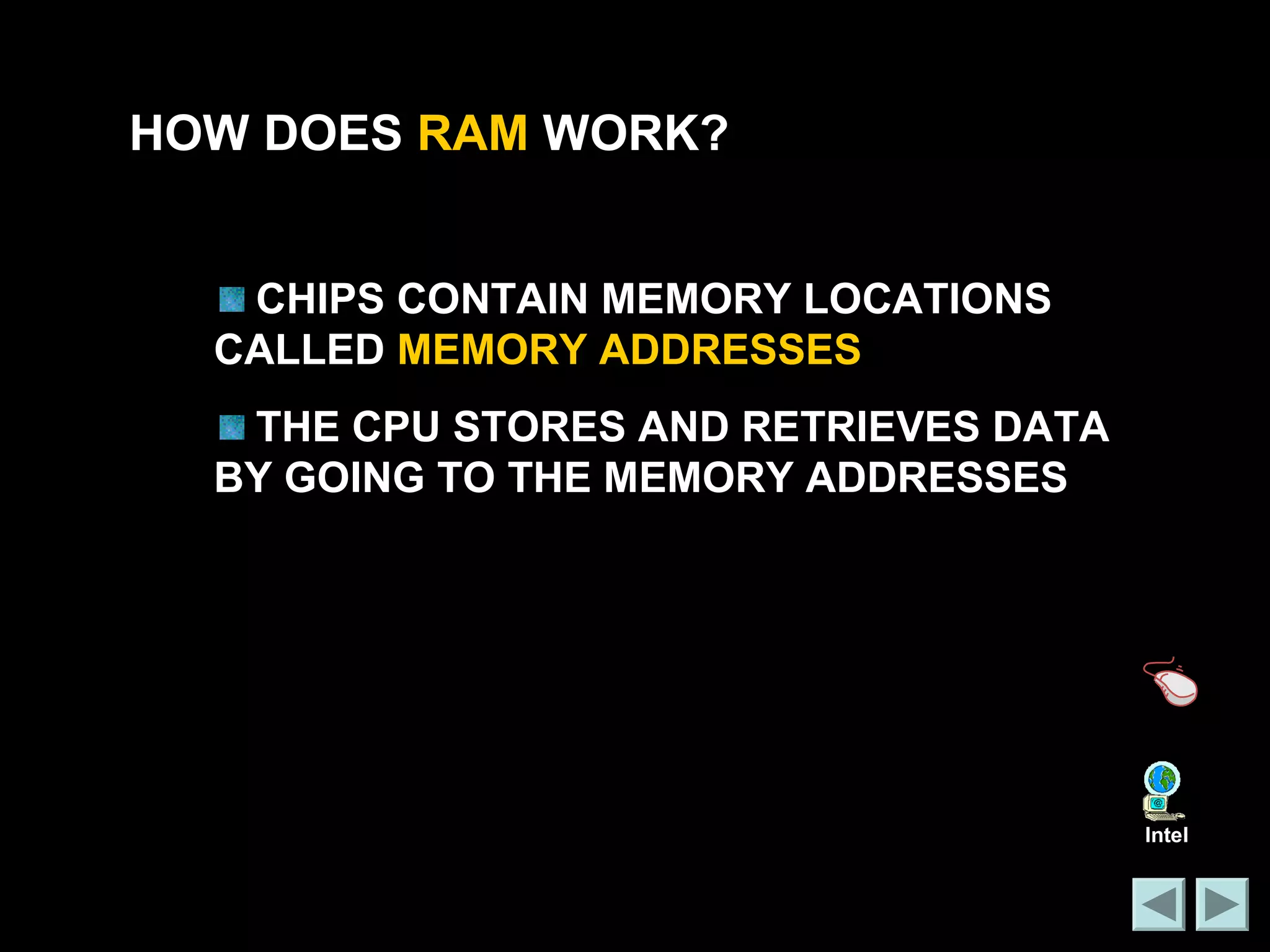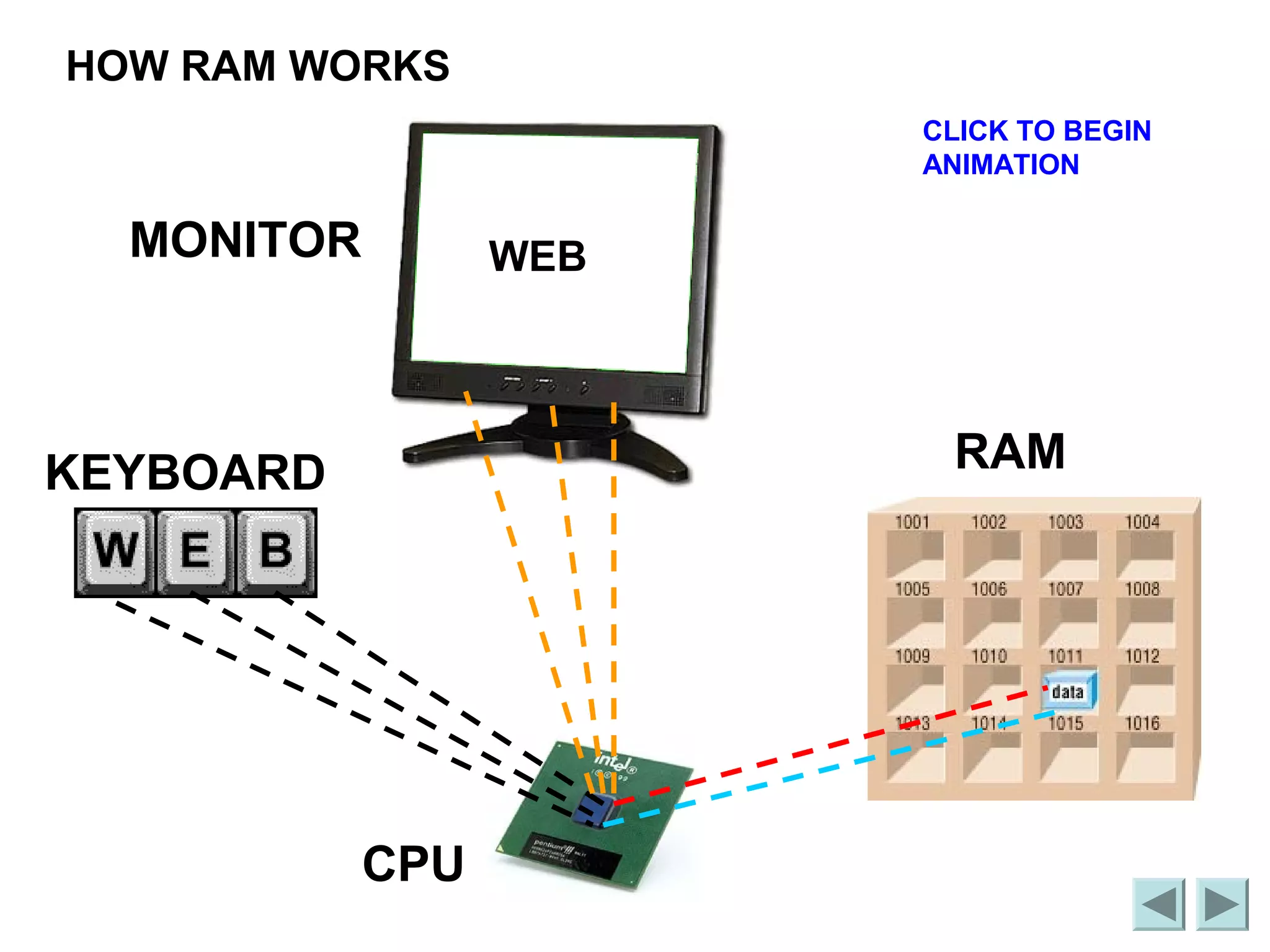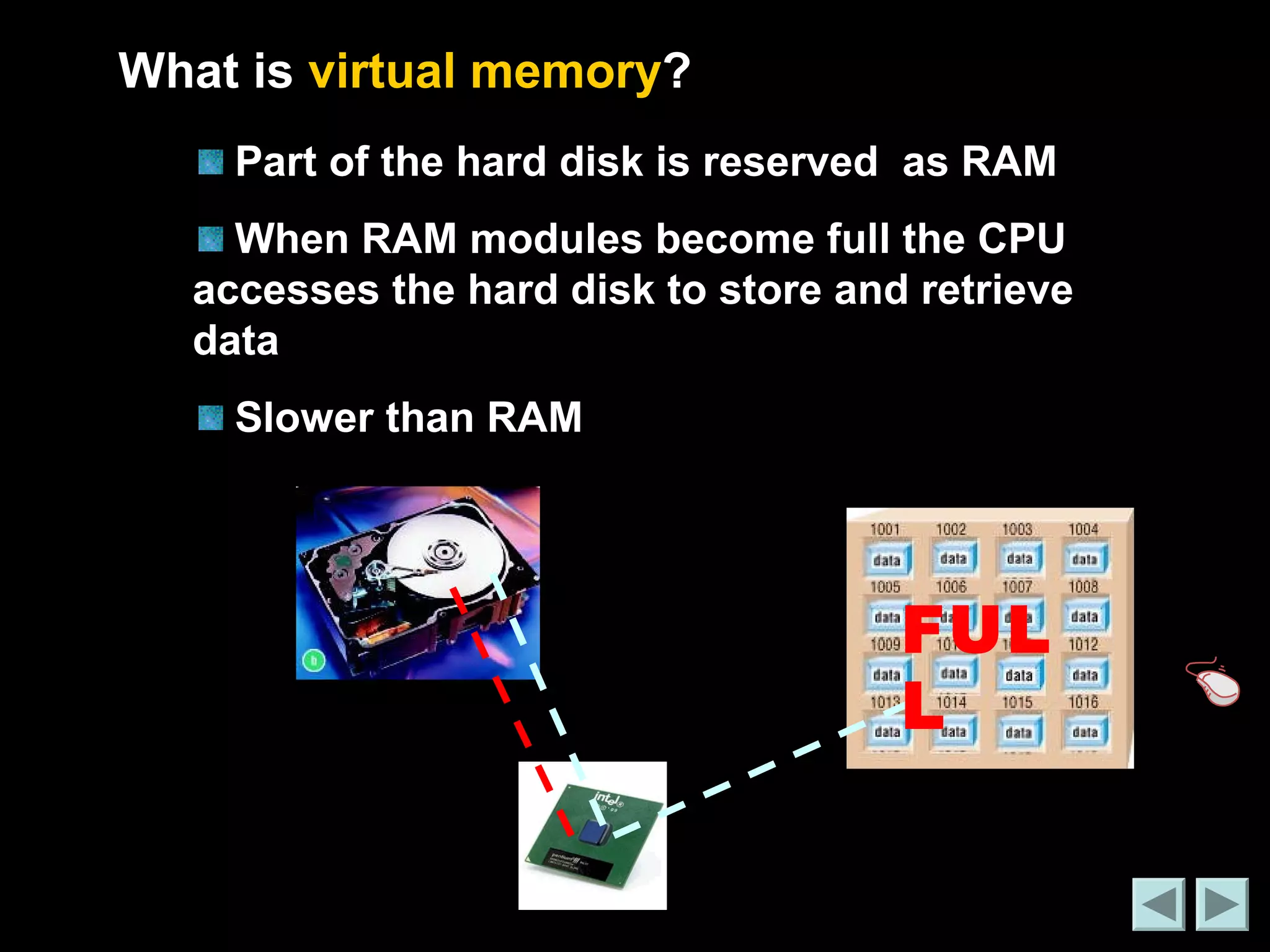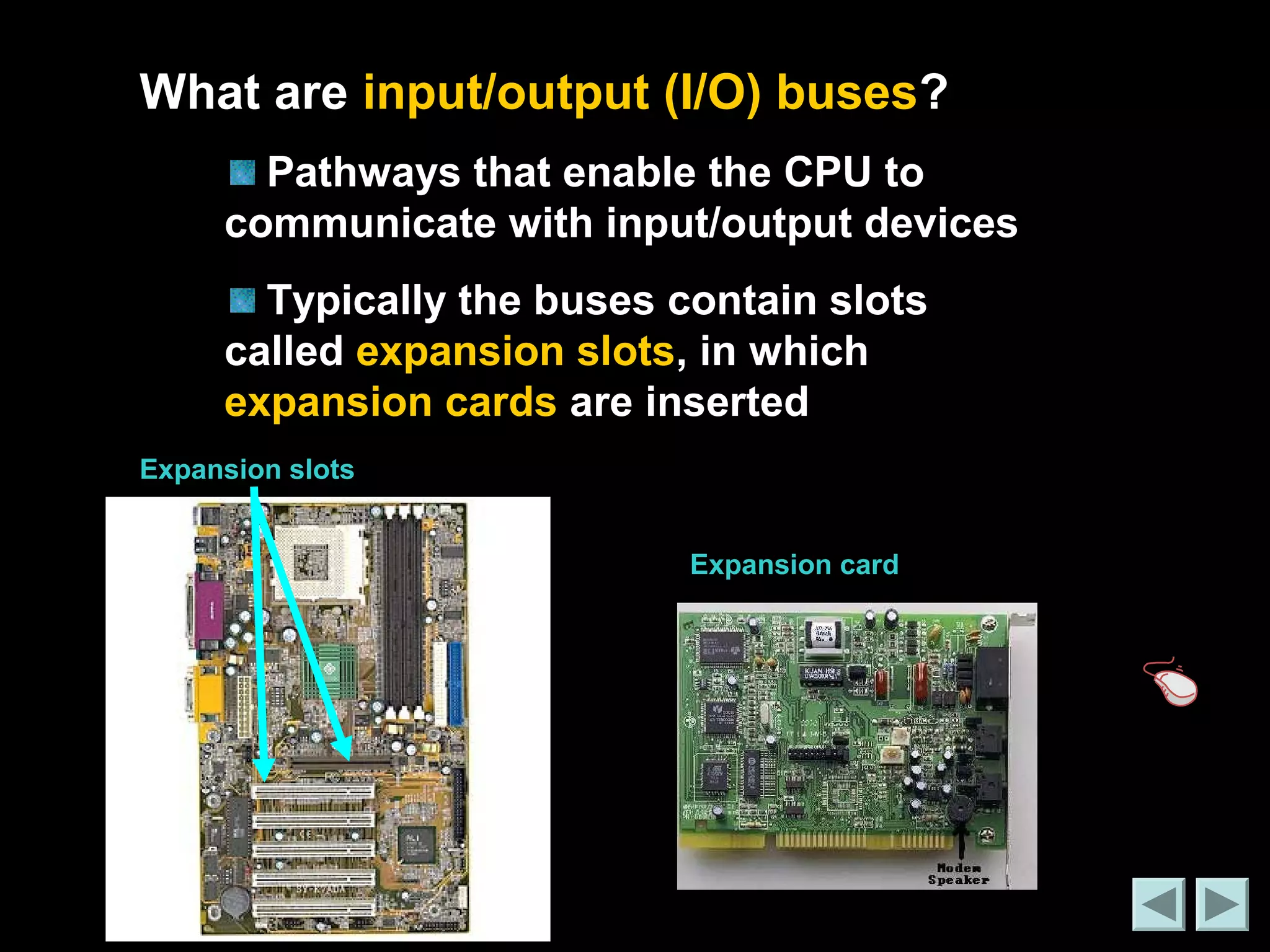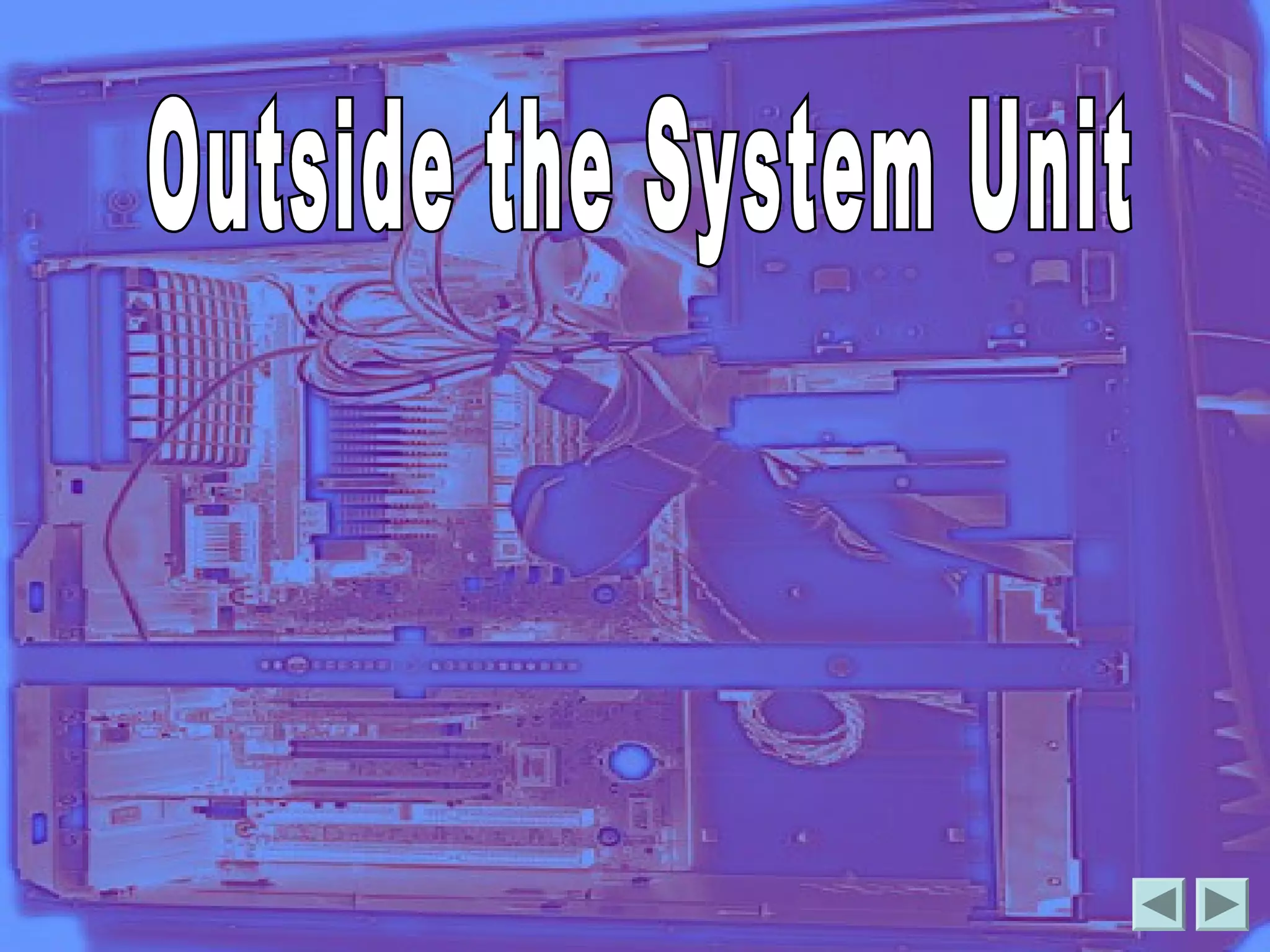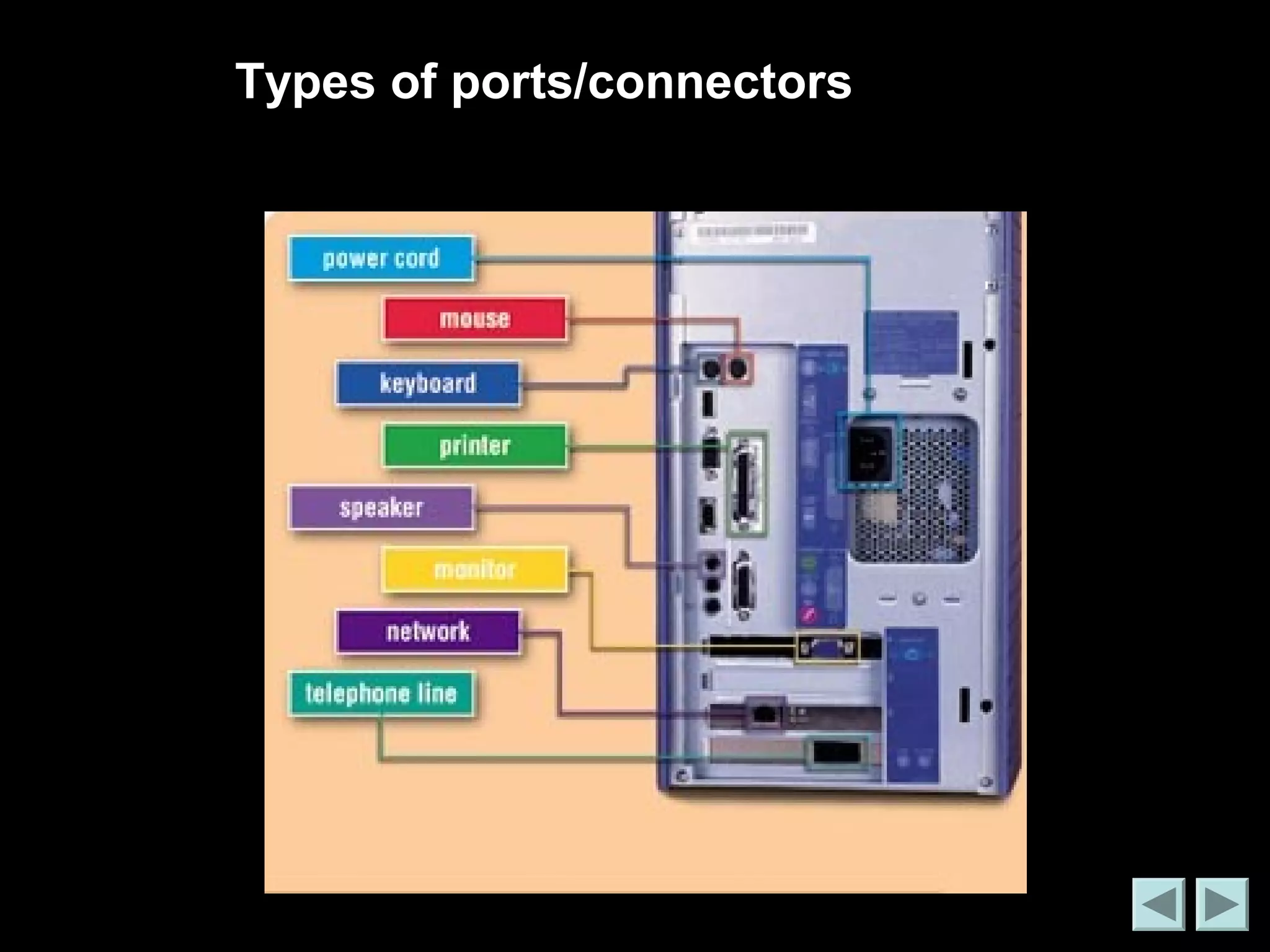The document discusses the main components inside a computer system unit, including the central processing unit (CPU) and memory. It describes how the CPU, which contains the control unit and arithmetic logic unit, interprets and executes instructions to process data from memory. The CPU communicates with memory and other components via input/output buses on the motherboard. Memory comes in volatile forms like RAM that temporarily store information, as well as non-volatile forms like ROM. The system unit also contains ports and connectors on the outside to attach peripheral devices.