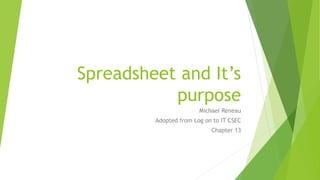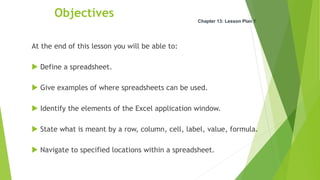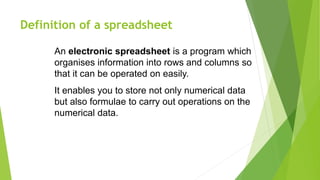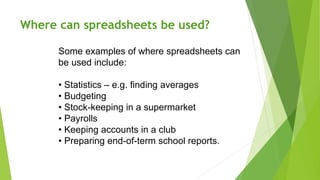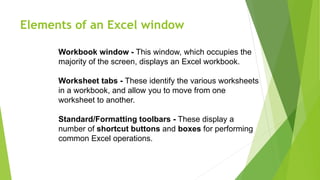This document defines a spreadsheet and its purpose. It begins by stating that a spreadsheet is a program that organizes data into rows and columns to perform operations on numerical data easily. Examples are given of where spreadsheets can be used, such as for statistics, budgeting, and keeping accounts. The elements of the Excel window like the title bar, menu bar, and worksheet tabs are identified. Finally, it describes the basic components of a spreadsheet including rows, columns, cells, and the different types of information - like labels, values, and formulas - that can be entered into cells.