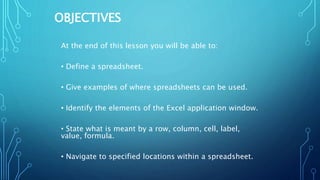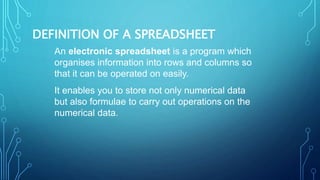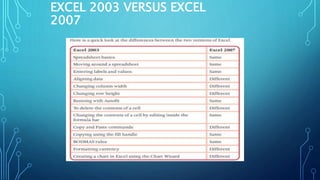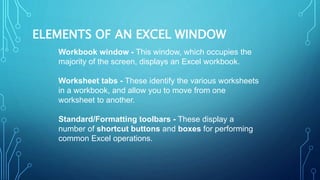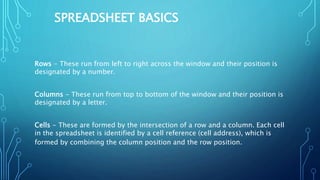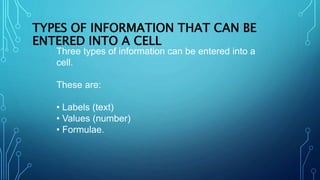This document provides an overview of key Excel terminology and functions. It defines a spreadsheet and gives examples of common uses. It also identifies the main elements of the Excel window and spreadsheet basics like rows, columns, cells, labels, values and formulas. Finally, it explains how to navigate within a spreadsheet and format cells. The goal is to help users understand Excel at a foundational level.