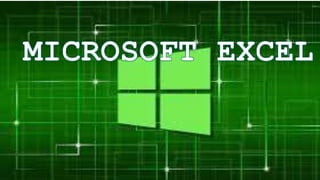
The Microsoft excel and its parts and functions.pptx
- 3. MICROSOFT EXCEL • a software program created by Microsoft that uses spreadsheets to organize numbers and data with formulas and functions.
- 4. MICROSOFT EXCEL •The main purpose of Microsoft Excel is to organize, model, and analyze data in a spreadsheet format
- 7. What are the 5 main purpose of MS Excel? •allows users to create and edit data sets perform calculations •mathematical functions •generate charts and graphs for data visualization •and create tables with complex database features
- 10. Parts of Microsoft Excel
- 11. 1. Quick Access Toolbar This toolbar is located in the upper left corner of the screen. Its objective is to show the most frequently used Excel commands. We can customize this toolbar based on our preferred commands.
- 12. 2. File Tab Excel 2007's Office button has been replaced by the File tab. We can click it to check the Backstage view, where we can open or save files, create new sheets, print sheets, and perform other file-related operations.
- 13. Title Bar The title bar of the spreadsheet is at the top of the window. It displays the active document's name.
- 14. Control Buttons Control buttons are the symbols that are present in the upper- right side of the window, enabling us to change the labels, minimize, maximize, share, and close the sheet.
- 15. Under the diskette or save icon or the excel icon (this will depend on the version of the program), labels or bars which enable changing the sheet which is shown. These are the menu bar and contain a File, Insert, Page Layout, Formulas, Data, Review, View, Help, and a Search Bar with a light bulb icon. These menus are divided into subcategories which simplify the distribution of information and analysis of calculations.
- 16. Ribbon/Toolbar Each menu bar contains several different elements. On the selection of the menu, a sequence of command options/icons will show on a ribbon.
- 17. Ribbon/Toolbar is a set of commands organized into three sections • Tabs They are the Ribbon's top part, and they include groups of related commands. Ribbon tabs include Home, Insert, Page Layout, Formula, Data. • Groups They organize related commands; the name of each group is displayed below the Ribbon. For example, a set of commands related to fonts or a group of commands related to alignment, etc. • Commands They appear within each group, as previously stated.
- 18. Dialog box launcher is a very little down arrow that is present in the lower-right corner of a command group on the Ribbon. By clicking on this arrow, we can explore more options related to the concerned group.
- 19. Name box Show the location of the active cell, row, or column. We have the option of selecting multiple options.
- 20. Formula Bar Formula bar permits us to observe, insert or edit the information/formula entered in the active cell.
- 21. Scrollbars • Scrollbars are the tools that enable us to move the document's vertical and horizontal views. We can activate this by clicking on the platform's internal bar or the arrows we have on the sides. Additionally, we can use the mouse
- 22. Spreadsheet Area It is the place where we enter our data. It includes all the rows, cells, columns, and built- in data in the spreadsheet. We can use shortcuts to perform toolbar activities or formulas of arithmetic operations (add, subtract, multiply, etc.). The insertion point is the blinking vertical
- 23. Leaf Bar Leaf bar is present at the bottom of the spreadsheet, which says sheet1 is shown. This sheet bar describes the spreadsheet which is currently being worked on. Using this, we can alternate a number of sheets or add a new one as per our
- 24. Columns Bar • Columns are a vertically ordered series of boxes across the full sheet. This column bar is located below the formula bar. The letters of the alphabet are used to label the columns. Begin with the letter A to Z, and then after Z, it will continue as AA, AB, and so on. The number of columns that can be used is limited to 16,384.
- 25. Rows Bar The row bar is the left part of the sheet where a sequence of numbers is expressed. Begin with number one (1), and further rows will be added as we move the pointer down. There are a total of 1,048,576 rows available.
- 26. ACTIVE CELL The selected cell in which data is entered when you begin typing.