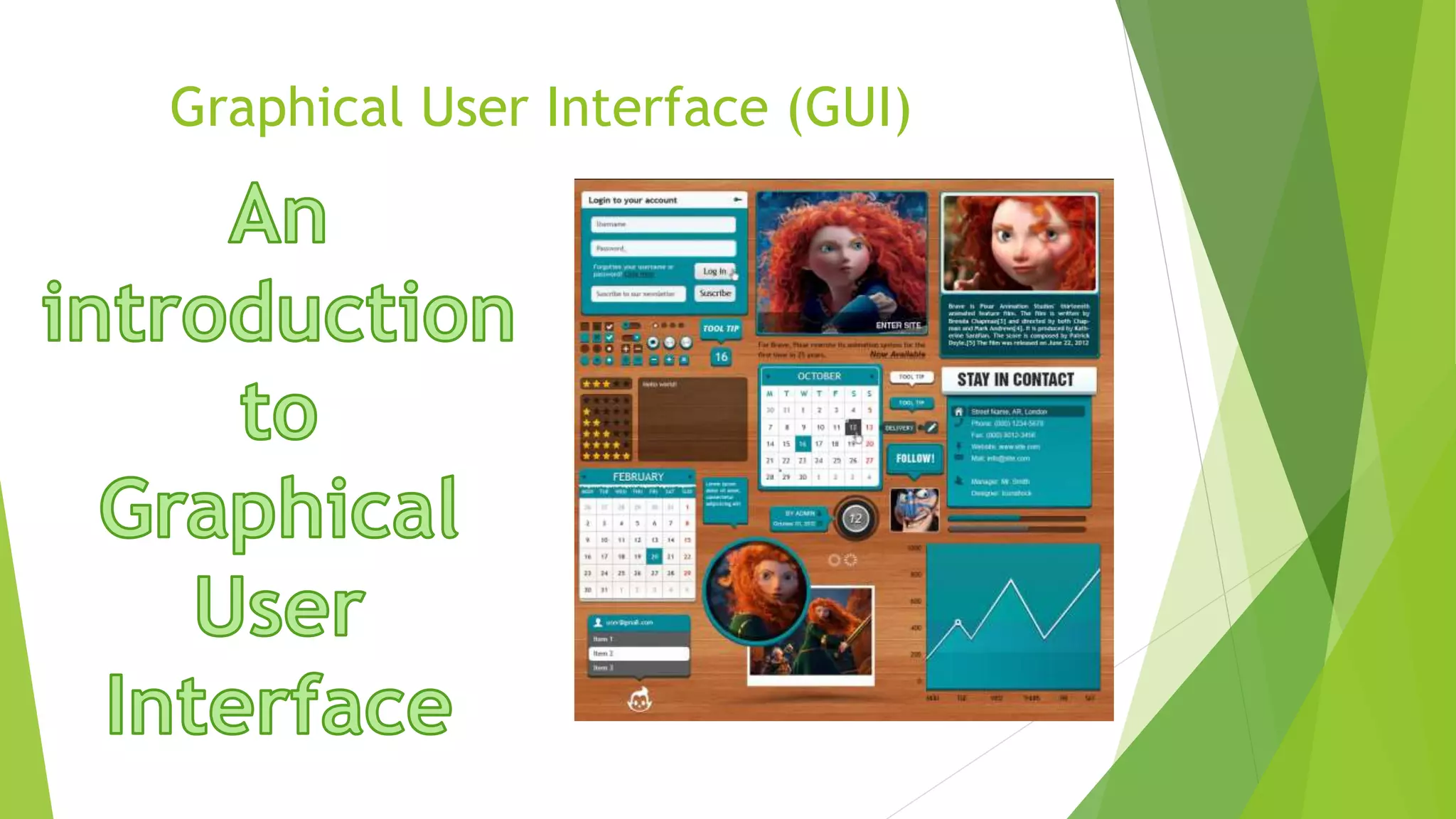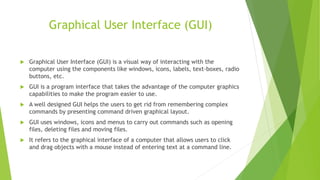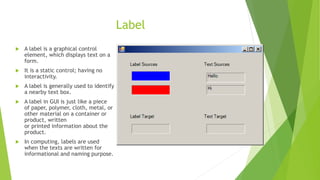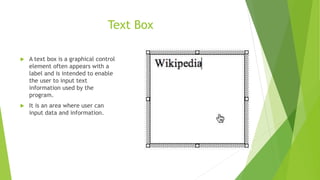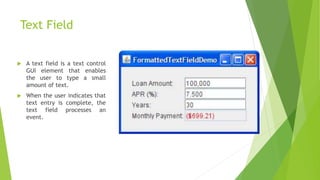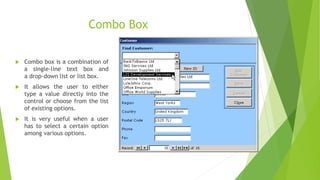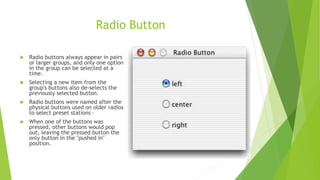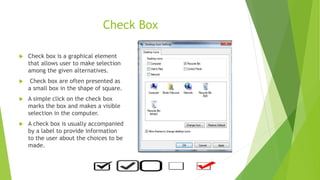Graphical User Interface (GUI) is a visual way for users to interact with a computer program using graphical elements like windows, icons, menus, etc. rather than text-based commands. A GUI makes programs easier to use by presenting commands visually and allowing users to perform actions by clicking on screen elements rather than memorizing commands. Well-designed GUIs help users avoid complex text commands by providing intuitive graphical layouts and controls.