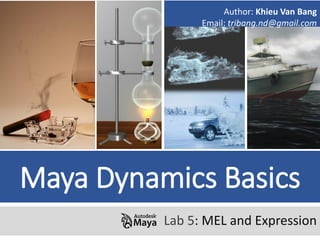
Session 05 – mel and expression
- 1. Maya Dynamics Basics Lab 5: MEL and Expression Author: Khieu Van Bang Email: tribang.nd@gmail.com
- 2. CONTENTS Basics: Why using MEL & expressions? Differences between MEL and expression. What you can do by using MEL and Expression ? MEL Basics: How Maya Uses MEL. Script Editor. MEL Commands . Variables . Return Values. Expression: Create expression. Helpful Resources.
- 3. 1) BASICS 1.1) What is MEL and Expressions? 1.2) Differences between MEL and Expression. 1.3) What you can do by using MEL and Expression ? MEL and Expression
- 4. 1.1) What is MEL and Expressions? 1) MEL and Expression MEL stands for Maya Embedded Language. MEL is a scripting language which can embody "open architecture" of maya. By using MEL, user can control maya functions directly/indirectly. Even maya's GUI (graphic user interface) can be controlled by MEL. Therefore user can add new functions that maya doesn't have OR customize GUI as their needs. Expression controls attribute of object. User can control an animation which cannot be key framed (e,g. particle). Using expression is similar to script MEL. We will mainly learn how to work with Expression.
- 5. 1.2) Differences between MEL and Expression. 1) MEL and Expression MEL Expression MEL is more likely completely independent programme. Expression is a correlation with objects. MEL needs complete structure of grammar. Expression needs only the least rules. MEL is executed no matter animation is played or not. Expression is executed only while animation playing. MEL is saved separately with the scene. Expression is saved as a part of the scene. MEL access to the attribute indirectly. Expression access to the attribute directly.
- 6. 1.3) What we can do by using MEL and Expression. 1) MEL and Expression MEL : control an attribute of object accurately, create new macro, create new user interface, customize maya GUI. Expression : control attributes of object apart from key framing by numerical expression, control attributes by conditions, It can use MEL command in expression. However, it can't control the attribute that controlled by existing key, set driven key, constraint, motion path or other expression. It can occur an error if you run MEL commands such as connection/disconnection of attribute or creation/deletion of object within the expression. Grammar of MEL is very similar to other programming languages like C, C++. Not only the MEL, most script based languages are descended from C. It is not essential to learn programming language for MEL. Although if you have experience with scripting language, it will be easier to understand the structure.
- 7. Do not worry ! 1) MEL and Expression o I know you are designers. Expression is very easy to use.
- 8. 2) MEL BASICS 2.1) How Maya Uses MEL. 2.2) Script Editor. 2.3) MEL Commands . 2.4) Variables . 2.5) Return Values. MEL and Expression
- 9. 2.1) How Maya Uses MEL 2) MEL Basics Menus. Shelf Buttons. Hotkeys. Expressions. GUI.
- 10. 2.2) Script Editor Top area displays the MEL that Maya just did. Bottom area is a work area where you type code interactively. Selecting text and hitting „ctrl + Enter‟ executes code. Make a shelf button by selecting text and middle mouse dragging to the shelf. 2) MEL Basics You get to it by hitting.
- 11. Structure: <command name> -flags values; Example 1: sphere -radius 3; Example 2: polySphere -radius 2.5 -subdivisionsX 10 -subdivisionsY 30 -name "Rambo"; These flags are like the option box settings. 2) MEL Basics 2.3) MEL Commands Variable type Default value int 0 float 0.0 string ""
- 12. Modes : Creation -By default. Edit -Used to change values of an existing object. Query -Used to get a value from an existing object. 2) MEL Basics 2.3) MEL Commands
- 13. 2.3) MEL Commands 2) MEL Basics Examples of Modes: - Creation polySphere; - Edit polySphere -edit -radius 4 “Rambo”; - Query polySphere -query -radius “Rambo”;
- 14. 2.4) Variables - Are for storing data. - Always start with a „$‟ - Data Types. - Int (Stands for Integer) 4 - Float 7.259 - String “Frito Chili Pie” - Declaring a variable. - int $theNumberAwesome = 42; - Equals sign assigns a value to a variable. 2) MEL Basics
- 15. 2.5) Return Values Are the result of running a command: returnValue <command name> -flags values; Use backquotes to store the return value/result of a command in a variable: int $variable = <command name> -flags values; 2) MEL Basics
- 16. Example 1 2) MEL Basics MEL commands polyCube -w 1 -h 1 -d 1 -sx 1 -sy 1 -sz 1 -ax 0 1 0 -tx 1 -ch 1; Command options move -r -os -wd 0 0 5.109298 ; move -r 0 0 5 pCube2;
- 17. Example 2 2) MEL Basics Variable declarations int $height = 2; polyCube -w 1 -h $height -d 1; Variable assignments int $width; $width = 2; polyCube -w $width -h $height -d 1; $width = $width + 1; polyCube -w $width -h $height -d 1;
- 18. Example 3 2) MEL Basics Selective structure int $height = 2; int $depth; if ($height>2) { $depth = $height; polyCube -w 1 -h $height -d $depth; } if($depth < 1) { polySphere -r 1; }
- 19. Example 4 2) MEL Basics The for-construct int $i; for ($i = 0; $i < 20; $i++) { sphere -pivot 0 $i 0; } A spiral surface select -all; delete; circle -center 4 0 0; int $i; for($i = 0; $i < 60; $i++) { duplicate; rotate -r 0 3 0; move -r 0 .3 0; } select -all; loft;
- 20. 3) EXPRESSION MEL and Expression
- 21. What is Particle expression ? 3) Expression Are more complex than other types of expressions. For example, we can write an expression to control all particles in an object the same way, or you can control each particle differently.
- 22. 3.1) Attributes Notes 3) Expression 1 2 Add dynamic attributes(Modify > Add Attribute) o Control dynamic and custom attributes you add to a particle shape node. o When we add a dynamic attribute to an object, the attribute names appear in the Expression Editor’s Attributes list. Per Particle (Array) Attributes o Are created with Radius, Mass, Opacity, Color, and Incandescence per-particle ramps already added to the nParticleShape node.
- 23. Step 1: Create a object. o Example: Type "sphere" in command line and press enter. It will create a new nurbs sphere. Step 2: Change object attributes. o Example: Change the name of the sphere in channel box as "Ball". Step 3: Create expression. o Select the ball. Go to Window > Animation Editor > Expression Editor, run Expression Editor. o Type in "ScaleBallWidth" in the box of Expression Name. o Type "Ball.scaleX = Ball.scaleZ = time +1;" in the expression box. 3.1) Create expression 3) Expression
- 24. Step 4: Click "Create" and playback the animation. 3.1) Create expression 3) Expression
- 25. 3.1) Create expression 3) Expression
- 26. 3) Expression Example 1 : Random Colored Particle.
- 27. Random colored fireworks shot up into the sky every time 3) Expression How to create it ?
- 28. Example 2: Control the moon orbiting the earth 3) Expression
- 29. 3) Expression How to create it ?
- 30. Books Complete Maya Programming by David A. D. Gould. Websites area.autodesk.com fundza.com ewertb.soundlinker.com Helpful Resources. MEL and Expression
- 31. Helpful Resources. MEL and Expression
- 32. Helpful Resources. MEL and Expression
- 33. Thanks!
