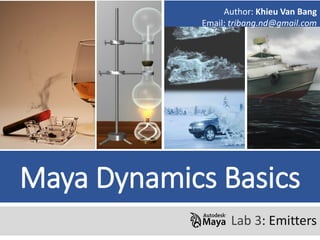
Session 03 – emitters
- 1. Maya Dynamics Basics Lab 3: Emitters Author: Khieu Van Bang Email: tribang.nd@gmail.com
- 2. CONTENTS Basics: What is Emitters ? Emitter Tool. Working with type Emitters: omni, directional and volume. Create Emitters from Object. Examples: The spacecraft flight. Open Water Tap.
- 4. 1) BASICS Emitters Basics 1.1) What is Emitters ? 1.2) Emitter Tool. 1.3) Working with type Emitters: omni, directional and volume. 1.4) Create Emitters from Object.
- 5. 1.1.1) What is Emitters ? Emitters generate moving or stationary particles as an animation plays. You can use emitters to create smoke, fire, fireworks, rain, and similar objects. 1) EMITTERS BASICS
- 6. 1.1.1) What is Emitters ? 1) EMITTERS BASICS Types of emitters: o Point emitters (directional and omni) emit particles from a position in the workspace or from particles, vertices, CVs, edit points, or lattice points. o Surface emitters emit particles from random, evenly distributed positions on the outer faces of NURBS or polygonal surfaces. o Curve emitters emit articles from random, evenly distributed positions of a NURBS curve. o Volume emitters emit particles from a closed volume. You can choose from cube, sphere, cylinder, cone and torus.
- 7. 1) BASICS Emitters Basics 1.1) What is Emitters ? 1.2) Emitter Tool. 1.3) Working with type Emitters: omni, directional and volume. 1.4) Create Emitters from Object.
- 8. 1 2 1.2) Emitters tool. 3 4 5 6 7 1) EMITTERS BASICS The tools used to create and control Emitters o Basic Emitter Attributes. o Distance/Direction Attributes. o Basic Emission Speed Attributes. o Volume Emitter Attributes. o Volume Speed Attributes.
- 9. 1.2.1) Basic Emitter Atributes. Emitter type : Select one of these choices from the pop-up menu o Omni: Sets the emitter type to an omnidirectional point emitter. o Directional: Sets the emitter type to a directional point emitter. o Surface: Emits particles from randomly distributed positions. o Curve: Emits particles from randomly distributed positions on or near a curve. o Volume: Emits particles from a closed volume. 3 1) EMITTERS BASICS Rate (Particle/Sec): average rate at which particles are emitted per second. Scale Rate by Object Size: the size of the object emitting the particles affects the rate of particles emitted per frame. Need Parent UV (NURBS Surface emitters only): adds parentU and parentV attributes to the particle shape and sets the needparentUV attribute to on. Cycle Emission: Cycle Emission lets you restart the random number sequence of the emission. Cycle Interval: Defines the interval in frames for restarting the random number sequence when using Cycle Emission.
- 10. 1) EMITTERS BASICS 1.2.1) Basic Emitter Atributes. Note: difference between created Emitter by “Create Emitter” and “Emit From Object”.
- 11. Min Distance : Sets the minimum distance from the emitter at which emission occurs. Max Distance: Sets the maximum distance from the emitter at which emission occurs. Direction X, Y, Z : emission direction relative to the emitter’s position and orientation. Available only for directional, curve, and volume emitters. Spread : emission spread angle. A value of 0.5 is 90 degrees, a value of 1 is 180 degrees. Available for only Directional and Curve emitters. 4 1) EMITTERS BASICS 1.2.2) Distance/Direction Atributes.
- 12. Speed : Sets a speed multiplier for the original emission speed of the emitted particles. Tangent Speed : magnitude of the tangent component of emission speed for surface and curve emission. Normal Speed : magnitude of the normal component of emission speed for surface and curve emission. 5 1) EMITTERS BASICS Speed Random : Speed Random attribute lets you add randomness to your emission speeds without using expressions. Each particle’s speed is a random value between: Speed - Speed Random/2 Speed + Speed Random/2 1.2.2) Distance/Direction Atributes.
- 13. Use the Attribute Editor instead of the Channel Box. Volume Shape: Specifies the shape of the volume that the particles are emitted into. Volume Offset: Offsets the emitting volume from the location of the emitter. Volume Sweep: Defines the extent of rotation for all volumes except cubes. This can be a value between 0 and 360 degrees. Section Radius (Torus only): Defines the thickness of the solid portion of the torus, relative to the radius of the torus’s central ring. Die on Emission Volume Exit: the emitted particles die when they exit the volume. 6 1) EMITTERS BASICS 1.2.3) Volume Emitter Atributes.
- 14. Apply only to the initial velocity of the particles. Away From Center: move away from the center point of cube or sphere volumes. Away From Axis: particles move away from the central axis of cylinder, cone, or torus volumes. Along Axis: move along the central axis of all volumes. Around Axis: move around the central axis of all volumes. Random Direction: adds irregularity to the direction and initial speed of the particle’s Volume Speed attributes, somewhat like Spread does for other emitter types. Directional Speed: adds speed in the direction specified by the Direction XYZ attributes of all volume emitters. Scale Speed by Size: increase the size of the volume, the speed of the particles increases. 7 1) EMITTERS BASICS 1.2.3) Volume Speed Atributes.
- 15. 1) BASICS Emitters Basics 1.1) What is Emitters ? 1.2) Emitter Tool. 1.3) Working with type Emitters: omni, directional and volume. 1.4) Create Emitters from Object. Omni Emitters Directional Emitter Volume Emitter
- 16. 1.3.1) Omni Emitters 1) EMITTERS BASICS 1.3.1.1) Basic Emitter Attributes.
- 17. 1.3.1) Omni Emitters 1) EMITTERS BASICS 1.3.1.1) Basic Emitter Attributes.
- 18. 1.3.1) Omni Emitters 1) EMITTERS BASICS 1.3.1.2) Distance/Direction Attributes. ? ?
- 19. 1.3.1) Omni Emitters 1) EMITTERS BASICS 1.3.1.3) Basic Emission Speed Attributes. ?
- 20. ? 1.3.1.4) Livespan Mode 1.3.1) Omni Emitters 1) EMITTERS BASICS
- 21. ? 1.3.1.5) Types of Particle render. 1.3.1) Omni Emitters 1) EMITTERS BASICS
- 22. 1.3.1.5) Types of Particle render. 1.3.1) Omni Emitters 1) EMITTERS BASICS
- 23. 1) BASICS Emitters Basics 1.1) What is Emitters ? 1.2) Emitters Tool. 1.3) Working with type Emitters: omni, directional and volume. 1.4) Create Emitters from Object. Omni Emitters Directional Emitter Volume Emitter
- 24. 1.3.2) Directional Emitter 1) EMITTERS BASICS 1.3.2.1) Basic Emitter Attributes.
- 25. 1) EMITTERS BASICS 1.3.2.2) Distance/Direction Attributes. 1.3.2) Directional Emitter ? ?
- 26. 1) EMITTERS BASICS 1.3.2.3) Basic Emission Speed Attributes. 1.4.2) Directional Emitter ?
- 27. 1.3.2.4) Livespan Mode 1) EMITTERS BASICS 1.3.2) Directional Emitter
- 28. 1.3.2.5) Types of Particle render. 1) EMITTERS BASICS 1.3.2) Directional Emitter
- 29. 1.3.2.5) Types of Particle render. 1) EMITTERS BASICS 1.3.2) Directional Emitter
- 30. 1) BASICS Emitters Basics 1.1) What is Emitters ? 1.2) Working with type Emitters: omni, directional and volume. 1.3) Create Emitters from Object. Omni Emitters Directional Emitter Volume Emitter
- 31. 1) EMITTERS BASICS 1.3.3.1) Basic Emitter Attributes. 1.3.3) Volume Emitter ?
- 32. 1) EMITTERS BASICS 1.3.3.2) Distance/Direction Attributes. 1.3.3) Volume Emitter ?
- 33. 1) EMITTERS BASICS 1.3.3.3) Basic Emission Speed Attributes. 1.3.3) Volume Emitter
- 34. 1) EMITTERS BASICS 1.3.3.3) Basic Emission Speed Attributes. 1.3.3) Volume Emitter
- 35. 1) EMITTERS BASICS 1.3.3.3) Basic Emission Speed Attributes. 1.3.3) Volume Emitter
- 36. 1) EMITTERS BASICS 1.3.3.3) Basic Emission Speed Attributes. 1.3.3) Volume Emitter
- 37. 1) EMITTERS BASICS 1.3.3.4) Volume Emitter Attributes. 1.3.3) Volume Emitter ??
- 38. 1) EMITTERS BASICS 1.3.3.4) Volume Emitter Attributes. 1.3.3) Volume Emitter
- 39. 1.3.3.4) Livespan Mode 1) EMITTERS BASICS 1.3.3) Volume Emitter ?
- 40. 1.3.3.5) Types of Particle render. 1) EMITTERS BASICS 1.3.3) Volume Emitter
- 41. 1) BASICS Emitters Basics 1.1) What is Emitters ? 1.2) Emitters Tool. 1.3) Working with type Emitters: omni, directional and volume. 1.4) Create Emitters from Object.
- 42. 1.4.1) Make Emitter on curve. 1 2 3 4 1) EMITTERS BASICS
- 43. 1.4.2) Make Emitter on object. 1 2 3 4 1) EMITTERS BASICS
- 44. 1.4.2) Make Emitter on object. 1) EMITTERS BASICS
- 45. 1.4.3) Make Emitter on surface. 1) EMITTERS BASICS
- 46. 1.4.3) Make Emitter on surface. 1) EMITTERS BASICS
- 47. 1.4.3) Make Emitter on surface. 1) EMITTERS BASICS
- 48. 1.4.4) Make Emitter on vertex. 1) EMITTERS BASICS
- 49. 1.4.5) Make Emitter on other Emitter. Step 1: Create a Emitter. Step 2: Select created Emitter, then Create new Emitter. Step 3: Change type Emitter and attribute. 1) EMITTERS BASICS
- 51. Emtters Basics 2) EXAMPLES 2.1) The spacecraft flight. 2.2) Open Water Tap.
- 52. 2) EXAMPLE 2.1) The spacecraft flight. This example is a form of set key parent.
- 53. Emtters Basics 2) EXAMPLES 2.1) Create a text effect. 2.2) Open Water Tap.
- 54. 2.2) Open Water Tap. 2) EXAMPLE This example is a form of set key lifePan.
- 55. Thanks!
