Report
Share
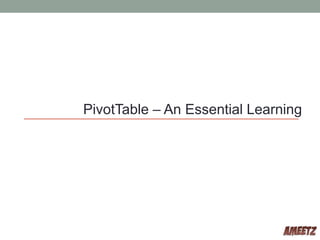
Recommended
More Related Content
What's hot
What's hot (20)
Pivot Table & Chart_Parakramesh Jaroli_Pacific University

Pivot Table & Chart_Parakramesh Jaroli_Pacific University
Pivot Tables and Beyond Data Analysis in Excel 2013 - Course Technology Compu...

Pivot Tables and Beyond Data Analysis in Excel 2013 - Course Technology Compu...
Similar to Pivot table essential learning 1
Similar to Pivot table essential learning 1 (20)
Seatug Presentation (Excel to Data Viz culture) Seattle Tableau User Group

Seatug Presentation (Excel to Data Viz culture) Seattle Tableau User Group
Business intelligence - benefits of using an online analytical solution

Business intelligence - benefits of using an online analytical solution
Business intelligence - benefits of using an online analytical solution

Business intelligence - benefits of using an online analytical solution
BAASS Connect 2013 Why Business Intelligence is Important to SMB's

BAASS Connect 2013 Why Business Intelligence is Important to SMB's
An In-Depth Look at Pinpointing and Addressing Sources of Performance Problem...

An In-Depth Look at Pinpointing and Addressing Sources of Performance Problem...
High impact data visualization with power view, power map, and power bi

High impact data visualization with power view, power map, and power bi
Nurturing the Growth of Data Visualization in a Large Organization

Nurturing the Growth of Data Visualization in a Large Organization
Asyma E3 2014 The 5 Biggest Business Challenges and some tools to help you ...

Asyma E3 2014 The 5 Biggest Business Challenges and some tools to help you ...
Preconference Overview of data visualisation and technology

Preconference Overview of data visualisation and technology
Crystal xcelsius best practices and workflows for building enterprise solut...

Crystal xcelsius best practices and workflows for building enterprise solut...
More from Vijay Perepa
More from Vijay Perepa (20)
Pivot table essential learning 1
- 1. PivotTable – An Essential Learning
- 3. What is PivotTable • A pivot table is a data summarization tool for Excel spreadsheets • It can be used to summarize, analyze, explore and present your data • A pivot table allows you to create an interactive view of your large data in spreadsheets
- 4. Is it easy? With a pivot table report, you can quickly and easily categorize your data into groups, summarize large amounts of data into meaningful information, and perform a wide variety of calculations in a fraction of the time it takes by hand
- 6. Why PivotTable In common all excel users largely use excel for the following: - Calculating Data ( Data Entry, consolidation etc.,) - Designing (shaping / formatting) the data. For this, we have several inbuilt formulas / tools to manage above tasks. However, PivotTable is often the fastest and efficient way to accomplish above tasks.
- 7. Why PivotTable • Using a pivot table to accomplish this task not only cuts down the number of actions by more than half, but also reduces the possibility of human error. • Also using a pivot table allows for the quick and easy shaping and formatting of the data. • Now have a look on video how PivotTable is useful.
- 8. Video – Why PivotTable
- 9. Explanation Generally, a pivot table would serve you well in any of the following situations: • You have a large amount of transactional data that has become increasingly difficult to analyze and summarize in a meaningful way. •You need to find relationships and groupings within your data.
- 10. Explanation •You need to find a list of unique values for one field in your data. •You need to find data trends using various time periods. •You anticipate frequent requests for changes to your data analysis. •You need to create subtotals that frequently include new additions. •You need to organize your data into a format that’s easy to chart.
- 11. Is it interesting ?? To more tutorials, watch at http://www.ameetz.com regularly. No obligations and completely free.
