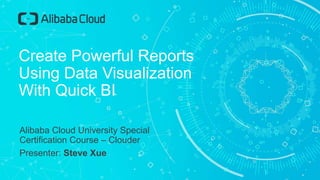
Big Data Quickstart Series 1: Create Powerful Data Visualization
- 1. Create Powerful Reports Using Data Visualization With Quick BI Alibaba Cloud University Special Certification Course – Clouder Presenter: Steve Xue
- 2. What You Will Learn 1 Gain an understanding of the characteristics and applicable scenarios of visual charts 2 Choose a visual chart for a given scenario 3 Use Quick BI to design reports and dashboards 4 Independently process common chart requirements 2 / 54
- 3. Introduction to Graphical Reports Introduction to Quick BI Resolve and Prepare Common Charts Task: Build a Business Report Portal Content 3 / 54 1 2 3 4
- 4. Introduction to Graphical Reports Introduction to Quick BI Resolve and Prepare Common Charts Task: Build a Business Report Portal Content 4 / 54 1 2 3 4
- 5. Reports Report: Displays common formats of reports including digital tables and charts. Reports are a fundamental applications of Business Intelligence (BI). 5 / 54
- 6. Data Visualization Visualize complex data in an interactive manner, and intuitively expresses its contained information and patterns. 6 / 54
- 7. GUI Report A report type most frequently used for data visualization. Graphical reports use charts to more intuitively display data and convert key information in data to information that is quickly available and easy to understand. 7 / 54 Weight Height
- 8. Common Charts Use Cases Display Data Visualized charts can display known data or data analysis results graphically to clearly and effectively communicate information Data Analysis Chart-based “secondary analysis” for in-depth data mining. Further analyze data insightfully by dissecting the characteristics shown in charts. 8 / 54
- 9. Steps to Designing Charts Clarify the problem What problem is this chart supposed to solve? What information is supposed to be delivered to viewers? Basic frame Design a preliminary frame, or an overview, for the entire chart Finalize the chart type Choose a proper type based on the content and information to be displayed 2 Highlight key information Design the chart to call attention to key information 9 / 54 1 Determine metrics Convert the final information that is needed to specific metrics 3 Design charts 4 5
- 10. What Makes a Good Chart? 01 04 03 Intuitive, easily understood, and matches needs Good visual effects 02 Key information is properly displayed Suitable display 10 / 54
- 11. Introduction to Graphical Reports Introduction to Quick BI Resolve and Prepare Common Charts Task: Build a Business Report Portal Content 11 / 54 1 2 3 4
- 12. Quick BI Introduction Quick BI supports real-time online analysis of massive data, drag/drop operations, and diverse visualization effects, helping you easily analyze and deeply understand business data. It also boosts data-driven operations and helps complete the “last mile” of big data applications. Using Quick BI, everyone can be a data analyst! Quick BI - Supports many data source types - Supports many visualization components Flexible Fast - Real-time analysis of massive data - Provides smart acceleration with a single click Secure - Flexible report integration plans - Granular security and permission control Economic - Low threshold, easy to get started, saves time - Cloud computing ensures low cost 12 / 54
- 13. Quick BI Product Architecture 13 / 54
- 14. Quick BI's Role in Big Data Planning 14 / 54
- 15. Get Started With Quick BI in 5 Steps Import data Table analysis Design charts 1 2 3 4 Create/import data source Upload local data Edit dataset Publish applications 5 Use a verified real- name account Log on to the console Sign up for Quick BI Set dimensions and metrics Analyze multi- dimensional data Design table reports Design graphs and tables Analyze report data Create data portal Publish data report Data distribution mechanism Data security control Sign up for Quick BI 15 / 54
- 16. Step 1: Sign up for Quick BI 1 2 3 4 Create/import data source Upload local data Edit dataset 5 Use a verified real- name account Log on to the console Sign up for Quick BI Set dimensions and metrics Analyze multi- dimensional data Design table reports Design graphs and tables Analyze report data Create data portal Publish data report Data distribution mechanism Data security control Import data Table analysis Design charts Publish applications Sign up for Quick BI 16 / 54
- 17. Step 2: Sign up for Quick BI 1 2 3 4 Create/import data source Upload local data Edit dataset 5 Use a verified real- name account Log on to the console Sign up for Quick BI Set dimensions and metrics Analyze multi- dimensional data Design table reports Design graphs and tables Analyze report data Create data portal Publish data report Data distribution mechanism Import data Table analysis Design charts Publish applications Sign up for Quick BI 17 / 54
- 18. Step 3: Table Analysis 1 2 3 4 Create/import data source Upload local data Edit dataset 5 Use a verified real- name account Log on to the console Sign up for Quick BI Set dimensions and metrics Analyze multi- dimensional data Design table reports Design graphs and tables Analyze report data Create data portal Publish data report Data distribution mechanism Data security control Import data Table analysis Design charts Publish applications Sign up for Quick BI 18 / 54
- 19. Step 4: Design Charts 1 2 3 4 Create/import data source Upload local data Edit dataset 5 Use a verified real- name account Log on to the console Sign up for Quick BI Set dimensions and metrics Analyze multi- dimensional data Design table reports Design graphs and tables Analyze report data Create data portal Publish data report Data distribution mechanism Data security control Import data Table analysis Publish applications Sign up for Quick BI Design charts 19 / 54
- 20. Step 5: Publish Applications 1 2 3 4 Create/import data source Upload local data Edit dataset 5 Use a verified real- name account Log on to the console Sign up for Quick BI Set dimensions and metrics Analyze multi- dimensional data Design table reports Design graphs and tables Analyze report data Create data portal Publish data report Data distribution mechanism Data security control Import data Table analysis Design charts Publish applications Sign up for Quick BI 20 / 54
- 21. Introduction to Graphical Reports Introduction to Quick BI Resolve and Prepare Common Charts Task: Build a Business Report Portal Content 21 / 54 1 2 3 4
- 22. Common Chart Types Line chart Column chart Pie chart Scatter plot Card Radar chart Funnel chart Tornado chart Tree chart Conversion chartTree map Dashboard Geo chart Polar chart Word cloud 22 / 54
- 23. Column Chart Column chart: Uses the lengths of rectangles to show values. A number of vertical columns with different heights are used to show data distribution. Scenarios: Bar graphs are suitable for displaying two-dimension datasets, with one axis representing the classified dimension for comparison, and the other representing values of the dimension, such as (month, sales amount of goods). Bar graphs can also be used to compare comparable metrics of the same dimension, such as (month, apple output, peach output) Advantages: Simple, intuitive, easy to show value differences by column lengths Easy to compare differences between groups of data Disadvantage: - Inefficient at displaying big datasets Similar charts: Bar chart, histogram, stacked chart, percentage stacked chart, double Y-axis 23 / 54
- 24. Column Chart Examples Column chart Grouped column chart Stacked chart Percentage stacked chart Double Y-axis column chart Bar chart 24 / 54
- 25. Line Chart Line chart (or broken line graph): Formed by marking values as points, and links these points with straight lines in a certain sequence. Scenarios: Used to reflect changes of data on an ordinal dependent variable. In a more general sense, they reflect the trend of things changing along with ordinal categories. Line charts can clearly reflect the trend, speed, and pattern of data increasing/decreasing, peak values of data, and so on Advantages: Accurately displays the changing trend along a dimension Can compare the trend of multiple groups of data on the same dimension Can display big datasets Disadvantages: - Cannot display large number of broken lines in each chart Similar charts: Stacked chart, curve graph, double Y-axis broken line graph, area graph 25 / 54
- 26. Line Chart Examples Stacked chartDouble Y-axis chart Area graph Multi-metric broken line chartCurve graphLine chart 26 / 54
- 27. Pie Chart Pie chart: Uses a pie graph to display the magnitude and ratio of each item in a data series. Scenarios: Suitable for processing two-dimensional data, one dimension being a category field, and the other being a continuous data field. Users can choose pie charts if they care more about percentages Advantage: Simple, intuitive, clearly shows the percentages of components Disadvantages: - Inefficient at displaying big datasets - Negative values not allowed to serve as its data items - Difficult to visually differentiate close percentages Similar charts: Donut chart, 3D pie chart 27 / 54
- 28. Pie Chart Examples Pie chart Donut chart 3D pie chart 28 / 54
- 29. Scatter Plot Scatter plot: Displays data as points to show the relationship between variables or the extent to which they are mutually affected. The positions of the points are decided by the values of the variables. Scenarios : Used to display the relationship between values in several data series. Similar to X-Y axes charts, scatter plots can be used to judge whether two variables are in some way correlated, or spot how data is distributed and aggregated Advantages: Shows how data is distributed and aggregated Suitable for displaying big data sets Disadvantages: - Scatter plots look messy. Also, they essentially only show correlation, distribution, and aggregation. Other information is not displayed well Similar charts: Bubble chart 29 / 54
- 31. Radar Chart Radar chart (or spider chart): Maps the data values of multiple dimensions to the coordinate axes starting from the center of the same circle and ending at the circumferential edge, and connects the points of identical groups with lines. Scenarios: Suitable for multi-dimensional data sets Advantages: Suitable for displaying multiple key characteristics of a data set Suitable for displaying how multiple key characteristics of a data set are compared with standard values Suitable for comparing values of multiple data entries in multiple dimensions Disadvantages: - The number of dimensions is limited, usually four to eight - Inefficient at comparing large numbers of data entries 31 / 54
- 32. Radar Chart Example 32 / 54
- 33. Funnel Chart Funnel Chart: Formed by multiple trapezoids stacked from top to bottom. The items from top to bottom follow a logical sequence. The area of a trapezoid represents the difference between the business volume of a link and that of the previous link. Scenarios: Used in one-way analysis of single-path businesses featuring standardized procedures, long cycles, and multiple links. Funnel charts can intuitively spot links by comparing the business data of each link, thereby facilitating further decision-making Note: - A funnel chart always starts with a 100% value and ends with a smaller percentage - N links exist between the beginning and the end, each represented by a trapezoid - The traffic of all links in a funnel chart must use the same metrics Similar charts: Pyramid chart, symmetric funnel chart (tornado chart), comparison funnel chart 33 / 54
- 34. Funnel Chart Examples 34 / 54
- 35. Tornado Chart 35 / 54
- 36. Tree Chart Tree chart: Uses a tree-like shape to display the organizational relationship between hierarchical data, and organizes objects using a parent-child hierarchy. This is an example of enumeration. Applicable scenarios: Suitable for analysis related to organizational structures or data that follows a clear hierarchical structure Advantages: Intuitively displays hierarchical relationships Displays relationships between the metrics of each hierarchy, and supports simple operations such as roll-up and drill-down Disadvantages: - Inefficient at handling large numbers of data hierarchies - Inefficient at handling large numbers of members at each hierarchy - Cannot display the percentage of each part Similar charts: Tree map 36 / 54
- 37. Tree Chart Example 37 / 54
- 38. Tree Map Tree map: Uses rectangles to represent the nodes of hierarchical structures, and expresses the parent-child hierarchy with the mutual nesting of rectangles. Scenarios: Suitable for displaying data with hierarchical relationships, and can intuitively compare data of the same level Advantages: More compact, so more information can be displayed Can display the weights of members Disadvantages: - Not as intuitive and specific as tree charts - Displaying a category with a very low percentage can be challenging Similar charts: Tree chart, mosaic chart, heatmap 38 / 54
- 39. Tree Map Example 39 / 54
- 40. Conversion Chart Conversion chart: The conversion rate of a page is calculated using the number of page views (PVs) and unique visitors (UVs). This allows users to evaluate the overall operation effectiveness of a site and the final volume of a particular product Scenarios : Suitable for analysis related to e-commerce and marketing, such as analyzing a shopping website for the best-selling items and the times with the most visits Advantages: Particularly suitable for analyzing and displaying the operational data of website traffic Intuitively displays results, including how the metrics of each dimension change Supports querying the status of processes by node Disadvantages: - Narrow application because it only displays the process data of three dimensions - Strict metric requirements for displaying 40 / 54
- 41. Conversion Chart Example 41 / 54
- 42. Card Card displays texts, numbers, and symbols in a way that is easily understood. Comprised of kanban tags and kanban metrics. Tags are decided by dimensions, and metrics by data measures. Scenarios: Suitable for displaying one or several measures in the same dimension, especially when some metrics must be precisely read Advantages: Displays detailed data and gives users precise information Simple and intuitive; highlights key numbers; easy to show key information to users Disadvantages: - Only displays one dimension - Inefficient at displaying large numbers of metrics - Only a digital panel without advantages of charts 42 / 54
- 43. Card Example 43 / 54
- 44. Dashboard A dashboard is like a clock or a dial scale, and has scales and pointers. Scales represent metrics; pointers represent dimensions; pointer angles represent values; pointers point to current values. Scenarios: Used to manage statements or reports, and can intuitively display the progress or status of a metric Advantages: Displays professional data by a common scale, intuitive and easy to understand Skeuomorphism display is more user-friendly Disadvantages: - Suitable for a limited number of scenarios that require displaying progress or percentages - Can handle one dimension and display limited information only, inefficient at processing too many metrics Similar charts: Stacked chart 44 / 54
- 45. Dashboard Example 45 / 54
- 46. Geo Chart Geo chart: Data distribution across different geographic locations is mapped to the map in the form of color or bubble. Scenarios: Suitable for displaying datasets that contain information of geographic locations, and typically displays summarized continuous values by region Advantages: Intuitively displays geographic distribution of data in conjunction with maps Easy to show the magnitude of measures through light/dark colors and bubble size Disadvantages: - Geographic information is required; only displays summarized data; bubbles can easily overlap - Displays less accurate values; difficult to differentiate close bubble sizes and colors - No correlation between the size of a geographic location and the measure can cause misreading Similar charts: Geo bubble chart, color geo chart, point plotting geo chart 46 / 54
- 47. Geo Chart Examples Color geo chartGeo bubble chart 47 / 54
- 48. Polar Chart A polar chart: Comprises multiple sectors. Data dimension determines the tag of each sector; data measure determines the length of each sector. All sectors have the same angle. Different radii are used to indicate differences. Scenarios: Suitable for comparing enumerated data. Examples include displaying data variation within a period of time or the comparison between items Advantages: Better visual effect than other charts in some scenarios Displays more data than other charts in the same canvas Disadvantages: - Inefficient at handling datasets of a low number of classifications - Inefficient at handling datasets of too small metric values Similar charts: Pie chart, donut chart, column chart, and rose diagram 48 / 54
- 49. Polar Chart Example 49 / 54
- 50. Word Cloud Word cloud: Visual display of text data, a cloud-like color graph used to display massive text data. Important words are displayed with different fonts, sizes, or colors. Scenarios: Suitable for describing key words (tags) or visualized free-form texts on a web page; can compare the importance of words. Essentially a scatter plot, it is the result of drafting words of specific forms at corresponding coordinate points Advantages: Quickly perceives most highlighted words, or differentiates words of different weights Displays massive texts Disadvantages: - Inefficient at displaying datasets of too low amounts of data - Inefficient at displaying data of low differentiation, or without important keywords Similar charts: Scatter plot, column chart 50 / 54
- 51. Word Cloud Example 51 / 54
- 52. Chart Types and Scenarios Comparison Compares differences between values Column chart Radar Funnel Polar coordi- nates Tornado Funnel Word cloud Percentage Percentage of a partto a total Pie chart Funnel Dashb- oard Tree map Correlation Displays correlations between values Scatter plot Tree map Card Tree chart Conver- sion chart Trend How values change along dimensions Line chart Column chart Geographic map Mapping of values and geographic information Bubble geo chart Color geo chart 52 / 54
- 53. Introduction to Graphical Reports Introduction to Quick BI Resolve and Prepare Common Charts Task: Build a Business Report Portal Content 53 / 54 1 2 3 4
- 54. Task Description ABC is a sales company, and its website allows consumers to place and pay for orders for their products. Its operating department has accumulated some static offline data, and wants to create a business report portal to support acquiring and sharing the data inside the enterprise. Sign up for Quick BI Step 1 Upload data Step 2 Design reports Step 3 Create portal Step 4 54 / 54
- 55. Q&A
- 56. 56 / 54
Editor's Notes
- 演示本地的站点,以及发布到云服务器之后的效果,即从哪开始,在哪结束。
- Andrew Abela 动态报表、静态报表 1、全面系统地揭示企业一定时期的财务状况、经营果和现金流量,有利于经营管理人员者了解本单位各项任务指标的完成情况,评价管理人员的经营业绩,以便及时发现问题,调整经营方向,制定措施改善经营管理水平,提高经济效益,为经济预测和决策提供依据。 2、有利于国家经济管理部门了解国民经济的运行状况。通过对各单位提供的财务报表资料进行汇总和分析,了解和掌握各行业、各地区经济的经济发展情况,以便宏观调控经济运行,优化资源配置,保证国民经济稳定持续发展。 3、有利于投资者、债权人和其他有关各方掌握企业的财务状况、经营成果和现金流量情况,进而分析企业的盈利能力、偿债能力、投资收益、发展前景等,为他们投资、贷款和贸易提供决策依据。 4、有利于满足财政、税务、工商、审计等部门监督企业经营管理。通财务报表可以检查、监督各企业是否遵守国家的各项法律、法规和制度,有无偷税漏税的行为。
- 漏斗图总是开始于一个100%的数量,结束于一个较小的数量。在开始和结束之间由N个流程环节组成。每个环节用一个梯形来表示,梯形的上底宽度表示当前环节的输入情况,梯形的下底宽度表示当前环节的输出情况,上底与下底之间的差值形象的表现了在当前环节业务量的减小量,当前梯形边的斜率表现了当前环节的减小率。 通过给不同的环节标以不同的颜色,可以帮助用户更好的区分各个环节之间的差异。漏斗图的所有环节的流量都应该使用同一个度量
- Q&A
