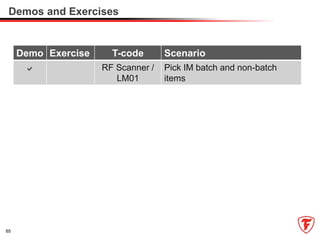This document provides an overview of inventory management processes and key concepts. It describes goods receipt, goods issue, transfer posting, and stock transfer processes. It also defines important master data and key terms such as materials management, inventory management, warehouse management, storage locations, and material documents. The document outlines the course content which includes stock handling processes, master data, reports, and conclusions.