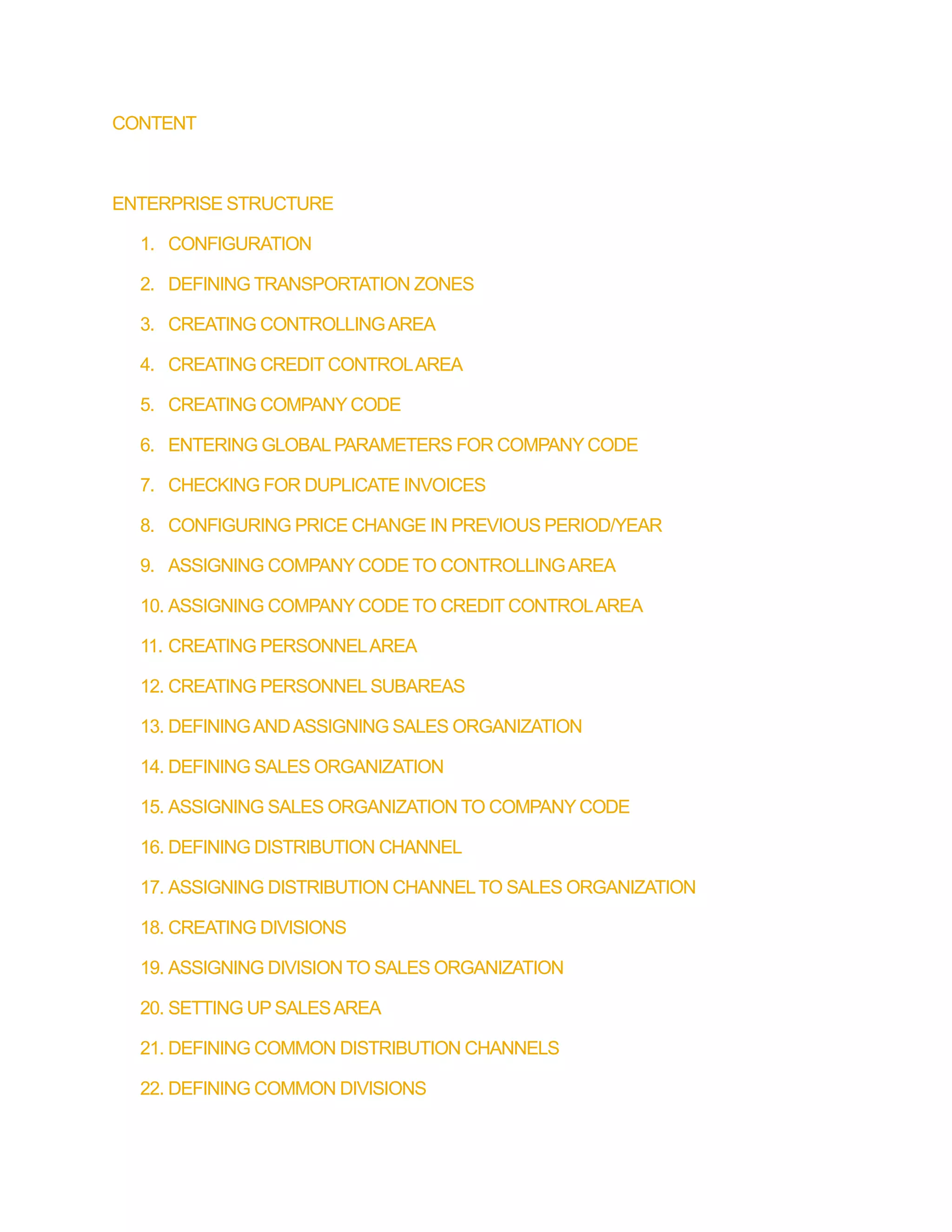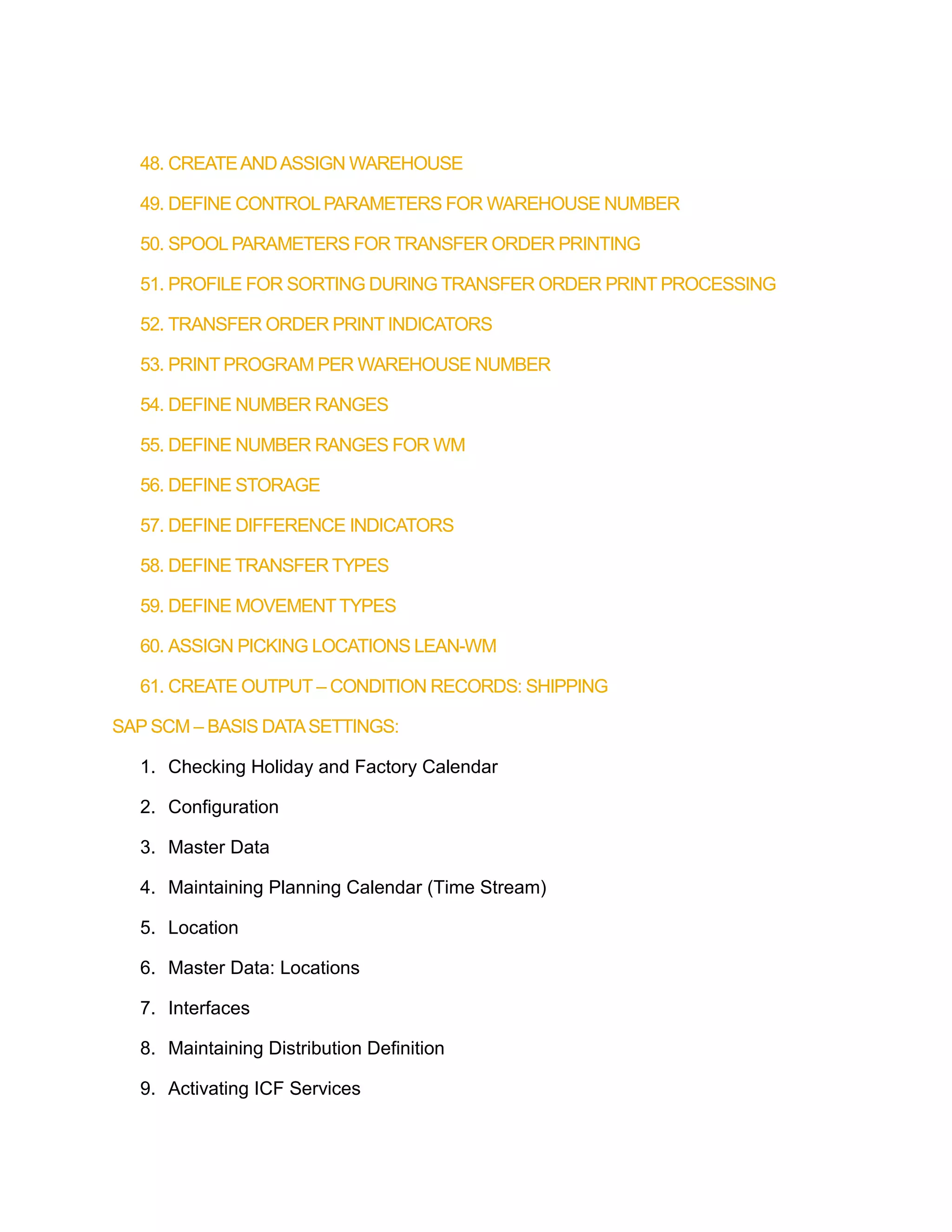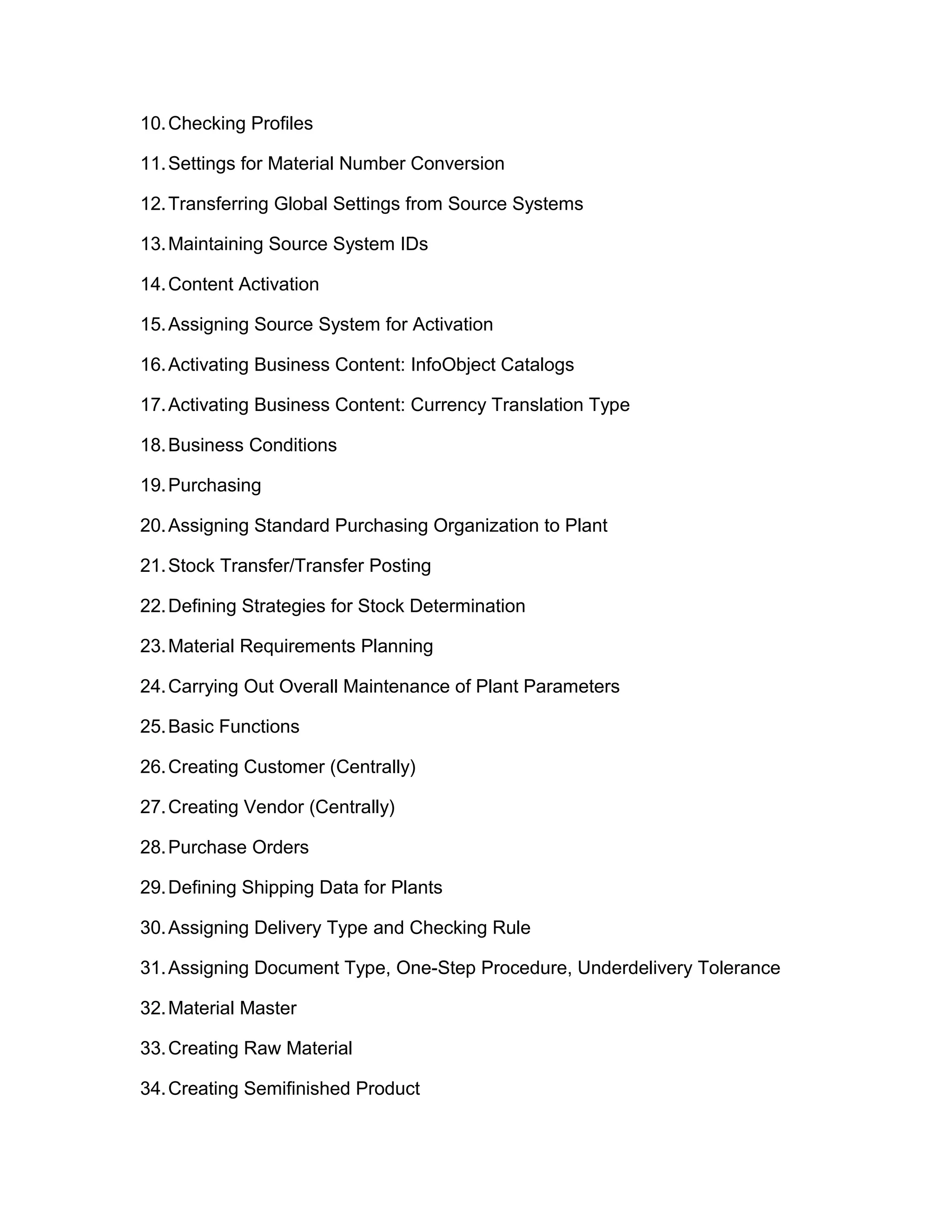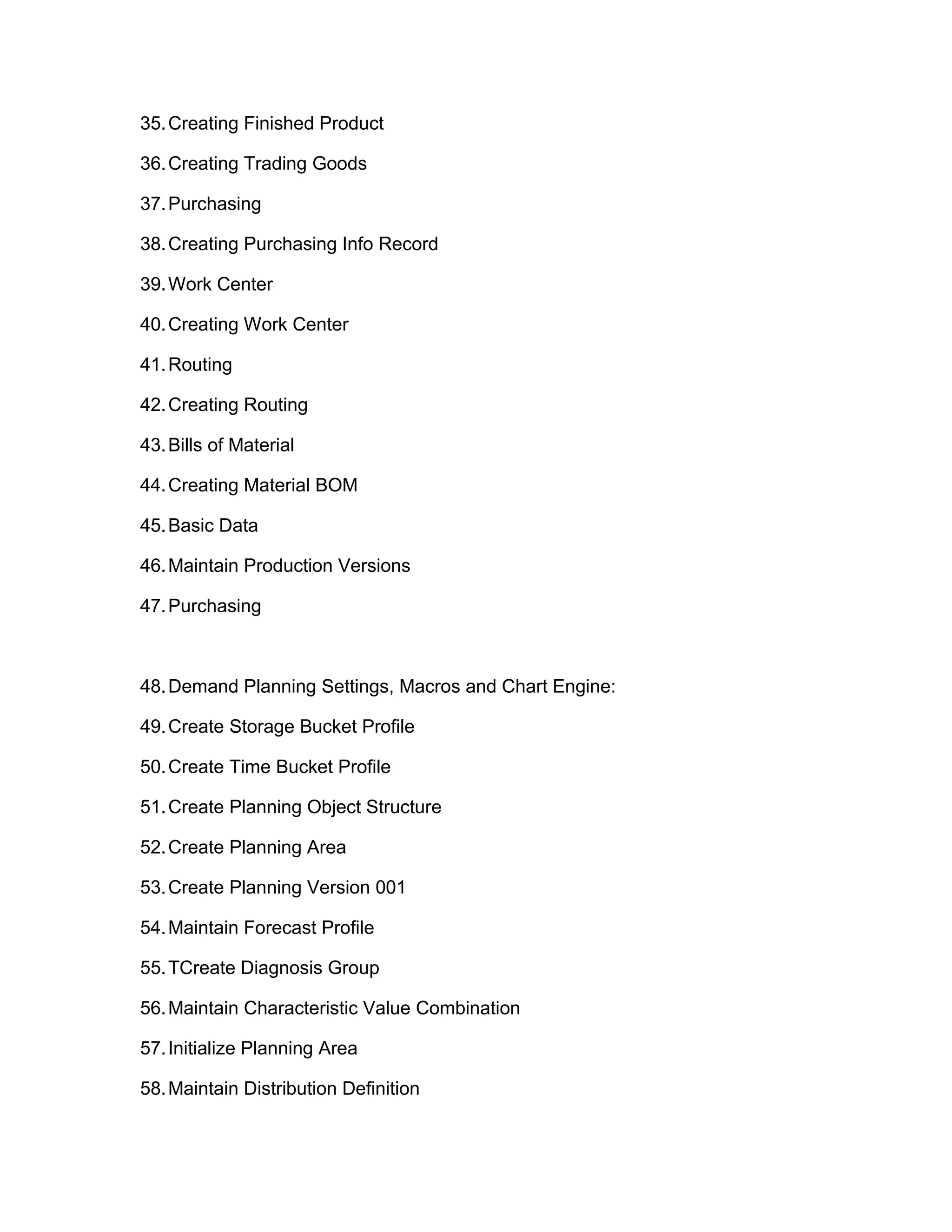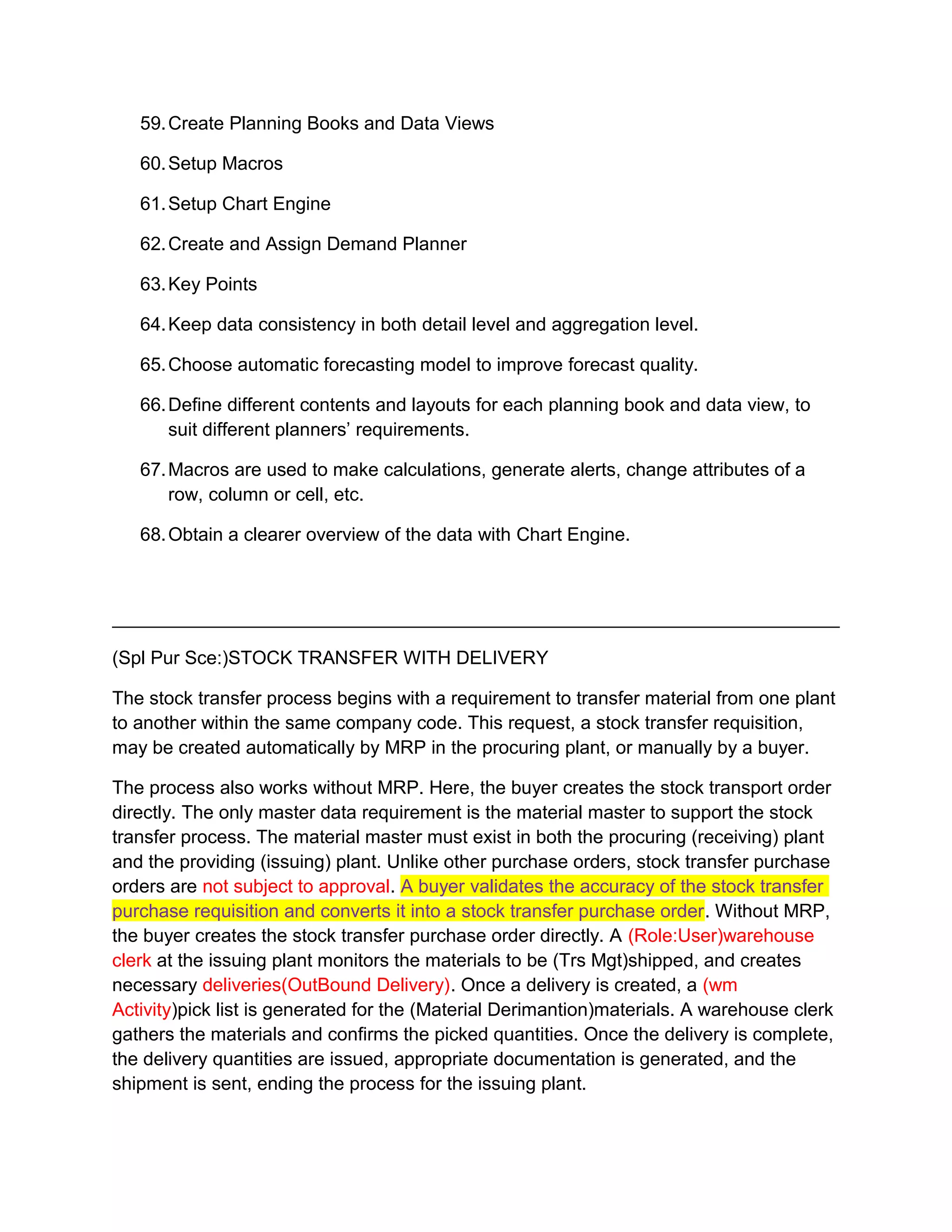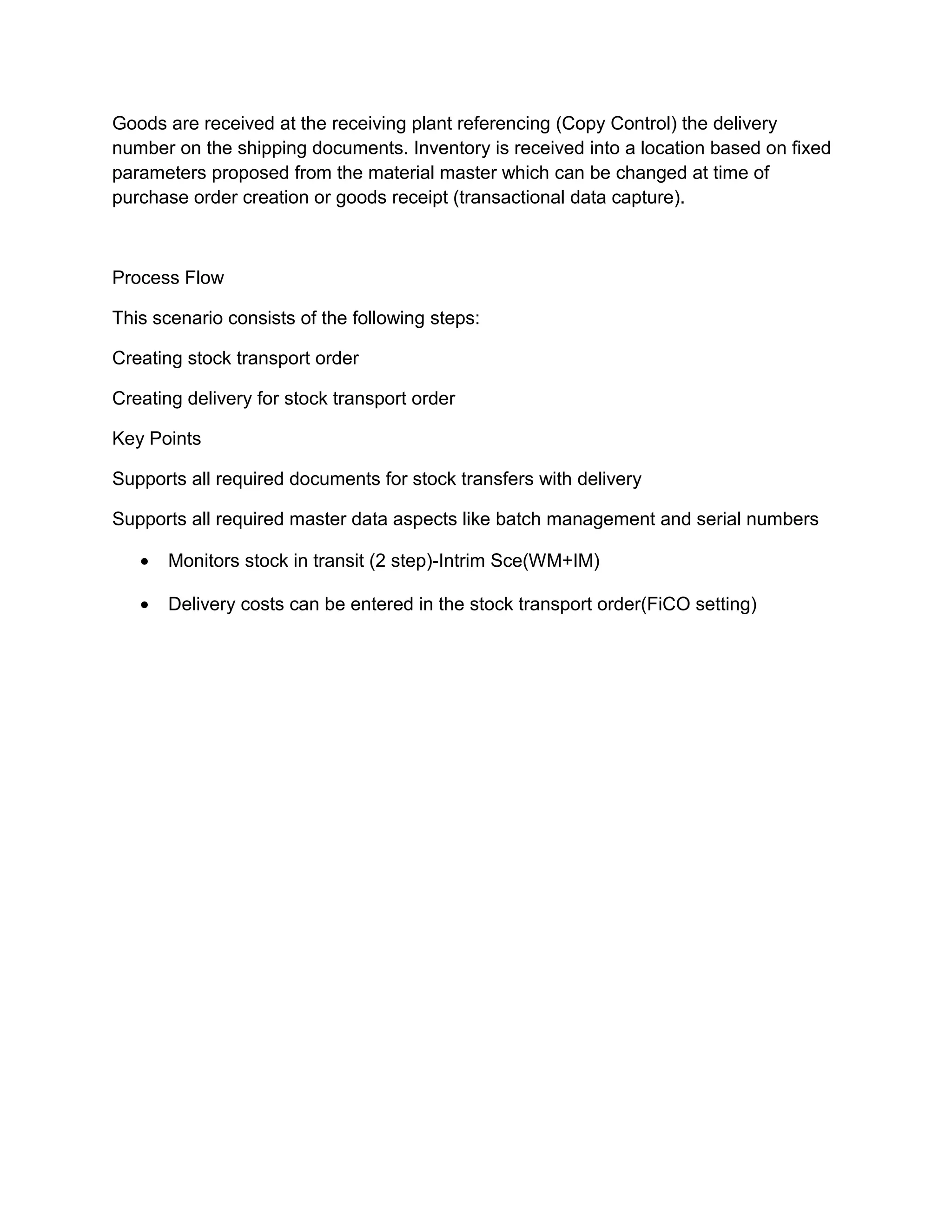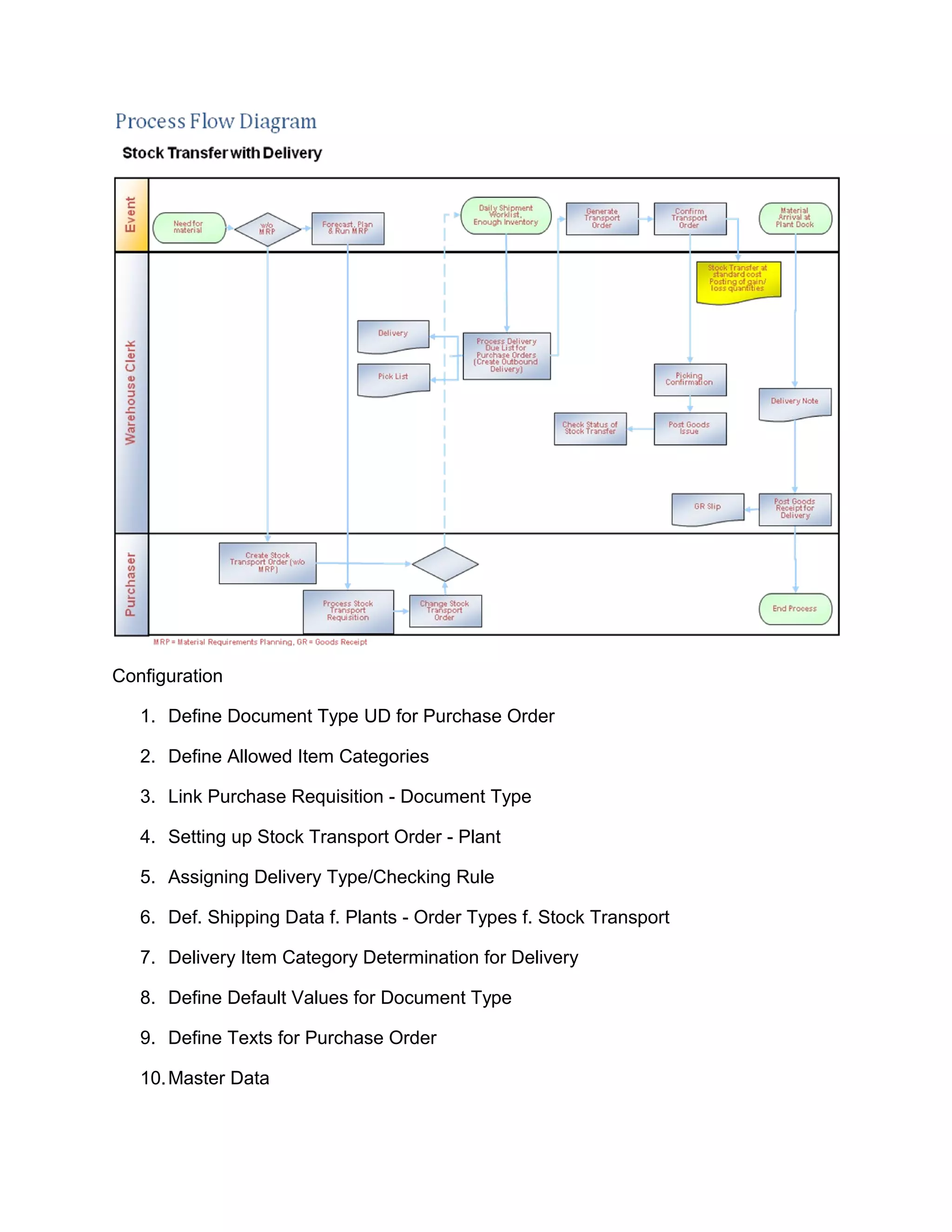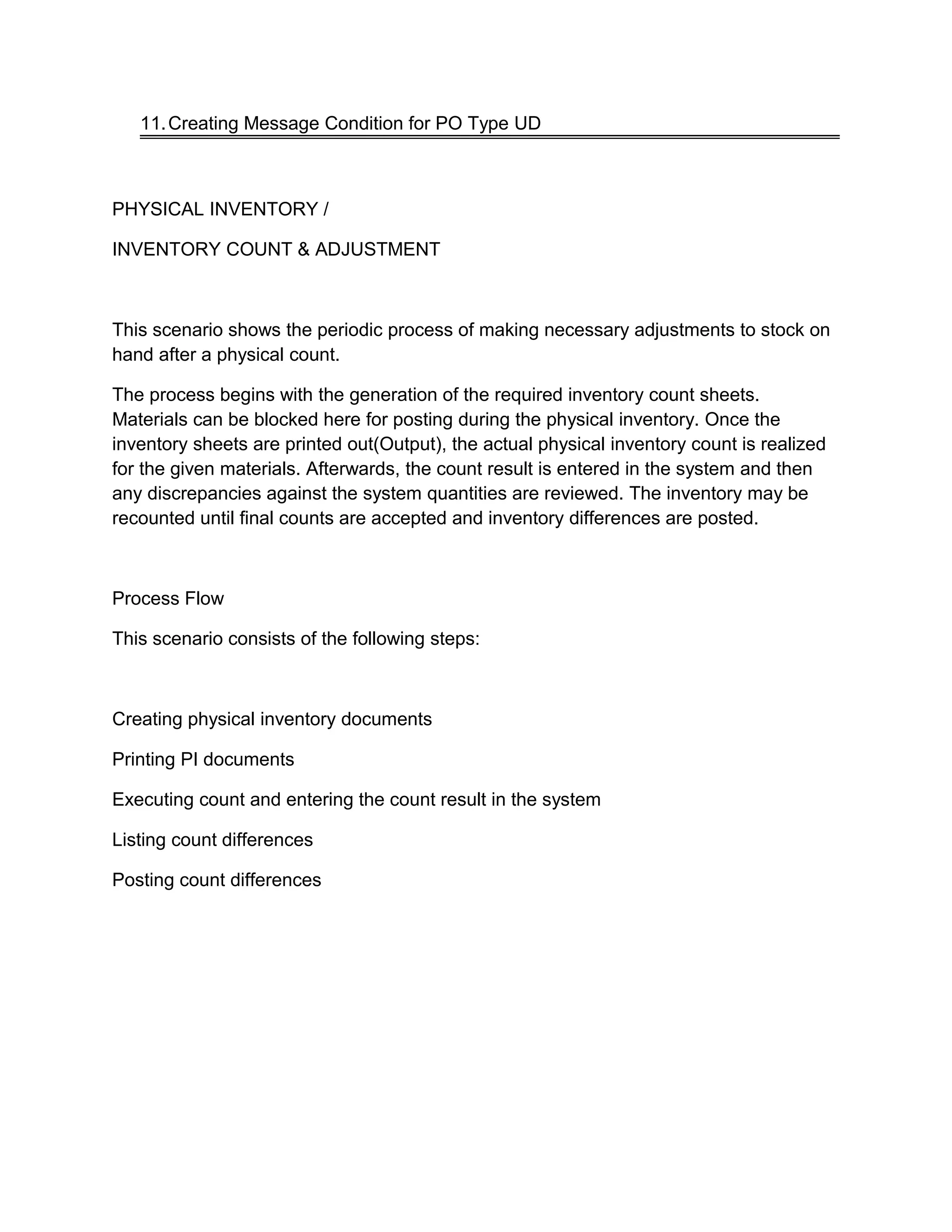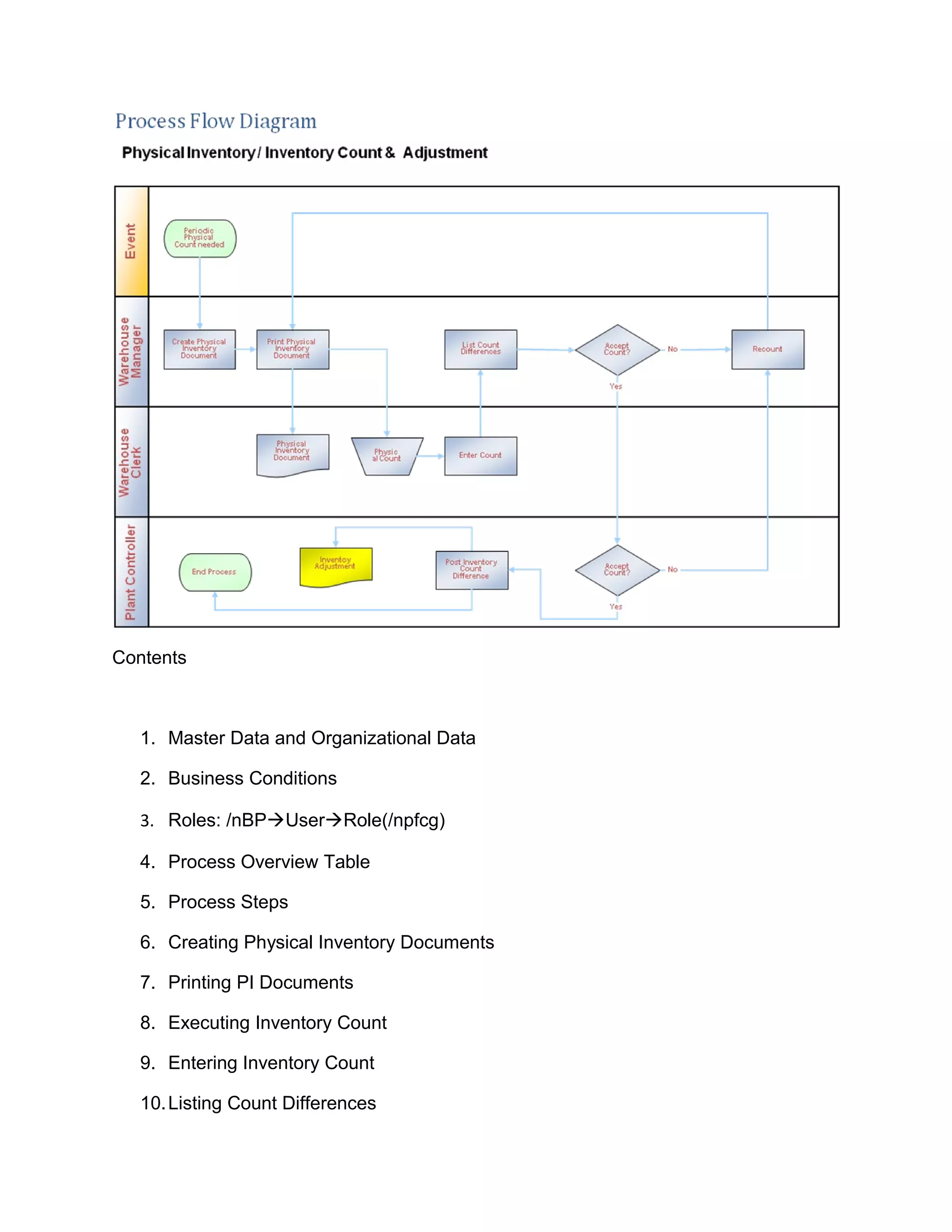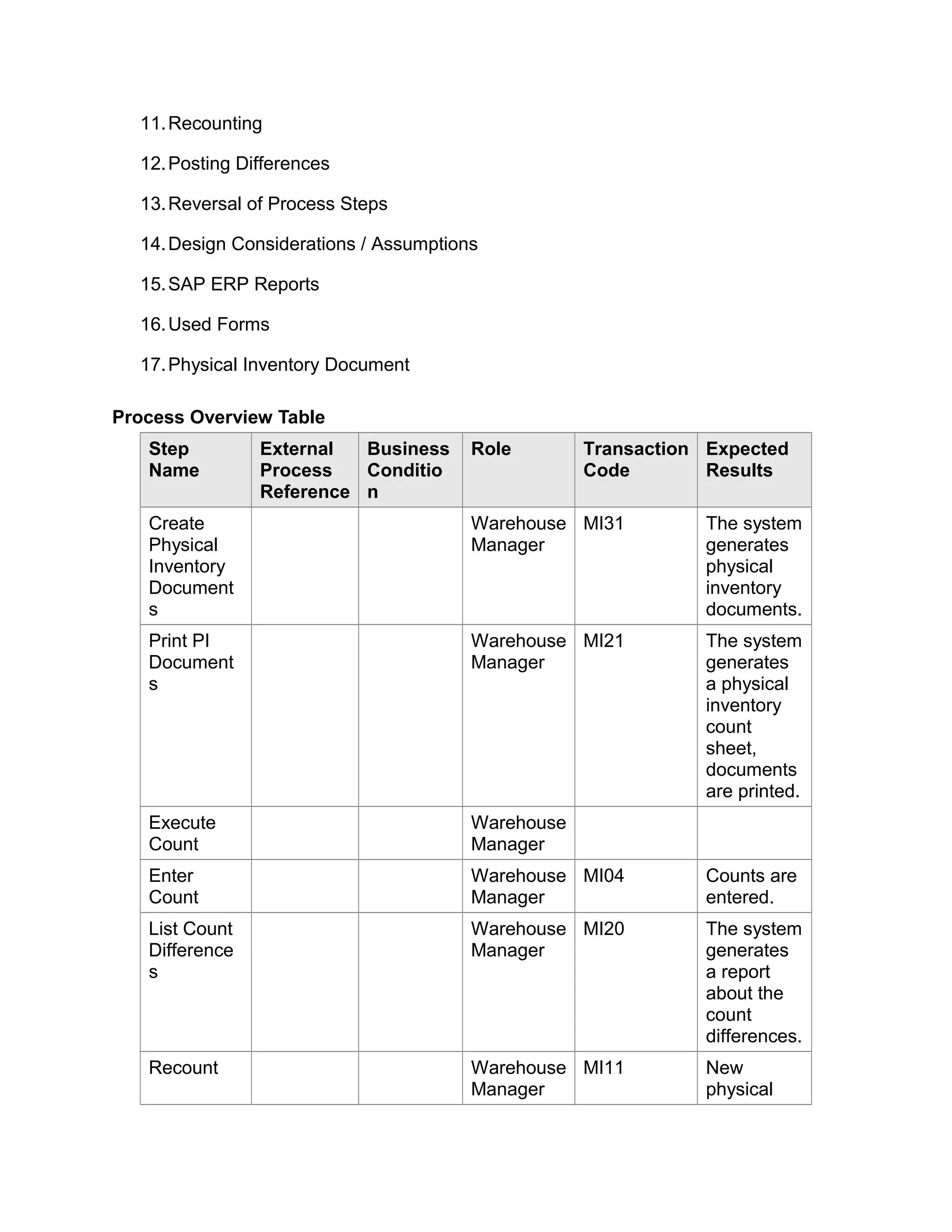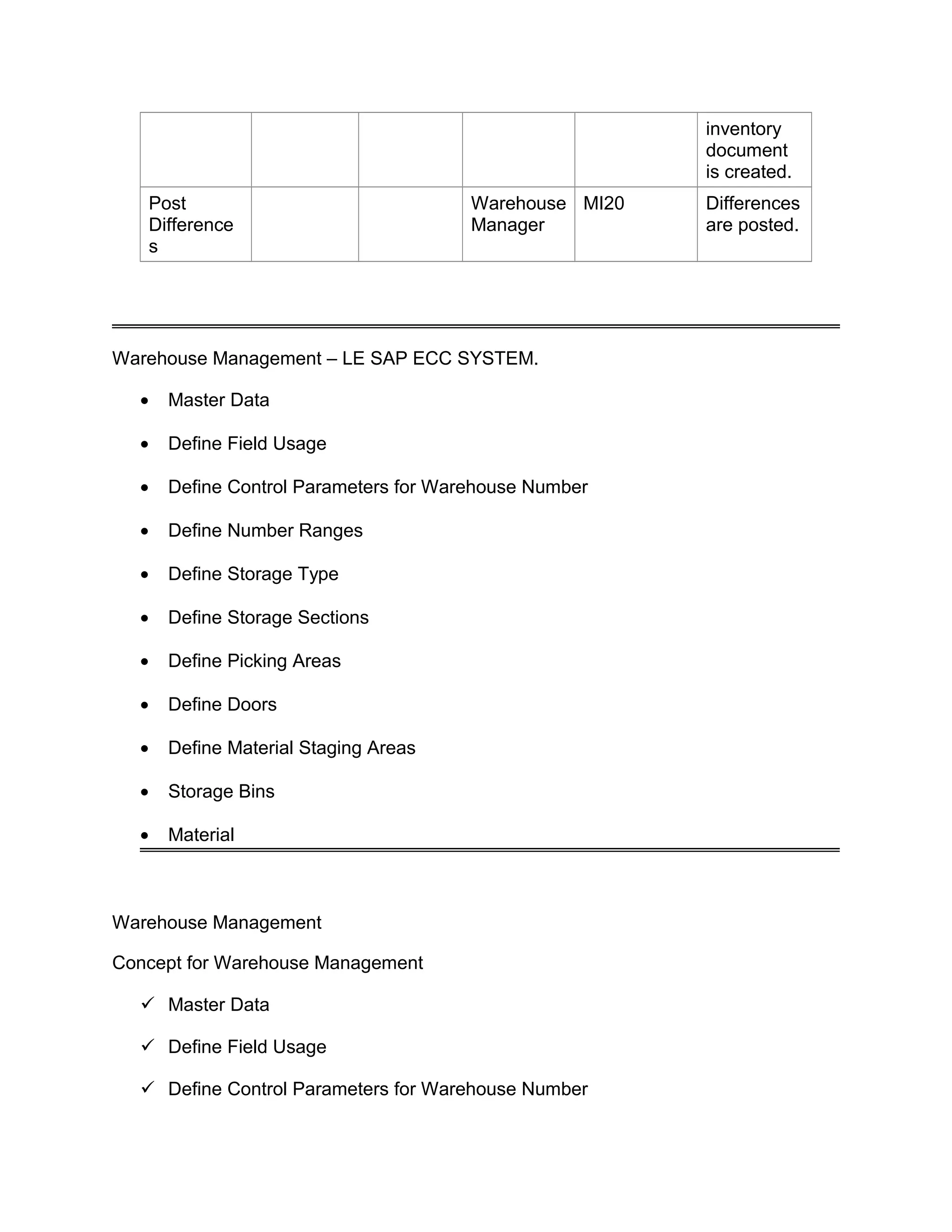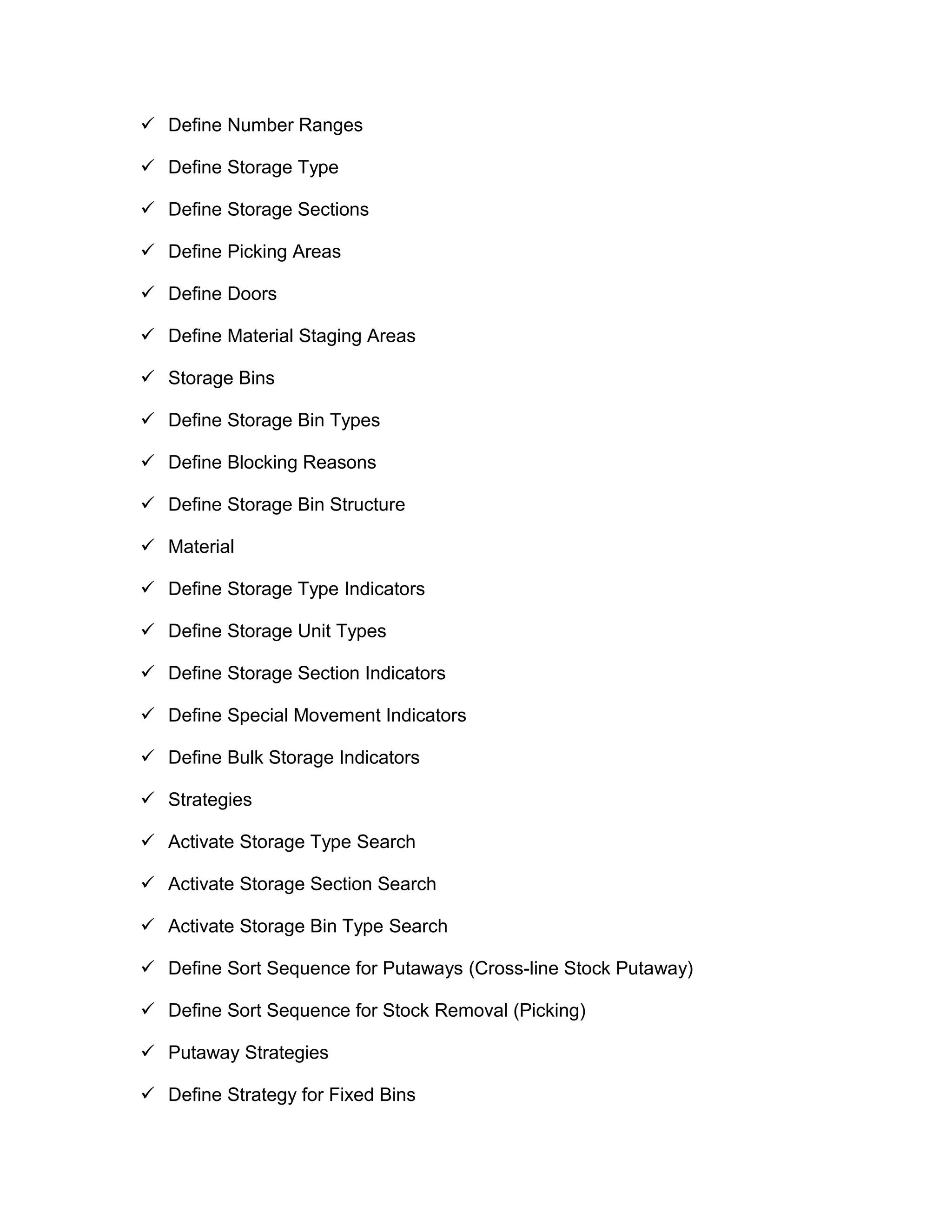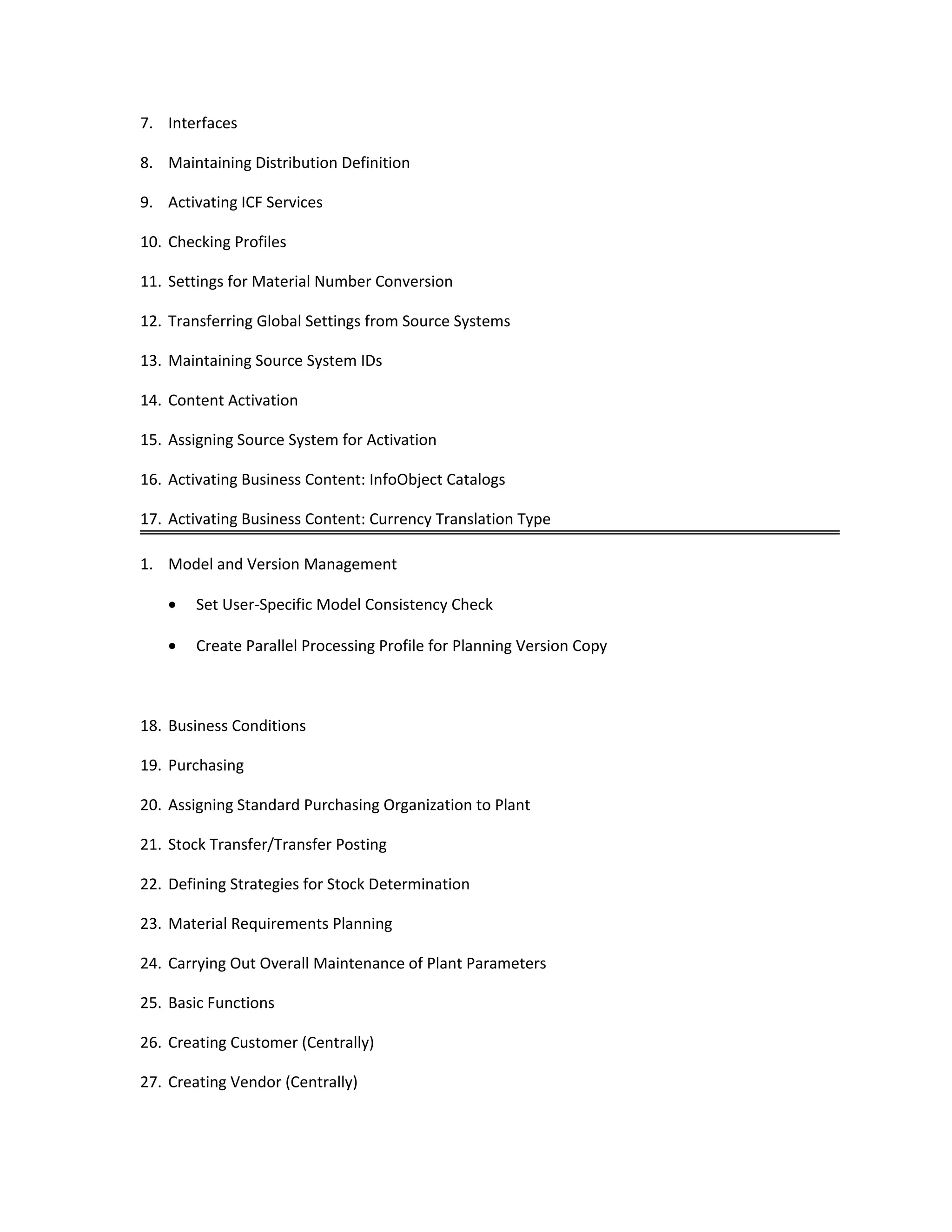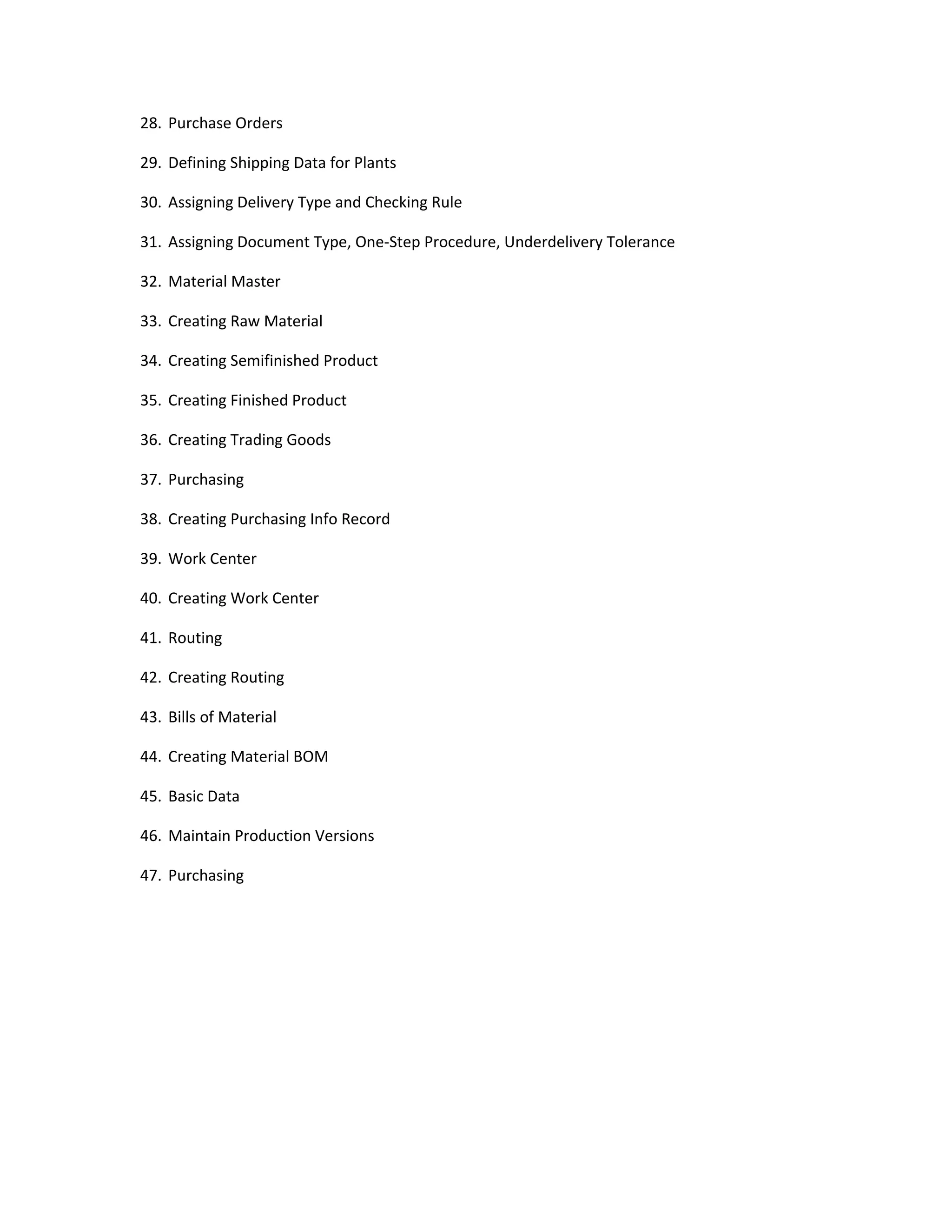This document outlines the steps for configuring an enterprise structure in SAP, including:
1. Defining organizational units like controlling areas, company codes, plants, etc.
2. Assigning organizational units to each other in a hierarchy.
3. Configuring master data and parameters for items like materials, customers, vendors.
4. Setting up number ranges, valuation areas and other reference data.