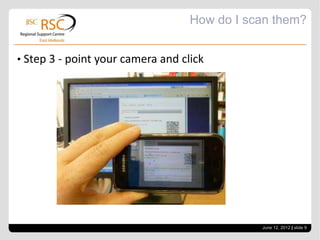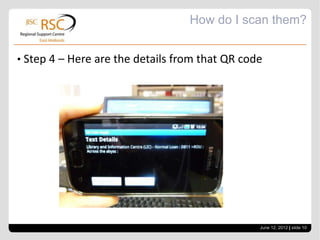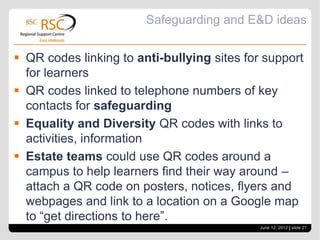This document summarizes a presentation about QR codes. The presentation introduced QR codes and how to scan and create them. It provided examples of how QR codes could be used for teaching, learning, business processes, and marketing. Attendees were asked to share how they currently use or plan to use QR codes. The presentation concluded by providing further information and support resources for using QR codes.