Productivity
•
0 likes•397 views
This document provides an overview of using cloud-based tools and services to organize work. It discusses using Google Drive to collaborate on documents, using Padlet and Lino It for group activities, collecting data with Socrative, setting tasks and reminders with Google Tasks, storing and sharing files with Dropbox, managing calendars with Google Calendar, taking notes with Evernote, and learning more about technology integration.
Report
Share
Report
Share
Download to read offline
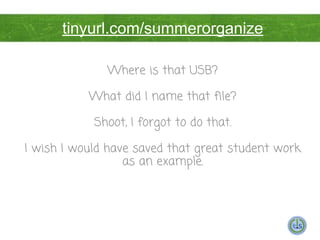
Recommended
Productivity

This document introduces several productivity tools: Dropbox, Google Calendar, and Evernote. It provides an overview and instructions for setting up each tool. Dropbox is described as a cloud-based file storage and sharing tool that works across devices and automatically syncs files. Google Calendar is presented as a collaborative, cloud-based calendar that sends notifications and allows scheduling meetings. Evernote is highlighted for its features like organization folders, tagging, searching, and syncing notes across devices. Setup instructions are provided for creating accounts and downloading apps for each tool.
Using the Cloud to your Advantage

The document discusses using cloud services like Dropbox, Google Keep, and Evernote to access and share files from any device. Dropbox allows storing and syncing files online and between devices. Google Keep allows creating and organizing notes that sync across devices. Evernote allows creating notes with attachments, images, and audio recordings that are searchable and can be shared or collaborated on. The document demonstrates how to set up accounts and access files for each service from both desktop and mobile apps.
The iPad for Administrators - #ettipad

Full slide deck, including app screen shots, for the EdTech Teacher iPad Summit USA, in Atlanta, Georgia, April 11-12, 2013.
This presentation was given on the opening day of the iPad Summit. It was geared toward school & district administrators with ways to use the iPad in administrative capacities to ease communication & collaboration as well as lighten the paperwork burden.
The session was live blogged for the conference site here:
http://edtechteacher.org/blog/2013/04/ipads-for-administrators-from-jen-carey/
There's an app for that - May 2013 - Women's Council of REALTORS®

Breakout Presentation at Women's Council of REALTORS® Midyear 2013 conference i Washington, DC - presentation on on apps for Real Estate
Syncing Without Headaches

In our brave new cloud-supported, multi-device world, we been told that we can access our data from anywhere at any time. But the experience is a bit different than the promise – why are my contacts different on my phone from my laptop? If I send e-mail from my phone, does it end up in the SENT folder on my computer? How do I edit the spreadsheet on my tablet and see those changes on my desktop?
How do you keep e-mail, calendars, contacts and files correctly synced between all of the devices used to access that data?
Keeping your world synced properly between devices requires some planning, setup and choices. In this workshop we will explore the various software, tools and tricks that do the best job of keeping your world in synch. We will also describe the best ways to share and synch data with other people so that your family can use the one calendar and your project group can work on the one set of important documents (and vice versa!)
Express Yourself with Sway - Tots Galveston 16

The document discusses Office Sway, a presentation tool from Microsoft. It explains that Sway allows users to create engaging presentations by combining text, images, and videos onto cards. These cards can be organized into a storyline. The document provides examples of how teachers and students can use Sway for flipped lessons, research reports, tutorials, and more. It also demonstrates how to access and use basic features of Sway, such as embedding multimedia content.
iPad 2 Workshop

iPad 2 Workshop slides from the NH Adult Education Technology Day 2013. Workshop covered installing apps and organizing apps and web links for use in adult education classroom lessons.
C 10.1

The document discusses creating surveys using Google Forms and Google Docs. It provides step-by-step instructions on how to make a survey with different question types like multiple choice, checkboxes, lists, scales, and graphs. Students are instructed to work in groups to create their own survey with 5 or more questions on a topic of their choice and tweet the survey link to have other classmates take and provide feedback on the survey.
Recommended
Productivity

This document introduces several productivity tools: Dropbox, Google Calendar, and Evernote. It provides an overview and instructions for setting up each tool. Dropbox is described as a cloud-based file storage and sharing tool that works across devices and automatically syncs files. Google Calendar is presented as a collaborative, cloud-based calendar that sends notifications and allows scheduling meetings. Evernote is highlighted for its features like organization folders, tagging, searching, and syncing notes across devices. Setup instructions are provided for creating accounts and downloading apps for each tool.
Using the Cloud to your Advantage

The document discusses using cloud services like Dropbox, Google Keep, and Evernote to access and share files from any device. Dropbox allows storing and syncing files online and between devices. Google Keep allows creating and organizing notes that sync across devices. Evernote allows creating notes with attachments, images, and audio recordings that are searchable and can be shared or collaborated on. The document demonstrates how to set up accounts and access files for each service from both desktop and mobile apps.
The iPad for Administrators - #ettipad

Full slide deck, including app screen shots, for the EdTech Teacher iPad Summit USA, in Atlanta, Georgia, April 11-12, 2013.
This presentation was given on the opening day of the iPad Summit. It was geared toward school & district administrators with ways to use the iPad in administrative capacities to ease communication & collaboration as well as lighten the paperwork burden.
The session was live blogged for the conference site here:
http://edtechteacher.org/blog/2013/04/ipads-for-administrators-from-jen-carey/
There's an app for that - May 2013 - Women's Council of REALTORS®

Breakout Presentation at Women's Council of REALTORS® Midyear 2013 conference i Washington, DC - presentation on on apps for Real Estate
Syncing Without Headaches

In our brave new cloud-supported, multi-device world, we been told that we can access our data from anywhere at any time. But the experience is a bit different than the promise – why are my contacts different on my phone from my laptop? If I send e-mail from my phone, does it end up in the SENT folder on my computer? How do I edit the spreadsheet on my tablet and see those changes on my desktop?
How do you keep e-mail, calendars, contacts and files correctly synced between all of the devices used to access that data?
Keeping your world synced properly between devices requires some planning, setup and choices. In this workshop we will explore the various software, tools and tricks that do the best job of keeping your world in synch. We will also describe the best ways to share and synch data with other people so that your family can use the one calendar and your project group can work on the one set of important documents (and vice versa!)
Express Yourself with Sway - Tots Galveston 16

The document discusses Office Sway, a presentation tool from Microsoft. It explains that Sway allows users to create engaging presentations by combining text, images, and videos onto cards. These cards can be organized into a storyline. The document provides examples of how teachers and students can use Sway for flipped lessons, research reports, tutorials, and more. It also demonstrates how to access and use basic features of Sway, such as embedding multimedia content.
iPad 2 Workshop

iPad 2 Workshop slides from the NH Adult Education Technology Day 2013. Workshop covered installing apps and organizing apps and web links for use in adult education classroom lessons.
C 10.1

The document discusses creating surveys using Google Forms and Google Docs. It provides step-by-step instructions on how to make a survey with different question types like multiple choice, checkboxes, lists, scales, and graphs. Students are instructed to work in groups to create their own survey with 5 or more questions on a topic of their choice and tweet the survey link to have other classmates take and provide feedback on the survey.
Out of the_box_with_google_chrome_s_mc_slideshare_oct2015

This document discusses Chrome apps and extensions that can help students with dyslexia. It begins with an introduction and agreement for using the presentation. It then provides overviews of the Chrome Web Store and features like apps, extensions, and themes. Specific apps and extensions are highlighted that can help with reading like Read & Write for Google, SpeakIt, and Natural Reader. Options for writing like voice typing in Google Docs and extensions like VoiceNote II are also presented. Other topics covered include fonts, add-ons, possibilities with Google, and additional dyslexia resources.
Smart devices 2

Includes details of challenges faced with allowing the use of cell phones in the classroom, establishing guidelines for appropriate use, how to monitor inappropriate use, etc.
My iPad Can Do That?

What does a real-time poll, interactive whiteboard, and an iPad camera have to do with you? Come to this workshop and find out!
You will learn how to engage students with simple, yet powerful apps.
Attendees need to bring an iPad or iPad mini to the session.
Getting started with one drive

This document provides an overview of how to use OneDrive for file storage and access. It explains that OneDrive allows you to save files to the cloud and access them from any device. Files can be added to OneDrive by dragging them into the OneDrive folder on a PC or Mac, or by uploading them through the OneDrive website. Once files are in OneDrive, they can be opened and edited from any device using the OneDrive mobile apps or website. OneDrive also allows you to easily share and collaborate on files without emailing attachments by granting others access to view or edit files.
Ipads

This document provides an overview of using an iPad, including information about buttons, navigation, apps, settings, connecting to other devices, files, and Apple accounts. It discusses how to set up the iPad, use built-in apps, download additional apps from the App Store, adjust settings, connect to WiFi and use features like the camera. It also provides links to guides on setting up Exchange email and offers tips for using iPads with Google Drive, PowerPoint, and offline documents.
Mac book basics

This document provides an overview of the basics of a MacBook Air including its features like the multi-touch trackpad, ports, and keyboard. It also summarizes how to use common apps like Photos, GarageBand, Pages and connect services like iCloud. The document guides the user on how to take screenshots, sync mail accounts, create an Apple ID, download from the Mac App Store and access recommended web browsers like Safari and Google Chrome. It concludes by providing the technology support team contact details and links to the school's technology website and ticket system.
A Whole New Way Of Teaching And Learning

This document discusses how technology has changed teaching and learning in the classroom. It provides examples of different digital tools that can be used for various subjects like math, writing, reading, and research. These include tools like interactive whiteboards, laptops, iPods, software for spelling practice, and using the internet for research. It also discusses establishing rules for appropriate technology use and different ways students can engage with content and publish their work digitally. The goal is to transform teaching practices with new technologies that students are already using.
Padlet for Library Instruction

A free virtual pinboard that can be adapted to library instruction - very easy to post and share posts to links, text, images.
May 2 Presentation

The document provides instructions and information for using an iPad, including how to register it on the DOE wifi network, customize the home screen, use native apps like Safari and Mail, find and download apps from the App Store, set up security features like Find My iPad and a passcode, and access teacher resources for using the iPad as an educational tool.
TMI iPad Presentation for ITHS

The document provides instructions for setting up and using an iPad, including how to register it, connect to WiFi networks, use built-in apps like Mail and Photos, download additional apps from the App Store, set a passcode lock and lockscreen message, and find accessibility and collaboration resources. It also includes tips for rearranging the home screen, closing running apps, taking screenshots, and troubleshooting frozen apps.
Some advice on safeguarding for teachers and ICT inc. iPads

The document discusses safeguarding personal devices like iPads and discusses digital footprints, cache, history and the pros and cons of cloud storage. It also summarizes how Dropbox works on mobile devices by syncing files on demand to save bandwidth and storage, allowing users to download specific files by tapping on them or marking them as favorites, and uploading photos automatically or manually from the device over Wi-Fi.
Small summer camp - computer science - STEM Assiut 2020-2021

This document outlines an agenda for a training session on introducing Office 365. The agenda includes: a warm up, demonstrations of Movie Maker and Office 365 using PowerPoint, group discussions, activities using Outlook and OneDrive while watching instructional videos, an introduction to Sway while creating a project, a Word introduction, and a SketchUp session. Participants will learn how to use Office 365 applications like Outlook, OneDrive, and Sway by signing into Office 365 accounts, completing online forms, discussing implementation ideas, downloading apps, sharing files, and creating a final project to share. The session aims to make participants comfortable with basic Office 365 functions through hands-on activities and assessments.
iCon2013 google apps

This document discusses using Google Apps for communication and collaboration. It recommends using Google Apps to push information out to others through email and shared documents, while also allowing people to pull information through embedded documents on websites. Features covered include Gmail, calendar, drive for document sharing and collaboration, and forms for surveys. The overall message is that Google Apps can help share and embed work for transparency and ease of communication.
Community IT Webinar - Dropbox vs OneDrive

Join us for our free monthly webinar series as we compare Dropbox for Business and OneDrive for business as file sharing solutions for nonprofit organizations.
Workflow: Making the Tools Work for You (NCCE 2011)

These are accompanying slides for Jason Neiffer's presentation "Workflow: Making the Tools Work for You" at NCCE 2011 in Portland, Oregon.
Communication tools

This document provides information about synchronous and asynchronous communication tools that can be used for online collaboration and discussion. It includes brief explanations and examples of tools such as Socrative, Edmodo, Google Hangouts, Blogger, and others. Users are encouraged to try these different tools and the document provides links to tutorials and instructions on how to get started with each one.
iPad App Suggestions for the 1 iPad Classroom

This document provides a summary of popular apps that can be used in a one iPad classroom setting. It lists over 20 apps including Animoto, Common Core Standards from Mastery Connect, Educreations, Evernote, Flashcards+, Flipboard, Google Drive, iBooks, Lino, Nearpod, Poll Everywhere, Quizlet, Socrative, SoundCloud, Stage, Timer Plus, and options for mirroring the iPad screen such as Air Server, Reflector, and Apple TV. For each app, it provides a brief description of its functionality and tips for how teachers can integrate the app into classroom lessons and activities.
Dropbox

Dropbox is a free cloud-based file storage and synchronization service that allows users to access and share files from any device. Key features include 2GB of free storage, automatic syncing across all devices, easy file sharing capabilities, and a simple interface that requires no learning curve. The document provides step-by-step instructions for downloading and installing the Dropbox application on a computer, signing up for an account, accessing files via the desktop and online, sharing folders, and using the public folder to share links.
Weebly

This document provides instructions for using the website building platform Weebly to create an educational website. It includes information on setting up a Weebly account, choosing a theme, adding pages, inserting headers, images and other elements using a drag and drop interface, and publishing the finished website. The goal is to help educators better communicate with students and parents and create a digital portfolio using Weebly's free and easy-to-use website building tools.
One ipad

This document lists three apps - Educreations, Nearpod, and Lino - that can be loaded on an iPad while waiting. It then provides an overview of an iPad training session, including introducing the presenter, polling attendees, demonstrating tips and apps for using iPads in the classroom, and discussing accessories.
Proyecto informatica (1)

El documento presenta una introducción sobre las herramientas web y ofimáticas aplicadas a la educación y la enfermería. Luego describe algunas herramientas web como Mindmeister, MediaWiki, Google Docs y WordPress que permiten la colaboración y edición en línea de documentos. También explica cómo herramientas ofimáticas como Drive, Dropbox, Gmail, Hotmail y Mendeley pueden usarse en la educación para almacenamiento en la nube, correo electrónico, gestión de referencias bibliográficas y más. Finalmente, menc
Cloud ppt

The document discusses using cloud services like Dropbox, Google Keep, and Evernote. It provides step-by-step instructions for setting up accounts with these services and accessing files across multiple devices. The key benefits mentioned are automatic syncing of files, easy sharing of content, and access to files from any internet-connected device. Examples of specific features highlighted include organizing notes into folders, searching content, adding images and attachments, and collaborating with other users.
More Related Content
What's hot
Out of the_box_with_google_chrome_s_mc_slideshare_oct2015

This document discusses Chrome apps and extensions that can help students with dyslexia. It begins with an introduction and agreement for using the presentation. It then provides overviews of the Chrome Web Store and features like apps, extensions, and themes. Specific apps and extensions are highlighted that can help with reading like Read & Write for Google, SpeakIt, and Natural Reader. Options for writing like voice typing in Google Docs and extensions like VoiceNote II are also presented. Other topics covered include fonts, add-ons, possibilities with Google, and additional dyslexia resources.
Smart devices 2

Includes details of challenges faced with allowing the use of cell phones in the classroom, establishing guidelines for appropriate use, how to monitor inappropriate use, etc.
My iPad Can Do That?

What does a real-time poll, interactive whiteboard, and an iPad camera have to do with you? Come to this workshop and find out!
You will learn how to engage students with simple, yet powerful apps.
Attendees need to bring an iPad or iPad mini to the session.
Getting started with one drive

This document provides an overview of how to use OneDrive for file storage and access. It explains that OneDrive allows you to save files to the cloud and access them from any device. Files can be added to OneDrive by dragging them into the OneDrive folder on a PC or Mac, or by uploading them through the OneDrive website. Once files are in OneDrive, they can be opened and edited from any device using the OneDrive mobile apps or website. OneDrive also allows you to easily share and collaborate on files without emailing attachments by granting others access to view or edit files.
Ipads

This document provides an overview of using an iPad, including information about buttons, navigation, apps, settings, connecting to other devices, files, and Apple accounts. It discusses how to set up the iPad, use built-in apps, download additional apps from the App Store, adjust settings, connect to WiFi and use features like the camera. It also provides links to guides on setting up Exchange email and offers tips for using iPads with Google Drive, PowerPoint, and offline documents.
Mac book basics

This document provides an overview of the basics of a MacBook Air including its features like the multi-touch trackpad, ports, and keyboard. It also summarizes how to use common apps like Photos, GarageBand, Pages and connect services like iCloud. The document guides the user on how to take screenshots, sync mail accounts, create an Apple ID, download from the Mac App Store and access recommended web browsers like Safari and Google Chrome. It concludes by providing the technology support team contact details and links to the school's technology website and ticket system.
A Whole New Way Of Teaching And Learning

This document discusses how technology has changed teaching and learning in the classroom. It provides examples of different digital tools that can be used for various subjects like math, writing, reading, and research. These include tools like interactive whiteboards, laptops, iPods, software for spelling practice, and using the internet for research. It also discusses establishing rules for appropriate technology use and different ways students can engage with content and publish their work digitally. The goal is to transform teaching practices with new technologies that students are already using.
Padlet for Library Instruction

A free virtual pinboard that can be adapted to library instruction - very easy to post and share posts to links, text, images.
May 2 Presentation

The document provides instructions and information for using an iPad, including how to register it on the DOE wifi network, customize the home screen, use native apps like Safari and Mail, find and download apps from the App Store, set up security features like Find My iPad and a passcode, and access teacher resources for using the iPad as an educational tool.
TMI iPad Presentation for ITHS

The document provides instructions for setting up and using an iPad, including how to register it, connect to WiFi networks, use built-in apps like Mail and Photos, download additional apps from the App Store, set a passcode lock and lockscreen message, and find accessibility and collaboration resources. It also includes tips for rearranging the home screen, closing running apps, taking screenshots, and troubleshooting frozen apps.
Some advice on safeguarding for teachers and ICT inc. iPads

The document discusses safeguarding personal devices like iPads and discusses digital footprints, cache, history and the pros and cons of cloud storage. It also summarizes how Dropbox works on mobile devices by syncing files on demand to save bandwidth and storage, allowing users to download specific files by tapping on them or marking them as favorites, and uploading photos automatically or manually from the device over Wi-Fi.
Small summer camp - computer science - STEM Assiut 2020-2021

This document outlines an agenda for a training session on introducing Office 365. The agenda includes: a warm up, demonstrations of Movie Maker and Office 365 using PowerPoint, group discussions, activities using Outlook and OneDrive while watching instructional videos, an introduction to Sway while creating a project, a Word introduction, and a SketchUp session. Participants will learn how to use Office 365 applications like Outlook, OneDrive, and Sway by signing into Office 365 accounts, completing online forms, discussing implementation ideas, downloading apps, sharing files, and creating a final project to share. The session aims to make participants comfortable with basic Office 365 functions through hands-on activities and assessments.
iCon2013 google apps

This document discusses using Google Apps for communication and collaboration. It recommends using Google Apps to push information out to others through email and shared documents, while also allowing people to pull information through embedded documents on websites. Features covered include Gmail, calendar, drive for document sharing and collaboration, and forms for surveys. The overall message is that Google Apps can help share and embed work for transparency and ease of communication.
Community IT Webinar - Dropbox vs OneDrive

Join us for our free monthly webinar series as we compare Dropbox for Business and OneDrive for business as file sharing solutions for nonprofit organizations.
Workflow: Making the Tools Work for You (NCCE 2011)

These are accompanying slides for Jason Neiffer's presentation "Workflow: Making the Tools Work for You" at NCCE 2011 in Portland, Oregon.
What's hot (15)
Out of the_box_with_google_chrome_s_mc_slideshare_oct2015

Out of the_box_with_google_chrome_s_mc_slideshare_oct2015
Some advice on safeguarding for teachers and ICT inc. iPads

Some advice on safeguarding for teachers and ICT inc. iPads
Small summer camp - computer science - STEM Assiut 2020-2021

Small summer camp - computer science - STEM Assiut 2020-2021
Workflow: Making the Tools Work for You (NCCE 2011)

Workflow: Making the Tools Work for You (NCCE 2011)
Viewers also liked
Communication tools

This document provides information about synchronous and asynchronous communication tools that can be used for online collaboration and discussion. It includes brief explanations and examples of tools such as Socrative, Edmodo, Google Hangouts, Blogger, and others. Users are encouraged to try these different tools and the document provides links to tutorials and instructions on how to get started with each one.
iPad App Suggestions for the 1 iPad Classroom

This document provides a summary of popular apps that can be used in a one iPad classroom setting. It lists over 20 apps including Animoto, Common Core Standards from Mastery Connect, Educreations, Evernote, Flashcards+, Flipboard, Google Drive, iBooks, Lino, Nearpod, Poll Everywhere, Quizlet, Socrative, SoundCloud, Stage, Timer Plus, and options for mirroring the iPad screen such as Air Server, Reflector, and Apple TV. For each app, it provides a brief description of its functionality and tips for how teachers can integrate the app into classroom lessons and activities.
Dropbox

Dropbox is a free cloud-based file storage and synchronization service that allows users to access and share files from any device. Key features include 2GB of free storage, automatic syncing across all devices, easy file sharing capabilities, and a simple interface that requires no learning curve. The document provides step-by-step instructions for downloading and installing the Dropbox application on a computer, signing up for an account, accessing files via the desktop and online, sharing folders, and using the public folder to share links.
Weebly

This document provides instructions for using the website building platform Weebly to create an educational website. It includes information on setting up a Weebly account, choosing a theme, adding pages, inserting headers, images and other elements using a drag and drop interface, and publishing the finished website. The goal is to help educators better communicate with students and parents and create a digital portfolio using Weebly's free and easy-to-use website building tools.
One ipad

This document lists three apps - Educreations, Nearpod, and Lino - that can be loaded on an iPad while waiting. It then provides an overview of an iPad training session, including introducing the presenter, polling attendees, demonstrating tips and apps for using iPads in the classroom, and discussing accessories.
Proyecto informatica (1)

El documento presenta una introducción sobre las herramientas web y ofimáticas aplicadas a la educación y la enfermería. Luego describe algunas herramientas web como Mindmeister, MediaWiki, Google Docs y WordPress que permiten la colaboración y edición en línea de documentos. También explica cómo herramientas ofimáticas como Drive, Dropbox, Gmail, Hotmail y Mendeley pueden usarse en la educación para almacenamiento en la nube, correo electrónico, gestión de referencias bibliográficas y más. Finalmente, menc
Viewers also liked (6)
Similar to Productivity
Cloud ppt

The document discusses using cloud services like Dropbox, Google Keep, and Evernote. It provides step-by-step instructions for setting up accounts with these services and accessing files across multiple devices. The key benefits mentioned are automatic syncing of files, easy sharing of content, and access to files from any internet-connected device. Examples of specific features highlighted include organizing notes into folders, searching content, adding images and attachments, and collaborating with other users.
I pad’s for teachers 3

Peter Kupfer shares his experiences using an iPad for teaching. He discusses challenges with file management and streamlining productivity. He recommends using Dropbox and GoodReader apps to create a folder structure for files and sync folders with Dropbox. This allows getting files onto the iPad, editing them using various apps, and saving changes back to Dropbox. Kupfer also provides tips for using Google Calendar, Contacts, Notability, Neu.Notes, and several classroom management apps to synchronize tasks, schedules, notes, and gradebooks across devices. He emphasizes using cloud storage and being patient in finding the best apps.
Google apps for teachers 

This document provides information about Google Apps that can be used by teachers and students. It discusses how Google Apps allow users to stay organized, stay connected, and share work. It highlights features of Google Calendar, Docs, Presentations, and Forms. It explains how teachers and students can use these tools for tasks like lesson planning, collaborating on projects, collecting student feedback, and more. The document encourages participants to experiment with these Google Apps and provides resources for doing so.
Making Your Life Easier Using Dropbox

Cloud-based tools like Dropbox can help you access your files from anywhere and share files with collaborators anywhere in the world. Join us to discover what Dropbox is, how you can get it for free, how to use it, and how it can help you make your work-life easier and more efficient.
Tie presentation 2012

This document summarizes and compares three online collaboration tools: Slideshare, Google Docs, and Dropbox. Slideshare allows users to share presentations, documents, and videos. Google Docs enables creation and sharing of documents, presentations, spreadsheets and other files online. Dropbox provides online file storage and sharing through easy drag-and-drop file organization and sharing capabilities. The document provides an overview of features and use cases for each tool to facilitate online collaboration and file sharing.
acca conference presentation 9 november 2010

This document discusses technologies that can enhance teaching and learning, including Web 2.0 and 3.0 tools. It explains why these technologies are needed to engage digital native students and prepare them for their future. Several specific tools are described, including Piclits for creative writing, Toondoos for cartoon creation, Dropbox for file sharing and backup, Google Voice for phone services, the Wayback Machine for archiving web pages, and ADrive for cloud storage. The document emphasizes the importance of teachers developing their own learning networks and discussing technical topics with students.
Apps in the Classroom: Making teaching and learning more fun!

This document provides an overview of various iPad shortcuts and apps that can be used in the classroom to enhance teaching and learning. It begins with basic iPad shortcuts for taking screenshots, switching between apps, and deleting apps. It then discusses how worksheets can be incorporated using photo apps. Several classroom tools are presented, including Dropbox, CloudOn, Common Core apps, and mind mapping apps. The document also introduces the use of QR codes to make lessons more interactive through scanning activities. A variety of educational apps are described that teach vocabulary, spelling, math, foreign languages and more.
Online collaboration tools

Online tools like Doodle, Facebook groups, Skype, Join.me, Google apps, and Dropbox can encourage collaboration and save time. Doodle is for event planning. Facebook groups allow for discussions and file sharing via Dropbox integration. Skype enables group chat and screen sharing. Join.me is a screen sharing tool. Google offers calendar, docs, hangouts, and drive. Dropbox allows accessing and sharing files from anywhere by creating shared folders and setting up naming rules and permissions. It has revision history and works across devices with mobile apps.
Dropbox

Dropbox is a file hosting service that offers several features for sharing and collaborating on files including quickly sharing screenshots, adding comments to files, viewing files without additional software, editing Office files online for free, using selective sync to save space on devices, favoriting files to access them offline on mobile, and accessing previous versions of files. Dropbox was founded in 2007 by Drew Houston after he repeatedly forgot flash drives as a student at MIT. It launched in 2008 and acquired its current domain name in 2009, initially facing competition but becoming successful due to the difficulty of implementing its cloud collaboration capabilities.
Introduction to Google+

This document provides an introduction to Google+ and its key features. It discusses how to access Google+, create a profile and organize contacts into circles. It also explains how to use video chatting through Hangouts, view the stream of posts, and access Google+ on mobile. The document is intended as an overview for users to understand the basic functions of Google+.
Monica Rysavy's AECT 2013 Presentation: Paperless Productivity: Your Web 2.0 ...

This document outlines a paperless workflow for organizing academic articles using cloud services and apps. It recommends using SkyDrive or Dropbox to store files in the cloud and access them across devices. Mendeley is recommended for organizing PDFs and citations, and can be used on desktop and mobile via its app. For advanced annotation, iAnnotate allows highlighting and annotating PDFs, and exporting notes to other apps or the cloud service. The workflow streamlines accessing and sharing files, references, and notes across multiple devices.
ICT01_DROPBOX_DOMINGO

- Drew Houston founded Dropbox in 2007 after forgetting USB drives at MIT, realizing existing cloud services had problems.
- Dropbox was officially launched in 2008 at TechCrunch Disrupt and its domain changed to dropbox.com in 2009.
- Key Dropbox features include sharing screenshots, adding comments to files, viewing any file type without extra software, editing Office files online for free, and using selective sync to save space.
Google Drive, Forms, Sites, Plus

Presentation for the Faculty of Arts and Humanities Support Staff on Google Apps including Docs, Drive, Forms, Sites and Google+
Sarah Horrigan, Learning Technologies Manager
University of Sheffield
Googletoolspeddaydawson 151019133133-lva1-app6891

Dawson College held a professional development day where Rafael Scapin presented on using various Google tools to boost teaching. The presentation covered using Google Search more effectively, storing and sharing files using Google Drive, creating documents and spreadsheets in Google Docs and Sheets, making surveys in Google Forms, using Google Calendar, finding images in Google Images while respecting copyright, creating websites with Google Sites, working with videos on YouTube, and bringing guest speakers into the classroom using Google Hangouts.
Boost Your Teaching with Google Tools

Dawson College held a professional development day where Rafael Scapin presented on using various Google tools to boost teaching. The presentation covered using Google Search more effectively, storing and sharing files using Google Drive, creating documents and spreadsheets in Google Docs and Sheets, making surveys in Google Forms, using Google Calendar, finding images in Google Images while respecting copyright, creating websites with Google Sites, working with videos on YouTube, and bringing guest speakers into the classroom using Google Hangouts.
Edu614 session 5 summer 15 presentation tools boardmaker 

This document provides an overview of various smart technologies and presentation tools that can be used in education, including ThingLink, PhotoPeach, Storybird, Smart Exchange, Notebook Gallery, Cybrary Man, and more. It then discusses specific presentation tools like PowerPoint, Keynote, SlideShare, and Google Docs presentations. It provides instructions for taking screenshots, sharing presentations online using these tools, and creating boards using Boardmaker for communication or teaching subjects. Overall, the document introduces a range of digital tools and resources for creating and sharing multimedia presentations and visual aids in educational settings.
CyberCamp 2012

Diigo is a cloud-based bookmarking and annotation tool that allows users to save web pages, add notes and highlights, and organize bookmarks. It offers features for collaboration like shared groups, interactive sticky notes, and publishing annotations. Teachers and students can use Diigo to collectively manage and discuss research sources.
dropbox by ramanjeet lamba

Dropbox is a cloud storage and file sharing service that allows users to access and sync files across multiple devices. It was founded in 2007 by Drew Houston and Arash Ferdowsi to address Houston's problem of losing track of USB drives. Dropbox uses AES-256-bit encryption to securely store and sync files across users' computers, phones, and the Dropbox cloud. Key features include file sharing, mobile access, version history, and file recovery. Users can install Dropbox on computers and mobile devices, then drag and drop files to their Dropbox folder to sync and share files seamlessly across all their devices.
Project Management with WordPress & P2 - WordCamp Toronto 2013

This document provides instructions for setting up a collaboration platform using WordPress and the P2 plugin. It describes installing WordPress in multisite mode, configuring plugins like Members and P2, creating templates and pages, and replicating sites using Blog Copier. The goal is to easily set up separate collaboration sites for projects that are locked down and private.
Learning About Google Drive

Google Docs allows users to create, edit, and collaborate on documents online for free. It includes word processing, spreadsheet, presentation, drawing, and forms tools that are integrated with other Google services. Google Drive is a place to store and manage all of a user's files, including Google Docs. Files can be accessed from any device and shared with others. Users can create and edit documents online in Google Docs and store them in their Google Drive for access from any internet connected device. Google Docs allows for real-time collaboration on documents.
Similar to Productivity (20)
Apps in the Classroom: Making teaching and learning more fun!

Apps in the Classroom: Making teaching and learning more fun!
Monica Rysavy's AECT 2013 Presentation: Paperless Productivity: Your Web 2.0 ...

Monica Rysavy's AECT 2013 Presentation: Paperless Productivity: Your Web 2.0 ...
Edu614 session 5 summer 15 presentation tools boardmaker 

Edu614 session 5 summer 15 presentation tools boardmaker
Project Management with WordPress & P2 - WordCamp Toronto 2013

Project Management with WordPress & P2 - WordCamp Toronto 2013
More from stantons
Intro to weebly

Weebly is a drag-and-drop website builder that allows educators to create free classroom websites and manage student accounts. Key features include drag-and-drop design, free accounts with no ads, beautiful themes, and a managed environment for students. To get started, educators can visit the education version of Weebly and either fill out a form or log in with an existing account. They can then add pages, elements, images, and publish the site. Educators can also create classes, add students, and manage student accounts and websites.
Big huge posters

This document appears to be advertising a group called Big Huge Poster's Phase II Intermediate & Specialist Group. It features pictures of four people - Dee Dee with shades, Monica Anderson, and describes her as Fun, Creative, and AMAZING. The group seems to be for intermediate and specialist levels.
BYOD Wired Wednesday

What technology should we allow our students to bring? What apps are educational? How do we manage BYOD or BYOT?
Communication tools

This document discusses various online tools that can be used for communication, collaboration, and instruction including Google tools, Edmodo, Socrative, Blogger, and email. It provides information on the features of these tools and how they can be used asynchronously and synchronously. Users are encouraged to try out the interactive polling and quiz features of tools like Socrative. The document also addresses best practices for communicating via email and other digital platforms.
Ipad mea trade day

This document provides an overview of iPad basics for teachers presented by the district's technology integration specialists. It introduces the presenters and their roles, then covers basic iPad functions like buttons, home screen navigation, and apps. The document provides guidance on taking screenshots, bookmarks, moving and deleting apps, and accessory options. It also addresses student guidelines and restrictions as well as resources for further learning including a community education class and the technology website.
Elem i pads 2

The document provides an overview of iPad integration specialists in a school district. It introduces the specialists and their roles in teaching teachers about district technology. It then gives a brief overview of iPad logistics in the district, including how iPads are purchased and managed, how apps are ordered and approved, and guidelines for student iPad use. Basic iPad functions are also reviewed. The specialists encourage communication among teachers and note their availability for further training.
Help your tech 

This document provides guidance on getting technical support for computer issues. It outlines how to contact the help desk by creating a support ticket on the school's website and includes tips for including useful information like screenshots and system details to help the tech support team resolve issues. Screenshot instructions are provided for both Mac and Windows systems, and advice is given on checking cables, isolating problems, running software updates and disk checks before contacting support.
Elem i pads

The document provides an overview of iPad integration specialists in a school district. It introduces the specialists and their roles in teaching teachers about district technology. It then outlines logistics of iPad use in the district, including how iPads are purchased and managed, communication procedures, student guidelines, and resources for teachers to continue learning about iPad usage.
Power teacher 

This document provides an overview and tips for using various features in PowerTeacher, a classroom management and grading software. It summarizes key areas like creating alerts for students, gathering feedback on what teachers want to learn, understanding the seating chart and student information features, using scoring shortcuts, accessing the score inspector, working with standards, and generating different reports. Teachers are encouraged to ask for help via a help ticket if they get lost or need assistance when using the software.
Byod castle rock

This document provides tips and recommendations for integrating various mobile applications into classroom instruction using BYOD (Bring Your Own Device). It describes apps such as Animoto, Edmodo, Evernote, Google Drive, Nearpod, and Socrative that allow students to create videos, access class materials, take notes, and participate in interactive lessons from their personal devices. Potential challenges with BYOD like cheating and distraction are addressed, along with options for mirroring or projecting devices for whole-class instruction.
Byod with no interaction

This document discusses Bring Your Own Device (BYOD) policies and tools that teachers can use to engage students using their own mobile devices in the classroom. It provides reasons why BYOD makes sense, such as devices being constantly connected to students' lives and engaging them. It also introduces several free digital tools teachers can use for polling, student response systems, QR codes, and communication including Poll Everywhere, Socrative, Google Drive and Remind 101. The document provides tutorials and tips for setting up accounts and effectively integrating these tools and BYOD into the classroom.
Summit edmodo

The document provides an overview of using the Edmodo social learning platform. It discusses creating profiles as a teacher or student, searching for posts and managing groups. Notifications, the library tool, and creating assignments, quizzes and polls are also summarized. The presentation encourages participants to explore the different features of Edmodo and try them out.
More from stantons (12)
Recently uploaded
How to Setup Warehouse & Location in Odoo 17 Inventory

In this slide, we'll explore how to set up warehouses and locations in Odoo 17 Inventory. This will help us manage our stock effectively, track inventory levels, and streamline warehouse operations.
How to Build a Module in Odoo 17 Using the Scaffold Method

Odoo provides an option for creating a module by using a single line command. By using this command the user can make a whole structure of a module. It is very easy for a beginner to make a module. There is no need to make each file manually. This slide will show how to create a module using the scaffold method.
Executive Directors Chat Leveraging AI for Diversity, Equity, and Inclusion

Let’s explore the intersection of technology and equity in the final session of our DEI series. Discover how AI tools, like ChatGPT, can be used to support and enhance your nonprofit's DEI initiatives. Participants will gain insights into practical AI applications and get tips for leveraging technology to advance their DEI goals.
PCOS corelations and management through Ayurveda.

This presentation includes basic of PCOS their pathology and treatment and also Ayurveda correlation of PCOS and Ayurvedic line of treatment mentioned in classics.
The simplified electron and muon model, Oscillating Spacetime: The Foundation...

Discover the Simplified Electron and Muon Model: A New Wave-Based Approach to Understanding Particles delves into a groundbreaking theory that presents electrons and muons as rotating soliton waves within oscillating spacetime. Geared towards students, researchers, and science buffs, this book breaks down complex ideas into simple explanations. It covers topics such as electron waves, temporal dynamics, and the implications of this model on particle physics. With clear illustrations and easy-to-follow explanations, readers will gain a new outlook on the universe's fundamental nature.
South African Journal of Science: Writing with integrity workshop (2024)

South African Journal of Science: Writing with integrity workshop (2024)Academy of Science of South Africa
A workshop hosted by the South African Journal of Science aimed at postgraduate students and early career researchers with little or no experience in writing and publishing journal articles.clinical examination of hip joint (1).pdf

described clinical examination all orthopeadic conditions .
How to Make a Field Mandatory in Odoo 17

In Odoo, making a field required can be done through both Python code and XML views. When you set the required attribute to True in Python code, it makes the field required across all views where it's used. Conversely, when you set the required attribute in XML views, it makes the field required only in the context of that particular view.
Exploiting Artificial Intelligence for Empowering Researchers and Faculty, In...

Exploiting Artificial Intelligence for Empowering Researchers and Faculty, In...Dr. Vinod Kumar Kanvaria
Exploiting Artificial Intelligence for Empowering Researchers and Faculty,
International FDP on Fundamentals of Research in Social Sciences
at Integral University, Lucknow, 06.06.2024
By Dr. Vinod Kumar KanvariaDRUGS AND ITS classification slide share

Any substance (other than food) that is used to prevent, diagnose, treat, or relieve symptoms of a
disease or abnormal condition
Hindi varnamala | hindi alphabet PPT.pdf

हिंदी वर्णमाला पीपीटी, hindi alphabet PPT presentation, hindi varnamala PPT, Hindi Varnamala pdf, हिंदी स्वर, हिंदी व्यंजन, sikhiye hindi varnmala, dr. mulla adam ali, hindi language and literature, hindi alphabet with drawing, hindi alphabet pdf, hindi varnamala for childrens, hindi language, hindi varnamala practice for kids, https://www.drmullaadamali.com
RPMS TEMPLATE FOR SCHOOL YEAR 2023-2024 FOR TEACHER 1 TO TEACHER 3

RPMS Template 2023-2024 by: Irene S. Rueco
What is Digital Literacy? A guest blog from Andy McLaughlin, University of Ab...

What is Digital Literacy? A guest blog from Andy McLaughlin, University of Aberdeen
Recently uploaded (20)
How to Setup Warehouse & Location in Odoo 17 Inventory

How to Setup Warehouse & Location in Odoo 17 Inventory
How to Build a Module in Odoo 17 Using the Scaffold Method

How to Build a Module in Odoo 17 Using the Scaffold Method
Executive Directors Chat Leveraging AI for Diversity, Equity, and Inclusion

Executive Directors Chat Leveraging AI for Diversity, Equity, and Inclusion
The simplified electron and muon model, Oscillating Spacetime: The Foundation...

The simplified electron and muon model, Oscillating Spacetime: The Foundation...
South African Journal of Science: Writing with integrity workshop (2024)

South African Journal of Science: Writing with integrity workshop (2024)
Film vocab for eal 3 students: Australia the movie

Film vocab for eal 3 students: Australia the movie
Exploiting Artificial Intelligence for Empowering Researchers and Faculty, In...

Exploiting Artificial Intelligence for Empowering Researchers and Faculty, In...
Pride Month Slides 2024 David Douglas School District

Pride Month Slides 2024 David Douglas School District
RPMS TEMPLATE FOR SCHOOL YEAR 2023-2024 FOR TEACHER 1 TO TEACHER 3

RPMS TEMPLATE FOR SCHOOL YEAR 2023-2024 FOR TEACHER 1 TO TEACHER 3
What is Digital Literacy? A guest blog from Andy McLaughlin, University of Ab...

What is Digital Literacy? A guest blog from Andy McLaughlin, University of Ab...
Productivity
- 1. Using the Cloud to your Advantage Where is that USB? What did I name that file? Shoot, I forgot to do that. I wish I would have saved that great student work as an example. tinyurl.com/summerorganize
- 2. How busy are you? Drawing in Google Drive Create however you want • Responsible for? • Hobbies? • Tech in your life • People in your life • Colleagues demands
- 3. Complete the same “activity” with technology by using Lino It or Padlet Let’s get “Organized” • Walk around the room • Answer the prompts
- 4. tinyurl.com/wiredcloud • Click under the box & answer the prompt. You are playing in the cloud!
- 5. Debrief
- 6. Cloud hopping already • You Tube Channel • Tiny Url • Padlet • Drawing • Online Stop-watch
- 7. Socrative Data Collection Go to www.socrative.com Choose Student Log In bwhs167 Room number: bwhs167
- 8. Socrative Debrief • Creates Spreadsheet • There’s an App for that • Works on any device •
- 9. Google Tasks Integrated with Google Calendar & Email There’s an app for that It’s simple
- 10. Tips & Playtime
- 11. Create with an Email
- 12. Add a Due Date Press the arrow next to the “task”
- 13. Dropbox One place for all of your stuff, wherever you are.
- 14. Dropbox Why it’s awesome • Free (2 gb) • Cloud Based • Collaborative • Works on all devices • Automatically syncs • Just like regular file storage so you don’t have to learn anything new!
- 15. Dropbox…let’s get it started • Go to www.dropbox.com • Begin the download • It should appear in your downloads menu or pop up
- 16. • Once the program finishes downloading, double click on it and the application window will appear. • Drag and drop the blue box into your Applications folder. 1. download
- 17. • To install Dropbox, go to your Applications folder and double click on the Dropbox icon. 2. install
- 18. 2. install • Select “I don’t have a Dropbox account” and click Continue. Unless of course you have one
- 19. 2. install • Create an account • Agree to the Terms of Service
- 20. • Once the installation is finished, Dropbox provides a 5-page tutorial. Feel free to read this to get more familiar with the program. 2. install
- 21. • The blue Dropbox icon will appear in the top right corner of your menu bar, as shown by the green arrow. 2. install
- 22. • Click on the blue Dropbox icon and then select “Open Dropbox Folder.” Told ya, nothing new ☺ 3. Desktop access
- 23. • Add a new folder by clicking on the Gear menu and selecting “New Folder.” 3. DESKTOP access
- 24. • Blue Circle=syncing in progress • Green Arrow=complete 3. Desktop access In order to access you have to wait for the green check
- 25. • Select the folder you want to share. • Select “Share This Folder…”. • This will take you to the Dropbox website. 4. sharing Just follow the prompts
- 26. • Dropbox is in the cloud… 5. Online access
- 27. • To upload a filed online, under the “Files” tab select “Upload.” 5. Online access
- 28. • Once your file has finished loading, it will appear in that folder EVERYWHERE (well, close). 5. Online access
- 29. • You can also share a folder from the website. Click the “Sharing” tab and click “Share a folder.” 5. Online access
- 30. • Public folder available 6. Public folder
- 31. • Click the Dropbox icon menu and select “Copy Public Link.” You can now paste the link into an email, Facebook message, website, blog, or anywhere else. 6. Public folder
- 32. Status icons…
- 33. Dropbox on your device App • Free app • Just log in • Everything will automatically sync To be aware • Cannot edit from your device • Format may change
- 34. Other Greats Share • Share entire folders or just one item • Drop it To Me is a great way for students to turn in items • If you invite people you get more storage
- 35. Google Calendar Why it’s awesome • Syncs • Works on all devices • Cloud based • Collaborative • Sends notifications • Invitations • Add attachments • Color coding • Sharing
- 36. Where is your calendar • View by – Day – Week – Month – 4 days – Agenda • Log into D2 • Click on the Apps Tile
- 37. The left side • Mini Calendar • Customize colors • Share • You can have several calendars (class, personal, etc.) • Hide or see “other calendars”
- 38. Create an Event • Double click on the date • Fill out the title and select which calendar to save it to
- 39. Create an Event Invite guests Repeat is a great way to set an appointment to recur Find a time is where you can set exact start and end times Description is a great place to put notes, addresses, phone numbers Color code and give yourself reminders
- 40. Add your calendar & D2 to your idevice • Go to Settings • Click on Mail, Contacts, Calendars • Add account • Google • Type in information • Be sure calendar is green You can have multiple emails/calendars on a device.
- 41. Setting your idevice to alert you • Go to Settings • Notification Center • Calendar • Make your choices
- 42. Accepting an Invite When you say “yes” to an invite it automatically goes to your calendar Delete the event form your calendar & it sends the event creator a decline
- 43. Sharing Your Calendar • Click the cog • Choose Settings If you make your calendar public you can insert it on a web page • Choose Calendar • Select the Calendar you want to share • Save • Ta da…you did it
- 44. Evernote Why it’s awesome • Folders for organization • Syncs across devices • Tag options • Searchable • Voice Record • Add images & attachments • Take pictures • Collaborate & Share • MORE
- 45. Account Set up • Check your email or go to www. evernote.com • Sign up • Then go to evernote. com/download/ • Follow the prompts And yep, there’s an app for that If you need help with downloading look in the Dropbox directions
- 46. Where did it go? • Once installed on your computer it is under applications in your finder You can drag it to your toolbar for easy access
- 47. Creating a note • It’s a little different everywhere • Basically press on + Note: Single item stored in Evernote Notebook: A container for notes
- 48. Features • Drag and Drop • Set reminders • Add images • Save web content – Add extension in Chrome Web store • Toolbar similar to word • Allows for audio recording • Allows for markup of pdf’s “Don’t be afraid to get your hands dirty with technology.”-Cordes
- 49. Learn More • www.bpstis.org • BPS TIS Youtube • BPS TIS Facebook • BPS TIS Pinterest • BPS TIS Google + • Caskeyd Twitter • Community 7 406 Tech Talk
