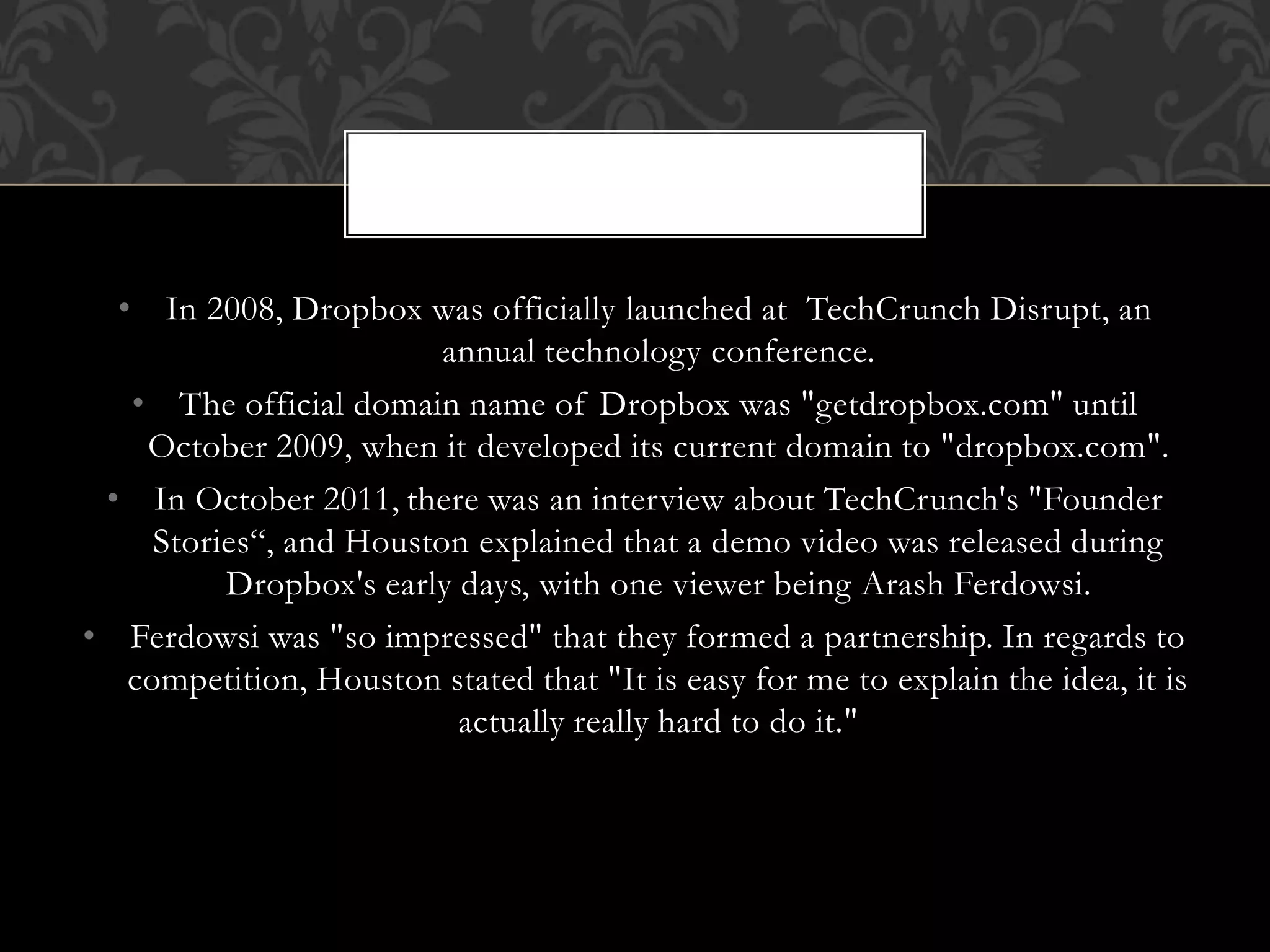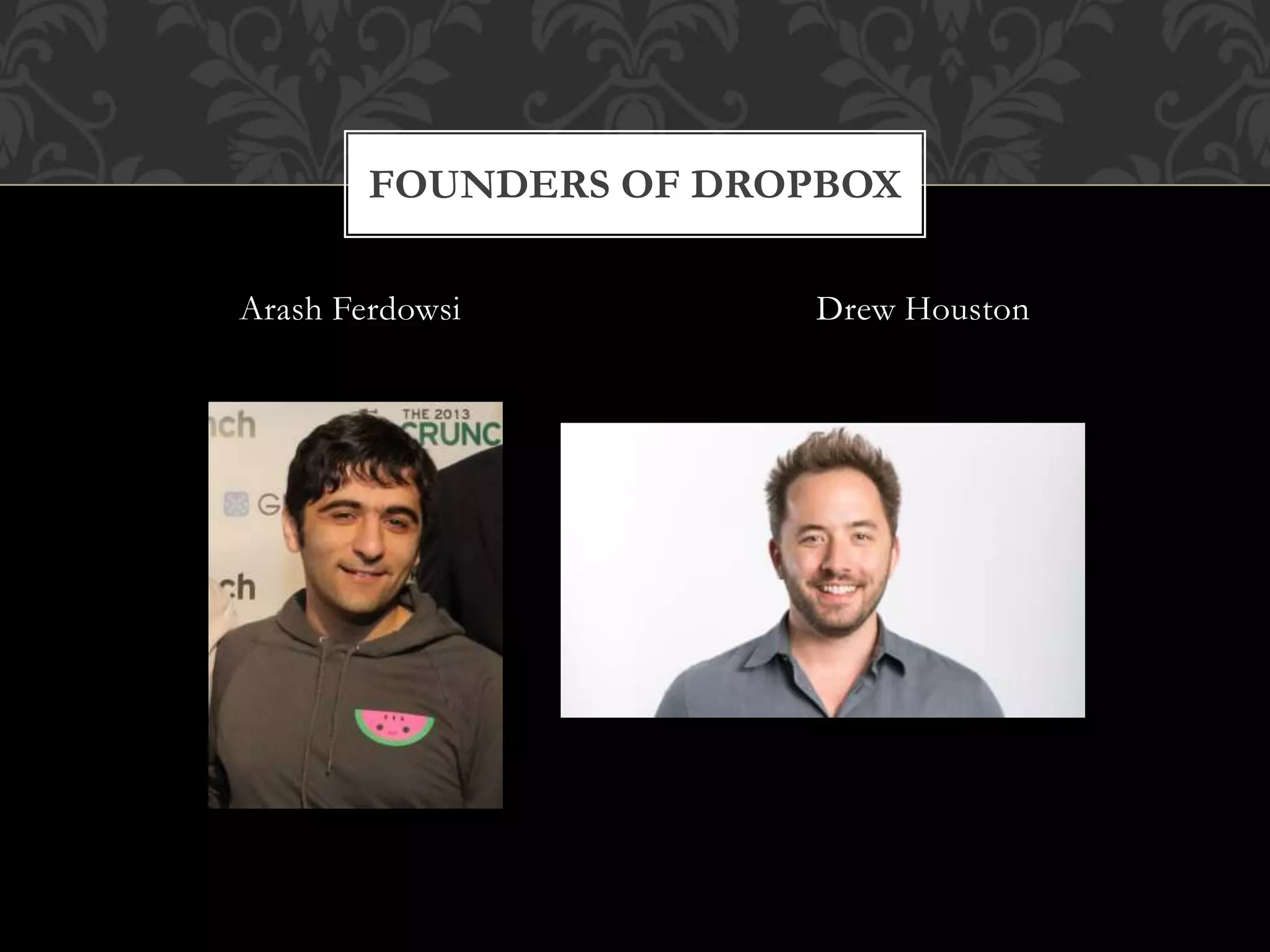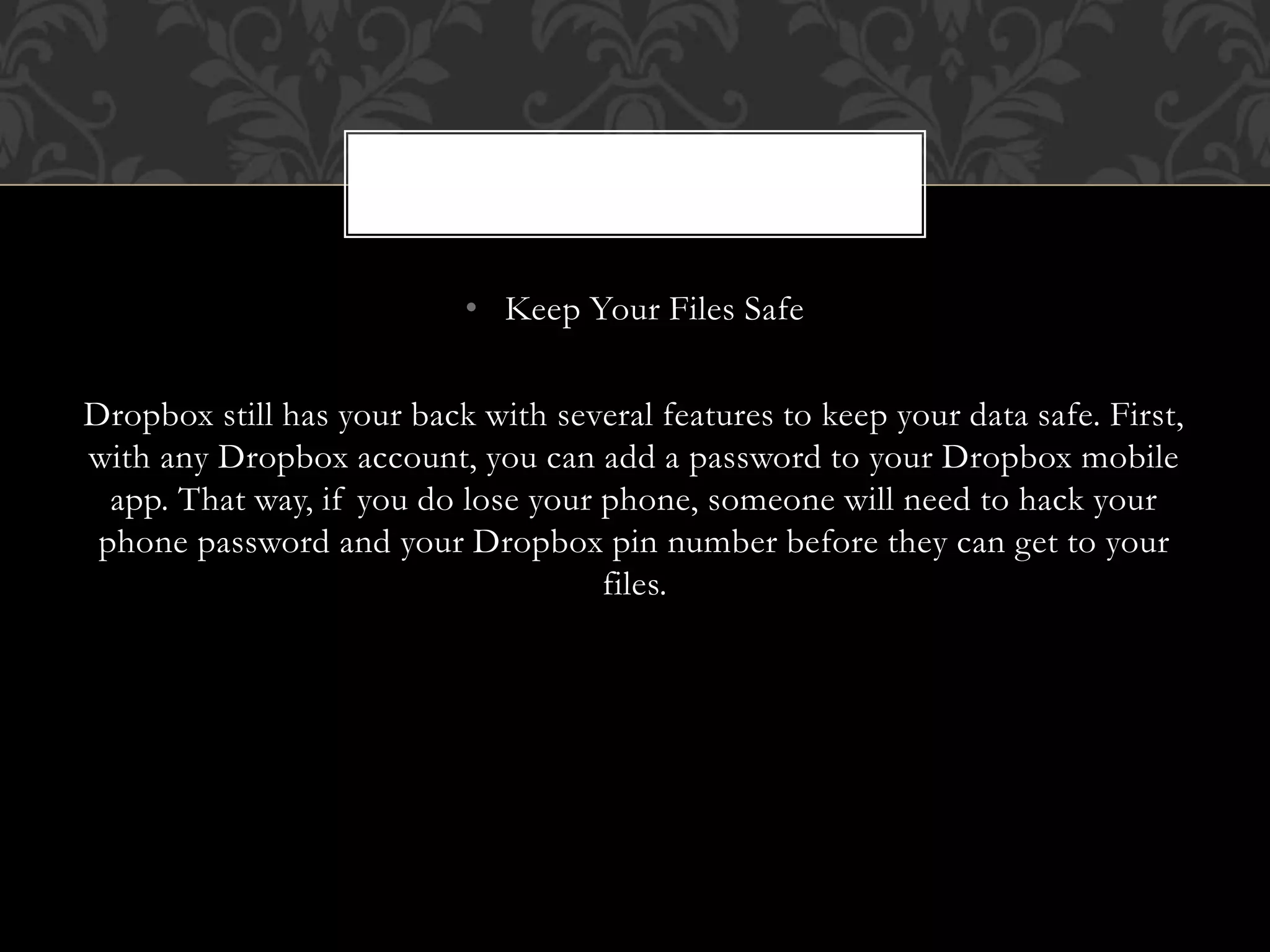- Drew Houston founded Dropbox in 2007 after forgetting USB drives at MIT, realizing existing cloud services had problems.
- Dropbox was officially launched in 2008 at TechCrunch Disrupt and its domain changed to dropbox.com in 2009.
- Key Dropbox features include sharing screenshots, adding comments to files, viewing any file type without extra software, editing Office files online for free, and using selective sync to save space.