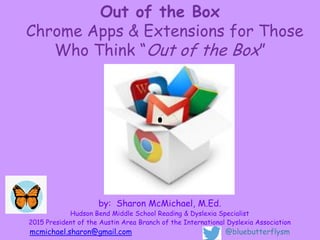
Out of the_box_with_google_chrome_s_mc_slideshare_oct2015
- 1. Out of the Box Chrome Apps & Extensions for Those Who Think “Out of the Box” by: Sharon McMichael, M.Ed. Hudson Bend Middle School Reading & Dyslexia Specialist 2015 President of the Austin Area Branch of the International Dyslexia Association mcmichael.sharon@gmail.com @bluebutterflysm
- 3. Created by Sharon McMichael Agreement (read this page) If you would like to use this presentation, then you agree to acknowledge Sharon McMichael as the author. By using this presentation, you also agree that you will not copy or use this presentation as your own nor will you try to re-sell or present it for money or acknowledgement. If you use parts of this presentation or ideas from this presentation for or as part of a development/idea/presentation, you agree to give Sharon McMichael credit as the original author. Sharon McMichael
- 4. I’m a MIDDLE SCHOOL teacher! Ah, middle school…that lovely time to try things to see what makes us who we are. Kids are supposed to make mistakes because we learn from our mistakes.
- 5. Let’s be: Patient, nurturing, kind, & forgiving Because… who a kid is today may not be who they are when they mature
- 10. Chrome Web Store - Apps “With apps for Google Chrome, you can do things like create documents, edit photos, and listen to music. They’re like desktop software programs you install on your computer. The main difference is that you use apps directly within your browser. If you use Gmail, Google Maps, or sites like Pandora, you're already using apps.” from: https://support.google.com/chrome_webstore/answer/1050586?hl=en
- 11. Apps “Apps have the following advantages over desktop software programs: Apps install in seconds. You don’t even have to restart your browser or computer to start using them. Your apps are always available. No matter what computer you’re using, you can always access your apps. Learn about syncing apps across multiple computers. Apps are always up-to-date. Because apps are hosted on the web, you don't have to worry about updating to the latest version. Apps won’t crash your computer. If you’re having trouble with an app, just close its tab in the browser. Your browser and computer won’t be affected.” from: https://support.google.com/chrome_webstore/answer/1050586?hl=en
- 12. Chrome Web Store - Extensions Extensions Small programs that add new features to your browser and personalize your browsing experience. Themes
- 13. Extensions Expand the space for your extension icons Hover your mouse between the white star and your first icon – until it become a line with a left and right arrow Hold down and pull it to the LEFT There’s a pre- determined limit of showable space
- 14. Dyslexia
- 15. “Read & Write for Google”TextHelp • Hear words, passages, or whole documents read aloud with easy-to-follow dual color highlighting • See the meaning of words explained with text and picture dictionaries • Hear text translated into other languages • Get suggestions for the current or next word as you type • Turn words into text as you speak • Highlight text in documents or the web and collect for use in other documents • Simplify and summarize text on web pages • Read&Write for Google™ is a user-friendly chrome extension for use with PCs, Macs and Chromebooks. • It works with web pages and common file types in Google Drive, including: - Google Docs - PDF - ePub - Kes • Install Read&Write for Google™ to access ALL of these features FREE for 30 days! After 30 days, you can still access Read Aloud and Translator features in Google Docs and web pages. • Premium features for Google Docs, web, PDF, ePub, and Kes files are available by purchasing a subscription for single users, groups of users, or domains.
- 16. “Read & Write for Google”TextHelp • Teachers can get a FREE premium subscription to Read&Write for Google. To register and activate your subscription, go to rw.texthelp.com/freeforteachers after installing the Read&Write for Google trial. http://rw.texthelp.com/drive/Home/RegisterTeacher “If you’re already trialing read & write for google™ – or if your trial has expired – you’ll automatically be converted to a 12 month premium subscription.”
- 17. Fonts
- 18. With the “Open Dyslexic” font ~ this page (& most anything opened in Chrome now)… will look like
- 19. Note the black heavier weights at the bottom of the letters - - helps the letters from “moving around” or rocking”
- 20. “Out of the Box” Learners often struggle with… Reading Writing
- 24. “Natural Reader” When you have a PDF … Natural Reader has moved to Google Play. So…make a BOOKMARK of their web-site version.
- 27. Why Speech to Text? https://www.youtube.com/watch?v=CyRQJBBVI7g
- 28. Google – voice search
- 29. Speech to Text VOICE TYPING In Google Docs, Select TOOLS Select VOICE TYPING Allow to use microphone Change a PDF to Google Docs In Google Drive, right click on your PDF; select OPEN WITH; select GOOGLE DOCS; wait for it…1st thing it shows is actually a picture so scroll down for the text. Student can now use VOICE TYPING to answer questions directly on Google Doc, then share it back with his/her teacher.
- 30. Speech to Text
- 31. “VoiceNote II”
- 32. “VoiceNote II”
- 34. Hey, what about ADD-Ons? That’s a great question. Let’s look at what ADD-ONs are: ≥ To add more functionality to your documents, spreadsheets, and forms, you can install add-ons, tools built by third-party developers for Google Docs, Forms, and the new version of Sheets. Once add-ons are installed, you can manage each one individually, and turn them on and off at any time. ≥ The Admin console setting for add-ons controls Docs, Forms, and the new version of Sheets; ≥ Only available in English at this time.
- 35. ADD-Ons – PUPIL PREF Research shows that colored overlays are not a cure or solution for dyslexia. Helpful when you use a colored background when converting PDFs to Google Docs ~ ~ easy to find the ‘picture’ before the text.
- 36. Extensions They’re your friends because they stay with you.
- 37. HOW TO – Remove or Turn Off an Extension “To remove an extension from Google Chrome: Click the Chrome menu on the browser toolbar. Select Tools. Select Extensions. Find the extension you want to remove. Click the trash icon next to it. A pop-up window will appear, asking if you want to remove the extension. Click Remove. You can also temporarily turn an extension on or off: Click the Chrome menu on the browser toolbar. Select Tools. Select Extensions. On the Extensions page, uncheck the box next to Enabled for the extension you want to turn off. Check it to turn it on. from: https://support.google.com/chrome/answer/167997
- 38. The immense possibilities with Google…
- 40. Other Dyslexia Resources… http://dyslexiahelp.umich.edu/tools/apps Texas public schools can currently get a ‘free’ account. https://www.learningally.org/ http://www.austinida.org/ http://eida.org/
- 41. Explore
- 42. Thank you! Have a great GOOGLE-y day!
