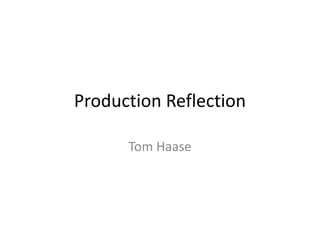
Production Reflection VE
- 2. Day 1 • Today was the first day of production and to start I picked all my colours from my ‘Ideas and Planning’ PowerPoint, as I wanted to use the same colours (blue and orange) as the store uses. Once organising the colours I was using in Photoshop, I created an image to be the main focus of my poster (a vinyl record). To create this I followed a tutorial on YouTube and as you can see at the bottom, it looks very real, even though I created it from scratch. To get the ‘scratch’ look on the record I used ‘radial blur’ and a custom gradient to make parts of the vinyl record shine. Another good aspect of my image was the text within the vinyl record. As you can see the text wraps around the circle, and I used an elipse and text tool to create this feature. • After creating the main focus of the poster (the image) I then had a look at the fonts I chose in my planning on the poster, however with the image and colours as a whole the fonts didn’t work very well, which I should’ve researched more in my planning, but I decided to change the the font of the main title to “Rexmone”, and I believe this has made a great difference in appearance.
- 3. Day 1
- 4. Day 2 • Today I continued with my poster production. I was perfecting the text at the bottom of the poster (the information). I changed the font from “Poetsen One” to “Palatine Bold” and the reason I changed this text’s font was because the original font I chose was too ‘note-like’ and I thought this would have been a good idea, however when looking at the poster as a whole with the ‘note-like’ font, it didn’t appeal to me aesthetically as much I wanted it to. So to fix this, I changed the font to a much more simple and ordinary font, and in my opinion it looks much better. Also after a second thought this was a good improvement, as ‘note-like’ fonts would appeal more to young people (children) and although this font won’t appeal to my target audience as much as I would like, it still works, due to its simplicity. A lot of my audience will also be people aged 55-65, meaning this current font I have chosen will appeal to this age group, as its standard and isn’t unique, with specific designs. With the information text, I also edited the size and scales of it. I changed the gaps between each line and made them fit equally with each other and in the little box at the bottom of the poster (the area circled in the image). • After working on the information text, I wanted to add an effect to the background of the poster because at it was I thought it looked quite plain and boring. I wanted to make it look more interesting and include an aspect of vintage/old fashioned style at the same time, so I decided to add a polaroid picture (as its an old fashioned photography design) – as you can see in the images included - and use the inner section (the scratched and lower quality sheet). I applied this image against my background and used the blending tool ‘Overlay’ to make the added image look part of the background, which also allowed me to keep my preferred blue colour I planned for. I think my poster has made a big improvement since Day 1 of production compared to now, when looking at it as a whole and its aesthetics, which I am pleased with, although there are still more improvements and additions I need to make to this poster to make it look more professional and reach the standards I am hoping for and working towards.
- 5. Day 2
- 6. Day 3 • Today I added more information to my poster as before there was only imagery and contact details and no information to entice the customer. I then changed the layout slightly by nudging the image of the vinyl record more towards the top of the poster so I could fit the information text below it with equal gaps of space between each feature. I wanted the place the information text below the vinyl record image because I wanted the poster heading to be bold and on its own, which the heading wouldn’t be if the information text was right below it. To make the text work better with the poster I changed one part of the information text to orange (the same colour of the store name and on the vinyl record image). • Also, to give the heading more depth and boldness, I added a drop shadow and looking at both comparisons (with and without the drop shadow on the title) and I am pleased with the addition as it brings more attention to the title and makes you focus on it more than the information text (which is the same colour as the title). • Finally today I started my business card. Following my initial (very brief) plan of my business card I followed a tutorial on YouTube to make a soundwave. To do this I used the wind filter on a straight line and expanded certain parts of the line to make it look more abstract rather than an even and symmetrical wave. I used the same image of the vinyl record on my poster in the middle of the business card to make a connection between the two.
- 7. Day 3
- 8. Day 4 • Following the example of the professional business card of ‘DJ John Smith’ I arranged the layout of my business card as the professional business card shows. I moved the image of the vinyl record upwards so I could fit the information text in underneath. I used the same punctuation mark between each information text, with the idea taken from the professional product, as you can see. • After looking at the business card I have made so far, I do not like the position of the vinyl record image on the card, as I believe it is too high on the card. This is a problem in my opinion because I wanted the image of the vinyl record to be a focus point and it would be noticed more as a focus point if it were to be positioned in the centre of the card, therefore I may wish to change its position.
- 9. Day 4
- 10. Day 5 • Today I feel I have massively improved my business card, as you can see from the two comparisons on the next page. I have moved the vinyl record image into the middle to make it more of a focus point. To make the other product features (information text and title) fit on the card without it looking squashed, I placed part of the title on top of the image and made the information text smaller (which also makes the title and image stand out more, making it another benefit). • I changed the colour of the information text to the orangey-yellow colour which is the other store other after blue. This brings more contrast to the business card. • I followed another tutorial on YouTube to make another soundwave to go behind the vinyl record image. However, after making the second soundwave I decided not to use it as I like the appearance of the first soundwave I created. I have included the second soundwave I made with the images on the next page, so you can see in the difference. • Finally to make the background of the business card I used the gradient filter and chose the ‘noise’ option to give the ripple effect, which I believe has been a very good improvement to the business card.
- 11. Day 5
- 12. Day 6 • After receiving feedback from my client I added an extra piece of information to my poster (free parking) as my client said this was a very good selling point. The problem with this was finding a place for this extra information to fit on the poster, however I ended up moving the ‘student discount’ towards the left of the poster and placed the added information next to it. I did this because both texts were similar sizes and were of equal importance, therefore they should be shown the same, with the same colour, size and position on the poster. • After improving my poster, I started on the back of my business card (the information side) I used other professional products as a guideline for the back of my business card. I used the same image from the front on the back, and as you can see I moved the image to the far right of the card to take the focus of this image, as this side of the card isn’t for noticeability it is for information. I again used both white and the orangey-yellow colour for the text to keep the contrast on the products. To make the background gradient fit the re-positioned image I enlarged it and moved it across to make it look rippled from the vinyl record image again.
- 13. Day 6
- 14. Day 7 • I sent my client an image of the front of the business card I made and his feedback was to change some of the information, as you can see I changed ‘Posters’ (top image) to ‘Accessories’ (bottom image). I also changed the position of ‘T-shirts’ to even out the layout of the words because the first and last information texts (the text arrowed on the next page) are the longest, and I think I have improved the aesthetics by switching them. • Finally I added my client’s real name on the business card (as he requested) and rearranged the other text slightly to allow it to fit with enough spacing to not make it look squished. • After completing this I believe I am finished with my products and I will be sending my finished products to my client and asking for any final changes to improve my products and for critical feedback so I can evaluate my work.
- 15. Day 7