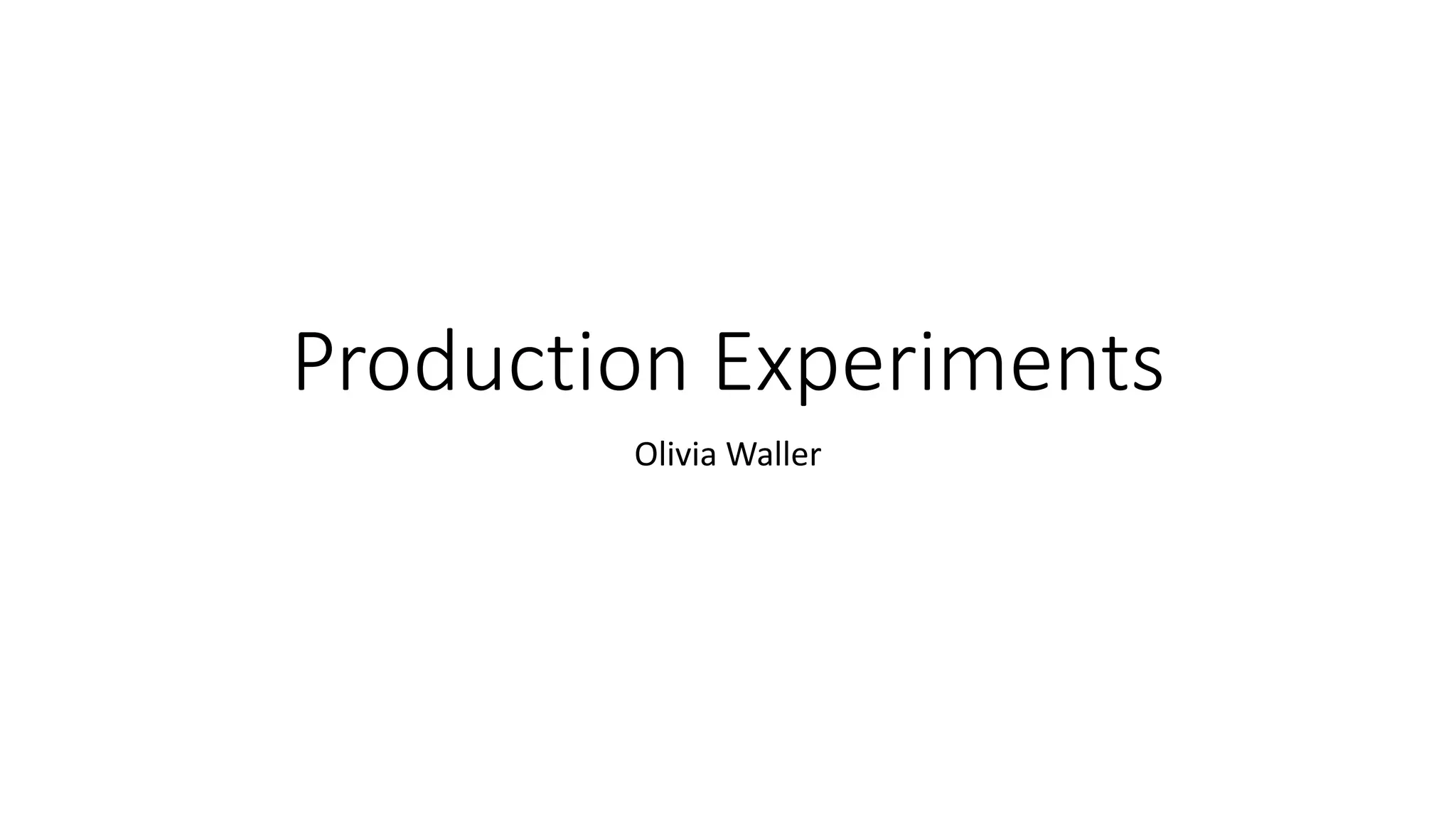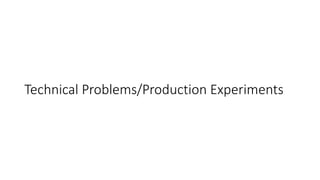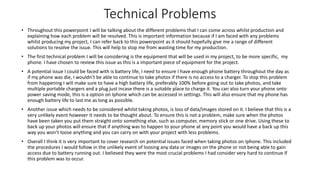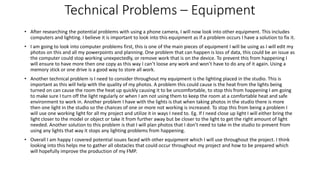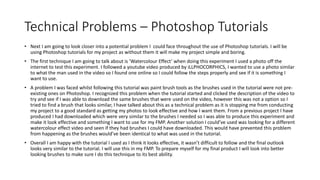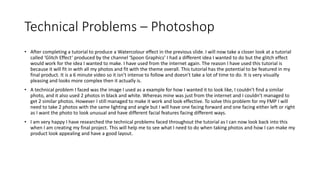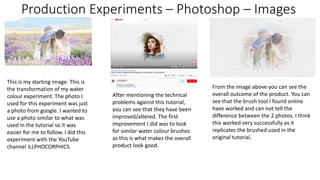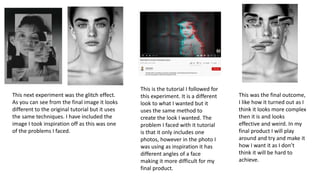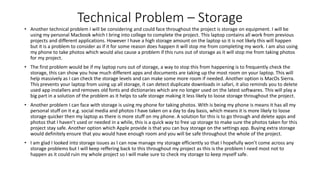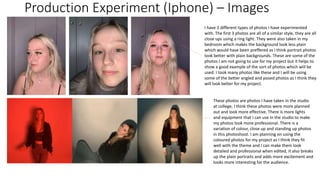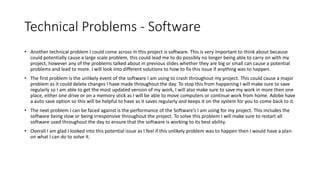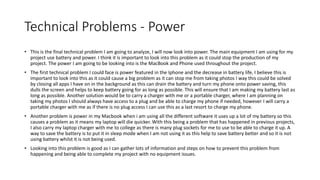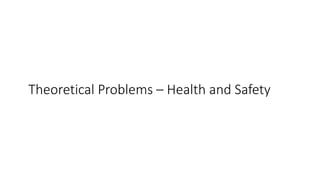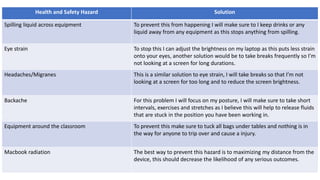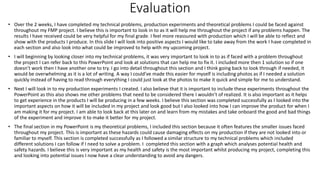Olivia Waller identifies several potential technical problems that could arise during her production experiments project and discusses solutions to address each problem. Some of the key technical problems addressed include battery life and power for equipment like phones and laptops, storage issues, software crashes or performance issues, and problems encountered during Photoshop tutorials like unavailable brush tools. Olivia takes steps like regularly saving work, backing up files, bringing portable chargers, and researching tutorials in advance to find workarounds for any missing assets. She documents photos taken on her phone and in the studio and experiments with Photoshop effects. Overall, identifying and planning for technical problems aims to help Olivia's production go smoothly.