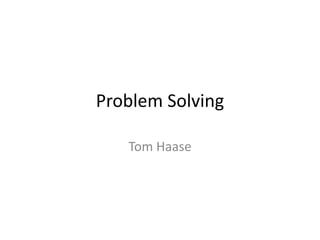
Problem solving
- 2. Practical Problems – Lighting • The lighting in the studio: I believe I am not experienced enough with the studio to use the lighting effectively, which will be a big part of my product (as I have found out through my research). To overcome this problem I will research how to use lighting efficiently in photography. I want to find a way to keep my product fairly dark/shaded but emphasise certain features (such as props/clothing) using lighting, to draw more attention to the chosen feature. This means I will be aiming for low-key imagery, to set the mood/tone for a horror film. • The lighting outside of College: To create an effective horror film cover I want to use lighting to make it look scary, however I haven't used photography lights other than in the studio, therefore I don’t know how to use the lights effectively. Also I want to film at night (to make it more scary) and the lighting isn’t always really dark at night, which I need it to be. To overcome this problem I will watch a YouTube tutorial and/or research ways in which to use lighting effectively in horror films (as I said before this is a very large aspect of my product that entices/intrigues my viewers.
- 3. Practical Problems – Lighting Solution • Through research I have found the best way to position the lighting. This is to position the lamps in the studio at a 45° angle, with the key light in the front at a diagonal view with a fairly high intensity; the fill light, at a lower intensity, in the front symmetrical to the key light; finally the back light behind the model, with a similar intensity to the fill light. A diagram of what I have discussed is below: • To overcome this problem I have watched a tutorial on YouTube showing me five different lighting techniques I could use. The one that stood out the most to me was placing a tube-like object over the camera lens to create a light shining on one direct spot with the rest of the image in shadow (not complete darkness), which I could also use in the studio photography. An example of how this would look is the first image at the bottom. I like the use of the other techniques and positioning etc. as well, therefore I am still wondering which to use. I will need to wait for the natural lighting to be dark to make it as effective as possible. • Cinecom.net (2017). 5 Horror Lighting Setups. [video] Available at: https://www.youtube.com/watch?v=lh3LeCNRvTQ [Accessed 5 Feb. 2019]. • https://www.youtube.com/watch?v=lh3LeCNRvTQ Fill light Back light Key light
- 4. Practical Problems – DSLR Canon Camera At the moment I am not very confident with using the camera that College provides (DLSR Canon 600D). I am not experienced enough, in my opinion, for example I don’t know most of the settings and how they affect the images. I will have to use the manual setting (instead of automatic) therefore I need to know how the camera works before taking images for my actual production. To solve this problem I will experiment with the provided camera and take images of people and structures and use ‘trial and error’ to see which would be the best settings for my photos in my final product, as I want them to the best they can be. I will be taking the pictures outside due to booking in the studio, which may be a problem because in my production I will be shooting at night, therefore the lighting will be different, however I am mainly experimenting with the camera to test the basic settings and they affect the images with light, therefore I can figure out how to adjust the camera’s settings, for night-time shooting when it comes to it, fairly easily/quickly.
- 5. Practical Problems – DSLR Canon Camera Solution (Experiment Images) Here are the images I took with the DSLR Canon camera. I am pleased with the images I have taken because I believe they are of a good quality and are in focus etc. I took many more photos in the experiment, however these images are the ones I am most pleased with. I especially like the image arrowed because it is a close up and in high quality, with it being in focus and using the light from the sun as a background light but not shining through onto the image. The setting I was most pleased about learning was Aperture Priority (Av). In Aperture Priority mode, you set the aperture and ISO. The camera picks the shutter speed automatically but you can use exposure compensation to make the camera underexpose or overexpose the shots you take, allowing you to create an effective image. If I don’t use this mode than I will use Manual (M), which is the mode I took the arrowed image in. This mode allowed me to make all the decisions for myself, choosing which shutter speed, exposure etc., which was good because I could create the image that fits my needs as best as it could.
- 6. Practical Problems – Photoshop Effects I want to create a horror film cover and other products to go with it but I am not fully confident in creating effects that are horror related, for example with different textures, tools and colour settings. Horror film designs are using used with dark colours and certain aspects of the design emphasised using lighting, however I don’t know how to effectively emphasise certain aspects. Also I just want to figure out different ways I can use Photoshop tools/effects to create a dark/negative image (obviously to suit a horror film). To solve this problem I am going to do some experiments around these implications I am facing. I will follow tutorials on YouTube and experiment on my own and use the images I took with the DSLR Canon camera (the experiment photos). I don’t know exactly the type of effects I want to use or learn how to create, but I do know I want to experiment with a few different ones and see how they look, how good I am at creating them, if they will appeal to my audience and what this means for my final product.
- 7. Practical Problems – Photoshop Effects Solution This is the first experiment using Photoshop effects I have created and at the bottom you can see the process I went through to get from the first image to the last (the finished experiment). I followed a tutorial on YouTube, however changed certain aspects of the tutorial to better fit my work. The tutorial was a cracked face effect, however mine didn’t end up that near to example on the tutorial, although this isn’t a bad thing, as I am fairly pleased with the experiment. I started by adding a ‘Grain’ texture effect to the image, giving it an old-fashioned, slightly blurred image. I then (using the brush tool) drew over the eyes in a black colour, to make it look eerie. To make the eyes look more realistic I added a shine in a greyish colour on top of the black on the side of the eyes, which improves the appearance. After this I chose a cracked mud image from Google and placed it over my image and using the ‘Warp’ tool I edited the cracked mud image to fit the face. To make the cracked mud texture look part of the face and not just placed on top of it I changed the blending mode to ‘Screen’ and lowered the opacity to lessen the sharpness of it. On top of this, I used the ‘Brush’ tool with a lowered opacity and a black colour to shade over the eyes and face (as you can see in the third image), giving the image a more mysterious and creepy look. At this point I thought the texture over the face was still too bright, so I used the ‘Exposure’ effect to lower the brightness and, without turning it too dark to not be able to see the detail of the texture and the outcome of this is in the last picture. Finally I copied half of the original image and applied a filter to make it slightly look like a polaroid texture, to give it an old-fashioned look that links with the edited image and added a line down the middle, as in my actual cover I have an idea of creating something similar to this, where the normal person is on the left and the other half (the killer) s on the other side, and you can tell the difference between the two, showing a good and bad side.
- 8. Practical Problems – Photoshop Effects Solution This is the process I went through for my second Photoshop effects experiment. I didn’t use a tutorial for this experiment, as I just tried different tools and effects to get an image I wanted. The top image on the left is how I went from the original image (from the camera experiment) to the image at bottom left, using the ‘Quick Selection’ tool to change the background around the image of the person to ‘50% Grey’. This was the starting point for my effect experiment, as I removed the background and other aspects of the image so I could work with the person on its own, so I still needed to improve the lighting and colours to suit the horror genre. The next image shows the ‘Gradient Adjustment Layer’ being added onto the whole image, to make the shading/lighting at the bottom darker than the top half, which I did. I did this to create a mysterious look, emphasising the eyes more than the bottom half of the face. I used the ‘Burn’ and ‘Dodge’ tool to shade the bottom half a little bit more, as the gradient didn’t shade it fully. After this I used a cracked texture again (similar to my previous effects experiment) and warped the image to fit the face and changed the blending mode to ‘Overlay’. I also used the brush tool on this part of the image to darken the face that was too light (for example the forehead), using the brush tool. Finally I added the extra features in the image. First, using the ‘Brush’ tool, I coloured in the eyes with a black and added a reflection line in each eye with a greyish colour (as I did for my previous experiment), to take away his identity more, making it more scary and mysterious. I wasn’t planning on adding the duct tape over the mouth, however I didn’t like the appearance of the mouth with the ‘Burn’ tool being used over it, so I decided to cover it up, using the ‘Warp’ tool again to adjust it to the face. I added a tear drop from Google and change the colours from a blue to the red you can see, using a lighter red as the reflection in the tear drop, then using the ‘Smudge’ tool I added more red underneath the eye, to make it look more realistic. After looking at it once finished, I believe I should have made the shading a bit lighter, to fit the model’s skin colour, as he darkened a bit too much with the effects used, making it more difficult to see the detail of the texture and detail added. Although I like how the duct tape is emphasised more against the dark contrasting colour behind it, as it’s also in the shape of a cross, which is symbol for negativity and danger.
- 9. Practical Problems – Photoshop Effects Solution This is the process I went through to get from the first image (bottom left) to the final image (bottom right). I used one of my images from my camera experiment, as in my final product I will shoot the photography myself and then edit them (as I have done here), so this was good practice. I followed a tutorial on YouTube to create this effect. The first step I took was removing the background, using the ‘Quick Selection’ tool to select the model on its own, I did this to get rid of the realism of the photo, to make it look more spooky. I added a rectangle shape, covering the whole page (behind the model) and added a ‘Gradient Layer Mask’ to it (the screenshot above the second image) and using the ‘Radial’ effect it gave the model more focus, with a spotlight-type lighting around the model. I then duplicated the model layer twice and changed the image colour effects to ‘Black and White’ adjusting the exposure of the image to give it the colour you can see. After editing the colour, I used the ‘Liquefy’ tool turn the expression on the model’s face to a more bland/negative expression and I believe that this worked well. The next step was using the ‘Puppet Warp’ tool (the screenshot between the last two images) to warp the layer of the black and white version of the model, to make it look as is the head is splitting apart. I then did this to other side of the head and added an inner shadow effect to it, to make it look more like a hollow head, instead of just a split 2D image. Another way I made the head look 3D was with the ‘Pen’ tool, adding the dark shadowing you can see at the top of the head. The final step was using the ‘Brush’ tool to make the eyes a white/grey colour, to make it look more eerie. To sharpen up the image I used the brush tool on a low opacity to shadow the inside of the ‘cracked head’, where the original picture is. I am pleased with the imagery I have created here because I have learnt new tools/skills I will definitely use in my final product (for example the ‘Liquefy’ tool), which proved to be very effective in manipulating the image. The effect as a whole looks very interesting, however if I were to create this for my final product, I will need to spend a lot more time on it, to perfect the ‘Puppet Warp’ tool, to make both sides of the cracked head look very similar. rafy A (2016). Photoshop Portrait Photo Effect Tutorial: Inside Face. [video] Available at: https://www.youtube.com/watch?v=iMQEybhzC Rc [Accessed 5 Feb. 2019]. https://www.youtube.com/watch?v=iMQEybhzCRc
- 10. Practical Problems – Storage/Backup I problem I may encounter during my production is the storage of my work and not having enough room on my memory stick, therefore not having enough place to store my work and make it accessible wherever I go. Although this isn’t a major problem, it could still occur, which would effect my production. A solution to this problem would be multiple ways, for example clearing my memory stick of unneeded work, leaving space for my FMP work; owning more than one memory stick, therefore if one gets full I can use the other to store my work; I could save my work onto the computer I am working on and, however if I am going to be moving rooms then I could save it online on OneDrive. Another problem may be the storage on the SD card for my photography. To solve this I will take an extra SD card and make sure the original is clear/has enough space for my images. Backup could also be a potential problem. By this I mean not having my work backed up in case I lose it. For example sometimes the memory stick can destroy the work if it’s not ejected properly or just by chance. My work could also fail to save where I intended it to save, meaning I would lose my work temporarily or permanently. To solve these problems of backup and losing my work I will save my work often and in different places, for example on my memory stick, on the computer I am working on and online (OneDrive), giving me multiple backups of my work if these implications occurred.
- 11. Practical Problems – Equipment The most important piece of equipment I will use is the computer, as I am doing and will be doing most of my work on it. There are different software I will be using on the computer, which is PowerPoint, Word and Photoshop, which all the computers in College have access to. Although at home, I do not have access to Photoshop and these software can fail to open/work at College (however this is rare). I have access to a computer at home and access to PowerPoint and Word but a solution to not having access to Photoshop at home could be just to prioritise all my production work at College, as I can do all the written work at home. I could also come into College on days I am not scheduled to be in to use Photoshop. If the software at College fails to work I can complete my work at home or use another computer/room to finish my work. Other equipment I will be using, that may cause problems are the camera (which I have already discussed on a previous slide), the lights in the studio (which I have discussed), the tripod (which only needs setting up correctly). With all these equipment types (apart from the computer and software) I will need to book them on the College website and other people also need to use these types of equipment, therefore they may be all booked for the times I need them. To solve this problem I need to book early in advance to prevent last-minute implications. I could also book the equipment for outside of College times, therefore most people won’t be using them. This also allows me to continue with my written work during College times.
- 12. Practical Problems – DSE (display screen equipment) • There are multiple implications that could occur during my production involving DSE, for example aches and pains. I could get eye strain/ headache from looking at a screen for too long, which could cause my academic ability to decrease. To solve this I could drink plenty of water and take regular breaks as needed, to give my eyes/head a rest from the light on the screen. I could also use filters and magnifiers on screen as necessary to prevent my from straining whilst trying to read something small. • I should keep a good distance from the screen and adjust the brightness appropriately, as being too close to a bight light could damage the eyes (the screen should be approximately an arm’s length away). Finally I will sit with the top of the screen at or just below eye level and tilt the screen to a comfortable angle to prevent neck strain.
- 13. Practical Problems – Ability • In my opinion. I don’t think that ability is a huge problem for me, however this could be proven wrong through my work. • First of all I see myself as quite intelligent, therefore with the written work this may not cause any problems. This also links with capability as I think I am capable of producing good quality work, if this means following tutorials or figuring certain things out for myself (both are definitely do-able). However my focus is a little bit worrying if I want to complete all me work in time. My Developmental Diaries is a good indication of how well my focus is going, due to seeing if I am behind or in front of my production schedule. After previous evaluations of my work throughout this course I have noticed that being behind on my work is a reoccurring problem and to solve this I will need to work harder and work more outside of College times (which I am doing and have definitely improved on in my FMP). • I believe my creativeness is fairly promising, as I seem to have a good idea of what I want to create after looking at existing products and noticing good quality work. • Overall I believe, with my ability, I can finish my work in before the deadline, to a good quality. It just means (as I have explained) that I will need to work harder and more often, which I am doing.
- 14. Theoretical Problems – Lighting • There are multiple problem/hazards that could occur with the use of lighting. For example the bulbs on the lamp, if left on for some time, can become very hot, therefore if touched will burn your skin. To prevent this my team and I will wear gloves if moving the lights, just in case we accidentally turn the bulb (even though we will acquire assistance if moving the lights). We will also be very careful around the lights, as we can’t be wearing gloves the whole time (because this will affect our handling of the camera and the rest of the equipment). • Another problem could be the lamps moving unintentionally, which could either affect the visuals of the photography or cause someone to trip or walk into it. To prevent this from happening I will apply the locks on the legs of the lamps when stationary and take them off when moving the lamps. • The intensity of the lighting could affect the model’s eyes with such extended exposure and could cause strain and pain to the model. To reduce the chances of these happening I will allow the model regular breaks and I will make sure that the light isn't directly in the model’s eye line, as this could cause serious damage to the model’s eyes, if left for a long time. I will set the lamps up at a 45° angle, with only the one light as the key light that will be bright.
- 15. Theoretical Problems – weather (outdoor photography) I have used a DSLR camera outside before (in last year’s project), however temperature can effect the camera’s lenses and make the camera more susceptible to damage, therefore will negatively effect my photography. The camera is affected the most when the temperature changes, for example a drop of 10 °C can cause your battery life to deplete by as much as half of it’s life. The temperature will most likely effect the camera is it’s cold, therefore a solution to my problem would shooting on a day when the temperature isn’t low. A solution to a temperature drop would be make the temperature change as gradual as possible, meaning the the cold won’t effect the camera as quickly and bring extra batteries, as the batteries are more likely to run out quicker than they would when shooting indoors. As well as battery life, a temperature drop (and rise) can affect the visuals of the photography, such as condensation on the lens, which shows drops of water or blurry visuals on the images, therefore they will not look clear and professional. To overcome this problem I will need to make the temperature change as gradual as possible (which will also help the battery life) and also bring something to wipe the condensation off if it’s present, as the water may leak into the camera and damage it. With these implications I could always reschedule shooting for a day that better suits the camera’s and my needs, however this will prolong the time before I can start working on product (editing), meaning I will have less time on my actual production.
- 16. Theoretical Problems – weather (outdoor photography) In cold weather, plastic and glass become more brittle, meaning that they break more easily. Seeing as cameras are made almost entirely out of these materials, this is an important problem to take care of, because dropping/damaging/scratching the camera make cause serious damage in the cold (more so than it would in warm weather. A solution to this problem is taking extra care of the camera and place it in padded casing when not in use or moving, as you should only shoot when stationary. When it’s raining, using the camera may be difficult, as I won’t be able to get it wet, without damaging it. This means that I will have to use a rain-proof cover over my camera., however this may effect the visuals, so I may need to wait for a day when it isn’t raining, which may be hard due to other aspects I need to wait for (good lighting and location). With these implications I could always reschedule shooting for a day that better suits the camera’s and my needs, however this will prolong the time before I can start working on product (editing), meaning I will have less time on my actual production.
- 17. Theoretical Problems – Models To make my work to a high standard and for it to look professional I will need to use models appropriate for my product, that would fit the tone of my work. This means the model/s I will need to use have to be of a certain gender, age build and appearance to fit the character. This makes the choices I have for models limited. A problem with my model/s may be them dropping out on the day of shooting, being late or not knowing the location, therefore missing my window in the studio or with weather etc. To overcome these problems I will need to find someone reliable and at the moment I have the idea of using a family member as my model, therefore they are going to be much more reliable than a model I do not know. To reduce the chances of my model being late or not know the location of the shoot, I will inform my model a long time before shooting, giving them the details of the times and locations (and let them know if these change, due to weather for example) but because my model is likely going to be a family member, this will not be hard to do, due to easy communication. If it came to a point where my model couldn’t attend the shoot, then I will choose a back-up model, which will be my friend (reliable model), and will inform him times and location if need be. On the other hand I could try and reschedule the shoot for my original model but this way I have a plan B. If worse comes to worse and I can’t find anyone to act as my model I could always use myself as a model, as I fit most of the requirements I want for my character, this way I have a backup for my backup.
- 18. Theoretical Problems – Locations For my product I will use the studio for part of my shooting, which could include some problems. For example the studio may be booked for a long time before I can use it, which will cost time where I could be working on editing my product. A solution to this problem could be book it long in advance, so I can plan early what I can do in the spare time around shooting that will benefit my production, this could involve planning my shoot with props etc. Another solution could be to shoot the outdoor photography I want to get in the times where the studio is booked, which would hopefully leave the studio free for I have finished with the photography outside of College. I also want to shoot in a wooded area (therefore outside of College) and the problems that may come with this location is the area I want being occupied by pedestrians/dog walkers/unwanted animals such as birds, as this wooded area is going to be a public place and I will not be reserved for my use. This may not be a huge problem because I am likely going to be shooting when it’s dark, therefore less people will be outside here. Although, if this were to happen a solution could be just being patient and using the time wisely, finding gaps of emptiness in the wooded area and shooting when nobody is around. Another way I could get around this problem is asking someone (potential crew member) to ask people politely to use a different direction, wait a while before passing (if mid-shoot) or warn me (the photographer) of potential people/animals about to reach the shoot, so I could move the equipment etc. I could also shoot off-path, where people wouldn’t walk, as my idea is just to use a dense tree area, therefore a path is not needed.
- 19. Theoretical Problems – Toilet Facilities & Refreshments My photo-shoot and production will likely take a lot of time, therefore the models/crew and I will most likely need breaks and refreshments throughout working. This could affect shooting, as the model may ‘lose character’ and not pose as well as I would like after a break. This could also affect shooting because if shooting outside the weather may suddenly change, therefore I would need to quickly gather all of the equipment and props before they get damaged. First of all, when working in College, there are scheduled break/refreshment times and toilet facilities available with easy access and when working outside of College, I could bring refreshments to the location of the shoot and schedule times we could go somewhere (for example my house, as the location isn’t far from my house) for breaks and toilet facilities. When taking a break (especially when shooting in the location outside of College), I will pack up all the equipment and props in a safe place, so they don’t get damaged/lost or tampered with) and I will also take extra care when looking after these props and the equipment, to prevent damage and other people mistreating them.
- 20. Theoretical Problems – Production Time Production Time may be a fairly big problem for me in my opinion, because I seem to work fairly slow (after on-going self-evaluation) and I have an idea of creating a few different products to a high standard, which will take quite some time. I believe I will complete my photo- shoot fairly quick (as long as I plan it effectively), so this won’t be a problem but my editing and post-photoshoot will be. A solution to this problem would be to work a bit faster/harder, however I don’t want to rush my work because then it won’t be to the best of my ability. A better solution would be completing/continuing work outside of College, which will mean I will need to purchase Adobe Photoshop for a month (as you have to pay monthly) but the prices are fairly reasonable, meaning it shouldn’t be a big problem in terms of finance.
- 21. Theoretical Problems – Health and Safety Risk Severity Solution Tripping over bag Low Secure bags under desks Back strain Low Sit appropriately and stretch regularly Neck strain Low Sit appropriately and stretch regularly Headache Low Drink plenty of water and/or lower the brightness on the screen Wrist strain Low Take regular short breaks giving yourself a rest Dropping camera equipment on feet/toes Medium Wear the strap with the camera and take extra care dealing with its equipment Dropping props on feet/toes Medium Take extra care when dealing with props as breaking them would also affect the product Strain from lighting in the studio Low Don’t stand in front of the lights unless necessary and take regular breaks if you’re the model Tripping in the dark (at shooting location) Low Be careful and take a torch/light to allow you to see where your going Dehydration Medium Drink plenty of water and make sure to eat something throughout the day Becoming cold at shooting location Low Take a coat and hat and make sure to look after the equipment in the cold Becoming too hot at College Low Wear appropriate clothing and open a window/use a fan Camera damage injuring someone (cracked screen) High Wear the strap with the camera and take extra care dealing with its equipment