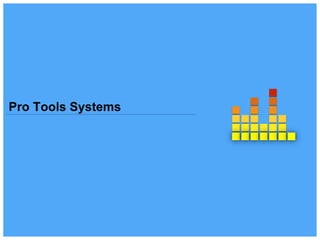
Pro tools HD Systems
- 2. Control 24 • Overview • Signal Flow • Connections Control 24 HD 192 Interface Accel Core Card • Monitoring • Synchronisation (& Pro Tools Sync Unit ) • Plug in Architecture Agenda
- 3. Control 24 • Pro Tools established itself early on when most of the other players didn't really step up. • PT was one of the first systems that didn't rely on Native CPU power to run. • It just was not an option to run a professional session with a native solution DAW rig when hard disk recording first came into play. • Because it was a system that was adopted early, it became the system of choice for many professional audio engineers. • Editing capabilities way better than any thing else at the time. Overview
- 4. Control 24 Signal Flow Analogue Studio Layout
- 5. Control 24 Signal Flow Pro Tools Studio Layout However, there is no outboard, two track and external recording device as this is all done ‘in the box’. Live Room connections remain the same. X X X
- 6. Control 24 Control 24 Focusrite Pre Amp 192 HD Unit Control 24 Monitor Section Speakers Live Room Analogue Digital MIDI Signal Flow Pro Tools MIDI Interface
- 7. Control 24 Control 24 back panel, mic preamp connectors and switches Global phantom power in banks of 8. Problem? Connections Channels 1 and 2 have DI (Direct Inject) inputs that serve the same function as a direct box in accommodating instrument-level signals such as from an electric guitar or bass.
- 8. Control 24 Connections X Inputs - Control 24 output to 192 inputs 192 I/O Back Panel Expansion Port - Lets you connect an additional Pro Tools|HD audio interface Legacy Port - connect MIX-series Digidesign audio interfaces to the 192 I/O. (such as the 888|24 or 882|20) Primary Port - connects a Pro Tools|HD card (Accel Core Card) to the 192 I/O Analogue Outputs - To Control 24 monitoring section.
- 9. Control 24 Connections 192 I/O Front Panel Displays sample rate setting The LOOP MASTER LED indicates which Pro Tools|HD audio interface is the master Pro Tools peripheral. Input/Output LED
- 10. Control 24 Connections Accel Core Card The Accel Core Card sits in the computer and uses either a PCI or PCIe slot depending on your system. It provides up to 96 tracks of direct-to-disk recording and playback, as well as DSP power for mixing and plug-in processing. The Accel Core (for PCIe) card supports up to 24-bit and up to 192 kHz sessions. Digi Serial connects to the Sync I/O Digi Link connects to the Primary Port on the 192 unit.
- 11. Control 24 HD 192 I/O Back Panel Monitoring
- 12. Control 24 192 I/O Back Panel Analogue Outputs - To Control 24 monitoring section. Monitoring
- 13. Control 24 192 I/O Back Panel Monitoring
- 14. Control 24 192 I/O Back Panel Monitoring
- 17. Control 24 Monitoring In our studios, outputs 7 & 8 feed the headphones
- 18. Control 24 Monitoring L C R Ls Rs LFE 1 23 4 5 6 SMPTE/ITU Configuration
- 19. Control 24 Monitoring Pro Tools Outputs Signal 1 L 2 R 3 C 4 LFE 5 Ls 6 Rs SMPTE/ITU Surround Configuration
- 20. Control 24 Monitoring Pro Tools i/o Settings
- 21. Pro Tools HD systems also includes a Sync i/o Synchroniser or Sync unit (Pro Tools Sync i/o)
- 22. Control 24 Synchronisation What is Synchronisation? Synchronisation means that the operation of one or more devices is simultaneous and parallel. It is the job of the sync unit to read timecode from one or more machines, and ensure that one machine follows the other.
- 23. Control 24 Synchronisation When to we need to Sync? • Sequencer/MIDI to recording device (Radar) • Video to recording device • Recorder to Recorder.
- 25. SMPTE Society of Motion Picture and Television Engineers hours Logic Transport Display mins secs frames sub frames SMPTE timecode is a set of cooperating standards to label individual frames of video or film. Timecodes are added to film, video or audio material, and have also been adapted to synchronise music.
- 26. SMPTE Sync picture to sound – Every frame has an identifiable number 00:00:00:01 00:00:00:02 frames
- 27. There are a maximum of 30 frames per second. So after 30 frames we would get: SMPTE 1 sec
- 28. SMPTE 1. Film = 24 frames per second (Film industry only) 2. E.B.U = 25 frames per second (used in Europe) 3. Film = 24 frames per second (Film industry only) 4. Drop frame = 29.97 frames per second (U.S.A only for use with colour broadcasting) 5. S.M.P.T.E = 30 frames per second (used in U.S.A and Japan and other places that use the NTSC format) Time codes may use a number of frame rates. Common ones are:
- 29. Control 24 MTC - MIDI Time Code Embeds the same timing information as standard SMPTE timecode as a series of small 'quarter-frame' MIDI messages. Its a series midi messages (send along a standard MIDI cable) that tells other devices what time it is at any given moment in hours, minutes, seconds and frames.
- 30. Control 24 MIDI Clock A tempo based time code which is sent down the MIDI cable at a rate of 24 clocks per beat or 24 clock pulses or clicks per quarter note (PPQN)
- 31. Control 24 Radar CB202 (master) Pro Tools (slave) MIDI OUT MIDI IN Set Pro Tools to MIDI clock or external clock. Internal timing reference switched off MIDI Clock Clock pulses (timing reference)
- 32. Synchroniser or Sync unit Pro Tools Sync Set Up Window
- 33. Synchronisation Logics Sync Window When Syncing in the Audient Studios, the sync mode needs to be set to MTC Frame rate need to be the same on each device Offset needs to be the same
- 34. Pro Tools Plug in Architecture • Native plug-ins are designed to work by using the processor within the host computer. • Because the same CPU that runs your native plug-ins also has to run your audio recording and MIDI sequencing, the available processing power has to be shared between all these activities. • It may be impossible for a single computer processor to cope with the calculation speeds required. • For this reason, some manufacturers have developed audio processing hardware for handling processing-intensive audio functions, such as the running of plug-ins. • Pro Tools has 2 proprietary plug-in formats: Real-Time AudioSuite (RTAS) and TDM (Time-Division Multiplexing). However these are being phased out in favour of the AAX (Avid Audio eXtension) format on new HDX Pro Tools Systems.
- 35. Control 24 Library Resources An Introduction to Pro Tools 101 - Frank Cook
- 36. Control 24 • http://www.soundonsound.com/sos/may11/articles/hd-native.htm • (http://www.soundonsound.com/sos/jul03/articles/pronotes0703.asp • ADA-8XR multi-channel modular AD/DA converter • http://www.soundonsound.com/sos/oct00/articles/faqusingplugins.htm • http://akmedia.digidesign.com/support/docs/Getting_Started_HD_26684.p df • http://www.acoustics.salford.ac.uk/studentarea/studios/Control24_Guide_ 25948.pdf • http://akarchive.digidesign.com/support/docs/SYNC_IO_Guide_1.1.pdf Bibliography
Editor's Notes
- Pro Tools established itself early on when most of the other players didn't really step up. PT was one of the first systems that didn't rely on Native CPU power to run. It just was not an option to run a professional session with a native solution DAW rig when hard disk recording first came into play. Things are a little different today, with the advent of dual cpu machines and multi core CPU's we are beginning to approach acceptable processing power to run a DAW natively. Because it was a system that was adopted early, it became the system of choice for many professional audio engineers. Editing capabilities way better than any thing else at the time. People loved it's editing features and the automation. It's user interface was well designed. There might be other opinions on this matter, but these are the factors that I think led to it's dominance. Because PT is still a standard in professional studios, arguments have been made that it is the better choice in commercial studio environments, but that is a whole other can of worms.
- Audient studios require a sound knowledge of signal flow around the studio Pro tools work flow optimised for recording
- Unlike USB- or FireWire-based DAWs, which are inherently prone to latency, Pro Tools|HD Native employs either a high-speed Thunderbolt interface or PCIe core card to connect Pro Tools HD Series interfaces with your laptop or desktop computer. By eliminating distracting monitor latency while recording, increasing your I/O capabilities, and providing 64-bit floating-point processing for more headroom and a higher mix resolution, you get a professional native solution that meets the highest audio standards. Pro tools work flow optimised for recording The mixing desk is replace with a controller surface.
- A total of 16 inputs and outputs
- Input Trims - The Input Trims below the two DB–25 connectors on the Analog In card are used to store two different calibration settings (A and B) for each channel. These two adjustable Input Trims are for precisely calibrating and switching between a choice of independently adjustable headroom settings for each channel. You can adjust each Input Trim by hand with a small screwdriver. DB-25 (D-Sub connections)
- Meters These four-segment LEDs indicate signal level for each of the sixteen channels. The top row of meters indicates input levels, and the bottom row shows output levels. These meters are calibrated at –42 dB, –18 dB, –6 dB, and 0 dB, respectively.
- DigiSerial Port The DigiSerial port on the Accel Core (for PCIe) card is for connecting a Digidesign SYNC I/O. This connector is an 8-pin mini-DIN. DigiLink Port The HD Core (for PCI) card includes a single DigiLink port for connecting up to 32 channels of audio input and output to your Pro Tools|HD system. Pro Tools systems have long relied on dedicated DSP cards to handle most audio processing, due to the fact that at the time Pro Tools was first developed, consumer-level computers were not powerful enough to process high-end digital audio.[15] An HD Core PCI card or an Accel Core PCIe card is required in a HD 1 system; the inclusion of one or two additional Accel cards upgrades the system to HD 2 or 3 respectively, and increases the system's overall processing power, allowing for higher track counts and more plug-ins. An 'Expansion HD' product increases capability up to a total of 7 cards using Digidesign's PCI-X expansion chassis product, which is available with both PCI-X and PCIe host cards for the computer. All Pro Tools HD card variants contain a combination of 9 DSP chips from the Motorola 56k family. Some chips manage track playback, while other, different chips perform mixing and signal processing operations. At launch Pro Tools HD cards were called HD Process cards. Approximately 2 years later, the HD Process cards were replaced by the HD Accel card, which was designed around a faster variant of the Motorola DSP chip and provided approximately twice the signal processing power per card.
- Monitoring. Analogue outputs on 192 connected to Control 24 monitoring section. If there was no controller surface you would connect the analogue outputs directly into your monitors.
- Taken from the Pro Tools quick start guide Typical set up Monitoring - 192 outputs - Control 24 - Speakers
- Home cinema configuration Sub is called LFe
- SYNC I/O is a multipurpose synchronisation unit for Pro Tools systems. The SYNC I/O supports all Pro Tools sample rates, and synchronizes to all major time code and clock reference standards used in audio, video, film, and multimedia production. We have these in CB 204/302/402
- No matter what kind of Pro Tools system you use, somewhere or other in your studio there's a piece of hardware whose contribution is to mark the passage of time. This might be the timing crystal in your Mix system's 888/24 interface, or your computer's internal clock in a Pro Tools Free setup. Obviously, if Pro Tools is recording or playing back audio at, say, 44100 samples per second, it has to have a way of telling
- No matter what kind of Pro Tools system you use, somewhere or other in your studio there's a piece of hardware whose contribution is to mark the passage of time. This might be the timing crystal in your Mix system's 888/24 interface, or your computer's internal clock in a Pro Tools Free setup. Obviously, if Pro Tools is recording or playing back audio at, say, 44100 samples per second, it has to have a way of telling
- Ever noticed in some software that your timeline starts at 1 hour? Many machines do not support negative time code, so to have the possibility of later adding credits or pick-up notes or lead-in, whatever, the industry standard is to start at 1 hour. Also when it come to syncing to hardware (chasing a video deck, etc. Software needs some 'lead time' to get all the clocks synced together.
- National Television System Committee (NTSC)
- Essentially, MTC follows the same format as SMPTE in that it is independent of musical tempo and expresses elapsed time in hours, minutes, seconds and frames, and all the common SMPTE variants have an MTC equivalent. MTC stands for MIDI Time Code. Its a series midi messages that tells other devices what time it is at any given moment in hours, minutes, seconds and frames. MTC is simply understood as a conversion of SMPTE timecode that goes down a MIDI cable. It is sent in quarter frame intervals as MIDI system exclusive data.
- Difference between MTC and Clock is that clock is tempo based
- Master/Slave relationship. Could be any software. This is the set up we have in CB202 as we have no dedicated sync unit.
- Try Synchronising Radar to Pro Tools in the Audient studios
- Native plug-ins are designed to work by using the processor within the host computer. Common examples are those in the popular VST, Audio Units with numerous native plug-ins available for both Mac and PC platforms. Because the same CPU that runs your native plug-ins also has to run your audio recording and MIDI sequencing, the available processing power has to be shared between all these activities. If a large amount of audio processing is being used in real time, it may be impossible for a single computer processor to cope with the calculation speeds required -- one processor sometimes isn't enough! For this reason, some manufacturers have developed audio processing hardware for handling processing-intensive audio functions, such as the running of plug-ins. These are usually based around a PCI card on which are a number of specialised high-power Digital Signal Processors (DSP). Because there are many types of DSP chip and operating system, the plug-ins designed for use with such audio processing hardware will normally only work in conjunction with that specific platform. For example, Digidesign have their own proprietary plug-in formats, each of which work only with their respective hardware. is a format of audio plug-in developed by Digidesign, currently Avid Technology for their Pro Tools LE, and Pro Tools M-Powered systems, although they can be run on Pro Tools HD and Pro Tools TDM systems. RTAS plug-ins use the processing power of the host computer rather than DSP cards used in the Pro Tools HD systems.[1] As the name suggests, the plug-in architecture is designed to be run in real-time, mimicking hardware inserts on traditional mixing console. This is in contrast to rendering files out of time with effects applied directly to the audio, which in Pro Tools is facilitated by AudioSuite Plug-ins.
