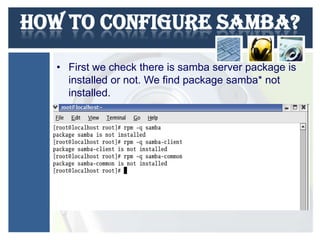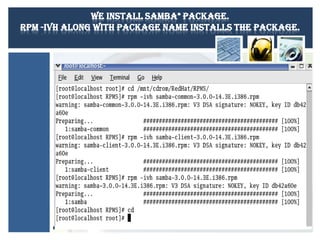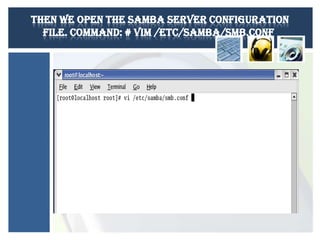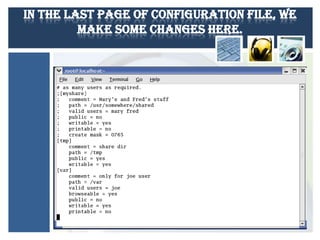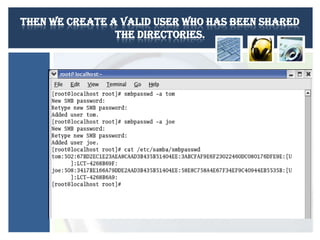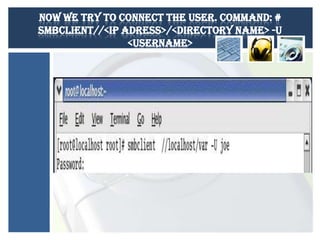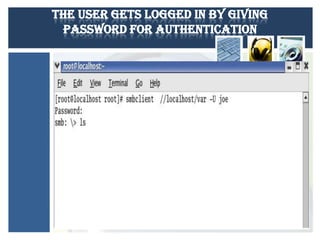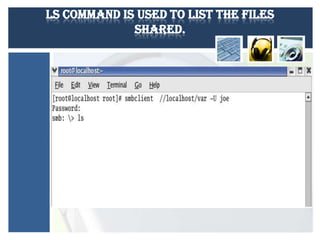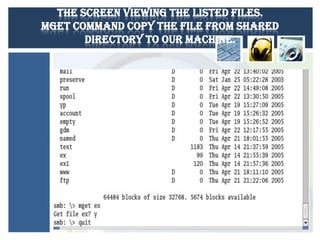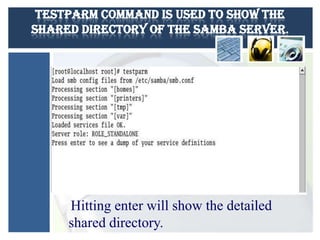Linux is an open-source operating system that allows the sharing of resources between Linux and Windows systems through the Samba server, which utilizes the SMB protocol. Samba provides file and print services, enabling seamless interaction between clients on different operating systems. The configuration of Samba is done via the smb.conf file, and it involves installing the Samba package, modifying configuration settings, and creating user accounts for directory access.
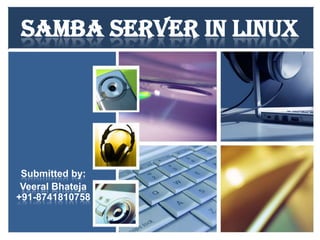
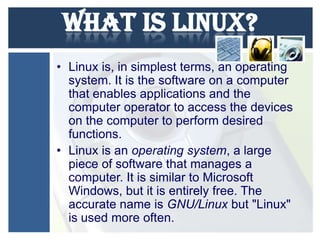
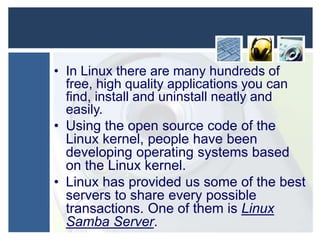
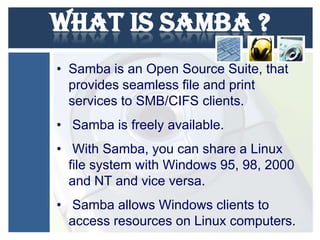
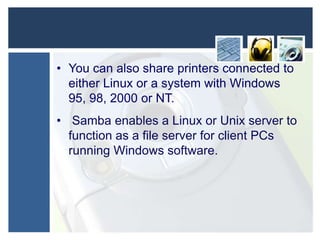
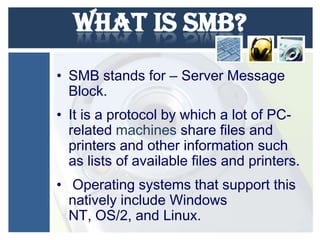
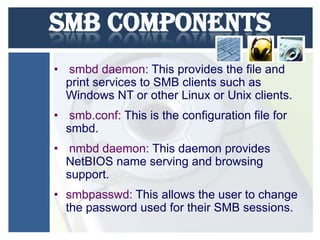
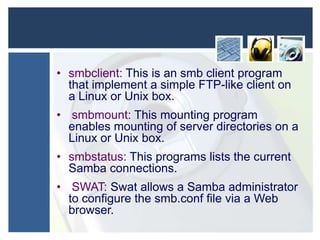
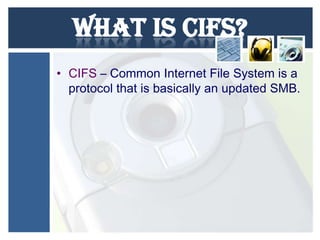
![Samba configuration
• Samba configuration file located
at /etc/samba/smb.conf.
• In this file main section is Global where you
can define all parameters.
• Example:
[global]
workgroup = debian
NetBIOS name = debianserver
server string = %h server (Samba %v)
log file = /var/log/samba/log.%m
max log size = 1000
syslog = 0](https://image.slidesharecdn.com/presentationonsambaserver-140221065619-phpapp01/85/Presentation-on-samba-server-10-320.jpg)