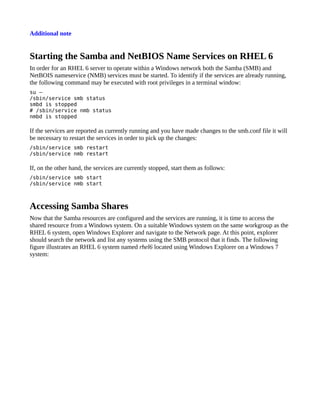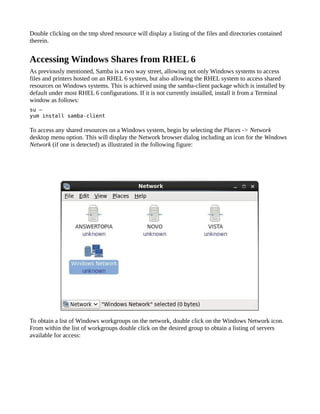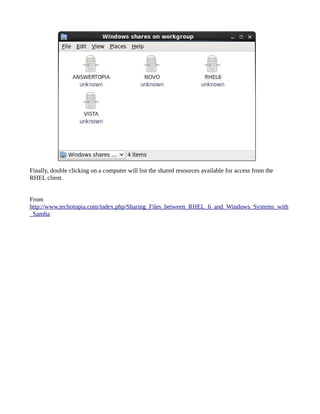This document provides instructions for configuring a Samba file server on CentOS 5.6 using the tdbsam backend for user authentication. Key steps include disabling SELinux and the firewall, installing Samba packages, configuring the smb.conf file to use tdbsam security and set shares, adding users with smbpasswd, and starting the Samba services. Additional notes cover starting Samba services on CentOS 6 and using Webmin as a GUI management tool for Samba.
![CentOS 5.6 Samba Standalone Server With tdbsam Backend
*** may used in Centos 6.0 ***
Version 1.0
Author: Falko Timme <ft [at] falkotimme [dot] com>
Follow me on Twitter
Last edited 04/26/2011
This tutorial explains the installation of a Samba fileserver on CentOS 5.6 and how to configure it to
share files over the SMB protocol as well as how to add users. Samba is configured as a standalone
server, not as a domain controller. In the resulting setup, every user has his own home directory
accessible via the SMB protocol and all users have a shared directory with read-/write access.
I do not issue any guarantee that this will work for you!
1 Preliminary Note
I'm using a CentOS 5.6 system here with the hostname server1.example.com and the IP address
192.168.0.100.
Please make sure that SELinux is disabled and firewall.
Disable SELinux
[root@host2a ~]# cat /etc/sysconfig/selinux
# This file controls the state of SELinux on the system.
# SELINUX= can take one of these three values:
# enforcing - SELinux security policy is enforced.
# permissive - SELinux prints warnings instead of enforcing.
# disabled - SELinux is fully disabled.
SELINUX= disabled
# SELINUXTYPE= type of policy in use. Possible values are:
# targeted - Only targeted network daemons are protected.
# strict - Full SELinux protection.
SELINUXTYPE=targeted
Disable Firewall
Setup > firewall > disable firewall.](https://image.slidesharecdn.com/samba5-6tutorial-120209191818-phpapp02/75/Samba-tutorial-1-2048.jpg)
![2 Installing Samba
Check samba install or not. By default not install.
rpm -q samba
Connect to your server on the shell and install the Samba packages:
Server:
yum install samba samba-common
Samba client
yum install samba-client
Time to configure samba server.
I highly recommend backing up your smb.conf file before using Samba. You can do this by issuing the
following command from the directory where your smb.conf file is located:
cd /etc/samba
cp smb.conf smb.conf.original
Edit the smb.conf file:
vi /etc/samba/smb.conf
Make sure you see the following lines in the [global] section:
[...]
# Backend to store user information in. New installations should
# use either tdbsam or ldapsam. smbpasswd is available for backwards
# compatibility. tdbsam requires no further configuration.
security = user
passdb backend = tdbsam
[...]
This enables Linux system users to log in to the Samba server.
Then create the system startup links for Samba and start it:
chkconfig --levels 235 smb on
/etc/init.d/smb start](https://image.slidesharecdn.com/samba5-6tutorial-120209191818-phpapp02/85/Samba-tutorial-2-320.jpg)
![3 Adding Samba Shares
Now I will add a share that is accessible by all users.
Create the directory for sharing the files and change the group to the users group:
mkdir -p /home/shares/allusers
chown -R root:users /home/shares/allusers/
chmod -R ug+rwx,o+rx-w /home/shares/allusers/
At the end of the file /etc/samba/smb.conf add the following lines:
vi /etc/samba/smb.conf
[allusers]
comment = All Users
path = /home/shares/allusers
valid users = @users
force group = users
create mask = 0660
directory mask = 0771
writable = yes
If you want all users to be able to read and write to their home directories via Samba, add the following
lines to /etc/samba/smb.conf (make sure you comment out or remove the other [homes] section in the
smb.conf file!):
[homes]
comment = Home Directories
browseable = no
valid users = %S
writable = yes
create mask = 0700
directory mask = 0700
Now we restart Samba:
/etc/init.d/smb restart](https://image.slidesharecdn.com/samba5-6tutorial-120209191818-phpapp02/85/Samba-tutorial-3-320.jpg)