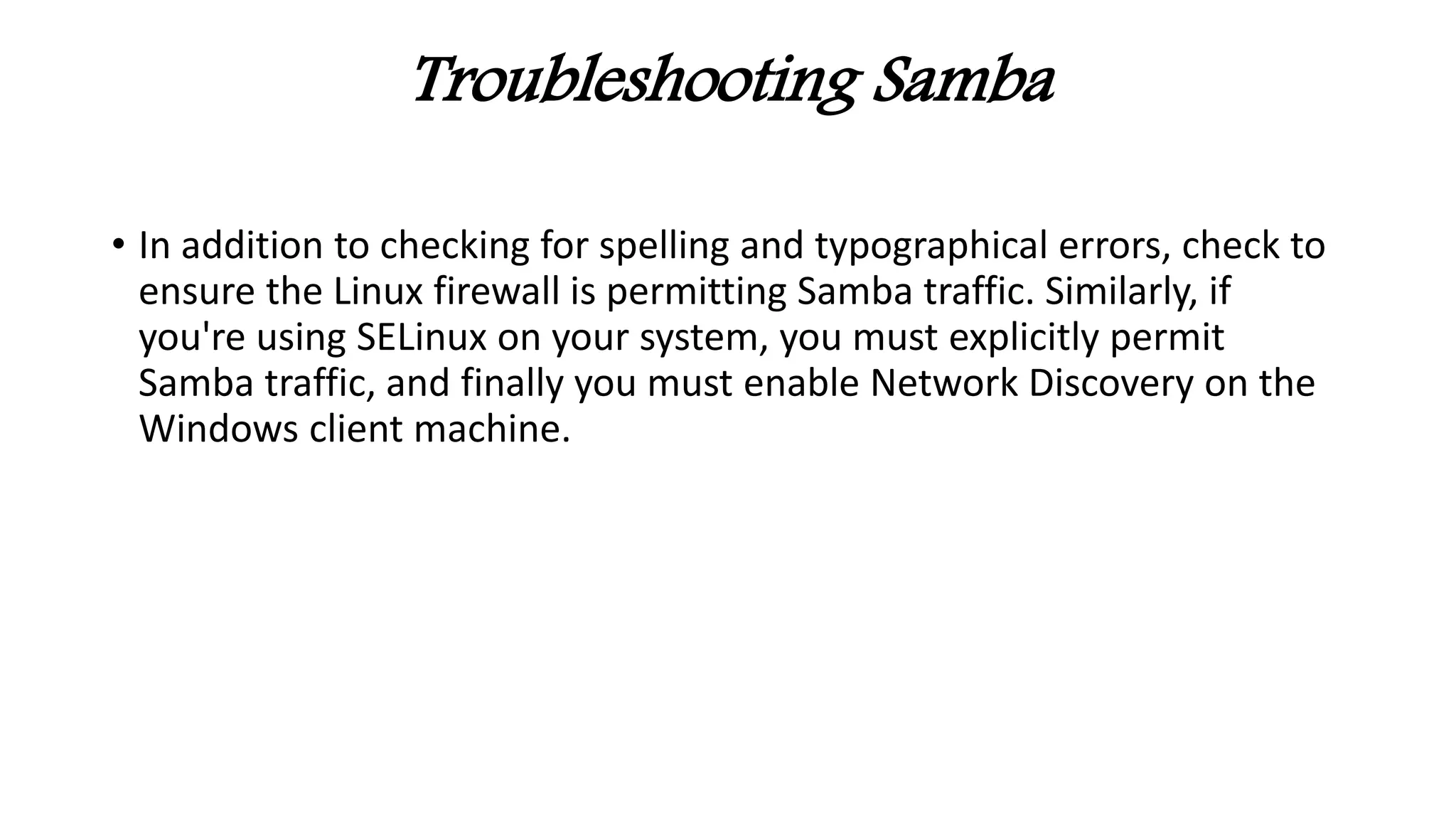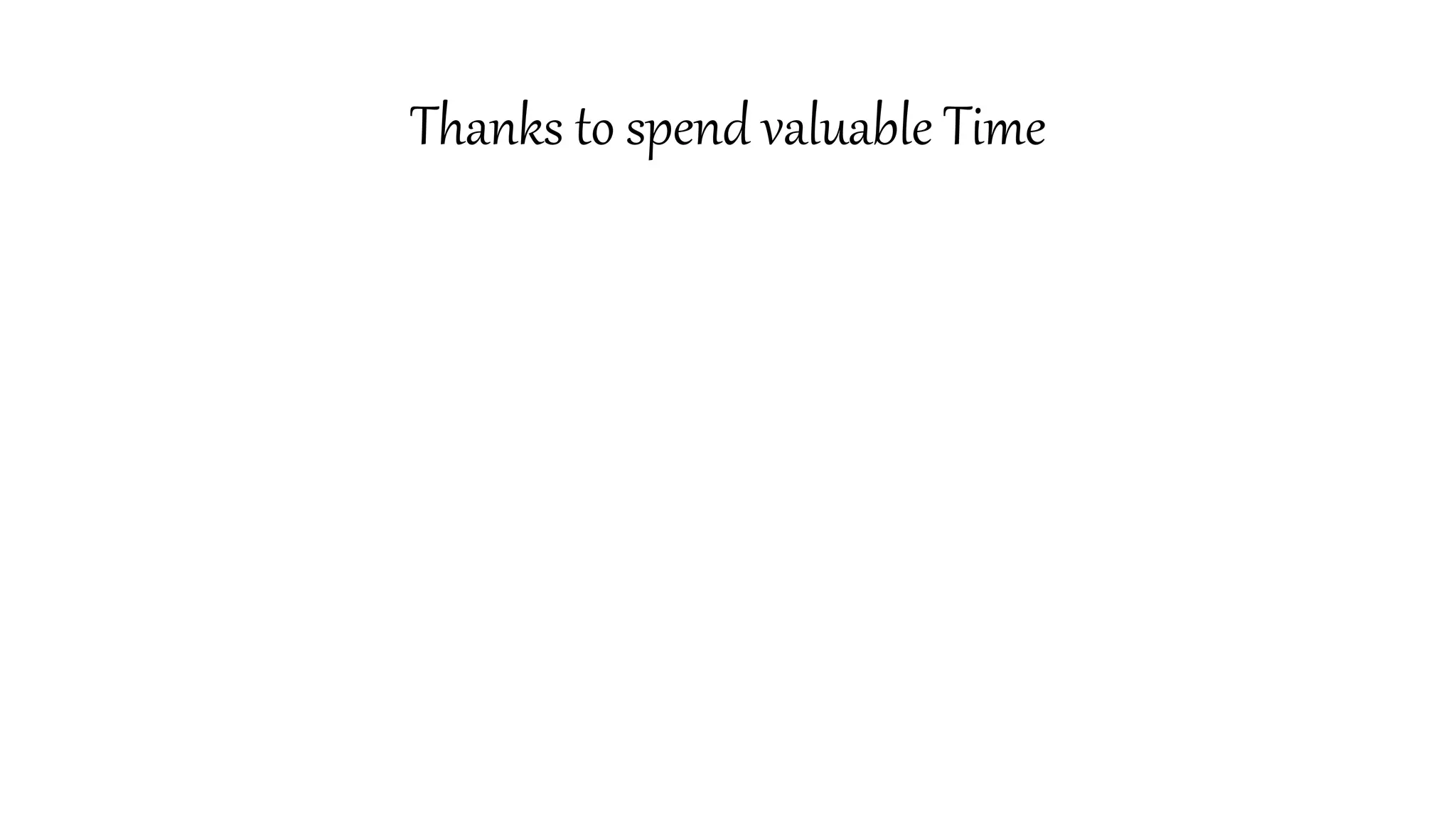This document provides a comprehensive guide on configuring a Samba server and client, detailing its functionalities and advantages, such as file and printer sharing across Windows and Linux networks. It includes instructions on installation, configuration file management, user setup, and troubleshooting steps. Additional resources and useful websites for further information are also provided.
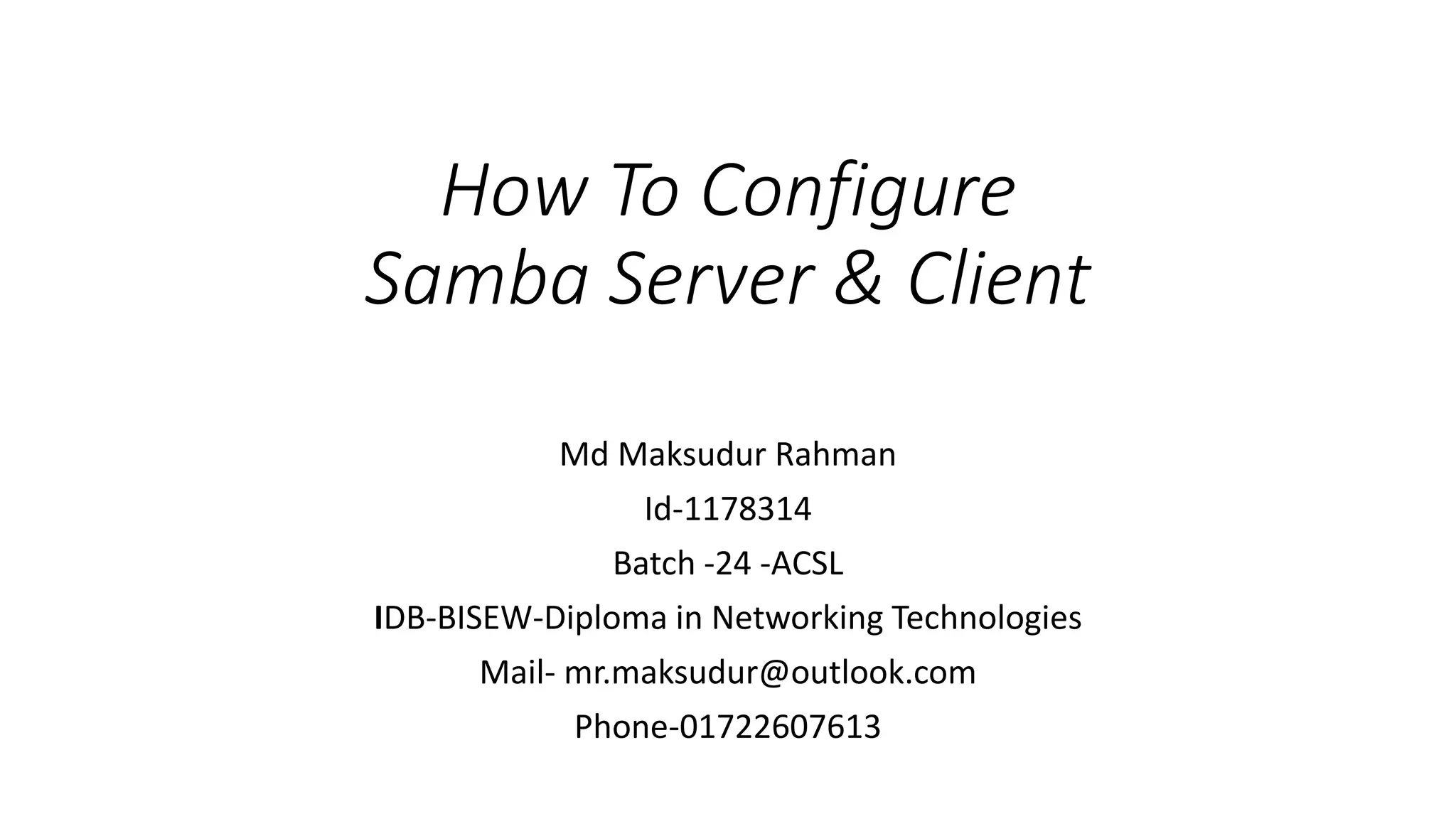
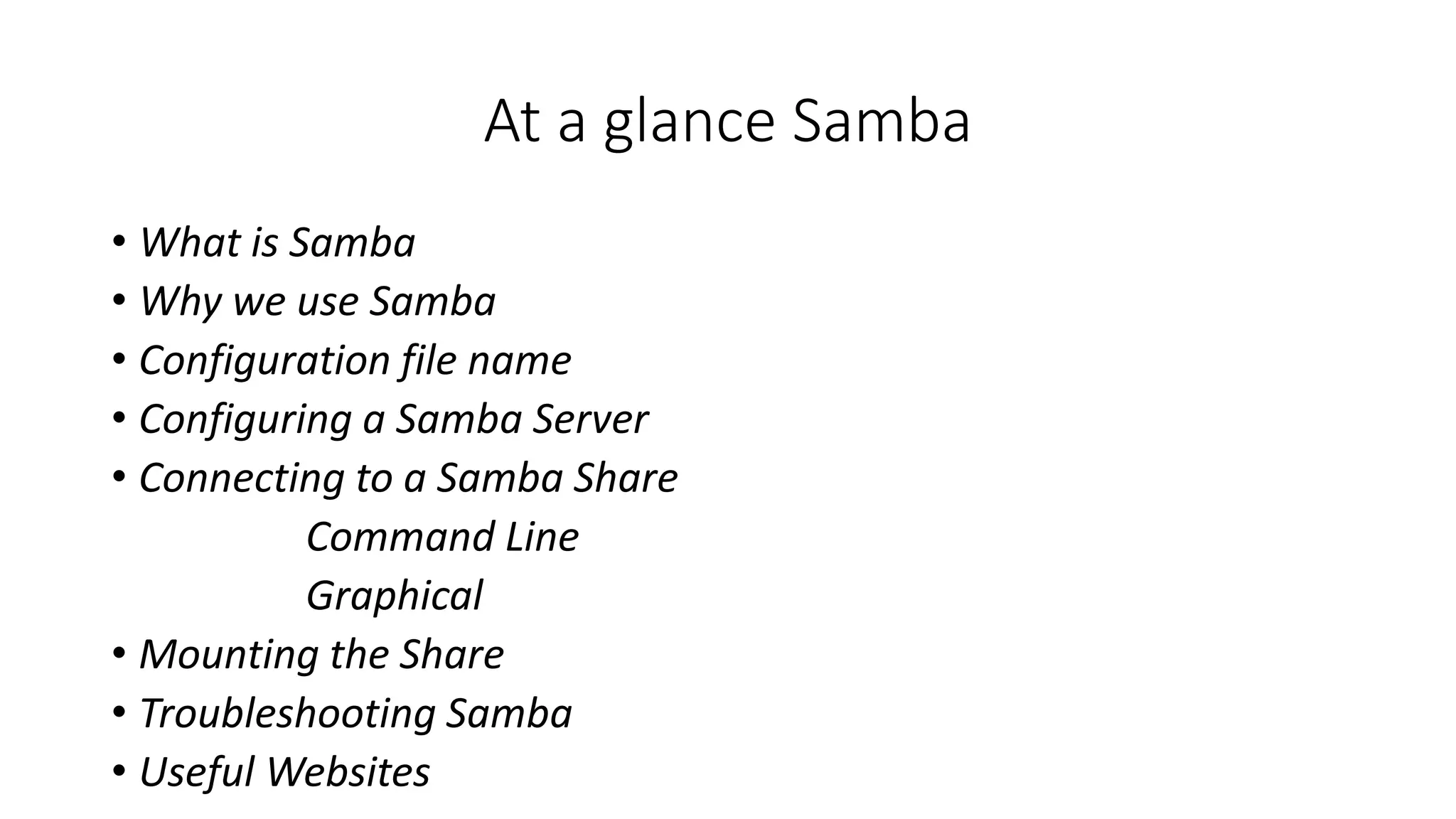
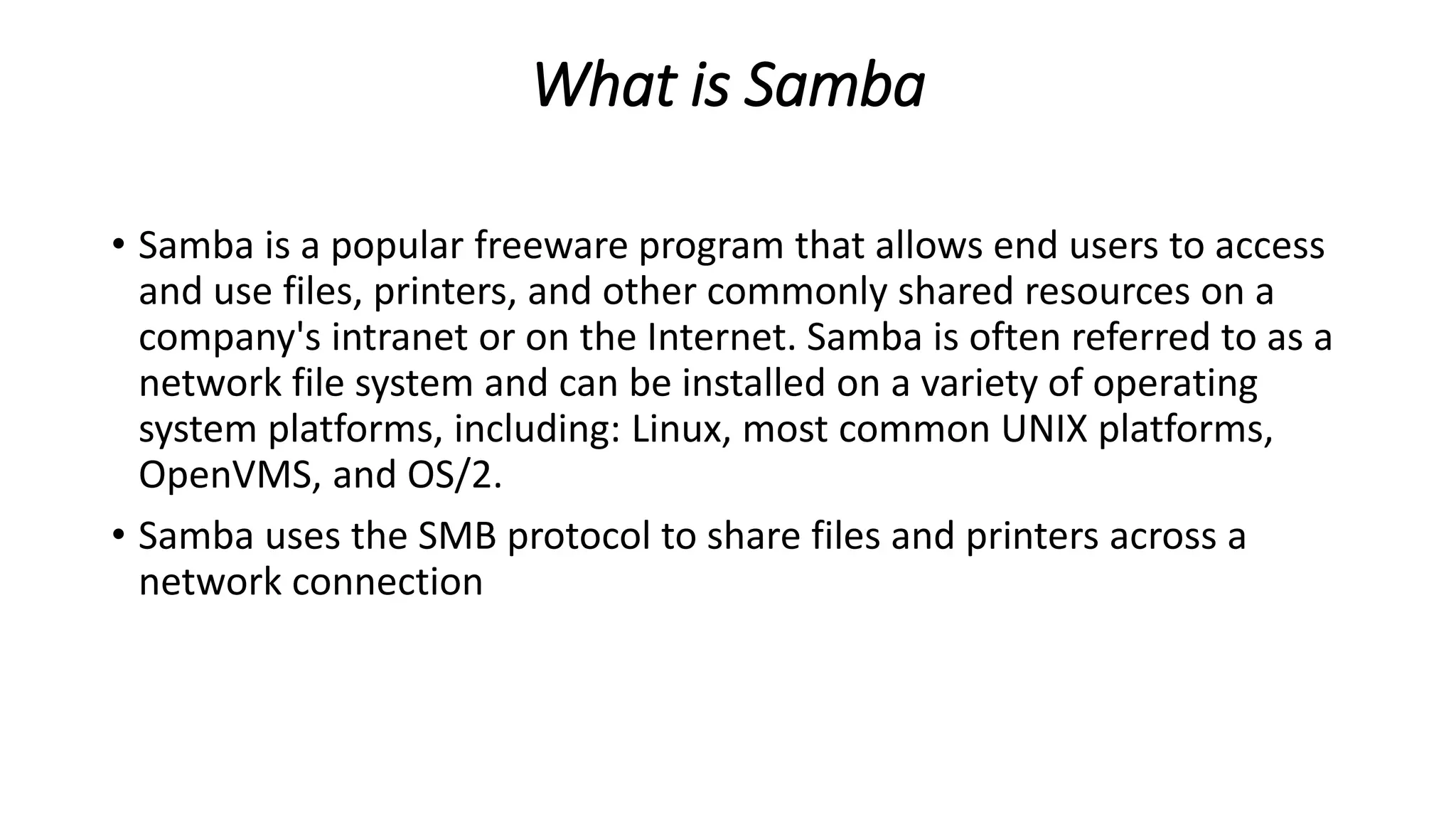
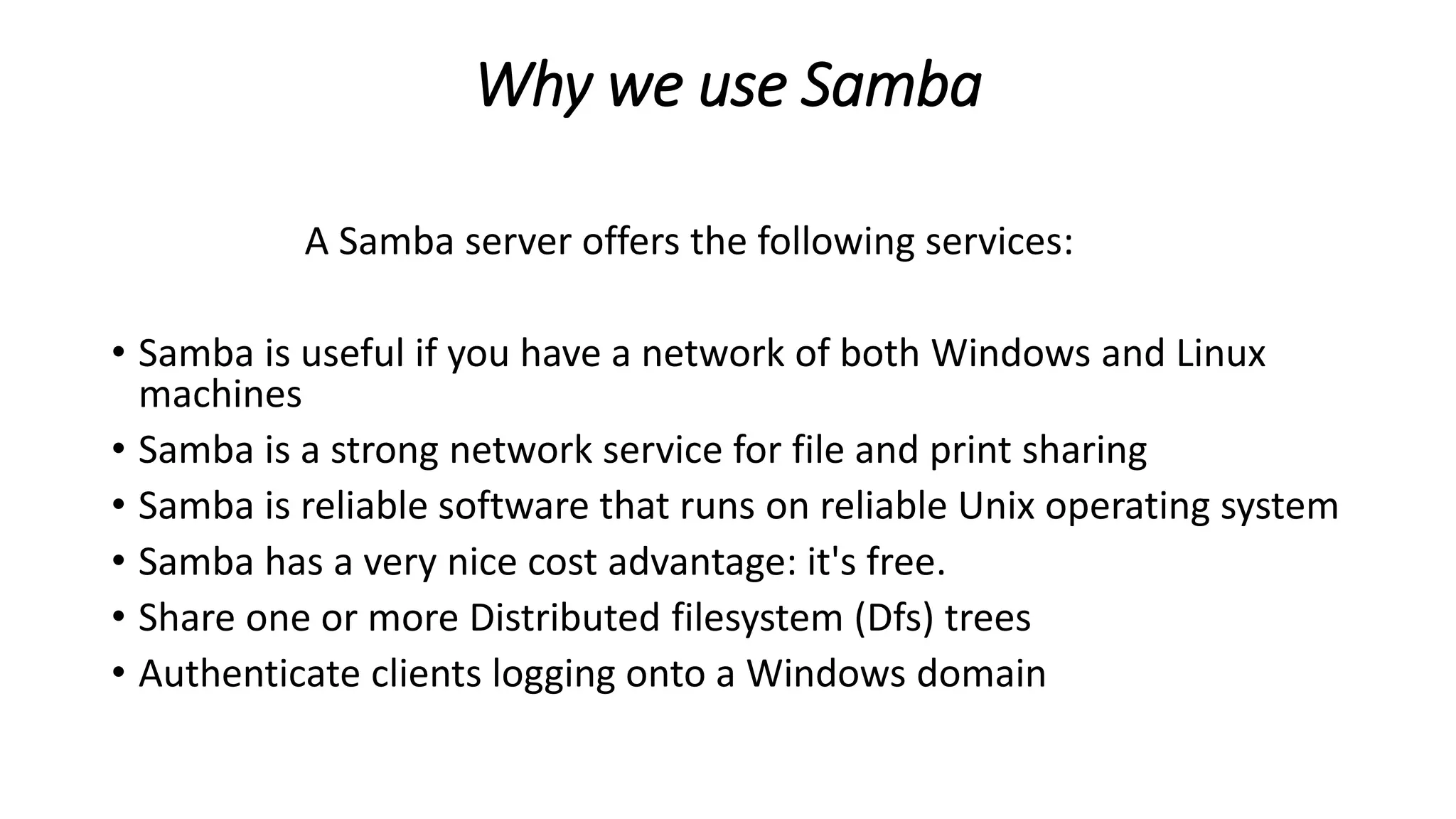
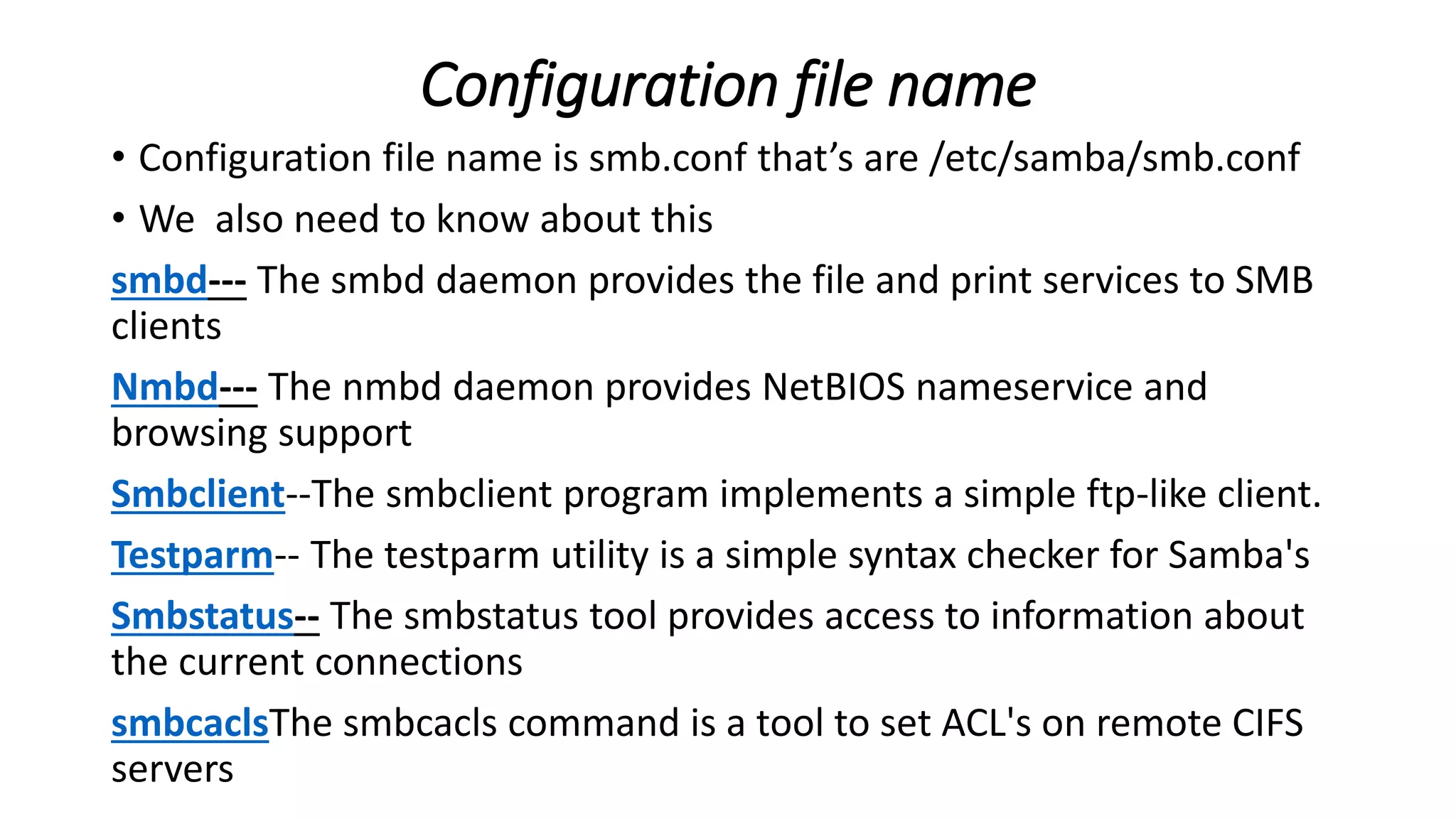
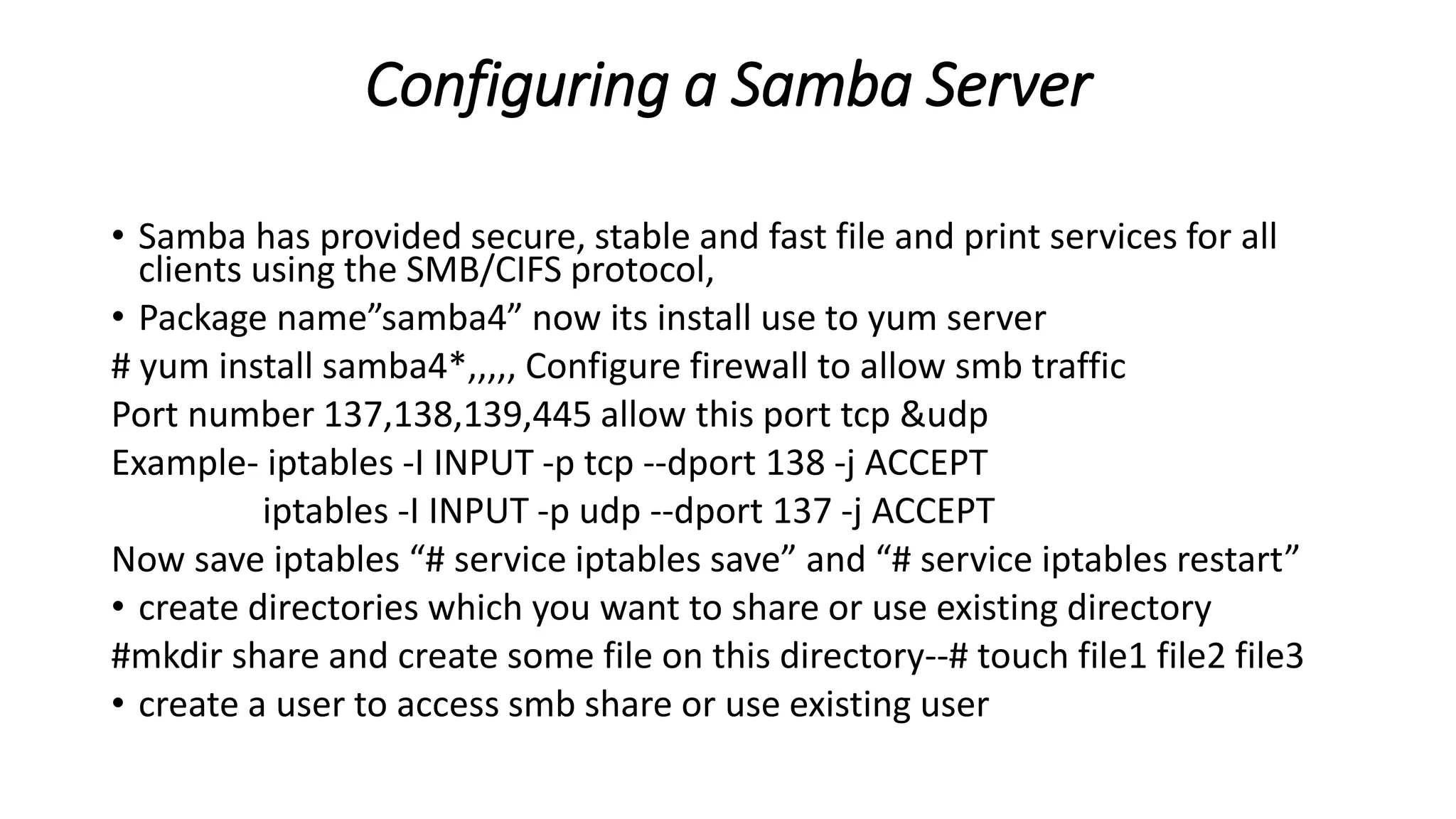
![# useradd us1,,,,,,,,# passwd us1 [passwd add]
# smbpasswd -a us1 [ if you use existing user then only this command would be
enough]
Now go to # vim /etc/samba/smb.conf then go to # find the line starts with
"workgroup=mygroup"change the mygroup to WORKGROUP
fine the line starts with "host allow=“
remove the semicolon (;) and modify the line to add the networks you want to
give access to
Now go to the last line of the file and insert a new line
• [sharename]
• comment = any comment
• path = /path-of-the-share-directory
• browseable = yes
• writable = yes
• printable = yes
• valid users = username](https://image.slidesharecdn.com/sambapowerpointpresentation-160508062315/75/Samba-power-point-presentation-7-2048.jpg)
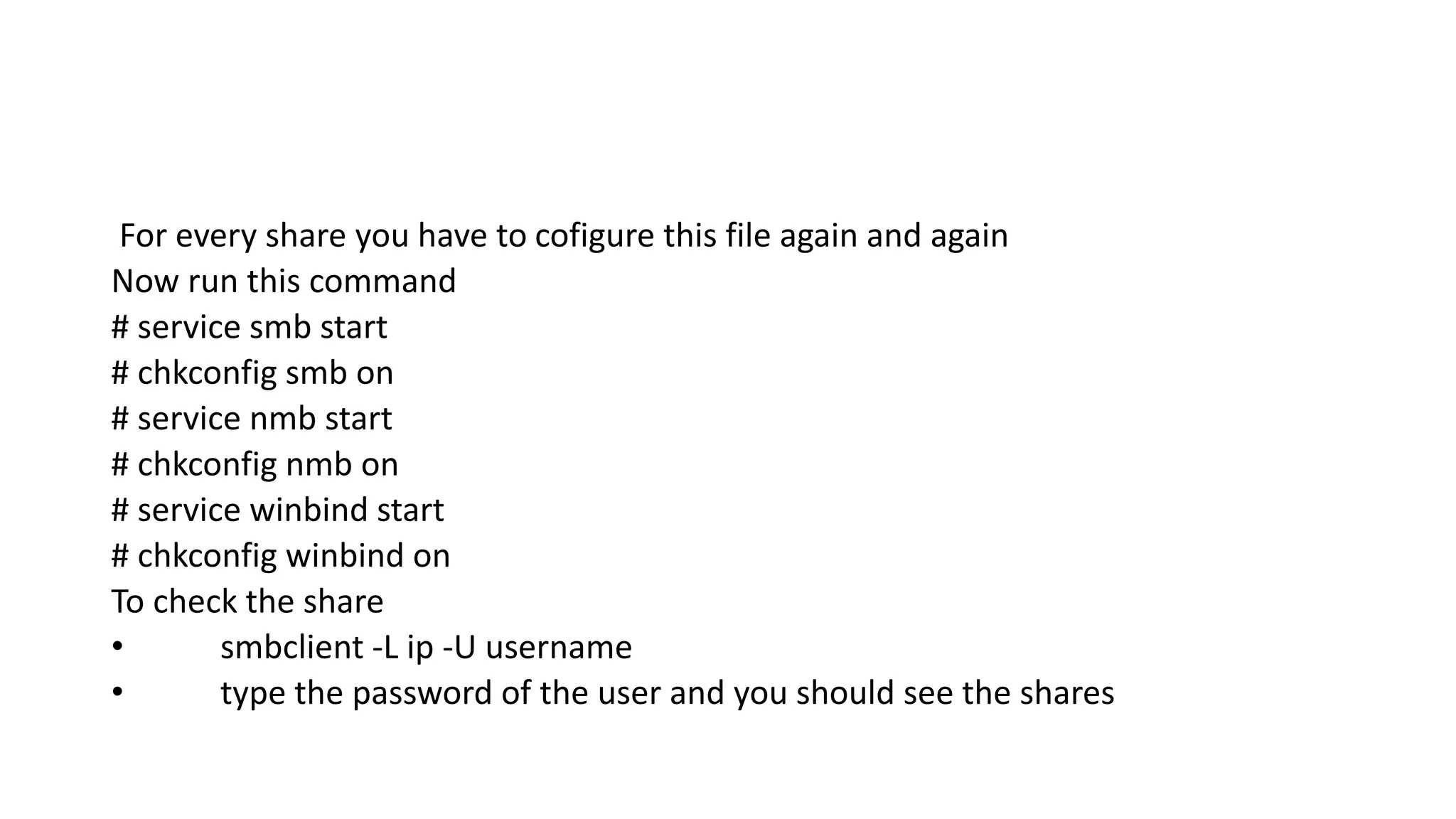
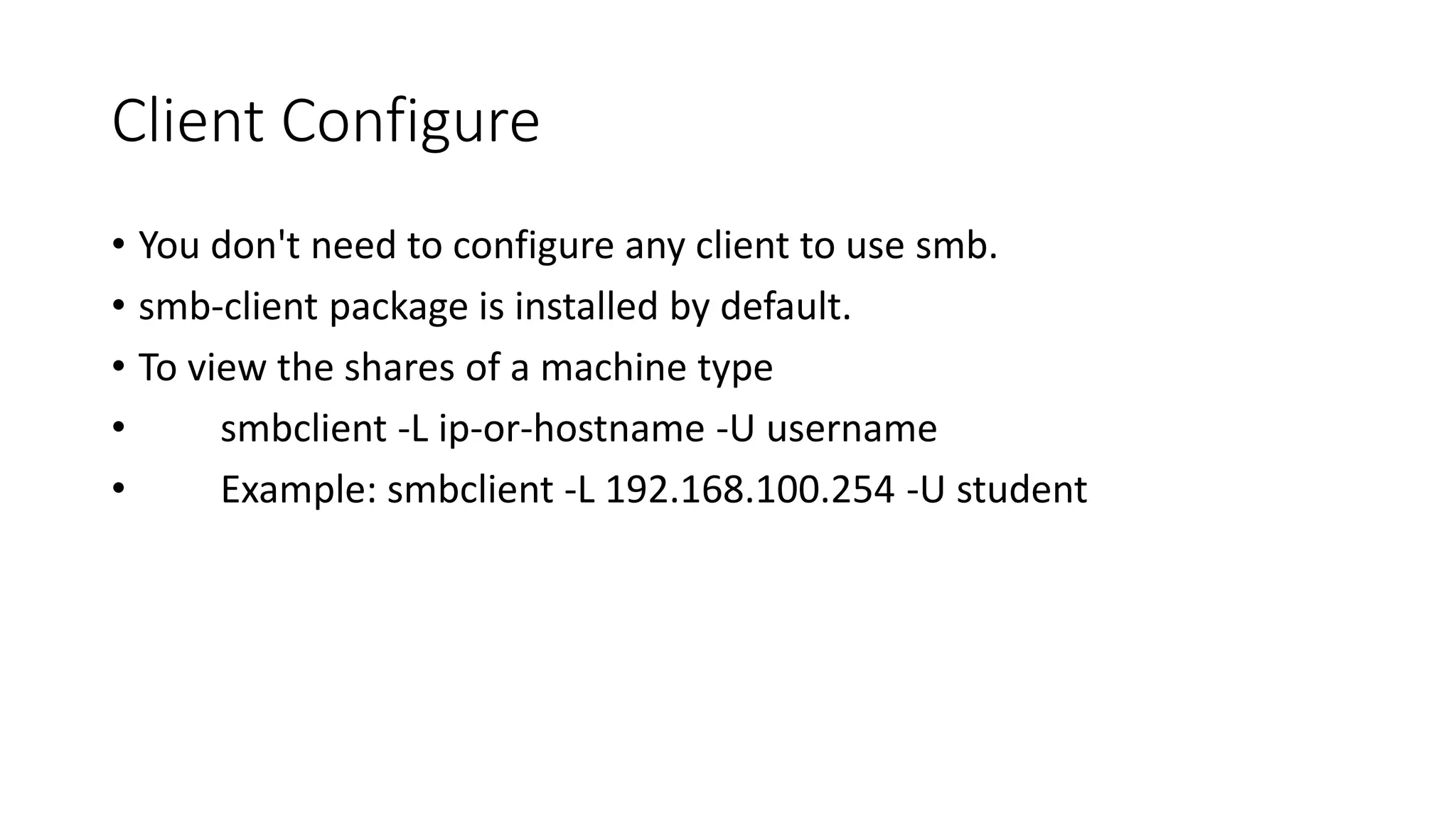
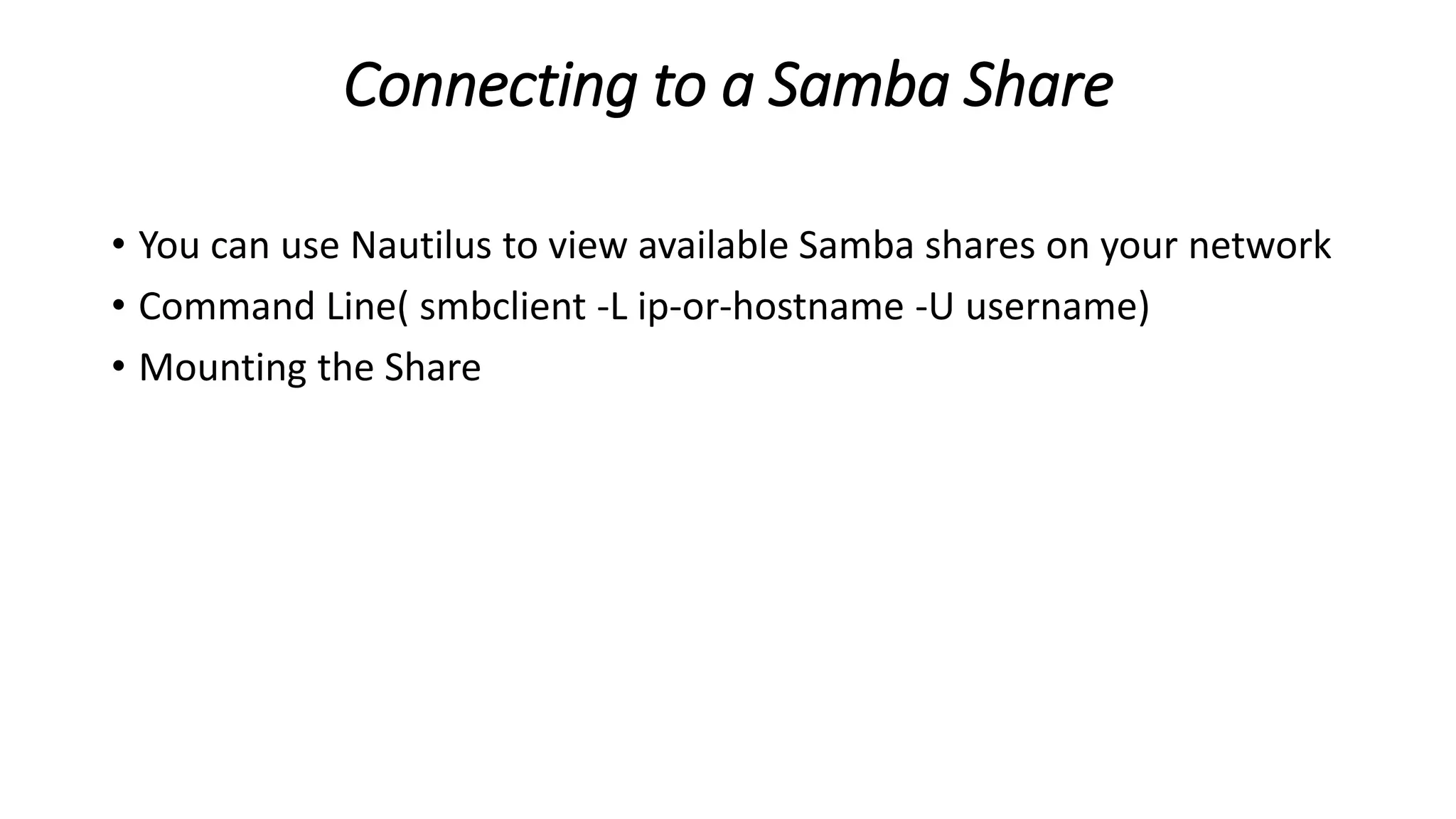
![Mounting the Share
• To mount a samba share
• mount.cifs //target/sharename /mounting_directory -o user=username
• Example: mount.cifs //192.168.100.254/share /mountsmb -o user=student
• [assuming that the target server is 192.168.100.254, the sharename is
share,
• the mounting directory is /mountsmb and the user is student]
• enter the password for the user student
• ls /mountsmb
• you should see the contents of the share in the /mountsmb directory.](https://image.slidesharecdn.com/sambapowerpointpresentation-160508062315/75/Samba-power-point-presentation-11-2048.jpg)