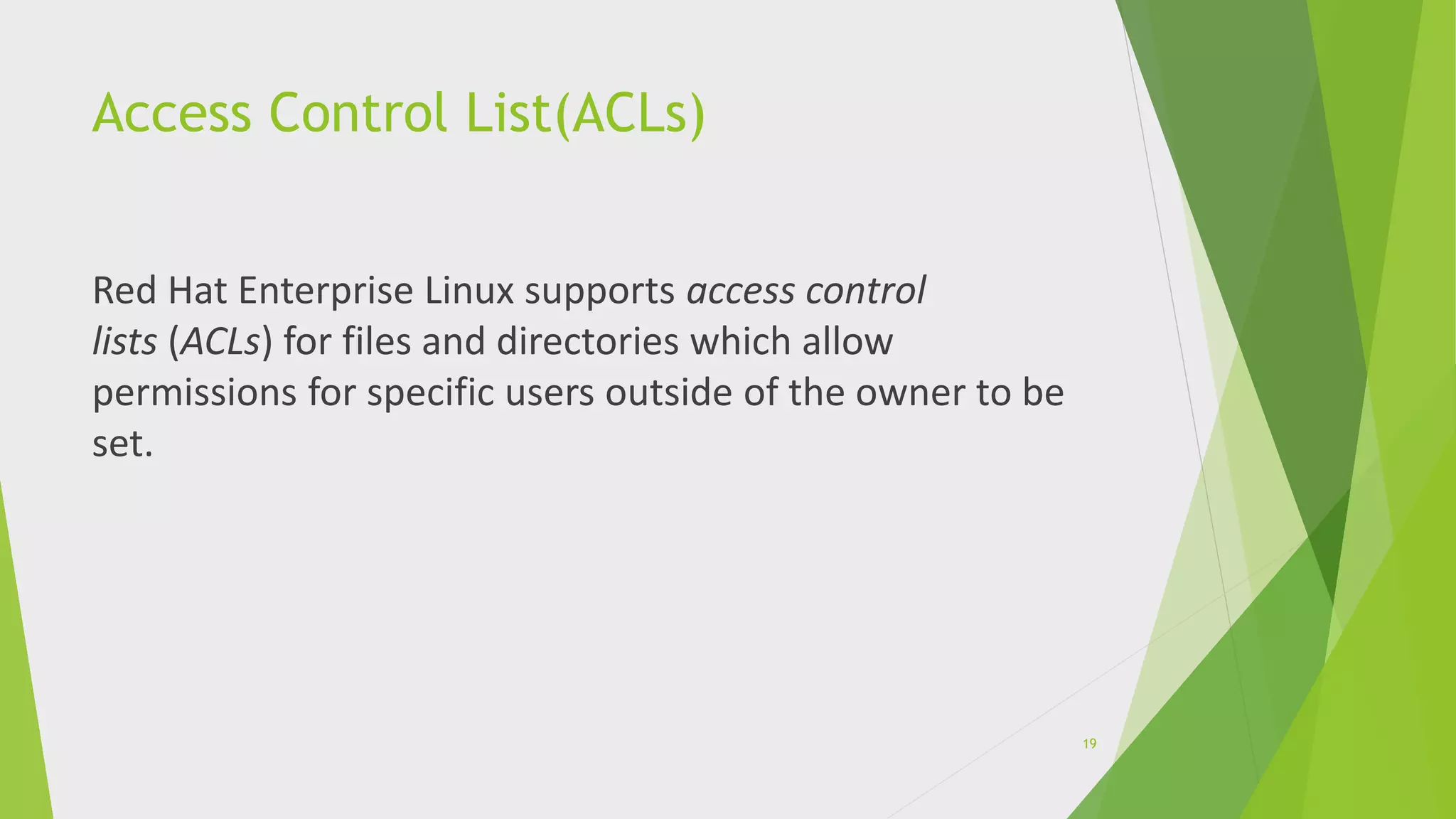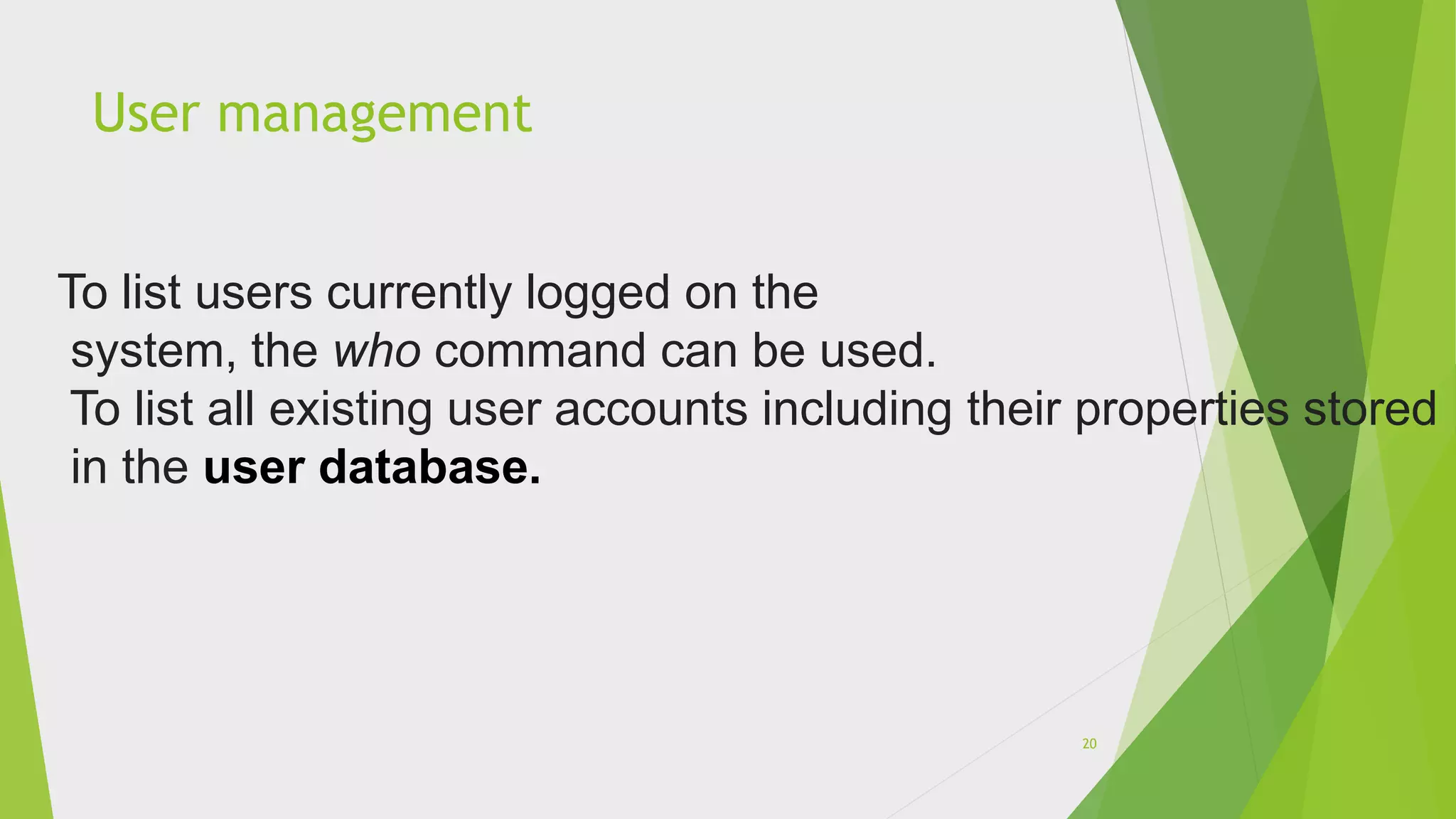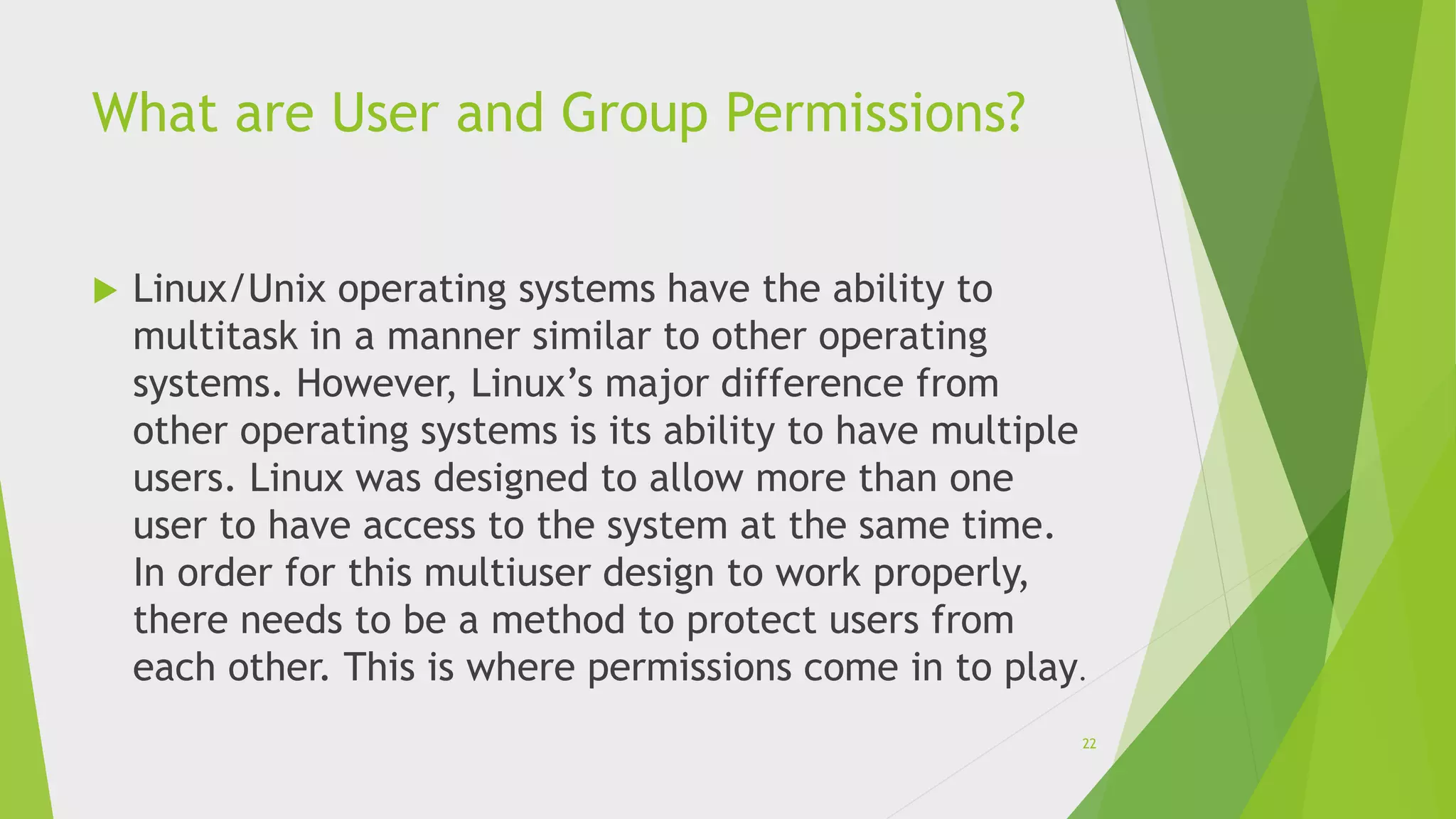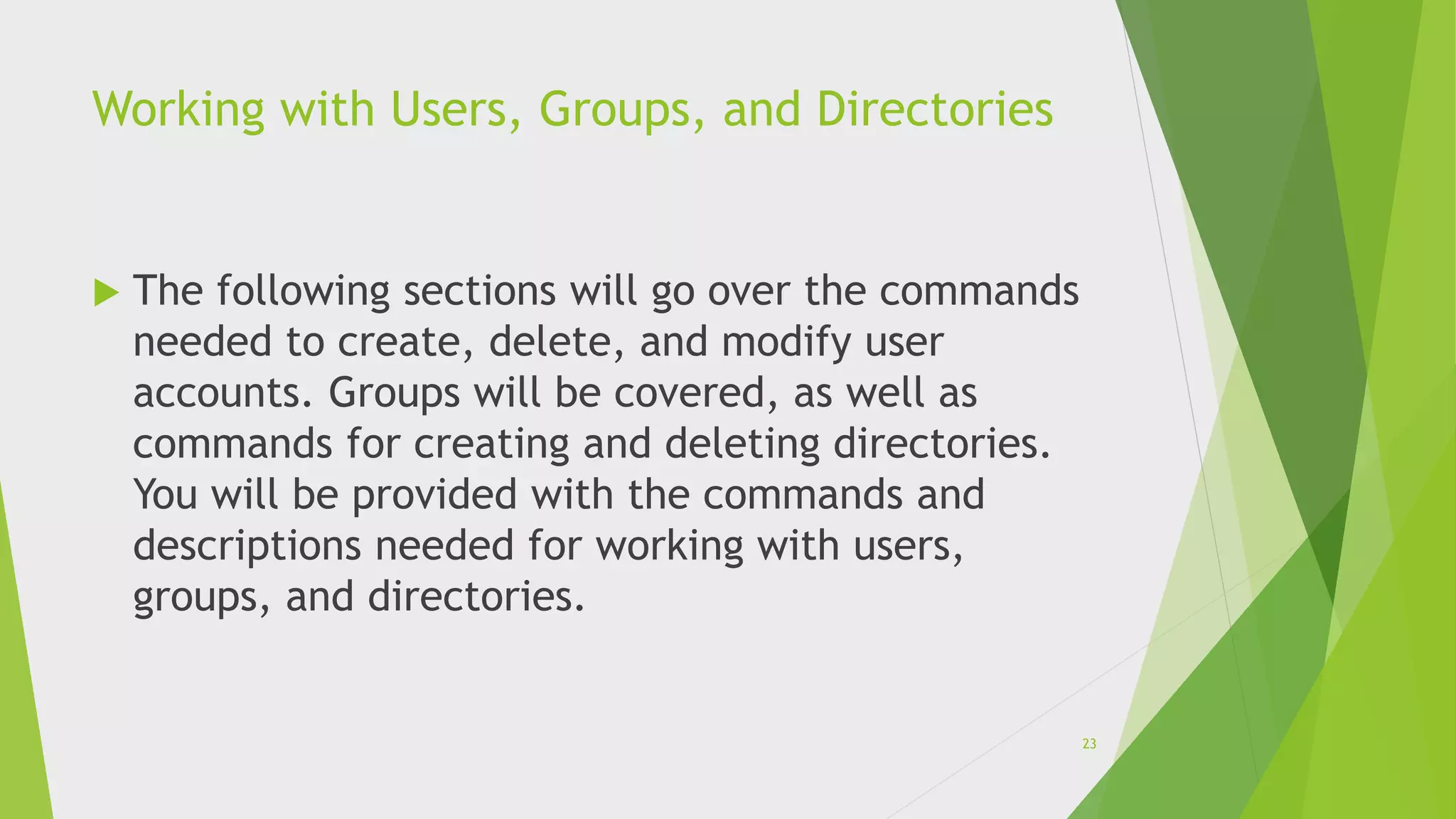Linux allows multiple users to access the system simultaneously. Users are uniquely identified by their UID, and can be regular users or superusers. Superusers have full access while regular users have limited access. The system administrator manages users and groups. Users can be created with the useradd command and assigned to primary and supplementary groups. User properties like login, UID, home directory and shell are set during creation. Users can be modified, locked, unlocked and deleted using related commands. Groups organize users and are managed using groupadd, groupmod, and groupdel. Permissions allow controlling access for users and groups.

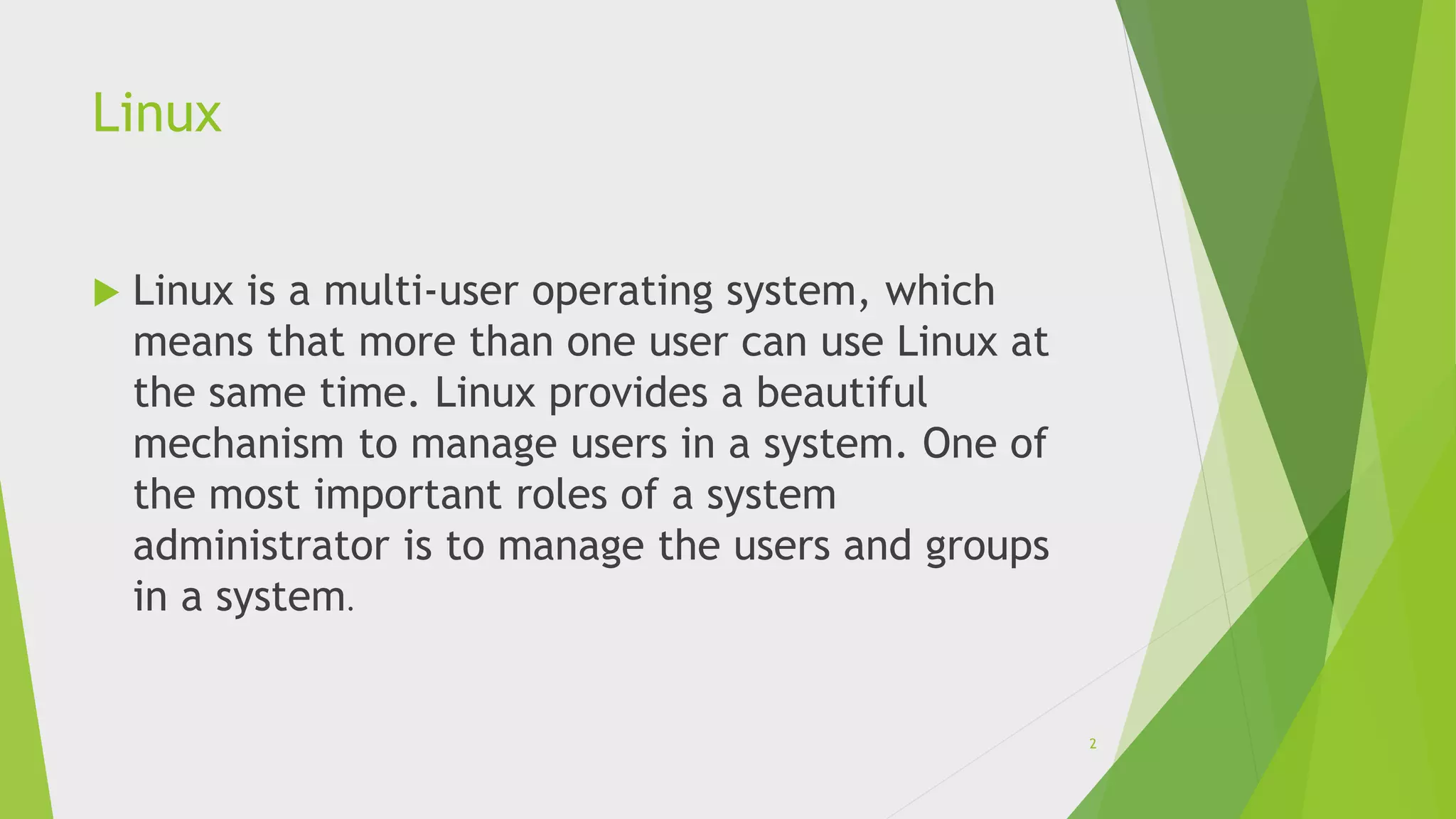
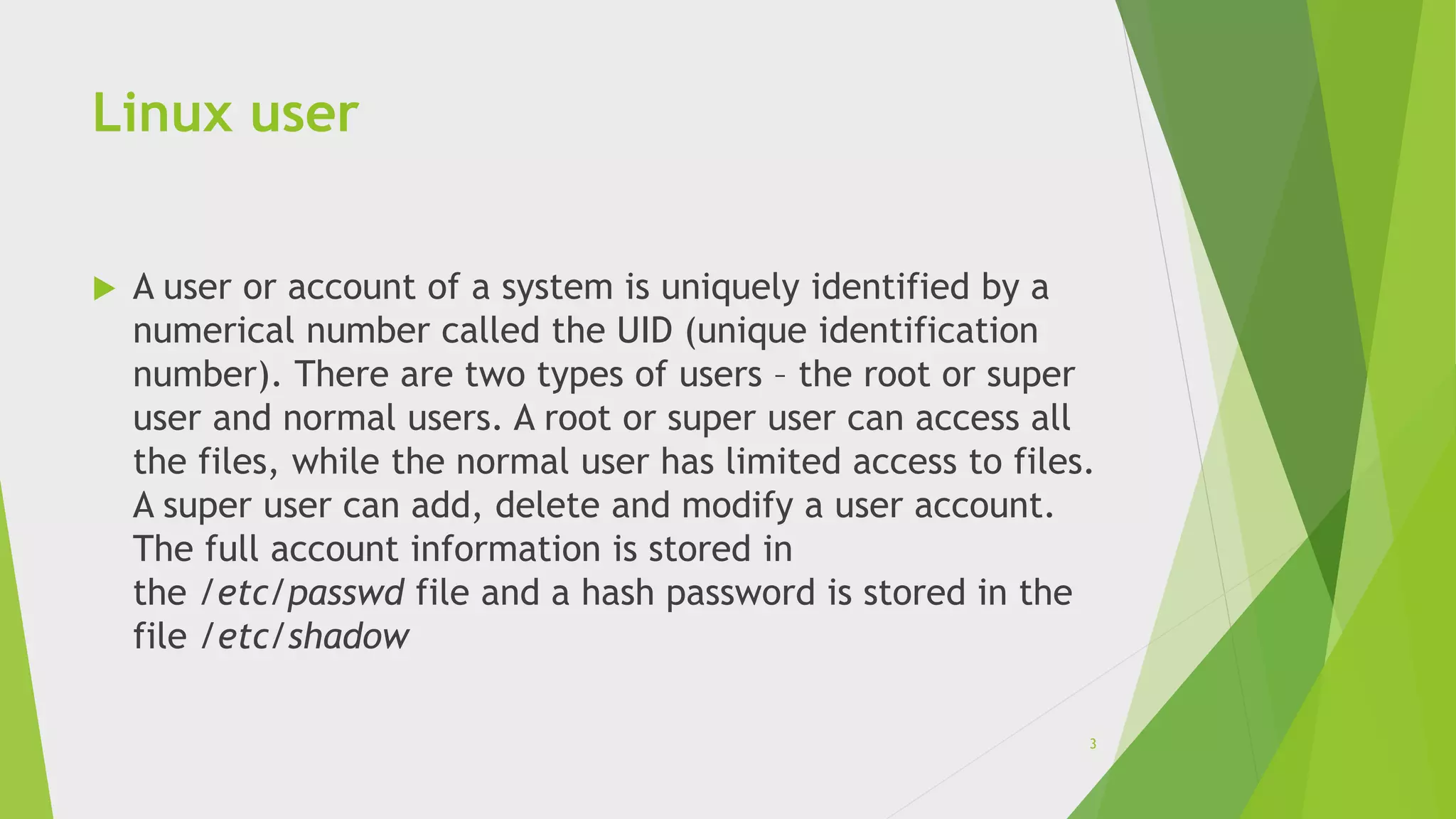
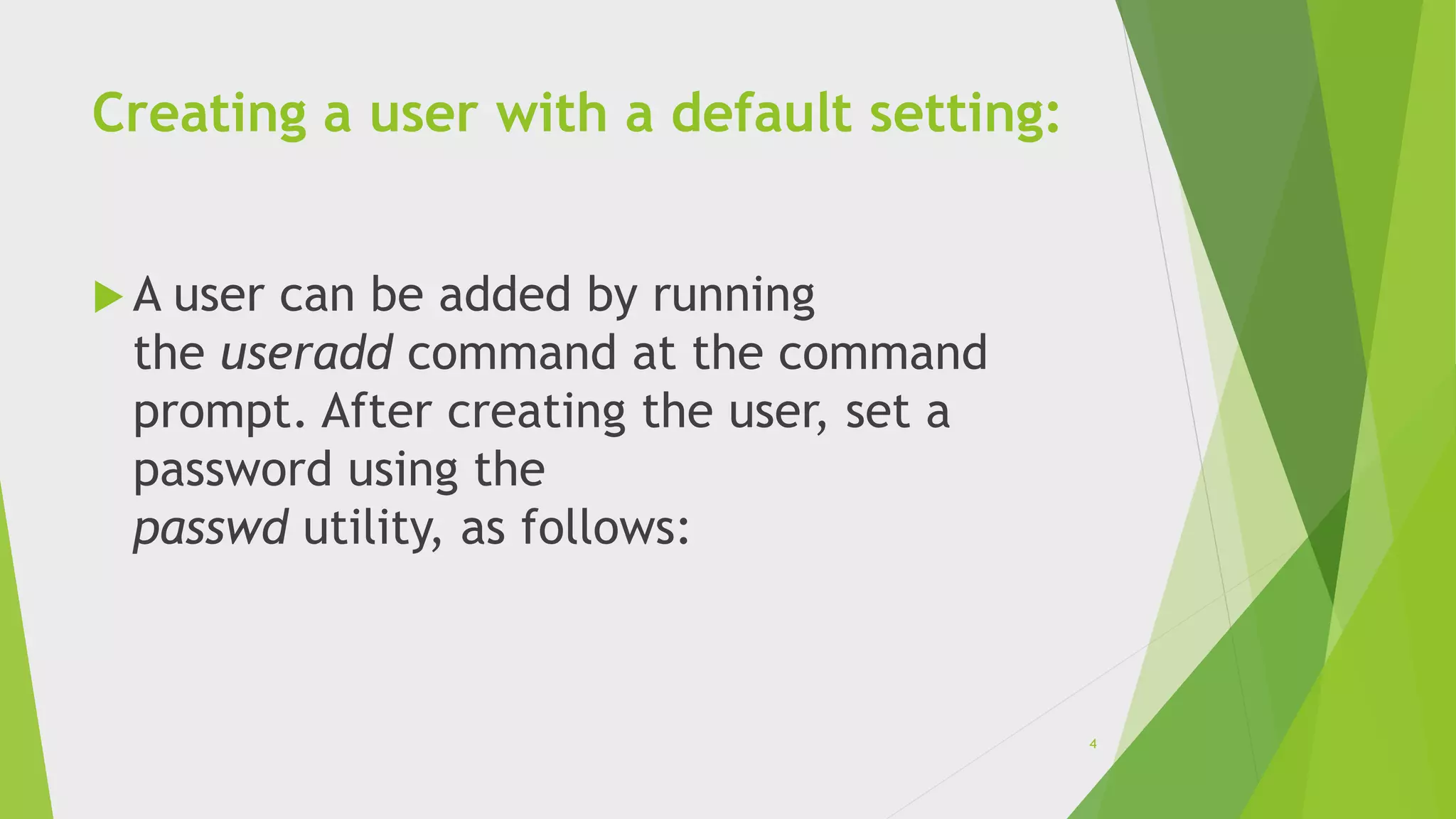
![[root@localhost bhargab]# useradd anirban
[root@localhost bhargab]# passwd anirban
Changing password for user anirban
New password:
Retype new password:
passwd: all authentication tokens updated successfully.
5](https://image.slidesharecdn.com/userandgroupsadministrator-171201172114/75/User-and-groups-administrator-5-2048.jpg)
![The system automatically assigns a UID, creates
the home directory (/home/<username>) and sets
the default shell to /bin/bash.
The useradd command creates a user private
group whenever a new user is added to the
system and names the group after the user.
Specifying a user’s full name when creating a
user: A systems administrator can use the –c
option with useradd to specify the user’s full
name, as shown below:
[root@localhost bhargab]# useradd -c “Anirban Choudhury” anirban
6](https://image.slidesharecdn.com/userandgroupsadministrator-171201172114/75/User-and-groups-administrator-6-2048.jpg)
![Creating a user with non-default home
directory
[root@localhost bhargab]# useradd –d /home/test
anirban
A non-default home directory can be set by executing the
following command:
7](https://image.slidesharecdn.com/userandgroupsadministrator-171201172114/75/User-and-groups-administrator-7-2048.jpg)
![Adding a user to a primary group and
supplementary group
[root@localhost bhargab]# useradd -g “head” -G
“faculty” anirban
A systems administrator can specify a primary group and a supplementary one by
specifying the –g and –G option, respectively.
8](https://image.slidesharecdn.com/userandgroupsadministrator-171201172114/75/User-and-groups-administrator-8-2048.jpg)
![Locking and unlocking a user
[root@localhost bhargab]# passwd -l anirban
Locking password for user anirban.
passwd: Success
[root@localhost bhargab]# passwd -u anirban
Unlocking password for user anirban.
passwd: Success
A super user can lock and unlock a user account. To lock an account,
one needs to invoke passwd with the -l option.
The –u option with passwd unlock an account, as
shown below:
9](https://image.slidesharecdn.com/userandgroupsadministrator-171201172114/75/User-and-groups-administrator-9-2048.jpg)
![Changing a user name
[root@localhost bhargab]# usermod -l “nishant”
anirban
The –l option with the usermod command changes the login (user) name,
as shown below:
10](https://image.slidesharecdn.com/userandgroupsadministrator-171201172114/75/User-and-groups-administrator-10-2048.jpg)
![Removing a user
[root@localhost bhargab]# userdel -r nishant
Combining userdel with the –r option drop a user and the
home directory associated with that user, as shown below:
11](https://image.slidesharecdn.com/userandgroupsadministrator-171201172114/75/User-and-groups-administrator-11-2048.jpg)
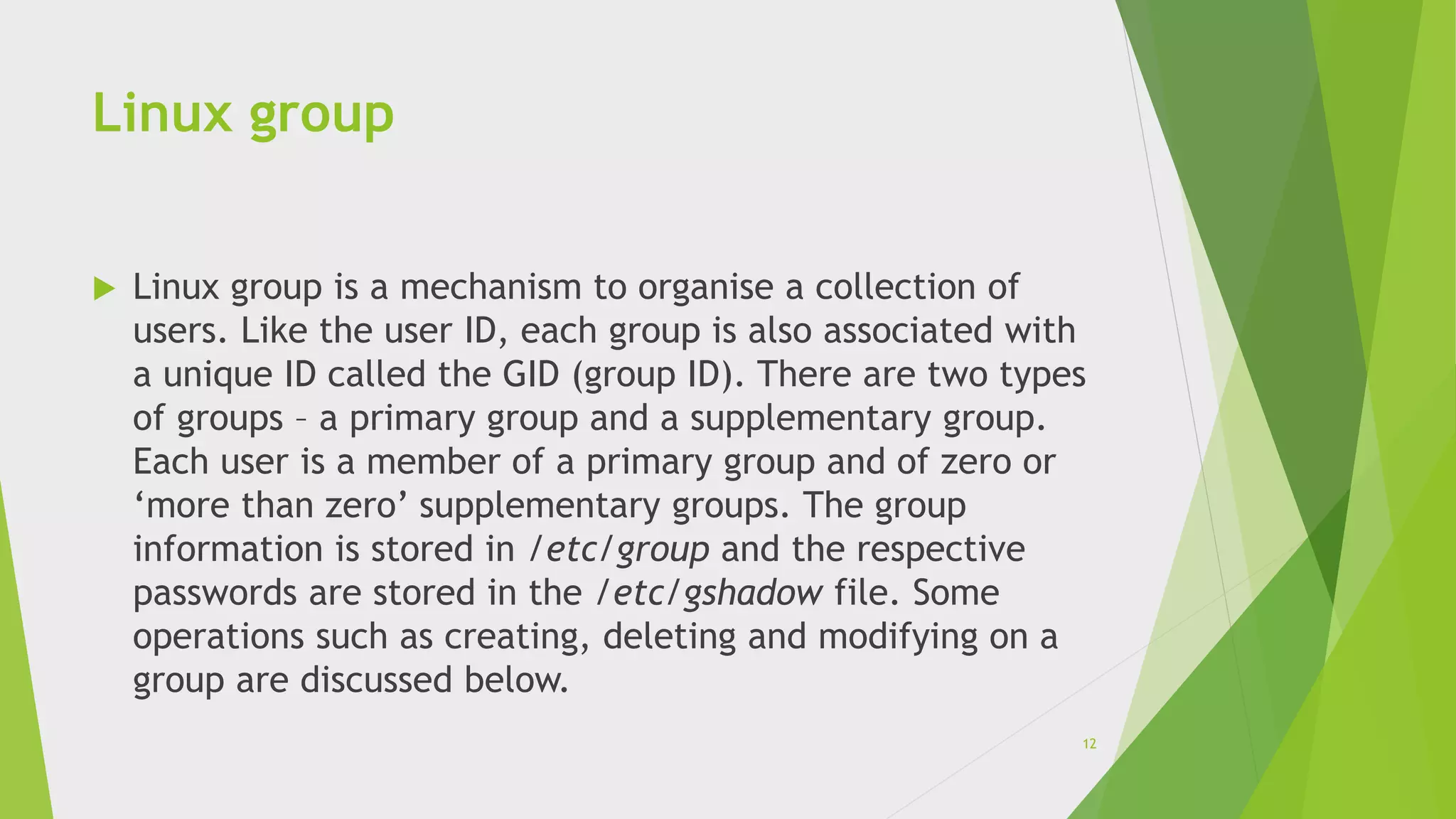
![Creating a group with default settings
[root@localhost bhargab]# groupadd employee
[root@localhost bhargab]# gpasswd employee
Changing the password for group employee
New Password:
Re-enter new password:
To add a new group with default settings, run the groupadd command as a root user,
as shown below:
If you wish to add a password, then type gpasswd with the group name, as follow:
13](https://image.slidesharecdn.com/userandgroupsadministrator-171201172114/75/User-and-groups-administrator-13-2048.jpg)
![Creating a group with a specified GID
[root@localhost bhargab]# groupadd -g 1200 manager
To explicitly specify the GID of a group, execute the groupadd command
with the –g option, as follow:
14](https://image.slidesharecdn.com/userandgroupsadministrator-171201172114/75/User-and-groups-administrator-14-2048.jpg)
![Removing group password
[root@localhost bhargab]# gpasswd -r employee
To remove a group password, run gpasswd –r with the relevant group name,
as follow:
15](https://image.slidesharecdn.com/userandgroupsadministrator-171201172114/75/User-and-groups-administrator-15-2048.jpg)
![Changing the group’s name
[root@localhost bhargab]# groupmod -n hrmanager
employee
To change the group’s name, run the groupmod command with
the -n option as a super user, as shown below:
16](https://image.slidesharecdn.com/userandgroupsadministrator-171201172114/75/User-and-groups-administrator-16-2048.jpg)
![Changing the group’s GID
[root@localhost bhargab]# groupmod -g 1050 manager
To change the GID of a group, run the groupmod command
with –g, as follow:
17](https://image.slidesharecdn.com/userandgroupsadministrator-171201172114/75/User-and-groups-administrator-17-2048.jpg)
![Deleting a group
[root@localhost bhargab]# groupdel employee
Before deleting a primary group, delete the users of that primary group.
To delete a group, run the groupdel command with the group name,
as shown below:
18](https://image.slidesharecdn.com/userandgroupsadministrator-171201172114/75/User-and-groups-administrator-18-2048.jpg)