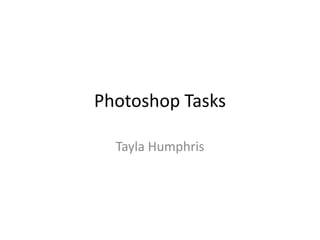
Photoshop steps
- 2. Cropping and image Using the marquee tool I selected around the part of the image I wanted to use. If I was to start again I press Ctrl + D to deselect the image.
- 3. Black and White Model Firstly I went to Image-> Adjustments -> Black and White Then I was able to adjust the levels of colours to suit the picture
- 4. Black and White Model Continued Then I went to Brightness/Contrast I chose to adjust the contrast to +37 because I didn’t think that increasing or decreasing the brightness was effective in making the picture look crisp.
- 5. Crisp Wedding Balloons Following from the step on the previous picture I adjusted the Contrast/ Brightness levels to -35 and +52 To show a difference in both pictures adjusting the exposure did this. I changed the offset levels to -0.0569
- 6. Fixed Red Eye Holding down the ‘Healing Brush Tool’ I was able to select ‘Red Eye Tool’ by hovering over each individual eye and clicking the mouse it automatically got rid of the redness and showed the girls original eye colour
- 7. Fixed Skin Using two tools the ‘Spot Healing Brush’ and the ‘Healing Brush Tool’ it was able to collect skin colour pigments from a different part of the girls face and placing it in selective parts so it would be able to blend in. For the ‘Healing Brush Tool’ by pressing down Alt a target appears and by selecting a place in which the colour you want you are able to scatter it cross multiple areas.
- 8. Blue Eye to Green Eye Click ‘Selective Colour’ in the image and ‘Adjustments’ bar A chart of colours appears and I was able to adjust individual colours for the eye colour to change to green. Some levels of colours were increased and others were decreased so that certain colours were able to take onto the eye colour
- 9. Half Pink Roses Using the ‘Marquee Tool’ I selected half of the picture Then go to Adjustments in the Image bar and select Selective Colour By decreasing the Yellow it automatically started to change the Roses I had selected to Pink. To make the colour more visible I increased the Magenta (Pink)
- 10. Light Pink Dress This was quite easy to create because by using Selective Colour again I was able to chose the colour that I wanted to change (in this case: Red) and by adjusting the levels all the colour in that picture will change also.
- 11. Half Orange Dress Using the ‘Lasso Tool’ I was able to zoom in and select that part of the dress that I needed to change brown Eye dropping the green I was able to select the part that I selected. I then increased the fuzziness so it was clearer to see. By the adjusting the Hue and decreasing it, it had changed the bottom of the dress to brown
- 12. Half Tanned Model Using the ‘Marquee Tool’ I selected half the models face. Then using the Selective Colour I adjusted the colours of Red by increasing the Black and Yellow. I then adjusted the Yellow colour and increased the Black, Yellow and Cyan
- 13. Bride and Groom on the Beach Open up the two picture you need. Take the ‘Quick Selection Tool’ which made the process a lot quicker and once I had selected the part of the image you drag in on top of the beach picture.
- 14. Bride and Groom on the Beach Continued Once the two picture are joined I zoomed into the picture so that when I take the ‘Lasso Tool’ highlighting the parts I do not need would be easier and clearer once I selected the parts I don’t need and deleted them. To blend the image into the background image I used the ‘Burn Tool’ and ‘Dodge Tool’ to add highlights and shadows
- 15. Bride and Groom on Dark Beach The same stages from the before picture is applied the same in this picture. In order for the couple to blend into the dark background I had to increase the levels of the ‘Burn Tool’
- 16. Model with Tattoos Using the ‘Quick Selection Tool’ I selected the bird I wanted to use as the models tattoos and then dragging it onto the model picture. After I done this I adjusted the ‘Burn Tool’ and ‘Dodger Tool’ so that the tattoo would look realistic and blend with the models skin
- 17. Vampire Model This picture relied a lot on the ‘Burn Tool’ and ‘Dodger Tool’ First by using the Selective Colour I changed her skin tone to be pale I then used the ‘Burn Tool’ and around her eyes, eyebrows and cheekbones and defined them more and made them dark and I also used it on her eyes so that her pupils were black. Then using the ‘Dodger Tool’ I used it to so her eyes were more defined and look more like a Vampire. To finish it off I flattened the image.
