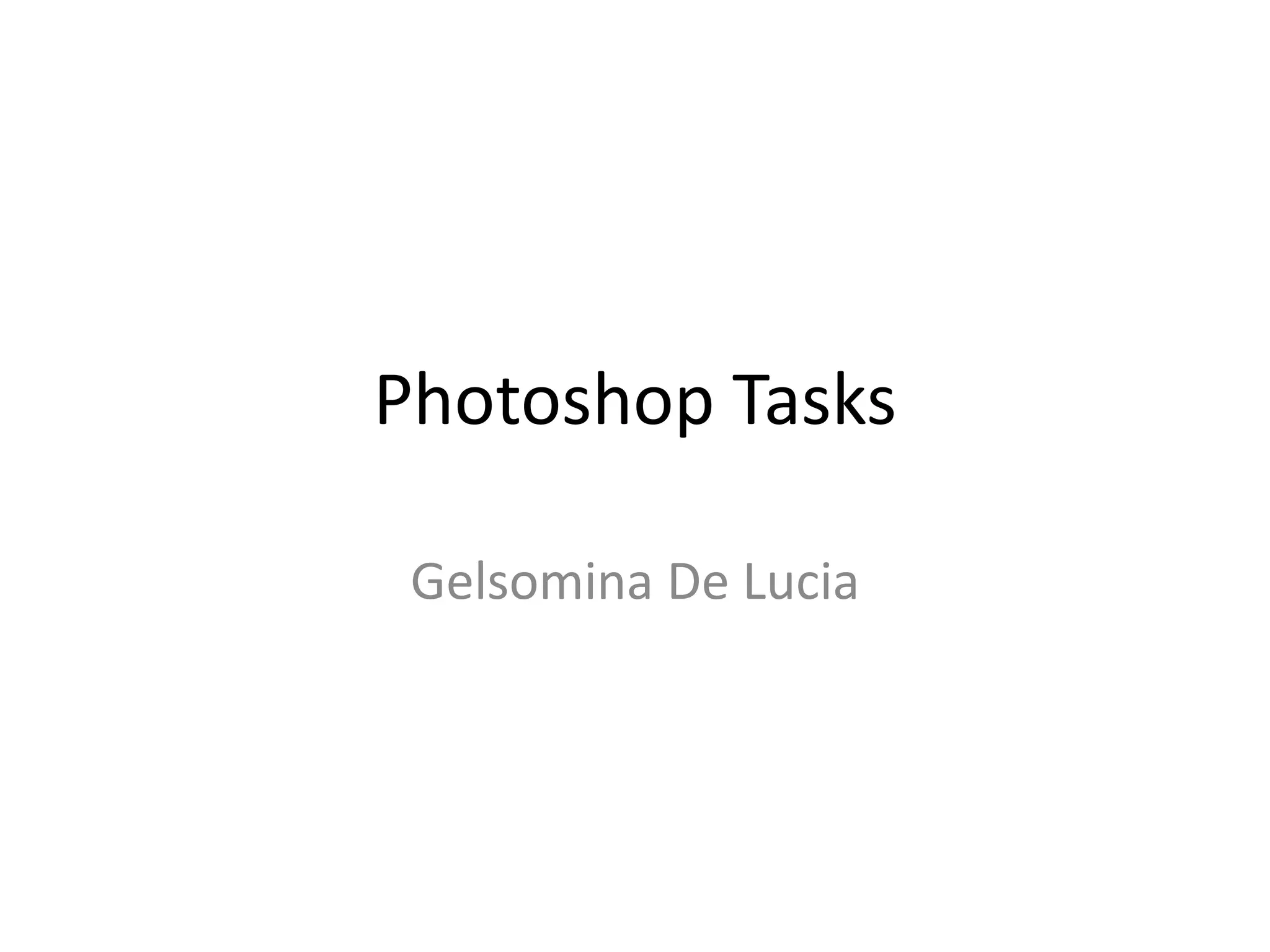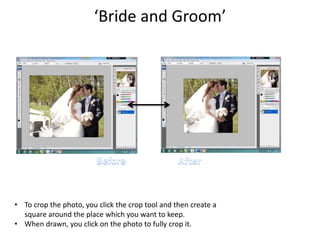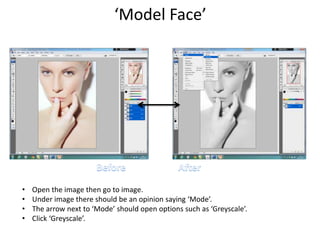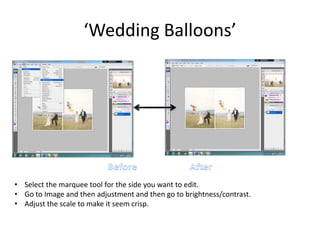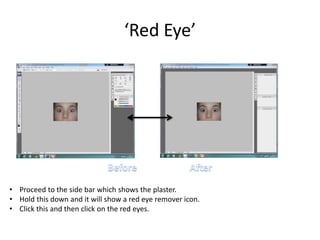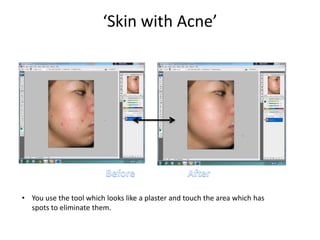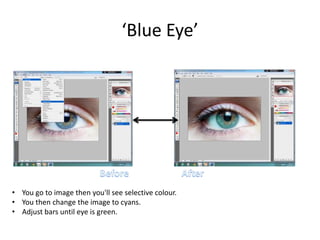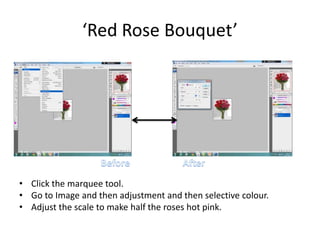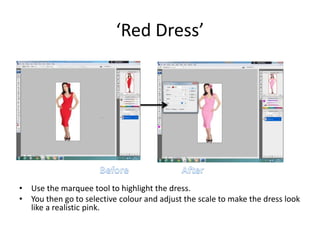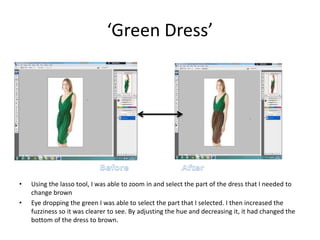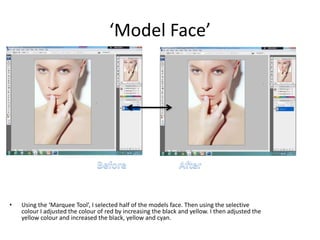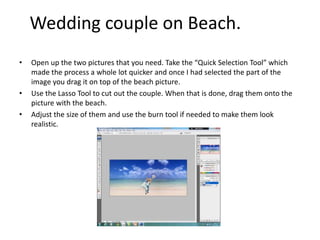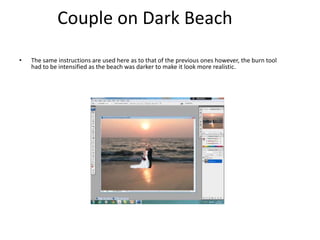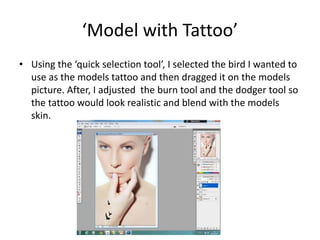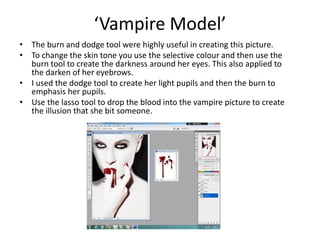The document provides instructions for completing various photo editing tasks in Photoshop, including cropping images, changing images to grayscale, adjusting brightness and contrast, removing red eye, eliminating skin blemishes, changing eye color, adjusting colors of objects in photos using selective color, cutting out and placing objects on new backgrounds, and adding tattoos and other elements to models to change their appearance.