Vague image analysis
•Download as PPTX, PDF•
0 likes•238 views
The document provides instructions for editing a photo in Photoshop to create different visual effects. It describes steps like duplicating layers, flipping images, adjusting brightness/contrast, using selection tools, and applying filters like black and white, color balance, and vignette. The goal is to experiment with blending and manipulating the image layers to produce merged, reflective, posterized, or abstracted versions of the original photo.
Report
Share
Report
Share
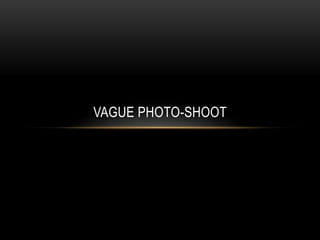
Recommended
Adobe photooshop

Photoshop is unlike other common software interfaces which emulate virtual typewriters or graphing paper. Photoshop creates an artist's virtual studio/darkroom. When you open the program you see a toolbox on the left with tools you will use to manipulate your images, and on the right, a white square which is your "canvas" or work area. The gray area surrounding the canvas is not part of your image, but only defines its edges.
Basic steps in creating digital logo

For Beginners who would like to explore the basics of logo making
Recommended
Adobe photooshop

Photoshop is unlike other common software interfaces which emulate virtual typewriters or graphing paper. Photoshop creates an artist's virtual studio/darkroom. When you open the program you see a toolbox on the left with tools you will use to manipulate your images, and on the right, a white square which is your "canvas" or work area. The gray area surrounding the canvas is not part of your image, but only defines its edges.
Basic steps in creating digital logo

For Beginners who would like to explore the basics of logo making
Tutorial in gimp

Tutorial in GIMP
-Blending 2 pictures
-Erasing the background of the image
-Changing the color of the clothes
Smooth and soften skin in a photo with photoshop

A tutorial taken from the photoshop pages. Student friendly.
Drugs 

This Presentation wanna tell about Drugs in Indonesia language, The presentation means to complete School project and May it useful for all the reader. Share your slide share too,i'll wait for :) Like and Share <3 Please Welcome..
More Related Content
What's hot
Tutorial in gimp

Tutorial in GIMP
-Blending 2 pictures
-Erasing the background of the image
-Changing the color of the clothes
Smooth and soften skin in a photo with photoshop

A tutorial taken from the photoshop pages. Student friendly.
What's hot (20)
Courtney Buabeng's - Evident of poster construction

Courtney Buabeng's - Evident of poster construction
Viewers also liked
Drugs 

This Presentation wanna tell about Drugs in Indonesia language, The presentation means to complete School project and May it useful for all the reader. Share your slide share too,i'll wait for :) Like and Share <3 Please Welcome..
Teenage Relationship Abuse

Teenage Relationship abuse is an important issue for all teenagers. The law now protects 16 and 17 year olds from the dangers of domestic violence.
Teen Dating Violence 101

This presentation was part of Embody's Safe Healthy Strong 2015 conference on sexuality education (www.ppwi.org/safehealthystrong). Embody is Planned Parenthood of Wisconsin's education and training programs. Learn more: www.ppwi.org/embody
DESCRIPTION
At the root of all abuse is the fact that someone else knows. One out of every three adolescents in the United States is a victim of physical, sexual, emotional, or verbal abuse from a dating partner. That means that everyone knows someone who has or will be abused in some way. This workshop introduces participants to the topics of teen dating and sexual violence. Participants will explore their awareness of abusive behaviors and warning signs common to teen dating relationships, with an emphasis on healthy relationships as well. Learn about power and control, the cycle of violence, characteristics of healthy relationships, and facts about technology abuse.
ABOUT THE PRESENTER
Samantha Collier founded and created TeamTeal365, a small grassroots organization established in 2009 that is dedicated to empowering, educating, advocating, and supporting ALL survivors of sexual assault.
In 2012, TeamTeal365 became an LLC. Abused as a child and raped as an adult, Samantha feels a
personal obligation to serve and be a visible witness to her community about what a sexually abused person looks like. The goal of the organization is to wrap each survivor in compassion and trust starting with the simple words, “I believe you”—words Samantha knows firsthand can help victims move from surviving to thriving. Samantha is a voice of powerful visible change. Because violence and sexual assault leaves victims living in fear, some never get the chance to realize their full potential because their pain outweighs their strengths. Samantha’s goal is to reach out to survivors of sexual violence, as well as their families, partners, and siblings, to move them from merely surviving to thriving.
Viewers also liked (6)
Similar to Vague image analysis
How I Used Photoshop for my A2 Media

This presentation explains how I used Adobe Photoshop CS5.1 during the making of my Ancillary Products.
Similar to Vague image analysis (20)
Adding makeup ideas for photo shoot and music video to a google image 

Adding makeup ideas for photo shoot and music video to a google image
The process of developing the image to go on the front cover, contents page a...

The process of developing the image to go on the front cover, contents page a...
Photoshop step by step powerpoint presentation - hayley ip 10 f

Photoshop step by step powerpoint presentation - hayley ip 10 f
More from Steampunk_Productions (20)
Recently uploaded
Neuro-symbolic is not enough, we need neuro-*semantic*

Neuro-symbolic (NeSy) AI is on the rise. However, simply machine learning on just any symbolic structure is not sufficient to really harvest the gains of NeSy. These will only be gained when the symbolic structures have an actual semantics. I give an operational definition of semantics as “predictable inference”.
All of this illustrated with link prediction over knowledge graphs, but the argument is general.
How world-class product teams are winning in the AI era by CEO and Founder, P...

How world-class product teams are winning in the AI era by CEO and Founder, Product School
Unsubscribed: Combat Subscription Fatigue With a Membership Mentality by Head...

Unsubscribed: Combat Subscription Fatigue With a Membership Mentality by Head of Product, Amazon Games
Essentials of Automations: Optimizing FME Workflows with Parameters

Are you looking to streamline your workflows and boost your projects’ efficiency? Do you find yourself searching for ways to add flexibility and control over your FME workflows? If so, you’re in the right place.
Join us for an insightful dive into the world of FME parameters, a critical element in optimizing workflow efficiency. This webinar marks the beginning of our three-part “Essentials of Automation” series. This first webinar is designed to equip you with the knowledge and skills to utilize parameters effectively: enhancing the flexibility, maintainability, and user control of your FME projects.
Here’s what you’ll gain:
- Essentials of FME Parameters: Understand the pivotal role of parameters, including Reader/Writer, Transformer, User, and FME Flow categories. Discover how they are the key to unlocking automation and optimization within your workflows.
- Practical Applications in FME Form: Delve into key user parameter types including choice, connections, and file URLs. Allow users to control how a workflow runs, making your workflows more reusable. Learn to import values and deliver the best user experience for your workflows while enhancing accuracy.
- Optimization Strategies in FME Flow: Explore the creation and strategic deployment of parameters in FME Flow, including the use of deployment and geometry parameters, to maximize workflow efficiency.
- Pro Tips for Success: Gain insights on parameterizing connections and leveraging new features like Conditional Visibility for clarity and simplicity.
We’ll wrap up with a glimpse into future webinars, followed by a Q&A session to address your specific questions surrounding this topic.
Don’t miss this opportunity to elevate your FME expertise and drive your projects to new heights of efficiency.
Dev Dives: Train smarter, not harder – active learning and UiPath LLMs for do...

💥 Speed, accuracy, and scaling – discover the superpowers of GenAI in action with UiPath Document Understanding and Communications Mining™:
See how to accelerate model training and optimize model performance with active learning
Learn about the latest enhancements to out-of-the-box document processing – with little to no training required
Get an exclusive demo of the new family of UiPath LLMs – GenAI models specialized for processing different types of documents and messages
This is a hands-on session specifically designed for automation developers and AI enthusiasts seeking to enhance their knowledge in leveraging the latest intelligent document processing capabilities offered by UiPath.
Speakers:
👨🏫 Andras Palfi, Senior Product Manager, UiPath
👩🏫 Lenka Dulovicova, Product Program Manager, UiPath
Mission to Decommission: Importance of Decommissioning Products to Increase E...

Mission to Decommission: Importance of Decommissioning Products to Increase Enterprise-Wide Efficiency by VP Data Platform, American Express
Connector Corner: Automate dynamic content and events by pushing a button

Here is something new! In our next Connector Corner webinar, we will demonstrate how you can use a single workflow to:
Create a campaign using Mailchimp with merge tags/fields
Send an interactive Slack channel message (using buttons)
Have the message received by managers and peers along with a test email for review
But there’s more:
In a second workflow supporting the same use case, you’ll see:
Your campaign sent to target colleagues for approval
If the “Approve” button is clicked, a Jira/Zendesk ticket is created for the marketing design team
But—if the “Reject” button is pushed, colleagues will be alerted via Slack message
Join us to learn more about this new, human-in-the-loop capability, brought to you by Integration Service connectors.
And...
Speakers:
Akshay Agnihotri, Product Manager
Charlie Greenberg, Host
Key Trends Shaping the Future of Infrastructure.pdf

Keynote at DIGIT West Expo, Glasgow on 29 May 2024.
Cheryl Hung, ochery.com
Sr Director, Infrastructure Ecosystem, Arm.
The key trends across hardware, cloud and open-source; exploring how these areas are likely to mature and develop over the short and long-term, and then considering how organisations can position themselves to adapt and thrive.
GraphRAG is All You need? LLM & Knowledge Graph

Guy Korland, CEO and Co-founder of FalkorDB, will review two articles on the integration of language models with knowledge graphs.
1. Unifying Large Language Models and Knowledge Graphs: A Roadmap.
https://arxiv.org/abs/2306.08302
2. Microsoft Research's GraphRAG paper and a review paper on various uses of knowledge graphs:
https://www.microsoft.com/en-us/research/blog/graphrag-unlocking-llm-discovery-on-narrative-private-data/
Kubernetes & AI - Beauty and the Beast !?! @KCD Istanbul 2024

As AI technology is pushing into IT I was wondering myself, as an “infrastructure container kubernetes guy”, how get this fancy AI technology get managed from an infrastructure operational view? Is it possible to apply our lovely cloud native principals as well? What benefit’s both technologies could bring to each other?
Let me take this questions and provide you a short journey through existing deployment models and use cases for AI software. On practical examples, we discuss what cloud/on-premise strategy we may need for applying it to our own infrastructure to get it to work from an enterprise perspective. I want to give an overview about infrastructure requirements and technologies, what could be beneficial or limiting your AI use cases in an enterprise environment. An interactive Demo will give you some insides, what approaches I got already working for real.
FIDO Alliance Osaka Seminar: The WebAuthn API and Discoverable Credentials.pdf

FIDO Alliance Osaka Seminar
PHP Frameworks: I want to break free (IPC Berlin 2024)

In this presentation, we examine the challenges and limitations of relying too heavily on PHP frameworks in web development. We discuss the history of PHP and its frameworks to understand how this dependence has evolved. The focus will be on providing concrete tips and strategies to reduce reliance on these frameworks, based on real-world examples and practical considerations. The goal is to equip developers with the skills and knowledge to create more flexible and future-proof web applications. We'll explore the importance of maintaining autonomy in a rapidly changing tech landscape and how to make informed decisions in PHP development.
This talk is aimed at encouraging a more independent approach to using PHP frameworks, moving towards a more flexible and future-proof approach to PHP development.
Accelerate your Kubernetes clusters with Varnish Caching

A presentation about the usage and availability of Varnish on Kubernetes. This talk explores the capabilities of Varnish caching and shows how to use the Varnish Helm chart to deploy it to Kubernetes.
This presentation was delivered at K8SUG Singapore. See https://feryn.eu/presentations/accelerate-your-kubernetes-clusters-with-varnish-caching-k8sug-singapore-28-2024 for more details.
UiPath Test Automation using UiPath Test Suite series, part 3

Welcome to UiPath Test Automation using UiPath Test Suite series part 3. In this session, we will cover desktop automation along with UI automation.
Topics covered:
UI automation Introduction,
UI automation Sample
Desktop automation flow
Pradeep Chinnala, Senior Consultant Automation Developer @WonderBotz and UiPath MVP
Deepak Rai, Automation Practice Lead, Boundaryless Group and UiPath MVP
Transcript: Selling digital books in 2024: Insights from industry leaders - T...

The publishing industry has been selling digital audiobooks and ebooks for over a decade and has found its groove. What’s changed? What has stayed the same? Where do we go from here? Join a group of leading sales peers from across the industry for a conversation about the lessons learned since the popularization of digital books, best practices, digital book supply chain management, and more.
Link to video recording: https://bnctechforum.ca/sessions/selling-digital-books-in-2024-insights-from-industry-leaders/
Presented by BookNet Canada on May 28, 2024, with support from the Department of Canadian Heritage.
Designing Great Products: The Power of Design and Leadership by Chief Designe...

Designing Great Products: The Power of Design and Leadership by Chief Designer, Beats by Dr Dre
LF Energy Webinar: Electrical Grid Modelling and Simulation Through PowSyBl -...

Do you want to learn how to model and simulate an electrical network from scratch in under an hour?
Then welcome to this PowSyBl workshop, hosted by Rte, the French Transmission System Operator (TSO)!
During the webinar, you will discover the PowSyBl ecosystem as well as handle and study an electrical network through an interactive Python notebook.
PowSyBl is an open source project hosted by LF Energy, which offers a comprehensive set of features for electrical grid modelling and simulation. Among other advanced features, PowSyBl provides:
- A fully editable and extendable library for grid component modelling;
- Visualization tools to display your network;
- Grid simulation tools, such as power flows, security analyses (with or without remedial actions) and sensitivity analyses;
The framework is mostly written in Java, with a Python binding so that Python developers can access PowSyBl functionalities as well.
What you will learn during the webinar:
- For beginners: discover PowSyBl's functionalities through a quick general presentation and the notebook, without needing any expert coding skills;
- For advanced developers: master the skills to efficiently apply PowSyBl functionalities to your real-world scenarios.
Builder.ai Founder Sachin Dev Duggal's Strategic Approach to Create an Innova...

In today's fast-changing business world, Companies that adapt and embrace new ideas often need help to keep up with the competition. However, fostering a culture of innovation takes much work. It takes vision, leadership and willingness to take risks in the right proportion. Sachin Dev Duggal, co-founder of Builder.ai, has perfected the art of this balance, creating a company culture where creativity and growth are nurtured at each stage.
Recently uploaded (20)
Neuro-symbolic is not enough, we need neuro-*semantic*

Neuro-symbolic is not enough, we need neuro-*semantic*
How world-class product teams are winning in the AI era by CEO and Founder, P...

How world-class product teams are winning in the AI era by CEO and Founder, P...
Unsubscribed: Combat Subscription Fatigue With a Membership Mentality by Head...

Unsubscribed: Combat Subscription Fatigue With a Membership Mentality by Head...
Essentials of Automations: Optimizing FME Workflows with Parameters

Essentials of Automations: Optimizing FME Workflows with Parameters
Dev Dives: Train smarter, not harder – active learning and UiPath LLMs for do...

Dev Dives: Train smarter, not harder – active learning and UiPath LLMs for do...
Mission to Decommission: Importance of Decommissioning Products to Increase E...

Mission to Decommission: Importance of Decommissioning Products to Increase E...
Connector Corner: Automate dynamic content and events by pushing a button

Connector Corner: Automate dynamic content and events by pushing a button
Key Trends Shaping the Future of Infrastructure.pdf

Key Trends Shaping the Future of Infrastructure.pdf
Kubernetes & AI - Beauty and the Beast !?! @KCD Istanbul 2024

Kubernetes & AI - Beauty and the Beast !?! @KCD Istanbul 2024
FIDO Alliance Osaka Seminar: The WebAuthn API and Discoverable Credentials.pdf

FIDO Alliance Osaka Seminar: The WebAuthn API and Discoverable Credentials.pdf
PHP Frameworks: I want to break free (IPC Berlin 2024)

PHP Frameworks: I want to break free (IPC Berlin 2024)
Accelerate your Kubernetes clusters with Varnish Caching

Accelerate your Kubernetes clusters with Varnish Caching
UiPath Test Automation using UiPath Test Suite series, part 3

UiPath Test Automation using UiPath Test Suite series, part 3
Transcript: Selling digital books in 2024: Insights from industry leaders - T...

Transcript: Selling digital books in 2024: Insights from industry leaders - T...
Designing Great Products: The Power of Design and Leadership by Chief Designe...

Designing Great Products: The Power of Design and Leadership by Chief Designe...
LF Energy Webinar: Electrical Grid Modelling and Simulation Through PowSyBl -...

LF Energy Webinar: Electrical Grid Modelling and Simulation Through PowSyBl -...
Builder.ai Founder Sachin Dev Duggal's Strategic Approach to Create an Innova...

Builder.ai Founder Sachin Dev Duggal's Strategic Approach to Create an Innova...
Vague image analysis
- 3. By first putting up the brightness and contrast of the original image when you put it into black and white (auto) it will look much clearer and will pop out more
- 4. Duplicate the layer so you have two of the images and then use Free transform (Ctrl + T) and flip the image over so that it is mirrored to the other one, then repeat the steps of brightness and black and white just like the first one then by going into the layer option drop down bar you can click either multiply or overlay but I feel that multiply makes the image clearer because when using the overlay one side becomes brighter and the other faded
- 6. By first using the quick selection tool and highlighting the lips you can use the Hue/Saturation Bars to create a colour that you want to use specifically in the area selected
- 7. My preferred method of creating the black and white is easier for me but may seem more awkward to others, I first use the rectangular marquee tool to select as much of the image as possible without touching the lips and using the black and white bars and put it on auto then use the tool to select as much more as I can and then switch to the quick selection tool to get the bits around the lips without ruining the colour
- 8. Then using the circular marquee tool I select the eye carefully then press delete, my original intention was to delete the iris and then replace it with something placed behind the image but I stumbled across the content aware fill a strange effect where the eye warps was found and I felt that is was probably more effective
- 10. Turning down the brightness and putting the contrast up fully will help show the detail later when adding the black and white Then using black and white set to auto
- 11. Then adding a vignette in lens correction it darkens the corners and stylizes the image
- 13. Using colour balance to tint the image to certain colours which will define the colours that appear predominantly when using the posterize tool
- 14. Using the posterize tool in image adjustments you put down the number of levels to 2 which will lose some detail but make the colours pop and create a pop art sort of feel I used different colours for this final image to show the different effects when using different colours
- 16. Because the image in itself is a bit out of focus I decided that perhaps a black and white finish would help smooth out the look of the picture a bit so I used the auto black and white to keep the picture looking as normal as possible for now
- 17. After messing around with other options such as adding vignette on lens correction I decided that the image itself was too boring and then began to experiment with displacement and reflection and eventually decided upon reflecting the image vertically. By using the free transform tool after duplicating the layer I first flipped the second layer upside down and moved it into position so that the eyes joined together using the opacity tool
- 18. Then by turning the opacity back up and focusing on the background I used the magic wand tool to eliminate the grey leaving only Emily’s head and fan
- 19. Then using the layer options selecting darken will overlay the images without a loss of quality or opacity creating the visual effect of the double reflected face and for a final touch adding a vignette just to stylize the image the piece is finished
- 21. First duplicating the layer and then using free transform to flip the image upside down and join the lips into a kissing pose and then using darken on the layer options you will get something like this…
- 22. Using the rectangular marquee tool to select and crop the main part of the image deleting the square straight edges where the other image ends creates a much cleaner looking image which will then allow you to change the colours
- 23. Then using the Hue/saturation sliders on each separate layer you can blend the colours together create a multiple coloured effective image in just a few simple steps