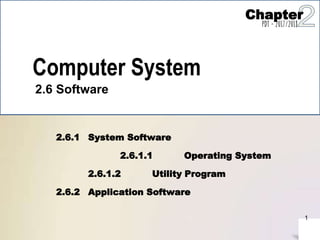
PDT DC015 Chapter 2 Computer System 2017/2018 (m)
- 1. Computer System 2.6 Software 2.6.1 System Software 2.6.1.1 Operating System 2.6.1.2 Utility Program 2.6.2 Application Software 1 Chapter PDT - 2017/2018
- 2. Software • Software (also called a program), is a set of instructions that tells the computer what tasks to perform and how to perform them 2
- 3. Mapping of Software 3 Software Utility Program Operating System Application SoftwareSystem Software
- 4. 4 Open Source Versus Proprietary Open source software (OSS) Proprietary software ● Source code is available to user ● Software provided for use, modification and redistribution ● User can install software freely into any computer ● Source code is not available to user ● Software cannot be modify or redistribution ● Users must have a license (with cost) from vendor before install into the computer
- 5. 1 Computer System 2.6.1.1 Operating System At the end of this topic, students should be able to: a)Identify types of operating system b)Explain the functions of operating system Chapter PDT - 2017/2018
- 6. Operating System Software ● An operating system (OS) is a set of programs containing instructions that work together to coordinate all the activities among computer hardware resources 2
- 7. : 3 Examples of Operating System Software Type of OS Proprietary Software Open Source Software Stand alone Operating System • Windows • Mac OS X • Unix • Linux Server Operating System • Windows Server 2008 • Netware • Unix • Linux • Solaris Embedded / Mobile Operating System • Windows Embedded CE • Windows Phone 7 • iPhone OS • Palm OS • BlackBerry • Google Android • Embedded Linux • Symbian OS
- 8. : 4 Type Description Stand alone Operating System A stand-alone operating system is a complete operating system that works on a desktop computer, notebook computer, or mobile computing device Server Operating System An operating system that is designed to support a network Embedded / Mobile Operating System An embedded operating system resides on a ROM chip on a mobile device or consumer electronic device Type of Operating System Software ● 3 types of System Software
- 9. Function of Operating Systems 5 1. Start and shut down computer 2. Provide a user interface 3. Manage program 4. Manage memory 5. Coordinate tasks 6. Configure device 7. Establish an Internet connection 8. Monitor performance 9. Provide utilities 10. Automatically update 11. Control a network 12. Administer security
- 10. Functions of Operating System 1. Start and Shutdown a Computer ● The process of starting or restarting a computer is calling booting 6 Warm boot ● Using the operating system to restart a computer Cold boot ● Turning on a computer that has been powered off completely
- 11. ● A user interface controls how you enter data and and instructions and how information is displayed on the screen ● 2 types of user interface I. Graphical user interface (GUI) - user interact with the software using text, graphics, and visual images such as icon II.Command line interface - user uses the keyboard to enter data and instruction 7 Functions of Operating System 2. Provide a user interface
- 12. Graphical User Interface (GUI) 8
- 14. ● How an operating system handles programs directly affects your productivity ● An OS manages multiple programs and processes while you use the computer 10 Functions of Operating System 3. Manage Program ➔ Single user / Single tasking - OS allows only 1 user to run 1 program at a time ➔ single user / Multitasking - OS allows a single user to work on 2 or more program at a time ➔ Multiuser - OS enables 2 or more users to run programs simultaneously ➔ Preemptive multitasking - OS interrupts a program that is executing and pass control to another program waiting to be executed ➔ Multiprocessing - OS supports 2 or more processors running programs at the same time
- 15. ● Operating system allocates data and instructions to memory while they are being processed, monitors the content of memory and release from memory when the processor no longer required them ● Memory management optimizes the use of RAM 11 Functions of Operating System 4. Manage Memory
- 16. ● The operating system determines the order in which tasks are processed This figure illustrate three document in the queue with one document printing 12 Functions of Operating System 5. Coordinate Task
- 17. 13 Functions of Operating System 6. Configure Device ● Short for device driver - a small program that tells the OS how to communicate with a specific device ● Most device and OS support plug and play A driver is a small program that tells the operating system how to communicate with a specific device Eg : printer, scanner (these devices will not function without their correct drivers) Plug and play automatically configures new device as you install them Eg : USB Flash Drive (devices that connect to a USB port on the system unit typically are Plug and Play
- 18. This figure illustrate to connect to a network using windows 14 Functions of Operating System 7. Establish an Internet Connection ● OS typically provide a means to establish Internet connection. ● Eg : Windows automatically configures some broadband Internet connections as soon as you connect to broadband line
- 19. ● A performance monitor is a program that assesses and reports information about various computer resources and devices 15 Functions of Operating System 8. Monitor Performance
- 20. Managing files Searching files for Viewing images Securing a computer Uninstalling programs Cleaning disks up Diagnosing problems Defragmenting disks Backing up files and disks Setting up screen savers 16 Functions of Operating System 9. Provide File Managements and Other Utilities ● Operating Systems often provides users with the capability of :
- 21. 17 Functions of Operating System 10. Automatically Update ● Automatic update automatically provides updates to the program
- 22. ● Some operating systems are designed to work with a server on a network ● A server Operating System organizes and coordinates how multiple users access and share resources on a network ● A network administrator uses the server OS to : I. add and remove users, computers and other devices II. install software and administer network security 18 Functions of Operating System 11. Control a Network
- 23. 19 Functions of Operating System 12. Administer Security ● Computer and network administrators typically have an administrator account that enables them to access all files and programs on the computer or network, install programs and specify settings that affect all users on a computer or network ● Each user account consist of a username/user ID and password
- 24. 1 Computer System 2.6.1.2 Utility Program At the end of this topic, students should be able to: Identify types of utility programs Explain the functions of utility programs Chapter PDT - 2017/2018
- 25. Utility Programs ● Utility program is a type of system software that allows a user to perform maintenance- type task such as : 2 1.File Manager 4.Anti-Virus Program 7.Backup and Restore 2.Disk Cleanup 5.Spyware Remover 3.Compression Tools 6.Disk Defragmenter
- 26. ● To provide routine file management tasks : ➔ Displaying a list of files ➔ Organizing files in folders ➔ Copying, renaming, deleting moving, and sorting files and folders ➔ Creating shortcuts Proprietary Software Open Source Software • WIndows Explorer • Windows File Manager • Avira Antivirus 1. File Manager Types of Utility Programs 2
- 27. 3 ● A disk cleanup utility searches for and removes unnecessary files : ➔ Downloaded program files ➔ Temporary Internet files ➔ Deleted files ➔ Unused program files Proprietary Software Open Source Software • Microsoft Disk Cleanup • CCleaner 2. Disk Cleanup Types of Utility Programs
- 28. 3. Compression Tools ● To shrinks the size of a file/s. ● A compressed files takes up less storage space than the original file ● Compressing files frees up room on storage media and improves system performance Proprietary Software Open Source Software • WinZip • WinRAR • 7ZIP • PKZIP Types of Utility Programs 4
- 29. ● Anti-virus program protects a computer against viruses by identifying and removing any computer viruses found in memory, on storage media or incoming files Proprietary Software Open Source Software • Norton Antivirus • Kapersky Antivirus • Avira Antivirus 4. Anti-virus Program Types of Utility Programs 5
- 30. ● Spyware is a program placed on a computer without the user’s knowledge that secretly collects information about the user ● A Spyware Remover detects and deletes spyware 6 Proprietary Software Open Source Software • Kapersky Internet Security • Spyware Doctor • Spyware Remover Spybot • Spyware Blaster Nixory 5. Spyware Remover Types of Utility Programs
- 31. ● Reorganizes the files and unused space on computer hard disk so that the OS accesses data more quickly and programs run faster 7 Proprietary Software Open Source Software • Microsoft Defragmenter • MyDefrag • Defraggler 6. Disk Defragmenter Types of Utility Programs
- 32. ● A backup utility allows users to copy files to another storage medium in case of damage or loss ● A restore utility reverses the process and returns backed up files to their original form 10 Proprietary Software Open Source Software • Windows Backup Restore • Bacula • Amanda 6. Backup and Restore Utility Types of Utility Programs 8
- 33. Summary of Utility Programs 9 Types Function File Manager To provide routine file management tasks Disk Cleanup searches and removes unnecessary files Compression Tools To shrinks the size of a file/s. Anti-Virus Program To protects a computer against viruses by identifying and removing any computer viruses found in memory, on storage media or incoming files Spyware Remover To detects and deletes spyware Disk Defragmenter To reorganizes the files and unused space on computer hard disk so that the OS accesses data more quickly and programs run faster Backup and Restore - A backup utility allows users to copy files to another storage medium in case of damage or lost - A restore utility reverses the process and returns backed up files to their original form
- 34. At the end of this topic, students should be able to: a) b) Identify types of application software Explain the functions of application software 1 Computer System 2.6.2 Application Software Chapter PDT - 2017/2018
- 35. 22 Application Software • Application software consists of programs designed to make users more productive and / or assist with personal tasks. Tomake business activities more efficient Toassist with graphics and multimedia projects Tosupport home, personal, and educational tasks Tofacilitate communications 2
- 36. 33 Examples of Application Software
- 37. 22 Types of Application Software 4 Types of application software ● Web browser ● Word processing ● Spreadsheet ● Database ● Presentation
- 38. 66 1. Web Browser Software 5 Proprietary Software Open Source Software • Internet Explorer • Safari • Mozilla Firefox • Chrome ● Web Browser allows user to access and view Web pages or access Web 2.0 programs Types of Application Software
- 39. 776 Proprietary Software Open Source Software • Microsoft Office Word • Pages (Apple) • OpenOffice.org Writer • KWord ● Word processing software allows users to create and manipulate documents 2. Word Processing Software Types of Application Software
- 40. 88 ● Spreadsheet software allows users to organize data in rows and columns and perform calculations ● Usage : spreadsheet organization, calculations and charting 7 Proprietary Software Open Source Software • Microsoft Office Excel • Numbers (Apple) • OpenOffice.org Calc • KCells 3. Spreadsheet Software Types of Application Software
- 41. 11118 Proprietary Software Open Source Software • Microsoft Office Access • Oracle DB • OpenOffice.org Base • MariaDB ● A database is a collection of data organized in a manner that allows access, retrieval and use of that data. ● Database software allows users to create, access and manage a database ● Usage : create student database, employees database or book database. 4. Database Software Types of Application Software
- 42. 1010 ● Presentation software allows users to create visual aids for presentations to communicate ideas, messages, and other information to a group ● Usage : create a presentation for teaching 9 Proprietary Software Open Source Software • Microsoft Office PowerPoint • Keynote (Apple) • OpenOffice.org Impress • Showcase 5. Presentation Software Types of Application Software
- 43. 22 Summary of Application Software 10 Types Description Web browser An application software that allows user to access and interact with software from any computer or device that is connected to the internet Word processing An application software that allows users to create and manipulate documents Spreadsheet An application software that allows users to organize data in rows and columns and perform calculations Database An application software that allows users to create, access and manage a database Presentation An application software that allows users to create visual aids for presentations to communicate ideas, messages, and other information to a group
