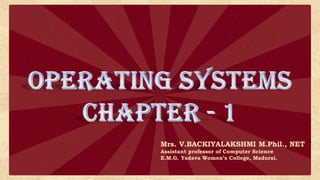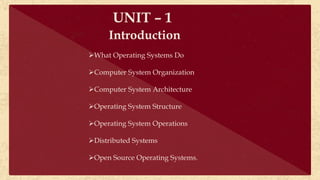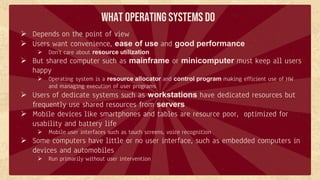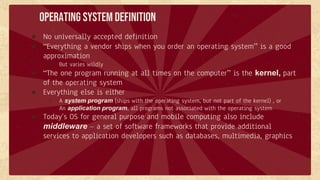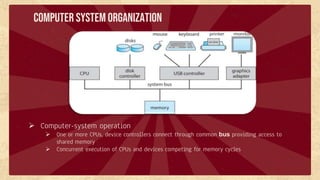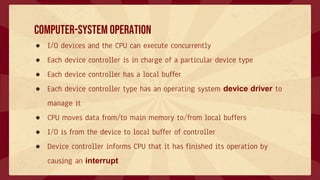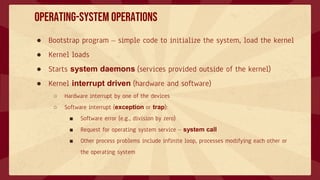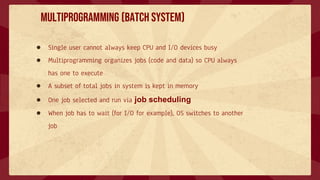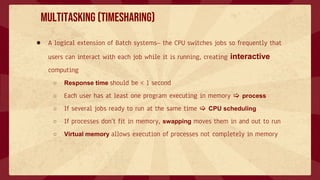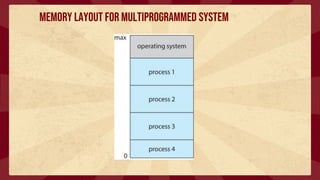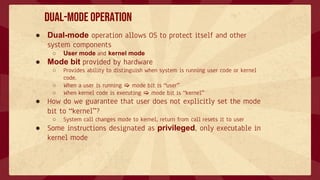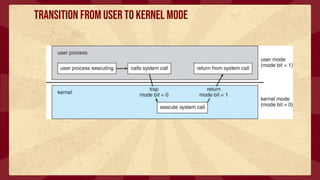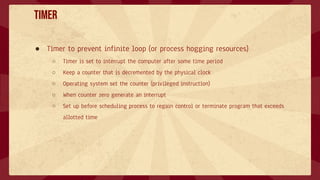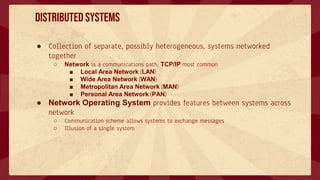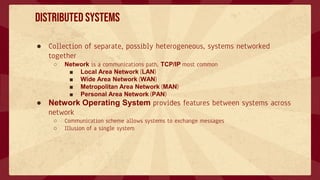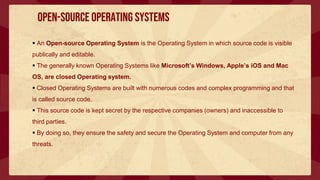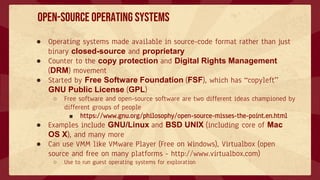The document provides an overview of operating systems, including their functions as resource allocators and control programs, operating system structure, and the differences between dedicated and shared systems. It also covers the organization of computer systems, operating-system operations, multiprogramming, multitasking, and distributed systems, highlighting features of open-source operating systems compared to proprietary ones. Key principles like dual-mode operation, the significance of timers, and the role of network operating systems in facilitating communication between heterogeneous systems are also discussed.