Paula enriquez how to use google docs_presentation
•Download as PPTX, PDF•
2 likes•600 views
This tutorial teaches how to use Google Docs to create, upload, and share documents. It outlines the steps to create a new document by selecting a template and theme. It also explains how to upload an existing file by choosing the file and setting upload preferences. Finally, it describes how to share documents by adjusting sharing and visibility settings to control who can view or edit the file. The tutorial provides a concise guide to the basic functions for getting started with Google Docs.
Report
Share
Report
Share
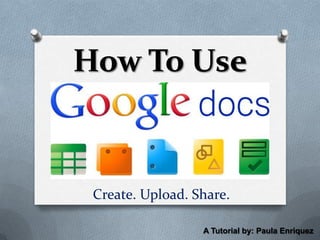
Recommended
An introduction to the board portal

The document provides instructions for using the BCF Board Portal, including how to log in, view shared documents sorted into collections, edit documents by clicking on titles, create new documents by selecting "create new" and start typing, and share documents by clicking "share" and choosing who to share with. Questions can be addressed by visiting the support website.
Intro to Google Docs

The document provides an overview of the main features and functions of Google Docs, including how to create, share, edit, comment on, organize, and print documents, as well as how to use presentations, spreadsheets, and forms. It demonstrates how to access Google Docs, search and sort documents, choose settings and templates, and get help. The presentation concludes by highlighting additional features available under the File menu.
How To Use Google Drive

Google Drive allows users to create, upload, and access files from any web browser. Key features include creating and uploading files with one click, easily finding files shared by others, and drag and drop functionality for organizing files similar to a desktop. To get started, users simply need to sign in to their Google account on the Google Drive website.
Using google docs

Using GoogleDocs allows for collaborative document creation and cloud storage. Users can create a new Google account or use an existing Gmail account to access GoogleDocs. Once logged in, the user's GoogleDrive homepage will display a list of existing documents. New documents can be created or existing files can be uploaded. Documents can be shared with collaborators for real-time editing. Revision history tracking allows users to monitor edits made to shared documents.
Creating a file Using Google Drive for Bryant U.

This document provides instructions for creating a file in Google Drive by logging into Bryant's Google account, selecting Drive from the Gmail icon, clicking "Create" and choosing the file type, naming the untitled document, entering text that will auto-save, and organizing files by right-clicking and moving them into folders or creating new folders. It also mentions additional Drive features covered at the provided support URL such as desktop syncing, deleting files, and uploading files.
Google Drive (for dummies)

Google Drive is a cloud-based file storage and synchronization service created by Google that allows users to store files, share files with collaborators, and edit documents, spreadsheets and presentations. Users can create new files by clicking the "+" button in Google Docs, Sheets or Slides. Files are automatically saved as the user works. Users can also download files or share files and folders with others to view, edit or comment on collaboratively.
How to send ginormous file to a client-Shara Aguirre-director of happiness.m4v

Dropbox makes it easy to send large files, organize files online, share files, and back up files automatically. Key steps include uploading files through the Dropbox website, creating folders to organize files online, selecting files to share and entering recipient emails, and setting Dropbox preferences to automatically back up photos and videos. Overall Dropbox provides simple ways to accomplish common file tasks.
Google drive [an] ![Google drive [an]](data:image/gif;base64,R0lGODlhAQABAIAAAAAAAP///yH5BAEAAAAALAAAAAABAAEAAAIBRAA7)
![Google drive [an]](data:image/gif;base64,R0lGODlhAQABAIAAAAAAAP///yH5BAEAAAAALAAAAAABAAEAAAIBRAA7)
1) The document discusses Google Drive and its features for storing, sharing, and collaborating on files. It explains that different file types can be converted to Google Docs formats and that Gmail users get 15GB of storage while G Suite users get unlimited storage.
2) Step-by-step instructions are provided for uploading files, creating and sharing folders, deleting folders from the trash, creating files in Drive, and collaborating on a group introduction document with online editing.
3) Attendees are asked to create a "Seminar Stuff" folder in their Drive, add a subfolder with their name and status, share the folder with their group, and contribute to a group introduction document by adding their info
Recommended
An introduction to the board portal

The document provides instructions for using the BCF Board Portal, including how to log in, view shared documents sorted into collections, edit documents by clicking on titles, create new documents by selecting "create new" and start typing, and share documents by clicking "share" and choosing who to share with. Questions can be addressed by visiting the support website.
Intro to Google Docs

The document provides an overview of the main features and functions of Google Docs, including how to create, share, edit, comment on, organize, and print documents, as well as how to use presentations, spreadsheets, and forms. It demonstrates how to access Google Docs, search and sort documents, choose settings and templates, and get help. The presentation concludes by highlighting additional features available under the File menu.
How To Use Google Drive

Google Drive allows users to create, upload, and access files from any web browser. Key features include creating and uploading files with one click, easily finding files shared by others, and drag and drop functionality for organizing files similar to a desktop. To get started, users simply need to sign in to their Google account on the Google Drive website.
Using google docs

Using GoogleDocs allows for collaborative document creation and cloud storage. Users can create a new Google account or use an existing Gmail account to access GoogleDocs. Once logged in, the user's GoogleDrive homepage will display a list of existing documents. New documents can be created or existing files can be uploaded. Documents can be shared with collaborators for real-time editing. Revision history tracking allows users to monitor edits made to shared documents.
Creating a file Using Google Drive for Bryant U.

This document provides instructions for creating a file in Google Drive by logging into Bryant's Google account, selecting Drive from the Gmail icon, clicking "Create" and choosing the file type, naming the untitled document, entering text that will auto-save, and organizing files by right-clicking and moving them into folders or creating new folders. It also mentions additional Drive features covered at the provided support URL such as desktop syncing, deleting files, and uploading files.
Google Drive (for dummies)

Google Drive is a cloud-based file storage and synchronization service created by Google that allows users to store files, share files with collaborators, and edit documents, spreadsheets and presentations. Users can create new files by clicking the "+" button in Google Docs, Sheets or Slides. Files are automatically saved as the user works. Users can also download files or share files and folders with others to view, edit or comment on collaboratively.
How to send ginormous file to a client-Shara Aguirre-director of happiness.m4v

Dropbox makes it easy to send large files, organize files online, share files, and back up files automatically. Key steps include uploading files through the Dropbox website, creating folders to organize files online, selecting files to share and entering recipient emails, and setting Dropbox preferences to automatically back up photos and videos. Overall Dropbox provides simple ways to accomplish common file tasks.
Google drive [an] ![Google drive [an]](data:image/gif;base64,R0lGODlhAQABAIAAAAAAAP///yH5BAEAAAAALAAAAAABAAEAAAIBRAA7)
![Google drive [an]](data:image/gif;base64,R0lGODlhAQABAIAAAAAAAP///yH5BAEAAAAALAAAAAABAAEAAAIBRAA7)
1) The document discusses Google Drive and its features for storing, sharing, and collaborating on files. It explains that different file types can be converted to Google Docs formats and that Gmail users get 15GB of storage while G Suite users get unlimited storage.
2) Step-by-step instructions are provided for uploading files, creating and sharing folders, deleting folders from the trash, creating files in Drive, and collaborating on a group introduction document with online editing.
3) Attendees are asked to create a "Seminar Stuff" folder in their Drive, add a subfolder with their name and status, share the folder with their group, and contribute to a group introduction document by adding their info
How to use Google Drive

Google Drive is a file storage that lets you access your files from anywhere: on the web, on your hard drive.
How to use dropbox to save and send enormous files

Currently, Dropbox has earned the most popularity when it comes to cloud storage. Comes with its simple brand name is its simplicity when it comes to usability. Aside from offering cloud storage, they are the best in terms of file synchronization, personal cloud, and client software as well. You can also share to your clients, friends, family members any files you want them to see. Plus you can actually choose the way they can access your file: you can give them access to edit or just allow them to view only those files.
To get to know more of sharing files to your colleagues using Dropbox, check out my tutorial
Using Google Docs

The document provides step-by-step instructions for setting up a Gmail account, adding contacts, accessing Google Docs, creating and sharing documents, and sharing documents as web pages. It explains how to sign up for Gmail, choose a username, add contacts by entering their email address, access and use Google Docs to create word processing documents, share documents with other users for viewing or editing, and share documents as web pages by copying the URL.
How to use dropbox

Dropbox is a cloud storage service that allows users to create a special folder on their computer that syncs and appears the same across all devices. Any files placed in the Dropbox folder are automatically backed up online and accessible from any computer or mobile device via the Dropbox website or app. The document provides step-by-step instructions on how to install Dropbox, set up an account, add and organize files, create folders, upload files, and share folders with other users. Users are invited to comment on the author's blog with any additional questions.
How to use dropbox

Dropbox is a cloud storage service that allows users to create a special folder on their computer that syncs and appears the same across all devices. Any files placed in the Dropbox folder are automatically backed up online and accessible from any computer or mobile device through the Dropbox website or app. The document provides step-by-step instructions on how to install Dropbox, set up an account, add and organize files, create folders, upload files, and share folders with other users. Users are invited to comment on the author's blog with any additional questions.
Learning About Google Drive

Google Docs allows users to create, edit, and collaborate on documents online for free. It includes word processing, spreadsheet, presentation, drawing, and forms tools that are integrated with other Google services. Google Drive is a place to store and manage all of a user's files, including Google Docs. Files can be accessed from any device and shared with others. Users can create and edit documents online in Google Docs and store them in their Google Drive for access from any internet connected device. Google Docs allows for real-time collaboration on documents.
Getting Started with Google Docs

A quick start guide for use in Ithaca City Schools. Provided to workshop participants on January 25, 2010.
Google drive presentation

Google Docs allows users to create, edit, and collaborate on documents online for free. It includes word processing, spreadsheet, presentation, drawing, and forms tools that are similar to Microsoft Office applications. Documents can be accessed from any device and shared with others for real-time collaboration. Google Drive provides online storage and file management for all file types, and also tightly integrates with Google Docs for collaboration features. Users can view revision histories, leave comments, and simultaneously edit documents together in Google Docs.
How to use dropbox

Dropbox is a cloud storage and file sharing service that allows users to access and share files from any device with an internet connection. Users can install the Dropbox app to their computer or devices, sign up for a free account with 2GB of storage, and save files to their Dropbox folder to access them from anywhere. Files can be shared with others by emailing a link. Users can also create folders in their Dropbox to better organize files.
Google Docs Google Empire1

The document provides step-by-step instructions for using Google Docs. It demonstrates how to access documents, create new documents and folders, upload documents from other programs like Microsoft Word, organize documents into folders, and share documents and folders with other users for editing and viewing. The instructions are accompanied by screenshots illustrating each step.
Using google docs

This document provides an overview of Google Docs/Drive and how to use its basic features. It explains that Google Docs allows for free online document creation and sharing similar to Microsoft Office. Key features highlighted include automatic saving, easy sharing and collaboration, accessibility from any device, and an environmentally friendly alternative to printing. It then walks through creating documents, presentations, forms, and folders as well as setting sharing permissions and privacy settings. Resources for additional help with Google Drive are also listed.
You try it - Google Drive & Docs

To convert a Microsoft Word document to Google Docs format, upload the Word file to Google Drive, open it there, and click "Edit" to convert it. Then share the new Google Docs file by clicking the share icon and specifying access permissions for recipients. The original Word file and new Google Docs version will both appear in the Drive folder.
You try it - Google Drive and Docs

To convert a Microsoft Word document to Google Docs format, upload the Word file to Google Drive, open it there, and click "Edit" to convert it. Then share the new Google Docs file by clicking the share icon and specifying access permissions for recipients. The original Word file and new Google Docs version will both appear in Drive.
Web 2.0

Google Drive allows users to create and store documents, spreadsheets, and presentations online. It offers collaboration features that allow sharing files with other users and working on files simultaneously. To use Google Drive, users must have a Google account and access the Drive app through the Google website. In Drive, users can upload existing files or create new files of different types, then choose sharing and privacy settings to determine who can view and edit the shared files.
Steps

This document provides instructions for uploading and sharing a slide presentation on SlideShare. It outlines a 6 step process: 1) Go to SlideShare's website and click upload, 2) Select the file to upload from your computer, 3) Wait for the file to upload, 4) Add details like tags and a description, 5) Publish the presentation and get the sharing URL, 6) Copy the URL and paste it into a blog or other site to share the presentation.
K 12 wiki-handout

This document provides instructions for teachers on how to get started using Wikispaces for classroom projects. It explains how to create a free K-12 wiki account and wiki, upgrade the wiki to a K-12 Plus plan for additional features, edit wiki pages, add images, files, videos and other widgets, create links within and outside the wiki, and create student accounts. It also describes Wikispaces' Private Label option which allows schools to manage all teacher and student wikis through a central administration dashboard.
Manual For Slide Share

The document provides a 9-step user manual for uploading and sharing a slideshow presentation on the website Slide Share. The steps include uploading a file from your computer, publishing it on Slide Share, getting an embed code to add the presentation to a blog post, and publishing the blog post.
Getting started with dropbox

The document provides instructions for downloading and setting up Dropbox on a desktop computer. It explains how to create a Dropbox account and install the Dropbox application. Once installed, it describes how to use the Public and Photos folders to share files and photos with others through a Dropbox shared link.
Using Google Drive 

This tutorial will guide you in using and discovering Google Drive App. There is a part 2 to this tutorial as well.
Getting started with dropbox

Dropbox allows you to install the software, create an account, and add files to your Dropbox folder to access them from any computer. The key steps are:
1. Download and install the Dropbox software from their website.
2. Create a Dropbox account by filling in the required information.
3. Add files by dragging them into your Dropbox folder, which syncs files across devices.
Maria ruiz how to create forms in google docs

This document provides instructions for creating forms in Google Docs. It explains how to start a new form, add questions of different types (e.g. paragraph text, scale), organize the form using section headers and page breaks, edit existing questions, delete or duplicate questions, add themes, and send the completed form to recipients for responses. The responses can then be viewed in a spreadsheet or summary format.
WP4 Pilots Ecreative kick off meeting (21.02.2012)

This document discusses plans for pilots (proofs-of-concept applications) in the Europeana Creative project. Five pilots are planned in the areas of history education, natural history education, tourism, social networks, and design. The pilots will creatively reuse cultural content and integrate the Europeana API. Dependencies with other work packages are noted. Next steps include developing a pilots delivery plan and holding a requirements workshop within the next 3 months. Challenges like timing and content availability are also addressed.
More Related Content
What's hot
How to use Google Drive

Google Drive is a file storage that lets you access your files from anywhere: on the web, on your hard drive.
How to use dropbox to save and send enormous files

Currently, Dropbox has earned the most popularity when it comes to cloud storage. Comes with its simple brand name is its simplicity when it comes to usability. Aside from offering cloud storage, they are the best in terms of file synchronization, personal cloud, and client software as well. You can also share to your clients, friends, family members any files you want them to see. Plus you can actually choose the way they can access your file: you can give them access to edit or just allow them to view only those files.
To get to know more of sharing files to your colleagues using Dropbox, check out my tutorial
Using Google Docs

The document provides step-by-step instructions for setting up a Gmail account, adding contacts, accessing Google Docs, creating and sharing documents, and sharing documents as web pages. It explains how to sign up for Gmail, choose a username, add contacts by entering their email address, access and use Google Docs to create word processing documents, share documents with other users for viewing or editing, and share documents as web pages by copying the URL.
How to use dropbox

Dropbox is a cloud storage service that allows users to create a special folder on their computer that syncs and appears the same across all devices. Any files placed in the Dropbox folder are automatically backed up online and accessible from any computer or mobile device via the Dropbox website or app. The document provides step-by-step instructions on how to install Dropbox, set up an account, add and organize files, create folders, upload files, and share folders with other users. Users are invited to comment on the author's blog with any additional questions.
How to use dropbox

Dropbox is a cloud storage service that allows users to create a special folder on their computer that syncs and appears the same across all devices. Any files placed in the Dropbox folder are automatically backed up online and accessible from any computer or mobile device through the Dropbox website or app. The document provides step-by-step instructions on how to install Dropbox, set up an account, add and organize files, create folders, upload files, and share folders with other users. Users are invited to comment on the author's blog with any additional questions.
Learning About Google Drive

Google Docs allows users to create, edit, and collaborate on documents online for free. It includes word processing, spreadsheet, presentation, drawing, and forms tools that are integrated with other Google services. Google Drive is a place to store and manage all of a user's files, including Google Docs. Files can be accessed from any device and shared with others. Users can create and edit documents online in Google Docs and store them in their Google Drive for access from any internet connected device. Google Docs allows for real-time collaboration on documents.
Getting Started with Google Docs

A quick start guide for use in Ithaca City Schools. Provided to workshop participants on January 25, 2010.
Google drive presentation

Google Docs allows users to create, edit, and collaborate on documents online for free. It includes word processing, spreadsheet, presentation, drawing, and forms tools that are similar to Microsoft Office applications. Documents can be accessed from any device and shared with others for real-time collaboration. Google Drive provides online storage and file management for all file types, and also tightly integrates with Google Docs for collaboration features. Users can view revision histories, leave comments, and simultaneously edit documents together in Google Docs.
How to use dropbox

Dropbox is a cloud storage and file sharing service that allows users to access and share files from any device with an internet connection. Users can install the Dropbox app to their computer or devices, sign up for a free account with 2GB of storage, and save files to their Dropbox folder to access them from anywhere. Files can be shared with others by emailing a link. Users can also create folders in their Dropbox to better organize files.
Google Docs Google Empire1

The document provides step-by-step instructions for using Google Docs. It demonstrates how to access documents, create new documents and folders, upload documents from other programs like Microsoft Word, organize documents into folders, and share documents and folders with other users for editing and viewing. The instructions are accompanied by screenshots illustrating each step.
Using google docs

This document provides an overview of Google Docs/Drive and how to use its basic features. It explains that Google Docs allows for free online document creation and sharing similar to Microsoft Office. Key features highlighted include automatic saving, easy sharing and collaboration, accessibility from any device, and an environmentally friendly alternative to printing. It then walks through creating documents, presentations, forms, and folders as well as setting sharing permissions and privacy settings. Resources for additional help with Google Drive are also listed.
You try it - Google Drive & Docs

To convert a Microsoft Word document to Google Docs format, upload the Word file to Google Drive, open it there, and click "Edit" to convert it. Then share the new Google Docs file by clicking the share icon and specifying access permissions for recipients. The original Word file and new Google Docs version will both appear in the Drive folder.
You try it - Google Drive and Docs

To convert a Microsoft Word document to Google Docs format, upload the Word file to Google Drive, open it there, and click "Edit" to convert it. Then share the new Google Docs file by clicking the share icon and specifying access permissions for recipients. The original Word file and new Google Docs version will both appear in Drive.
Web 2.0

Google Drive allows users to create and store documents, spreadsheets, and presentations online. It offers collaboration features that allow sharing files with other users and working on files simultaneously. To use Google Drive, users must have a Google account and access the Drive app through the Google website. In Drive, users can upload existing files or create new files of different types, then choose sharing and privacy settings to determine who can view and edit the shared files.
Steps

This document provides instructions for uploading and sharing a slide presentation on SlideShare. It outlines a 6 step process: 1) Go to SlideShare's website and click upload, 2) Select the file to upload from your computer, 3) Wait for the file to upload, 4) Add details like tags and a description, 5) Publish the presentation and get the sharing URL, 6) Copy the URL and paste it into a blog or other site to share the presentation.
K 12 wiki-handout

This document provides instructions for teachers on how to get started using Wikispaces for classroom projects. It explains how to create a free K-12 wiki account and wiki, upgrade the wiki to a K-12 Plus plan for additional features, edit wiki pages, add images, files, videos and other widgets, create links within and outside the wiki, and create student accounts. It also describes Wikispaces' Private Label option which allows schools to manage all teacher and student wikis through a central administration dashboard.
Manual For Slide Share

The document provides a 9-step user manual for uploading and sharing a slideshow presentation on the website Slide Share. The steps include uploading a file from your computer, publishing it on Slide Share, getting an embed code to add the presentation to a blog post, and publishing the blog post.
Getting started with dropbox

The document provides instructions for downloading and setting up Dropbox on a desktop computer. It explains how to create a Dropbox account and install the Dropbox application. Once installed, it describes how to use the Public and Photos folders to share files and photos with others through a Dropbox shared link.
Using Google Drive 

This tutorial will guide you in using and discovering Google Drive App. There is a part 2 to this tutorial as well.
Getting started with dropbox

Dropbox allows you to install the software, create an account, and add files to your Dropbox folder to access them from any computer. The key steps are:
1. Download and install the Dropbox software from their website.
2. Create a Dropbox account by filling in the required information.
3. Add files by dragging them into your Dropbox folder, which syncs files across devices.
What's hot (20)
How to use dropbox to save and send enormous files

How to use dropbox to save and send enormous files
Viewers also liked
Maria ruiz how to create forms in google docs

This document provides instructions for creating forms in Google Docs. It explains how to start a new form, add questions of different types (e.g. paragraph text, scale), organize the form using section headers and page breaks, edit existing questions, delete or duplicate questions, add themes, and send the completed form to recipients for responses. The responses can then be viewed in a spreadsheet or summary format.
WP4 Pilots Ecreative kick off meeting (21.02.2012)

This document discusses plans for pilots (proofs-of-concept applications) in the Europeana Creative project. Five pilots are planned in the areas of history education, natural history education, tourism, social networks, and design. The pilots will creatively reuse cultural content and integrate the Europeana API. Dependencies with other work packages are noted. Next steps include developing a pilots delivery plan and holding a requirements workshop within the next 3 months. Challenges like timing and content availability are also addressed.
Google docs tutorial

To create and share Google Docs, download the Google Docs app and sign in with a Gmail account. From there, you can add new documents, name them, and format text by tapping buttons to make it bold, italics, or underlined. Documents can also contain lists and dot points. When finished, select the document icon to share the file via email with other Gmail users.
How to share ppt in Google Docs

To share a PowerPoint presentation in Google Slides, first sign in to your Google account or create one. Next, start a new presentation in Google Slides and select "Import slides" to upload an existing PowerPoint file from your computer. The PowerPoint will import as slides in your new Google Slides presentation, which can then be shared by clicking "Share" and entering email addresses of collaborators.
Google docs 

Google Docs allows users to create, edit, and share documents, spreadsheets, and presentations for free online. Documents are stored securely on Google servers so they can be accessed from any device with an internet connection. Multiple people can collaborate on documents simultaneously. Google Docs also enables users to create online forms to collect data from others.
Google docs presentation oct14

The document provides instructions for a group task using Google Docs. Students are asked to each create a word document titled with their name and holiday destination, import a photo without saying where it was taken, and share the document with group members to add a list of activities at the location. They then review and comment on each other's guesses and check the revision history. The document then transitions to introducing other Google apps like Spreadsheets, Presentations, and Forms, and how to create and share a Class Group via email.
Google docs

The document provides instructions for using Google Drive, including how to create, share, and organize files and folders. Some key points covered are:
- Google Drive accepts many common file formats for documents, spreadsheets and presentations and has similar features to Microsoft Office.
- Files can be saved, uploaded from a computer, or shared with other users for viewing or editing access.
- Folders can be created and used to organize files. Files can be moved between folders.
- Forms can also be created, named, and have questions added in Google Drive.
Google Docs and Drive Basics

The document provides an overview of using Google Docs and Drive for classroom purposes. It discusses the benefits of collaboration, auto-saving documents to avoid losing work, organizing folders by class, and leaving comments on documents. It then demonstrates how to set up a Google Drive account, create and share documents and folders, leave comments, and set sharing permissions for class folders.
Google Docs: Beyond Word Processing

This document provides an overview of the features and capabilities of Google Docs beyond basic word processing. It discusses how to organize documents and student work using folders, leave comments and track revisions, use spelling and definition tools, integrate research and citations, leverage templates, create labels, print/download documents, and additional resources. The key areas covered include organizing with folders, leaving comments and viewing revision history, researching and citing sources, using templates and labels, and printing or downloading files.
Google Docs

Google Docs allows users to create, edit and share documents, spreadsheets and presentations online in real-time. It can be used for collaborative group projects and research by allowing users to work together across different locations and manage projects. To set up an account, users go to docs.google.com to sign up for a Google account and access Docs from the top menu. Files can then be created, shared with other users who are given certain permissions to view or edit, and accessed either from the user's own drive or files shared with them.
File Management

The document discusses the importance of good file management, especially for multimedia projects. It provides three main rules for file management: 1) Give all files descriptive names using a consistent naming convention, 2) Create a master folder for each project and save all related files and subfolders within it, and 3) Do not leave any files on the desktop but rather save them within project folders or in a designated student work folder. Following these basic file management practices is essential to ensuring projects remain organized and that all linked files can be easily found and accessed.
Google docs

Google Docs is a free web-based office suite that allows users to create and edit documents online and collaborate in real-time. It allows users to upload documents from any computer or smart phone, share documents with others, and access documents from any device. Multiple people can work on the same document simultaneously.
How to Create Forms in Google Docs

A step-by-step tutorial on how to create survey questionnaire or email catchers using the Forms document in Google Docs
Google Docs

Google Docs allows for online collaboration and sharing of documents. Users can sign in and create new documents, then share the documents by copying a link and adding people via email to allow for collaboration. The document explained how to share a document by clicking on the share button at the top right, copying the link, and setting permissions to allow public collaboration on the shared document.
How to Create Documents in Google Docs

Step-by-step guide on how to create a word document in Google Docs, an online Office available anytime anywhere that not a lot of people know about
New Version of Google Docs

This document provides instructions for various functions in Google Docs, including how to add pictures from files, the internet, Google, or Picasa; how to insert hyperlinks, bookmarks, special characters, comments, footnotes, and tables; how to change document settings like view, language, and print options; and how to share and embed documents in wikis or blogs.
Google docs tutorial

Google Docs allows users to create and edit documents online by creating a free Google account and accessing the Google Docs website or app. The tutorial introduces Google Docs by explaining how to set up a Google account which is created by clicking "Create an account now". It then describes how to access different options within Google Docs after logging in.
How to Insert a Hyperlink into a Google Doc or Slide

To create a hyperlink in Google Docs or Slides, insert a text box and write the link text. Copy the URL of the desired website from the internet. Highlight the link text, select the chain link option from the More menu, and paste the URL into the box that appears. Click apply and the text will become a clickable hyperlink. When clicked, the link will open in a new window or tab.
Google Docs Presentation (CS 1)

Google Docs is a free web-based word processing program that allows real-time collaboration. It was created in 2006 from two acquired products, Writely and Google Spreadsheets. Google Docs allows users to create documents, spreadsheets, and presentations and work on them simultaneously with other collaborators. Key features include the ability to invite users, view revision histories, and export files to common formats. While individual files are limited to around 1 GB, storage is unlimited through a Google account.
Step By Step To Create A Form Based On Google Docs

A quick step by step to get your market research or your custom forms online and embedded on your website. 10 steps.
http://pt.linkedin.com/in/nunocesarnunes/
Viewers also liked (20)
WP4 Pilots Ecreative kick off meeting (21.02.2012)

WP4 Pilots Ecreative kick off meeting (21.02.2012)
How to Insert a Hyperlink into a Google Doc or Slide

How to Insert a Hyperlink into a Google Doc or Slide
Step By Step To Create A Form Based On Google Docs

Step By Step To Create A Form Based On Google Docs
Similar to Paula enriquez how to use google docs_presentation
Word documents using google docs

This document provides instructions for using Google Docs to create, edit, format, and share word documents. Key points include:
- You can create new documents from the Docs homepage or Google Drive. Existing files can be imported and converted to Docs format.
- Text can be added and edited directly in the document. Formatting options are available through the toolbar and File menu for things like page setup, columns, images, links, and tables.
- Documents can be shared with other users for collaboration in real-time. Sharing options include viewing, commenting, or editing access levels.
- Files can be printed, downloaded in other formats, copied to templates, or emailed as attachments
How to Use Google Docs

This document provides instructions for using Google Drive and Google Docs. It explains that Google Drive is cloud storage that allows creating and accessing files online from any device. Google Docs, which is accessed through Drive, allows creating and editing documents, spreadsheets and presentations online and sharing them with others to collaborate. The document outlines how to create a Google account, access Drive, create new files and folders, upload files, share files with others, and move files between folders to organize them.
Googledoc

Google Docs allows users to create, edit, and collaborate on documents online. Key features include real-time collaboration, easy sharing and commenting, version history, and storage in Google Drive. The document outlines how to set up a Google account, navigate the Google Docs interface, create and share documents, add comments, and use other basic functions like uploading files and organizing with folders.
Google Docs Apps Basics

Learn how to use the Google Docs Apps for creating, collaborating, and publishing. Learn how to organize for easy access and sharing. Learn the basics.
Workshop google drive 

Google Drive allows users to store and organize files, view files shared by others, and collaborate in real time. The interface provides options to create and upload files and folders, convert documents to Google formats, share files and manage permissions, organize files, manage versions, and communicate with collaborators via chat. For effective searching, it is important to employ informative file naming conventions that include keywords.
Create Froms with Google Docs

This document provides instructions for creating and working with forms in Google Docs. It outlines how to create a new document, save it, upload or download local copies, insert images, comments, links, and share or print the document. Key steps include clicking "Create new" to start a document, saving regularly, uploading files from your computer, adding images and comments using insert menus, and sharing documents by selecting users and access levels.
Upload files and folders to Google Drive

This presentation is a part of series of lessons about Google Drive. It has been created for Bridge Pa School. Please go to
http://bridgepatechblog.blogspot.com for more lessons.
Adding a research log to FamilySearch Family Tree

This document provides instructions for adding a research log as a source to a person's profile on FamilySearch Family Tree. It outlines the steps to create a PDF of the research log, upload the file to a person's profile, and attach it as a source. This allows others to view and download the research log to benefit from the work that has been done.
Collaborative work with google docs

Google Docs allows for online collaboration by allowing multiple users to simultaneously create and edit documents that are stored in the cloud. It offers documents, spreadsheets, presentations, forms and drawings. Documents can be shared privately with specific individuals, shared publicly, or published to the web. Sharing settings determine who can view or edit documents. This enables real-time collaboration from any internet-connected device.
DROPBOX PRESENTATION.pptx

Dropbox is designed to be an invisible app. It gives you a folder on your computer that automatically backs up and syncs your files across all your devices—and also keeps them in the cloud so you can access them from any computer, anywhere in the world.
Tutorial Slideshare

Through your web browser type in the URL : www.slideshare.netOnce there click on “Login or Signup” on the top right.Step 2Step 1Click on “create one” to create a new account.Step 3Enter a username, password, and email address.Step 4Once you have created an account you are ready to start working in Slideshare.The easiest way to begin is to select the “Upload” button.If you click on the page link “Formats Supported” to see what native formats Slideshare will handle.You can choose to upload “private” or “public” documents. Private allows you to control access to the file while Public allows any user of SlideShare to
Tech talk intro to Google Drive

Google Docs is a free, web-based word processing program that allows users to create and edit documents online in a web browser. It offers unlimited storage space, automatic saving, and collaboration features that allow multiple users to work on a document simultaneously. The document provides step-by-step instructions on how to use Google Docs, including how to create and share documents, add comments, organize documents into folders, and view revision histories of collaborative documents. Maintaining organization through folders is recommended.
Borbajo google drive .pptx

This document provides a step-by-step tutorial on how to use Google Drive. It explains what Google Drive is, how to create a Google account, and how to access and use Google Drive. Key features covered include creating and editing files in Google Drive formats, uploading and organizing files, searching and filtering files, sharing and collaborating on files, and converting files to Google Drive formats for editing. The document provides instructions and screenshots for common Google Drive tasks.
Beginner's Guide to Google Drive

Google drive is a secure cloud storage that gives you access to all your files anywhere from any smartphone, tablet or computer.
How to-use-dropbox

This document provides step-by-step instructions for setting up and using Dropbox. It details how to download and install the Dropbox application, set up a Dropbox account by providing name, email and password, log in to the account, add files by dragging and dropping, create folders, upload photos, share files and folders via links or social media, add contacts from Gmail, take screenshots, and capture screens to share via Dropbox links. The tutorial covers the basic functions for getting started with and utilizing a Dropbox account.
Using Google Drive

Google Docs allows users to create, edit, and collaborate on documents online for free. It includes word processing, spreadsheet, presentation, and drawing tools that are integrated with other Google services. Documents can be accessed from any device and shared with others to work simultaneously. Files can be downloaded in various formats or stored in Google Drive for access from any browser or device. Forms allow users to create surveys to collect responses.
How to create a new Google document

The document provides instructions for creating and sharing documents using Google Docs. It explains how to create a new document, select templates, rename documents, add collaborators and comments, choose sharing settings, download as a Microsoft Word file, view revision history, import files including Word documents, and access spreadsheet features in Google Docs. The document serves as a tutorial for the basic features and functions in Google Docs.
Tips_google.pptx

This document provides information on how to use various features of Google Drive including offline editing of documents, creating drawings with Google Draw, using the research pane to search for information from a document, tracking revisions over time, sharing and collaborating on files, translating documents, and inserting equations. Key features covered are enabling offline editing, accessing the revision history, using the research pane to search related topics, and setting different sharing and collaboration permissions on files.
E portfolio guide how to upload and manage files

This document provides instructions for uploading and organizing files on an ePortfolio site. Users can log in and click "Upload" to access their file space. They can then select files from their computer to upload. Users can add descriptions, tags, and move files into folders for organization. To display files on portfolio pages, users can drag and drop file icons from their file space onto page content boxes.
Collaborate with Box

Box.com allows dispersed teams to securely collaborate on documents from any location. It provides cloud storage and sharing of files without requiring additional software. Users simply need a web browser and internet connection to access and edit documents from any device. The document provides step-by-step instructions for creating a Box.com account, uploading files to folders, and sharing folders with collaborators who can view or edit files from their own accounts. Box.com makes it easy for distributed teams to work together on projects from different locations while maintaining version control of documents.
Similar to Paula enriquez how to use google docs_presentation (20)
Paula enriquez how to use google docs_presentation
- 1. How To Use Create. Upload. Share. A Tutorial by: Paula Enriquez
- 2. Open your browser and go to https://docs.google.com
- 3. Sign in to your Google account
- 4. Once signed in, you have the option to either “Create” or “Upload” your document.
- 5. Creating a document: Click on “Create” button
- 6. Creating a document Select the kind of document you want to create (in this tutorial, will be using Presentation as an example)
- 7. Creating a document You will be asked to choose a theme. Pick the one that suits your liking.
- 8. Creating a document When you’ve chosen a theme, click “OK”
- 9. Creating a document Click on “Untitled presentation” to change the title of the document
- 10. Creating a document Enter your desired title of the presentation and click “OK”
- 11. Creating a document You can now start creating your presentation!
- 12. One of Google Docs’ good feature is that it automatically saves your file!
- 13. Uploading a Document: Click on “Upload” button
- 14. Click on “Files…” in the drop down menu
- 15. Choose the file that you want to upload and click “Open”
- 16. Select your preferred Upload settings and click on “Start Upload” button.
- 17. A box will appear to let you know the status of the upload
- 18. Upload complete! You can now view/edit your file!
- 19. You may view/edit your file by simply clicking on its title.
- 20. A new tab/window will be opened for viewing or editing
- 21. In Google Docs, you may also share your files.
- 22. Click on the box beside the title of the file you want to share
- 23. Click on the “Share” button (looks like a human icon with a plus sign)
- 24. An option will appear where you can change your “Sharing settings”
- 25. You can choose who can only view your document by setting your “Visibility options”
- 26. You can change your visibility options by clicking “Change…”
- 27. You may choose from three (3) of the options below:
- 28. Click on “Save” when you have chosen your visibility option
- 29. Click “Done” once you have set your Sharing settings
- 30. Alright! You can now use Google docs to Create, upload, and share your documents!
- 31. How To Use Create. Upload. Share. A Tutorial by: Paula Enriquez