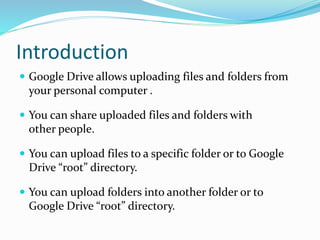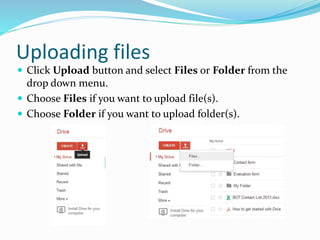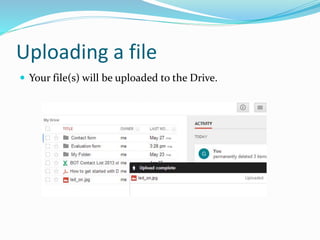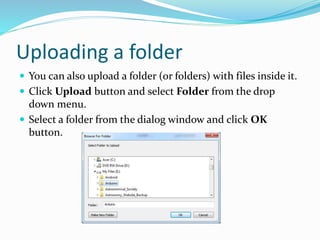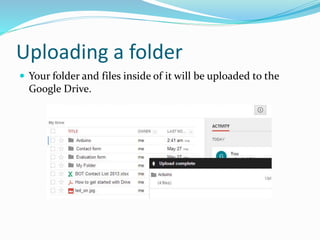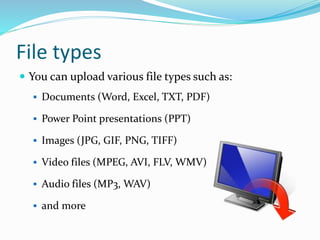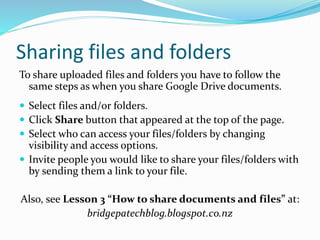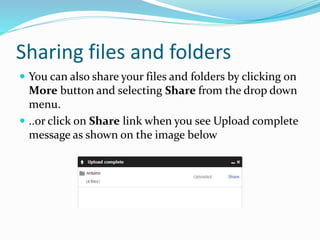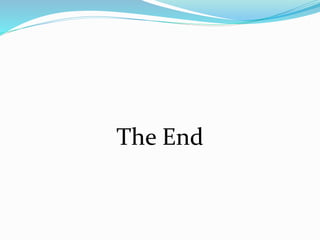The document provides a guide on uploading files and folders to Google Drive, detailing steps for both tasks and the types of files that can be uploaded. It also explains how to share uploaded files and folders with others by adjusting visibility settings and sending share links. For assistance, it directs users to previous lessons or a tutor if needed.