You try it - Google Drive & Docs
•Download as PPTX, PDF•
0 likes•240 views
To convert a Microsoft Word document to Google Docs format, upload the Word file to Google Drive, open it there, and click "Edit" to convert it. Then share the new Google Docs file by clicking the share icon and specifying access permissions for recipients. The original Word file and new Google Docs version will both appear in the Drive folder.
Report
Share
Report
Share
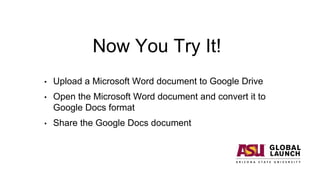
Recommended
Getting Started with Google Docs

A quick start guide for use in Ithaca City Schools. Provided to workshop participants on January 25, 2010.
Google drive handson session at Women On Web (WOW Ahmedabad) event-12-13 De...

You can store and access your files anywhere with Google Drive — on the web, on your hard drive, or on the go. The presentation and my session was designed for WomenOnWeb Initiative in Ahmedabad in Association with Utkarsh Trust for Elderly Women to learn Google Drive usage to help them in their profession, business or personal usage.
I used the same slides for both Season1(12-13 Dec -2015) and Season2 (30th Apr, 2016) sessions .
Recommended
Getting Started with Google Docs

A quick start guide for use in Ithaca City Schools. Provided to workshop participants on January 25, 2010.
Google drive handson session at Women On Web (WOW Ahmedabad) event-12-13 De...

You can store and access your files anywhere with Google Drive — on the web, on your hard drive, or on the go. The presentation and my session was designed for WomenOnWeb Initiative in Ahmedabad in Association with Utkarsh Trust for Elderly Women to learn Google Drive usage to help them in their profession, business or personal usage.
I used the same slides for both Season1(12-13 Dec -2015) and Season2 (30th Apr, 2016) sessions .
Getting Started With Wikispaces

This slideshow will demonstrate how to create a wikispaces account and basic editing.
his presentation is offered under CC Creative Commons Attribution-Noncommercial-Share Alike 3.0 United States License.
Google docs

this file describes about basics of google docs. with its pros and conns.kids will understand it better
How to Use Dropbox

a place cloud storage for your files, documents, videos and photos and access them in your gadgets and phones and gets automatically synchronized. Great to use anywhere!
Using Google Docs with Blogger

Step-by-step directions for creating a Google Doc and linking to it in a Google Blogger post.
More Related Content
What's hot
Getting Started With Wikispaces

This slideshow will demonstrate how to create a wikispaces account and basic editing.
his presentation is offered under CC Creative Commons Attribution-Noncommercial-Share Alike 3.0 United States License.
Google docs

this file describes about basics of google docs. with its pros and conns.kids will understand it better
How to Use Dropbox

a place cloud storage for your files, documents, videos and photos and access them in your gadgets and phones and gets automatically synchronized. Great to use anywhere!
Using Google Docs with Blogger

Step-by-step directions for creating a Google Doc and linking to it in a Google Blogger post.
What's hot (19)
Cloud computing92112 word-ppt-created by andrea-revised by sirui and dr. wang

Cloud computing92112 word-ppt-created by andrea-revised by sirui and dr. wang
Viewers also liked
Viewers also liked (8)
Similar to You try it - Google Drive & Docs
Google Docs Apps Basics

Learn how to use the Google Docs Apps for creating, collaborating, and publishing. Learn how to organize for easy access and sharing. Learn the basics.
Using Google Docs

The final lesson which brings together many of Word's features in the "cloud" of Web 2.0
Similar to You try it - Google Drive & Docs (20)
Options for embedding a texbased document in netvibes

Options for embedding a texbased document in netvibes
Recently uploaded
special B.ed 2nd year old paper_20240531.pdf

Instagram:-
https://instagram.com/special_education_needs_01?igshid=YmMyMTA2M2Y=
WhatsApp:-
https://chat.whatsapp.com/JVakNIYlSV94x7bwunO3Dc
YouTube:-
https://youtube.com/@special_education_needs
Teligram :- https://t.me/special_education_needs
Slide Shere :-
https://www.slideshare.net/shabnambano20?utm_campaign=profiletracking&utm_medium=sssite&utm_source=ssslideview
Azure Interview Questions and Answers PDF By ScholarHat

Azure Interview Questions and Answers PDF By ScholarHat
Home assignment II on Spectroscopy 2024 Answers.pdf

Answers to Home assignment on UV-Visible spectroscopy: Calculation of wavelength of UV-Visible absorption
A Strategic Approach: GenAI in Education

Artificial Intelligence (AI) technologies such as Generative AI, Image Generators and Large Language Models have had a dramatic impact on teaching, learning and assessment over the past 18 months. The most immediate threat AI posed was to Academic Integrity with Higher Education Institutes (HEIs) focusing their efforts on combating the use of GenAI in assessment. Guidelines were developed for staff and students, policies put in place too. Innovative educators have forged paths in the use of Generative AI for teaching, learning and assessments leading to pockets of transformation springing up across HEIs, often with little or no top-down guidance, support or direction.
This Gasta posits a strategic approach to integrating AI into HEIs to prepare staff, students and the curriculum for an evolving world and workplace. We will highlight the advantages of working with these technologies beyond the realm of teaching, learning and assessment by considering prompt engineering skills, industry impact, curriculum changes, and the need for staff upskilling. In contrast, not engaging strategically with Generative AI poses risks, including falling behind peers, missed opportunities and failing to ensure our graduates remain employable. The rapid evolution of AI technologies necessitates a proactive and strategic approach if we are to remain relevant.
How to Make a Field invisible in Odoo 17

It is possible to hide or invisible some fields in odoo. Commonly using “invisible” attribute in the field definition to invisible the fields. This slide will show how to make a field invisible in odoo 17.
TESDA TM1 REVIEWER FOR NATIONAL ASSESSMENT WRITTEN AND ORAL QUESTIONS WITH A...

TESDA TM1 REVIEWER FOR NATIONAL ASSESSMENT WRITTEN AND ORAL QUESTIONS WITH ANSWERS.
2024.06.01 Introducing a competency framework for languag learning materials ...

http://sandymillin.wordpress.com/iateflwebinar2024
Published classroom materials form the basis of syllabuses, drive teacher professional development, and have a potentially huge influence on learners, teachers and education systems. All teachers also create their own materials, whether a few sentences on a blackboard, a highly-structured fully-realised online course, or anything in between. Despite this, the knowledge and skills needed to create effective language learning materials are rarely part of teacher training, and are mostly learnt by trial and error.
Knowledge and skills frameworks, generally called competency frameworks, for ELT teachers, trainers and managers have existed for a few years now. However, until I created one for my MA dissertation, there wasn’t one drawing together what we need to know and do to be able to effectively produce language learning materials.
This webinar will introduce you to my framework, highlighting the key competencies I identified from my research. It will also show how anybody involved in language teaching (any language, not just English!), teacher training, managing schools or developing language learning materials can benefit from using the framework.
Synthetic Fiber Construction in lab .pptx

Synthetic fiber production is a fascinating and complex field that blends chemistry, engineering, and environmental science. By understanding these aspects, students can gain a comprehensive view of synthetic fiber production, its impact on society and the environment, and the potential for future innovations. Synthetic fibers play a crucial role in modern society, impacting various aspects of daily life, industry, and the environment. ynthetic fibers are integral to modern life, offering a range of benefits from cost-effectiveness and versatility to innovative applications and performance characteristics. While they pose environmental challenges, ongoing research and development aim to create more sustainable and eco-friendly alternatives. Understanding the importance of synthetic fibers helps in appreciating their role in the economy, industry, and daily life, while also emphasizing the need for sustainable practices and innovation.
The Challenger.pdf DNHS Official Publication

Read| The latest issue of The Challenger is here! We are thrilled to announce that our school paper has qualified for the NATIONAL SCHOOLS PRESS CONFERENCE (NSPC) 2024. Thank you for your unwavering support and trust. Dive into the stories that made us stand out!
Supporting (UKRI) OA monographs at Salford.pptx

How libraries can support authors with open access requirements for UKRI funded books
Wednesday 22 May 2024, 14:00-15:00.
BÀI TẬP BỔ TRỢ TIẾNG ANH GLOBAL SUCCESS LỚP 3 - CẢ NĂM (CÓ FILE NGHE VÀ ĐÁP Á...

BÀI TẬP BỔ TRỢ TIẾNG ANH GLOBAL SUCCESS LỚP 3 - CẢ NĂM (CÓ FILE NGHE VÀ ĐÁP Á...Nguyen Thanh Tu Collection
https://app.box.com/s/hqnndn05v4q5a4k4jd597rkdbda0fnii"Protectable subject matters, Protection in biotechnology, Protection of othe...

Protectable subject matters, Protection in biotechnology, Protection of other biological materials, Ownership and period of protection
Best Digital Marketing Institute In NOIDA

Safalta Digital marketing institute in Noida, provide complete applications that encompass a huge range of virtual advertising and marketing additives, which includes search engine optimization, virtual communication advertising, pay-per-click on marketing, content material advertising, internet analytics, and greater. These university courses are designed for students who possess a comprehensive understanding of virtual marketing strategies and attributes.Safalta Digital Marketing Institute in Noida is a first choice for young individuals or students who are looking to start their careers in the field of digital advertising. The institute gives specialized courses designed and certification.
for beginners, providing thorough training in areas such as SEO, digital communication marketing, and PPC training in Noida. After finishing the program, students receive the certifications recognised by top different universitie, setting a strong foundation for a successful career in digital marketing.
A Survey of Techniques for Maximizing LLM Performance.pptx

A Survey of Techniques for Maximizing LLM Performance
Honest Reviews of Tim Han LMA Course Program.pptx

Personal development courses are widely available today, with each one promising life-changing outcomes. Tim Han’s Life Mastery Achievers (LMA) Course has drawn a lot of interest. In addition to offering my frank assessment of Success Insider’s LMA Course, this piece examines the course’s effects via a variety of Tim Han LMA course reviews and Success Insider comments.
Unit 2- Research Aptitude (UGC NET Paper I).pdf

This slide describes the research aptitude of unit 2 in the UGC NET paper I.
The approach at University of Liverpool.pptx

How libraries can support authors with open access requirements for UKRI funded books
Wednesday 22 May 2024, 14:00-15:00.
Normal Labour/ Stages of Labour/ Mechanism of Labour

Normal labor is also termed spontaneous labor, defined as the natural physiological process through which the fetus, placenta, and membranes are expelled from the uterus through the birth canal at term (37 to 42 weeks
Recently uploaded (20)
Azure Interview Questions and Answers PDF By ScholarHat

Azure Interview Questions and Answers PDF By ScholarHat
Home assignment II on Spectroscopy 2024 Answers.pdf

Home assignment II on Spectroscopy 2024 Answers.pdf
TESDA TM1 REVIEWER FOR NATIONAL ASSESSMENT WRITTEN AND ORAL QUESTIONS WITH A...

TESDA TM1 REVIEWER FOR NATIONAL ASSESSMENT WRITTEN AND ORAL QUESTIONS WITH A...
2024.06.01 Introducing a competency framework for languag learning materials ...

2024.06.01 Introducing a competency framework for languag learning materials ...
BÀI TẬP BỔ TRỢ TIẾNG ANH GLOBAL SUCCESS LỚP 3 - CẢ NĂM (CÓ FILE NGHE VÀ ĐÁP Á...

BÀI TẬP BỔ TRỢ TIẾNG ANH GLOBAL SUCCESS LỚP 3 - CẢ NĂM (CÓ FILE NGHE VÀ ĐÁP Á...
"Protectable subject matters, Protection in biotechnology, Protection of othe...

"Protectable subject matters, Protection in biotechnology, Protection of othe...
A Survey of Techniques for Maximizing LLM Performance.pptx

A Survey of Techniques for Maximizing LLM Performance.pptx
Normal Labour/ Stages of Labour/ Mechanism of Labour

Normal Labour/ Stages of Labour/ Mechanism of Labour
You try it - Google Drive & Docs
- 1. Now You Try It! • Upload a Microsoft Word document to Google Drive • Open the Microsoft Word document and convert it to Google Docs format • Share the Google Docs document
- 2. Go to your Gmail account and click on the icon indicated in the image below…
- 3. Then click on the Drive icon…
- 4. When Google Drive opens, click on the New icon…
- 5. …and select File upload
- 6. Choose a Microsoft Word document to upload (it may be in .doc or .docx format)
- 7. Once the file has uploaded, double-click on it to open it
- 8. When the document has opened in the preview window, click on Edit and the document will be converted to Google Docs format…
- 9. … and open in a new editing window.
- 10. To share the file, click on the Share icon in the upper right part of the screen…
- 11. …then type an email address in the text box…
- 12. …and choose whether the recipient can edit, only comment, or only view the document.
- 13. When you’re finished, you can close the browser tab and your work will be saved automatically.
- 14. When you return to Google Drive, notice how there are now two versions of your document: the original Microsoft Word document (with a W icon), and a new Google Docs version below it.