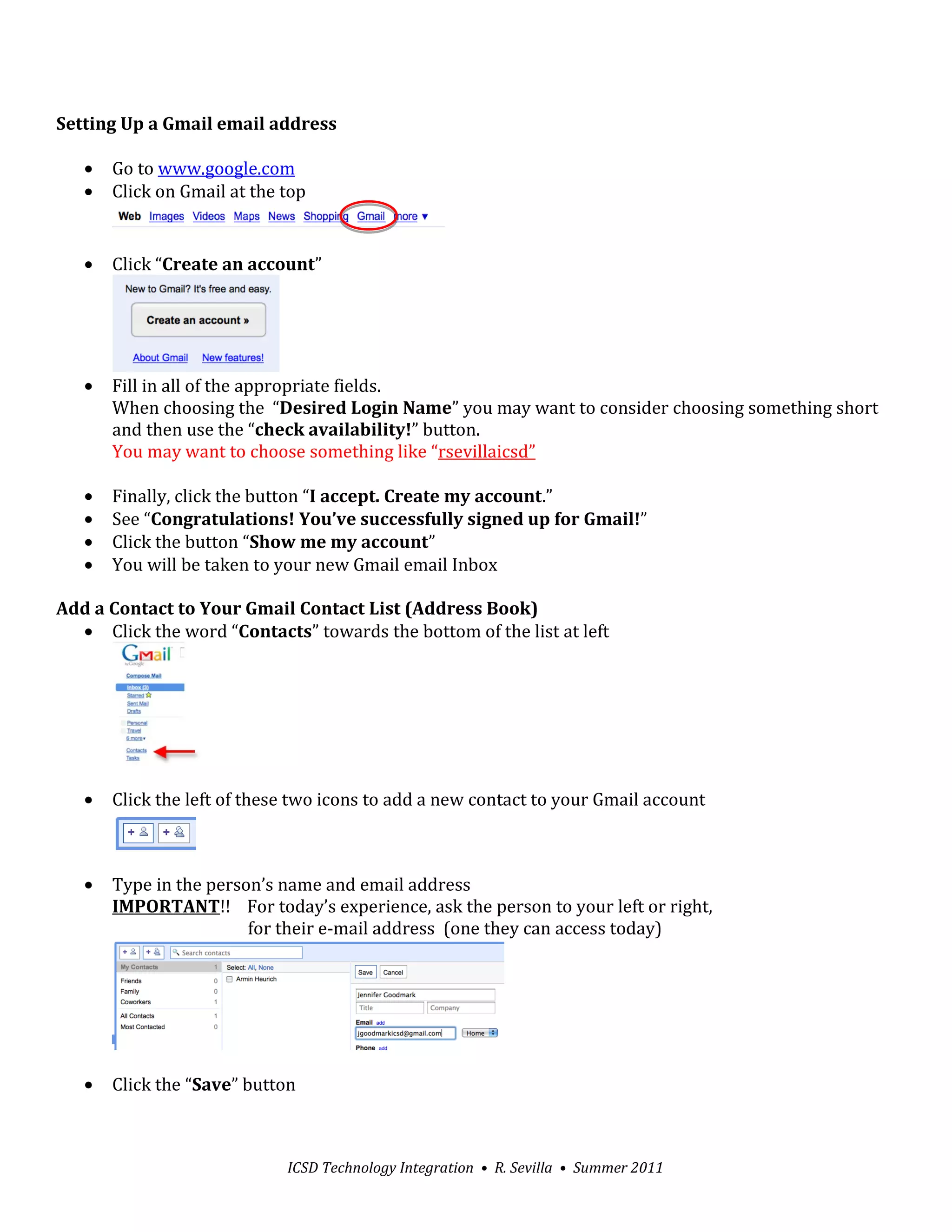The document provides step-by-step instructions for setting up a Gmail account, adding contacts, accessing Google Docs, creating and sharing documents, and sharing documents as web pages. It explains how to sign up for Gmail, choose a username, add contacts by entering their email address, access and use Google Docs to create word processing documents, share documents with other users for viewing or editing, and share documents as web pages by copying the URL.