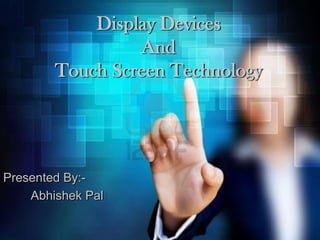The document discusses display devices and touch screen technology. It describes the key components and working principles of different display devices like CRT, LED, and LCD displays. It also explains the components of a touch screen like the touch sensor, controller, and software driver. Finally, it summarizes the working principles and characteristics of different touch screen technologies such as resistive, capacitive, SAW, and infrared touchscreens.