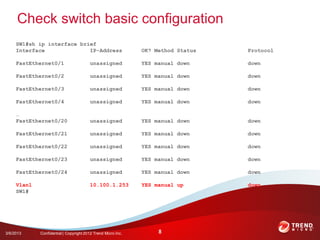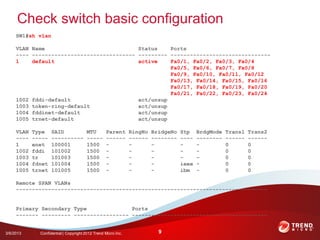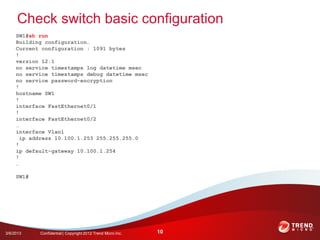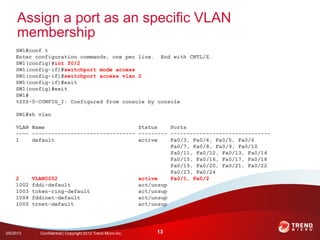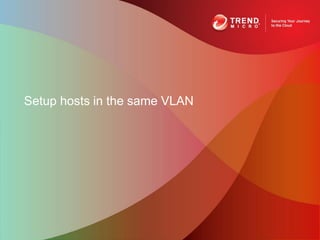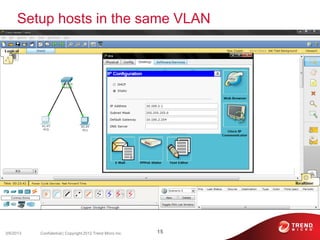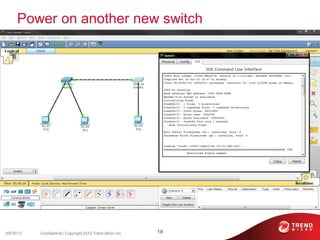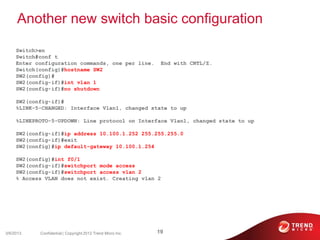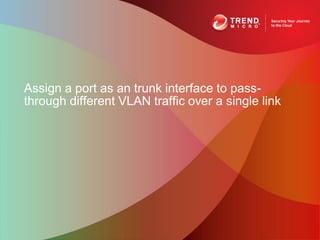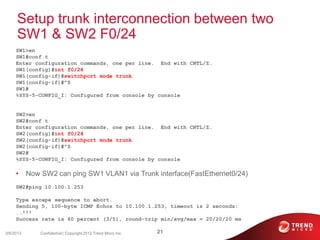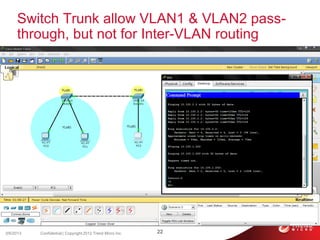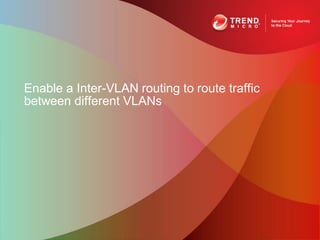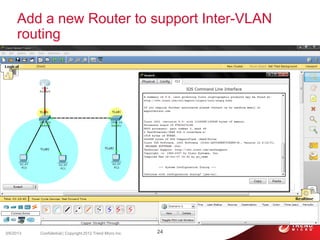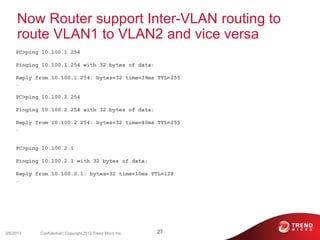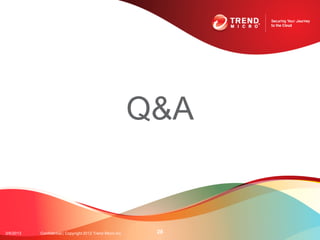The document discusses configuring layer 2 switching and inter-VLAN routing. It describes powering on switches, assigning ports to VLANs, setting up trunk links between switches, and enabling inter-VLAN routing by adding a router with subinterfaces for each VLAN to allow communication between the VLANs.
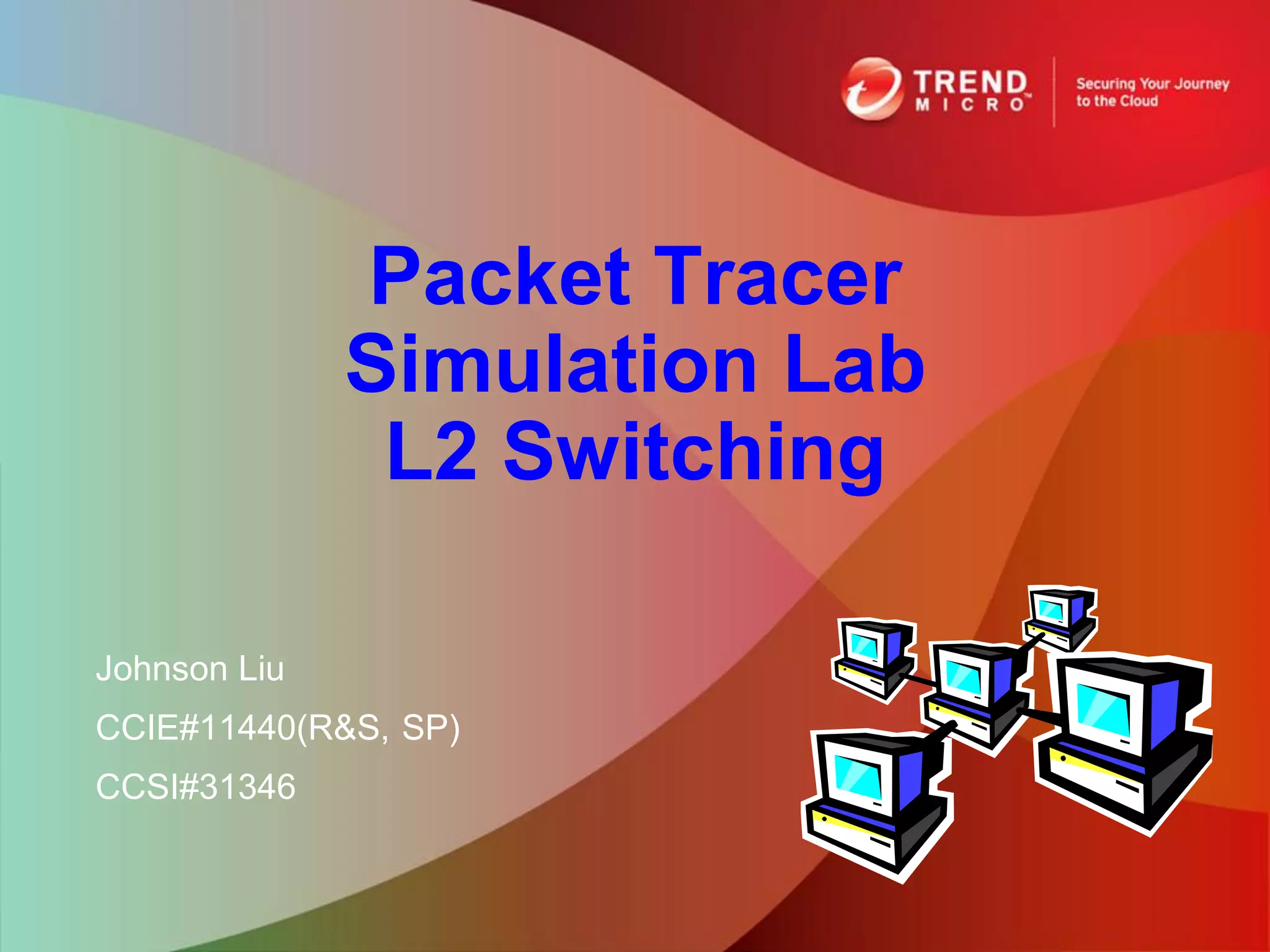
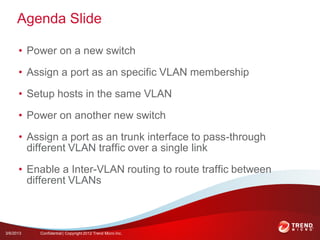

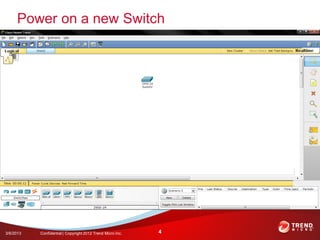
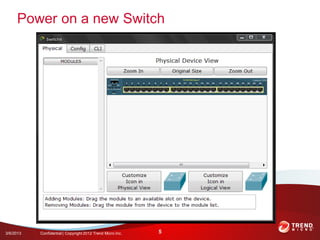
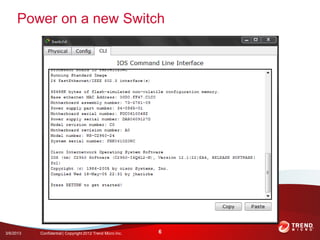
![Switch basic configuration
Switch>enable
Switch#conf t
Enter configuration commands, one per line. End with CNTL/Z.
Switch(config)#hostname SW1
SW1(config)#interface vlan 1
SW1(config-if)#no shutdown
%LINK-5-CHANGED: Interface Vlan1, changed state to up
SW1(config-if)#ip address 10.100.1.253 255.255.255.0
SW1(config-if)#exit
SW1(config)#ip default-gateway 10.100.1.254
SW1(config)#exit
SW1#
%SYS-5-CONFIG_I: Configured from console by console
SW1#copy running-config startup-config
Destination filename [startup-config]?
Building configuration...
[OK]
3/6/2013 Confidential | Copyright 2012 Trend Micro Inc. 7](https://image.slidesharecdn.com/packettracersimulationlabl2switching-130306235058-phpapp02/85/Packet-Tracer-Simulation-Lab-Layer-2-Switching-7-320.jpg)