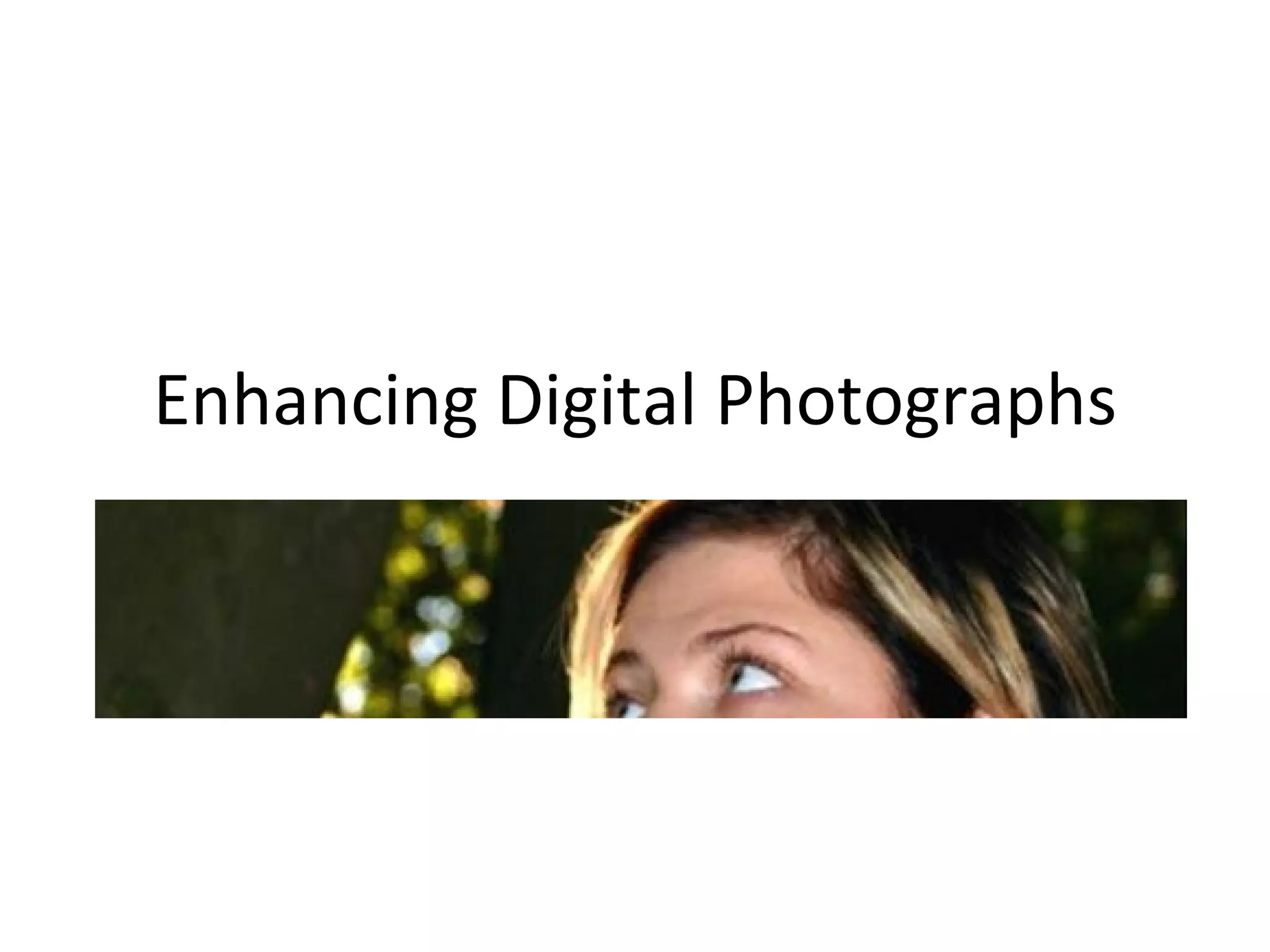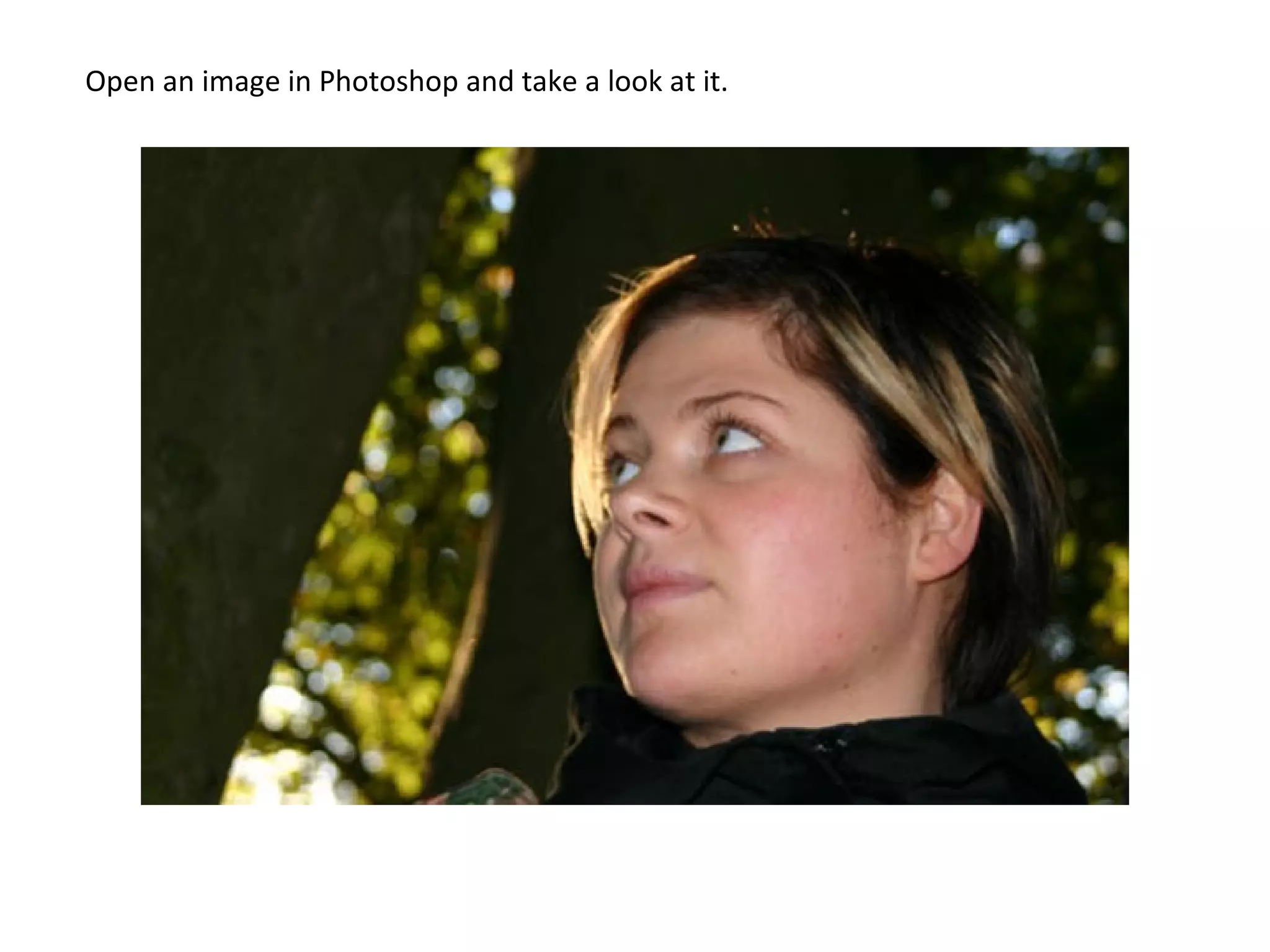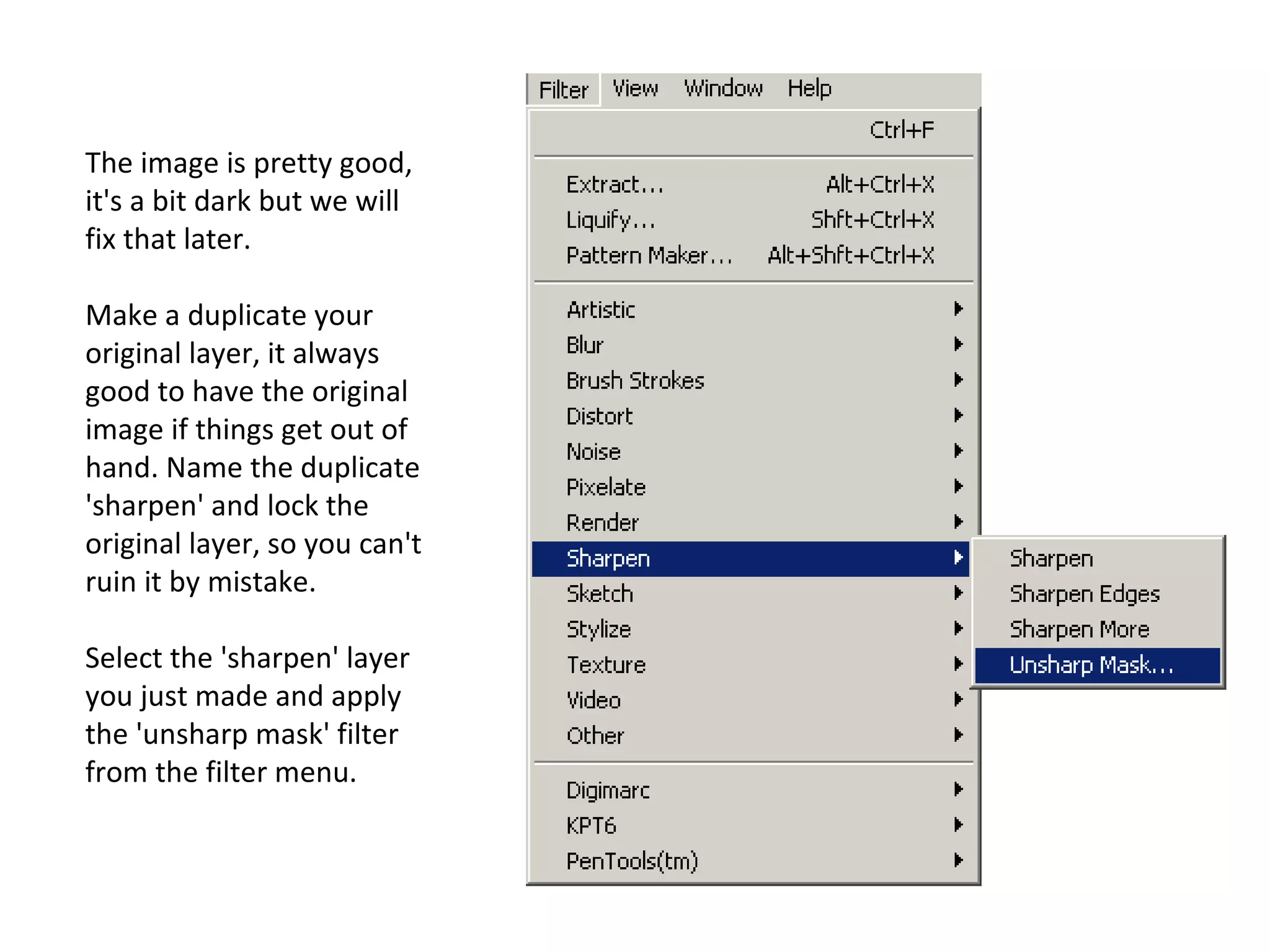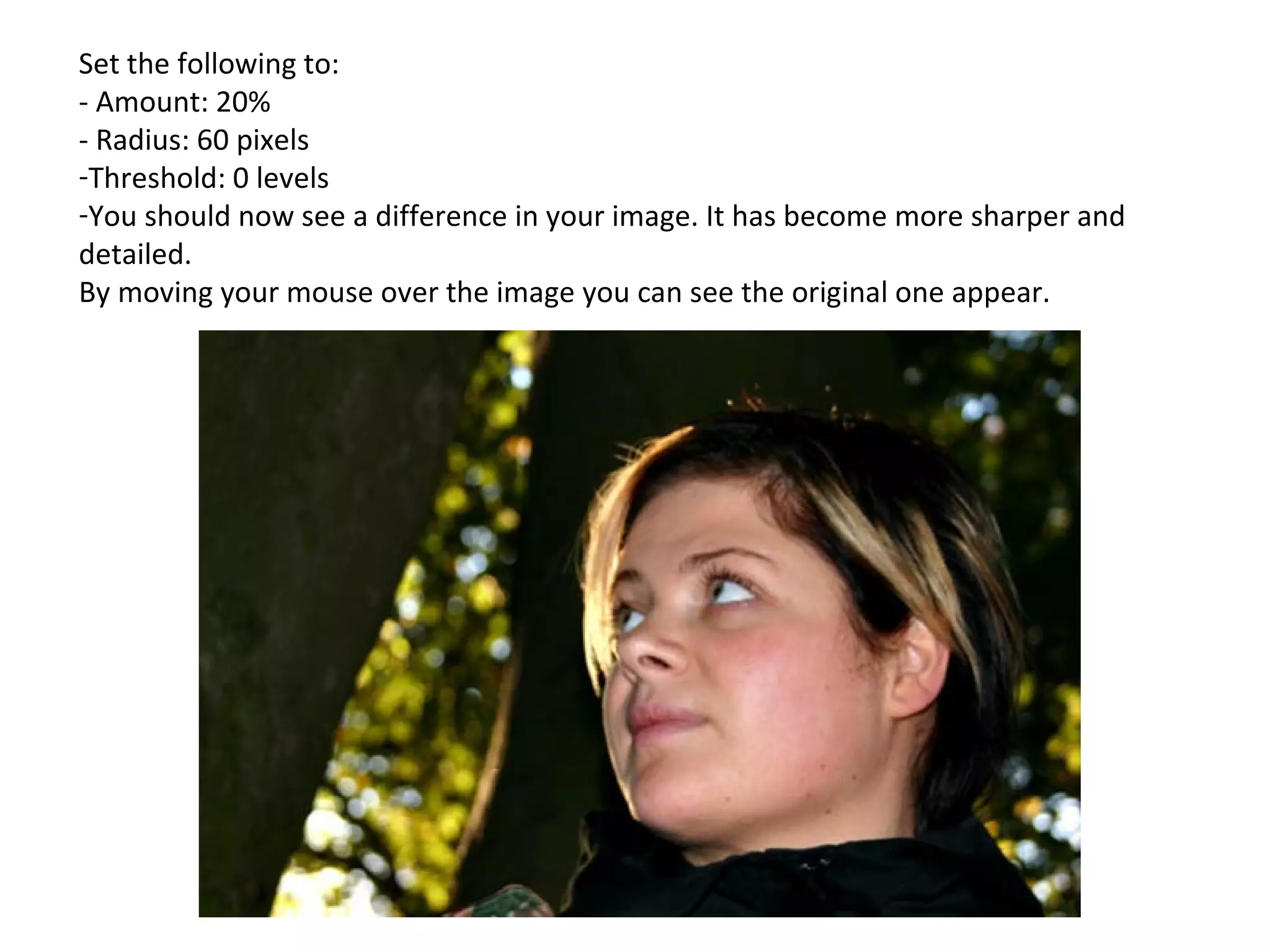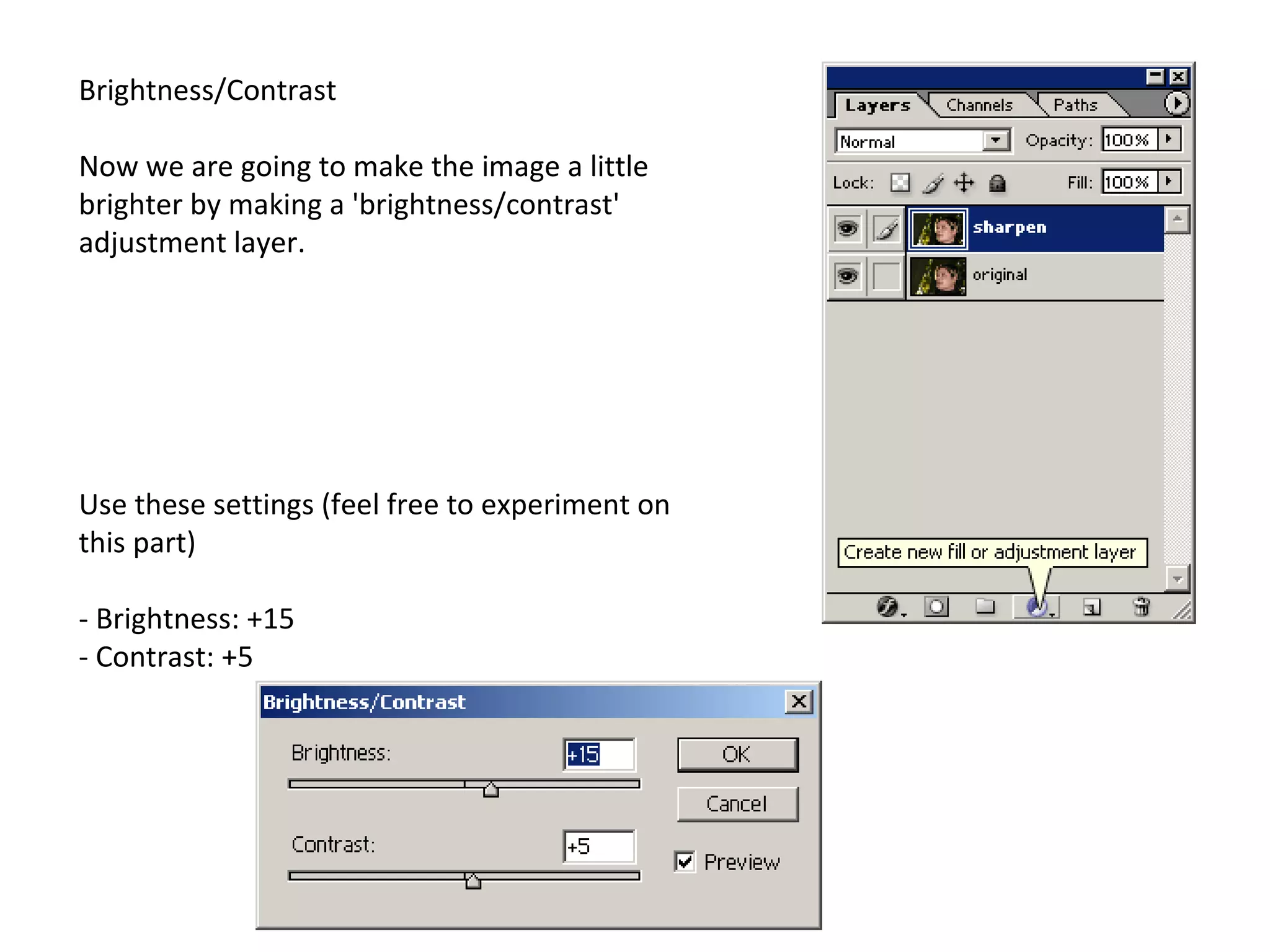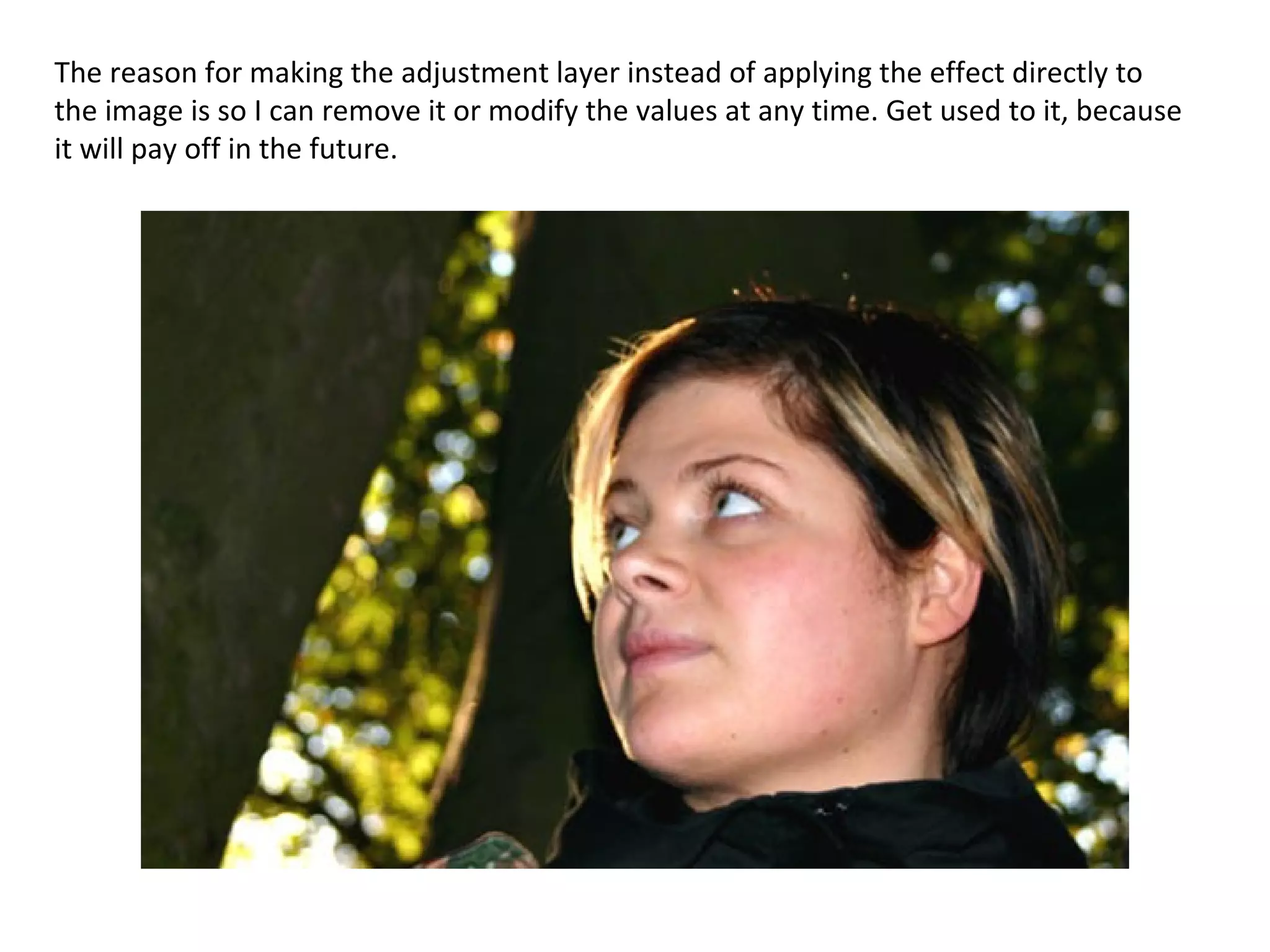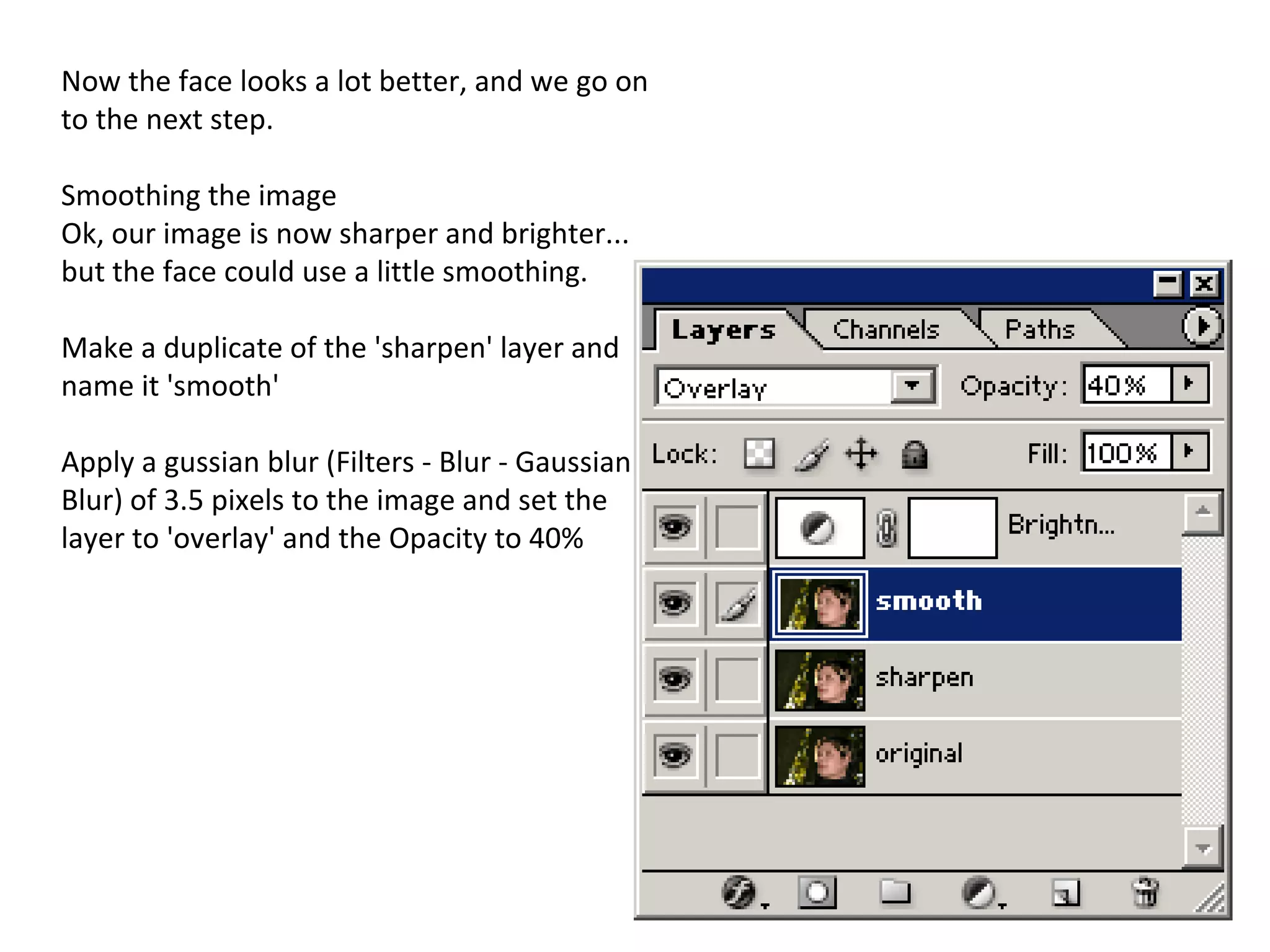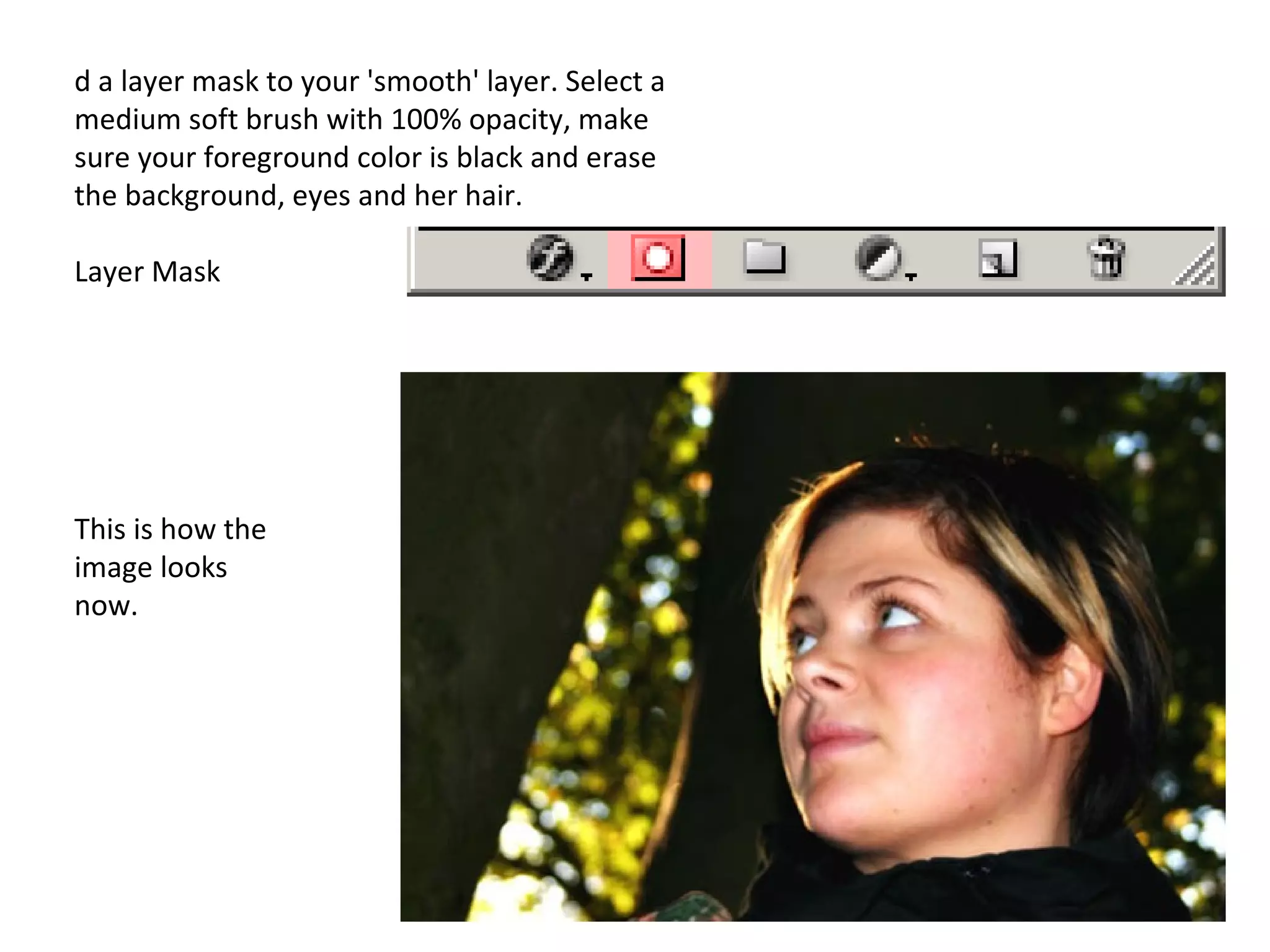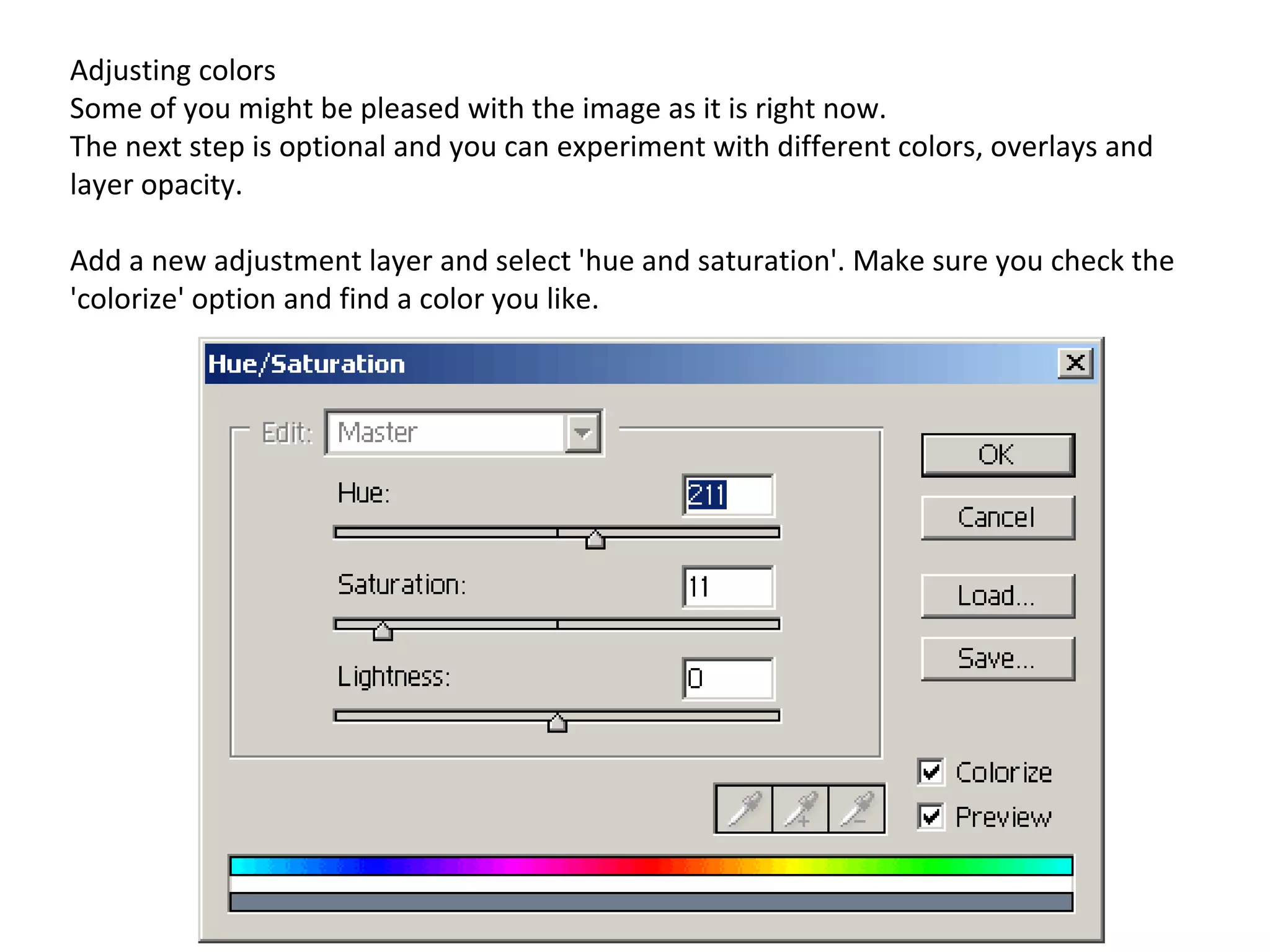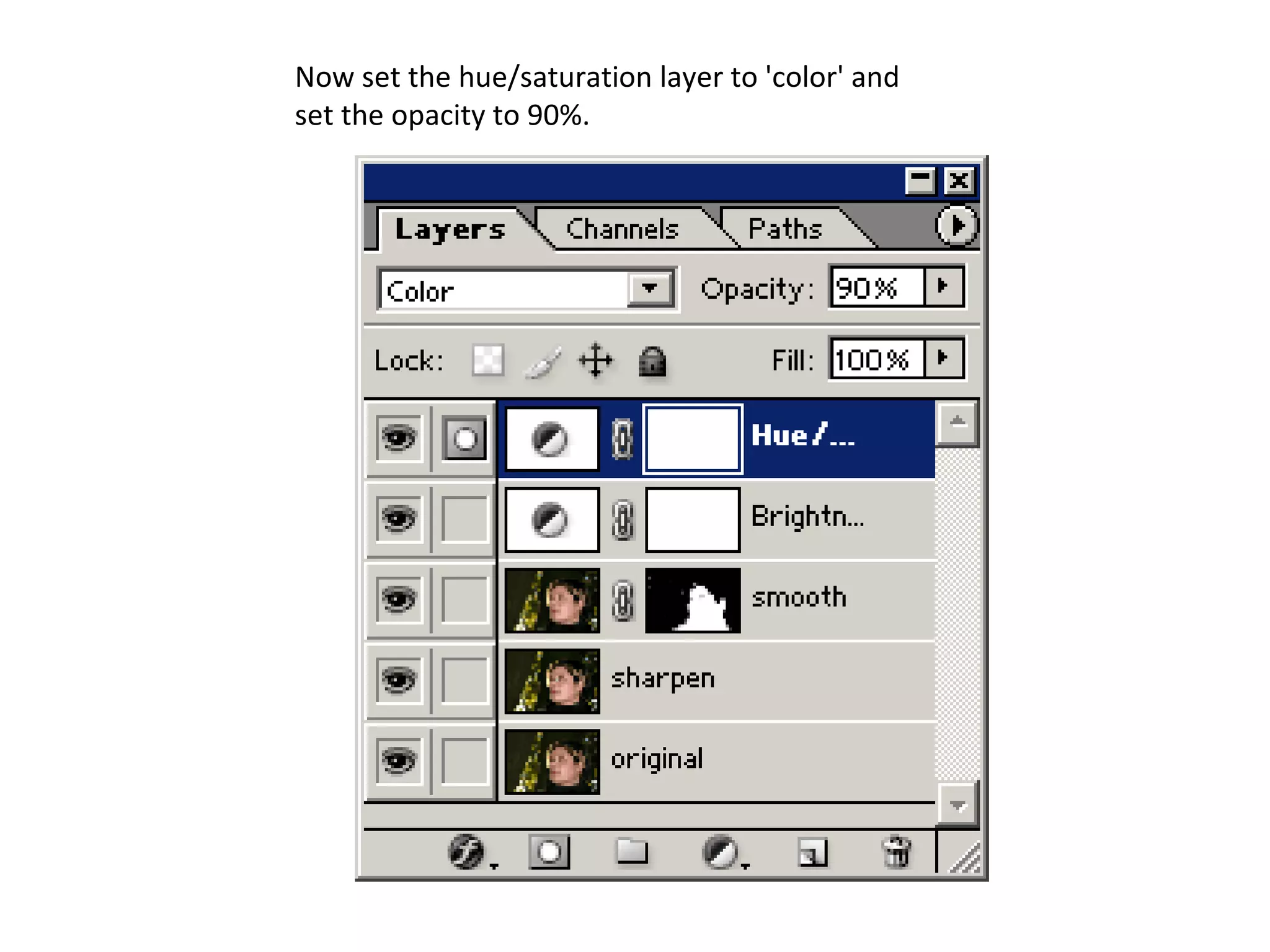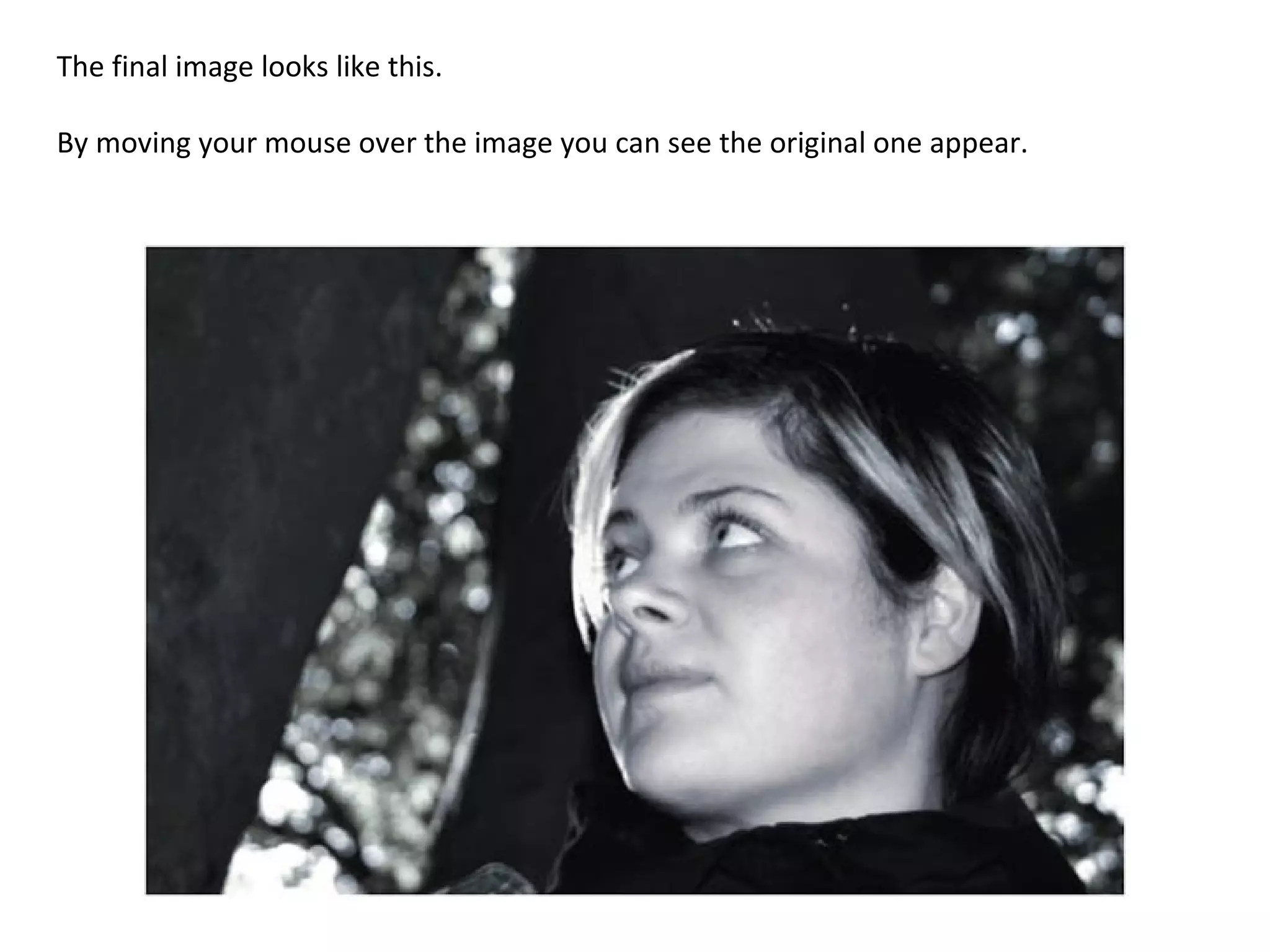The document provides steps for enhancing a digital photograph in Photoshop, including sharpening the image, making it brighter by adding a brightness/contrast adjustment layer, smoothing parts of the image with a blurred layer masked to the background and hair, and optionally adding color with a hue/saturation adjustment layer.