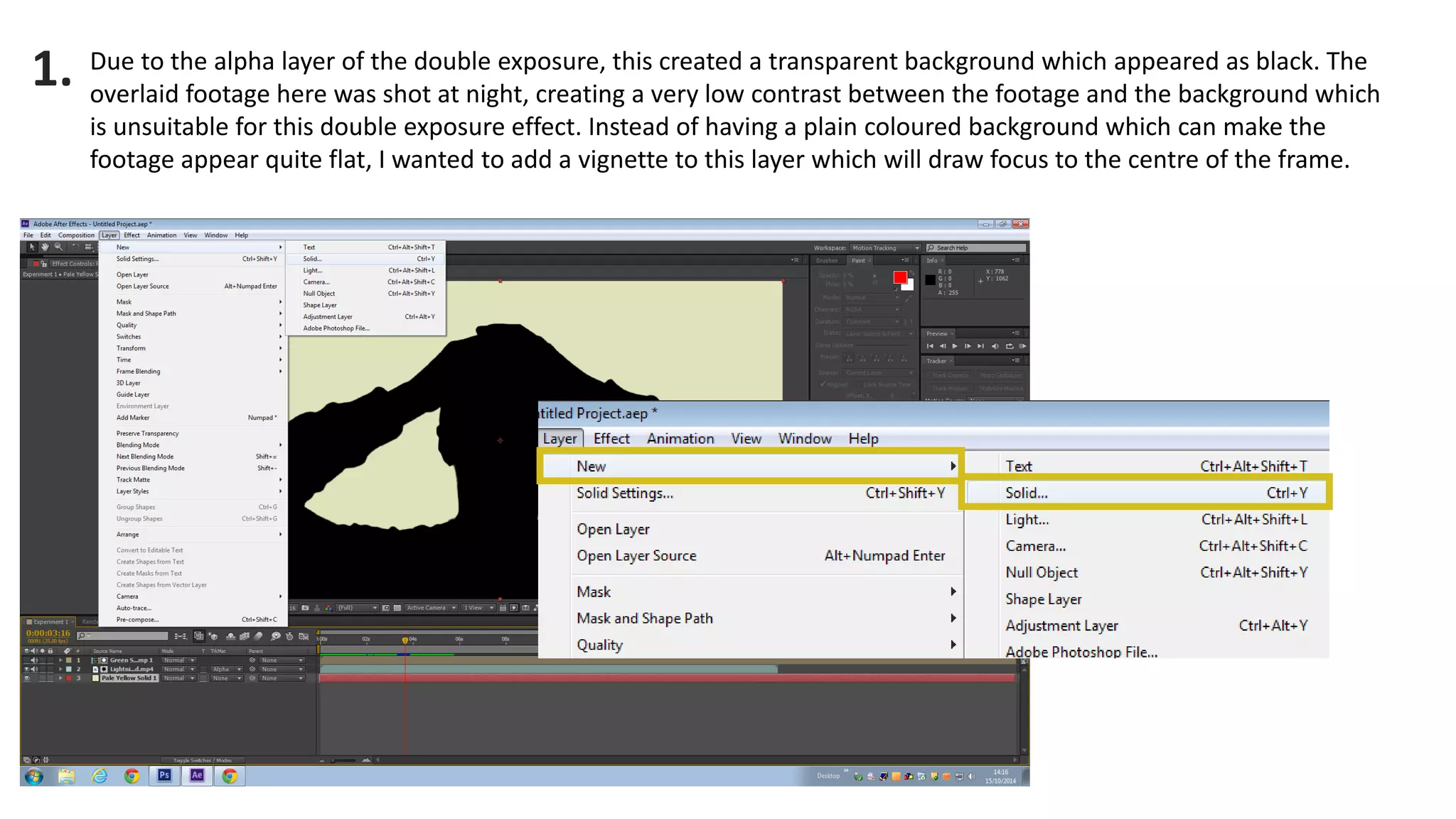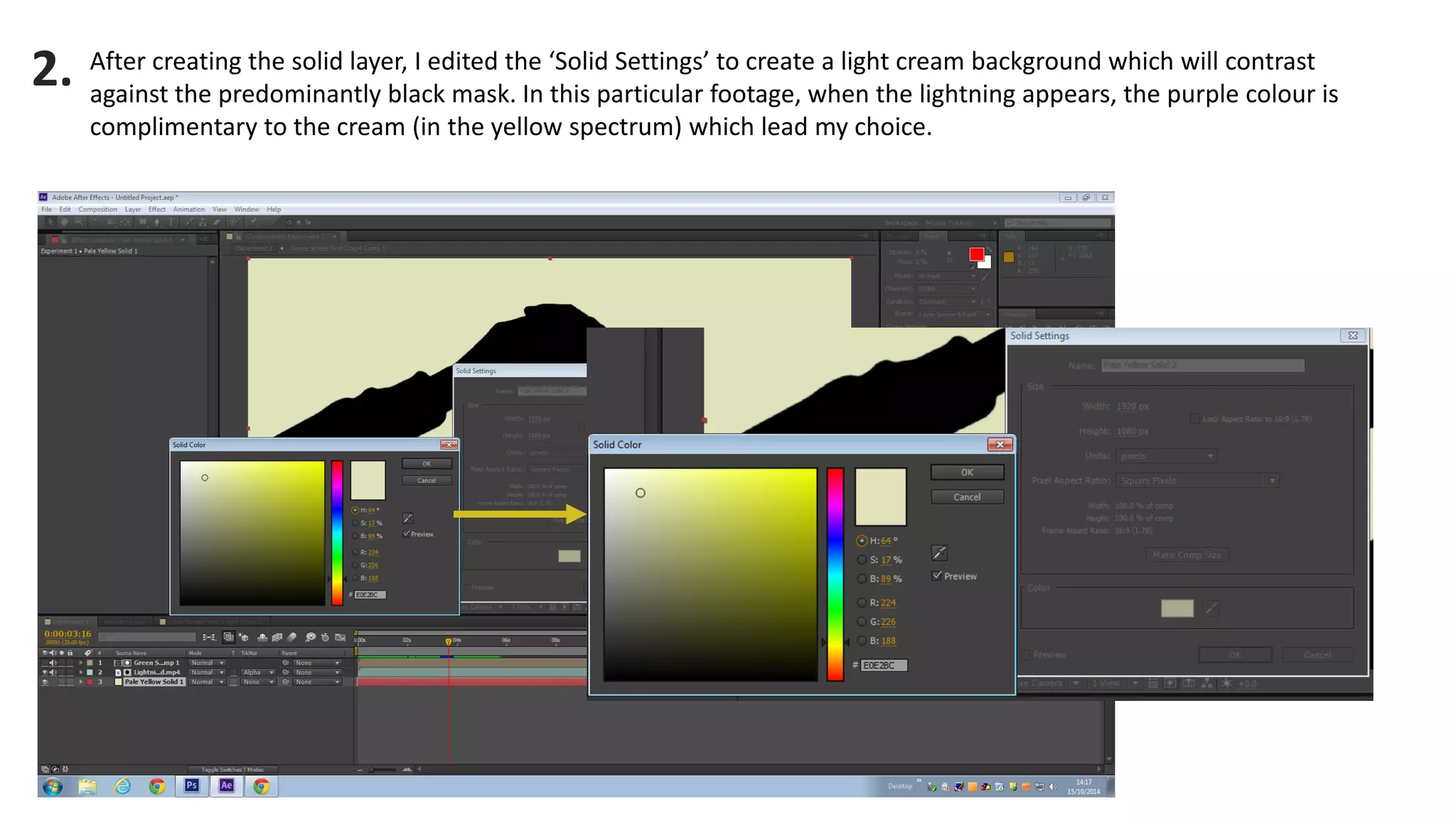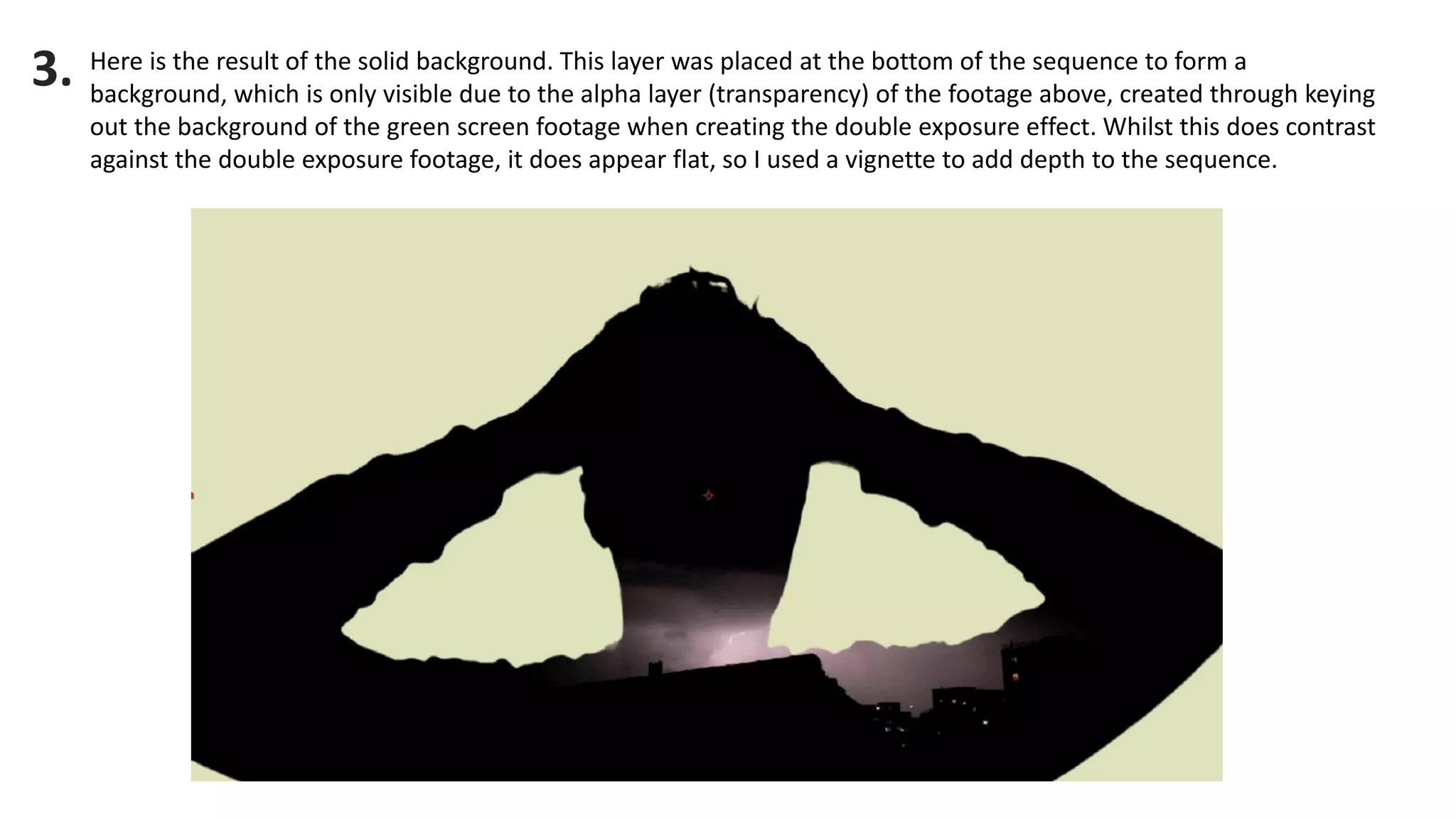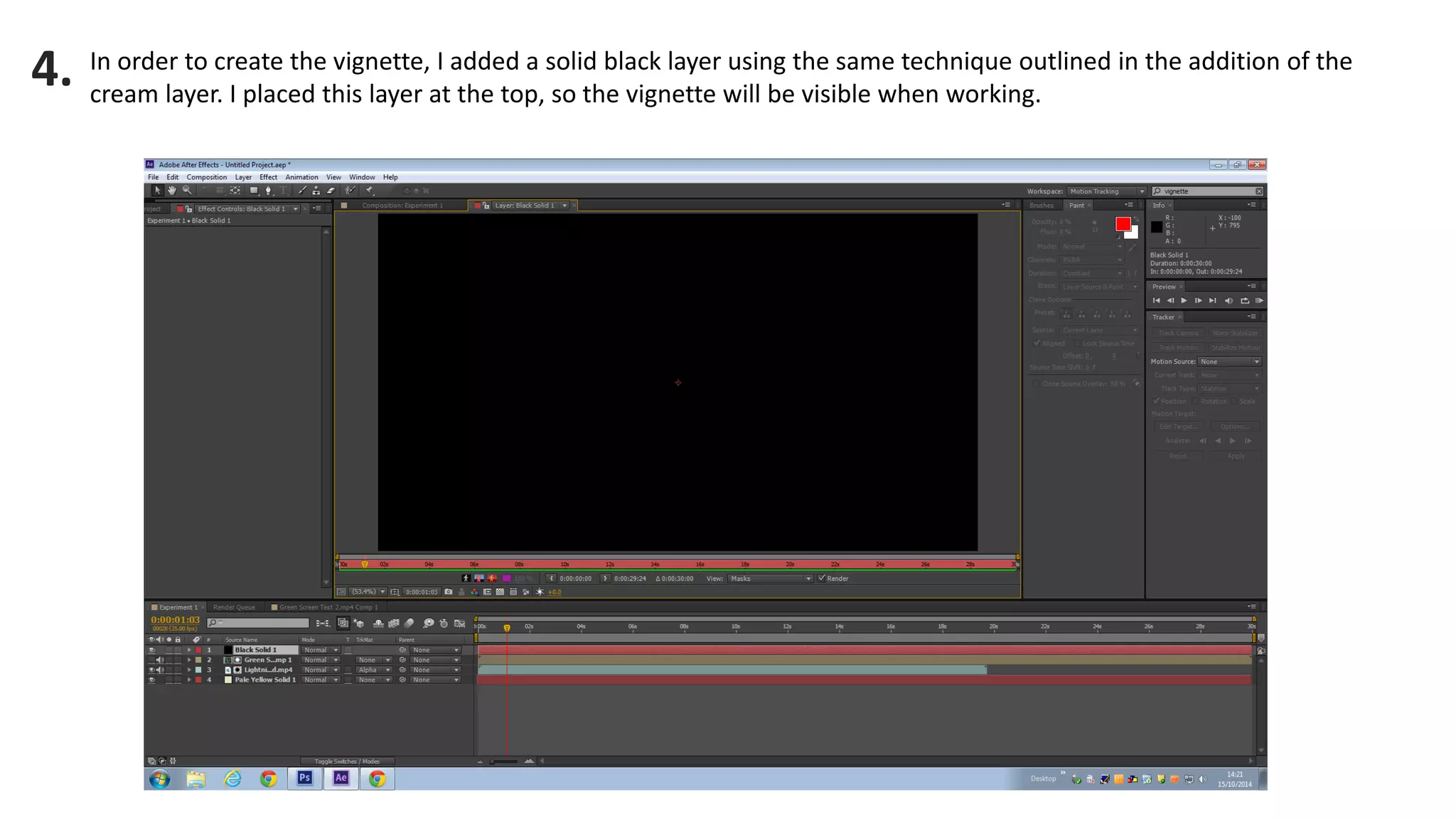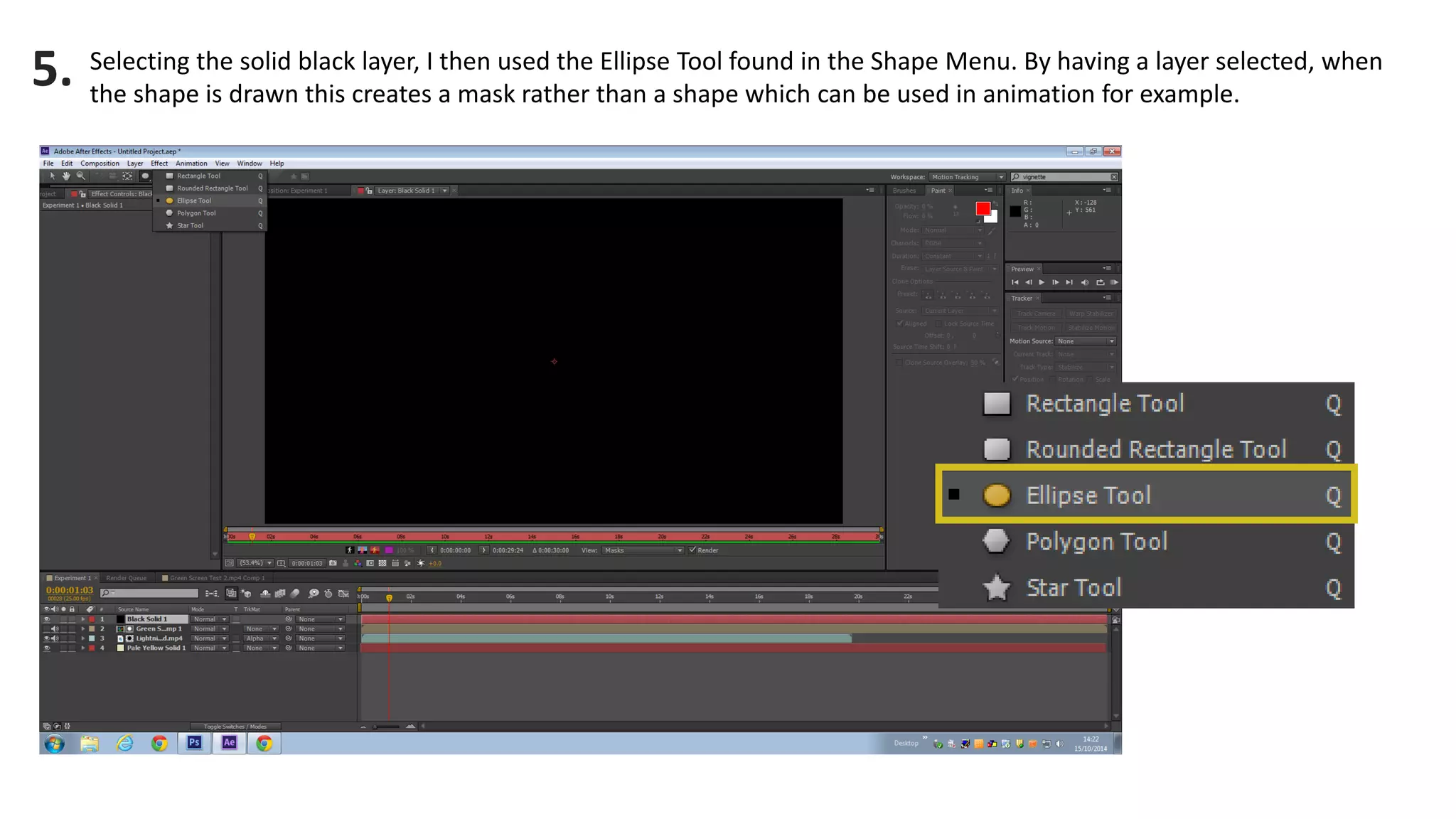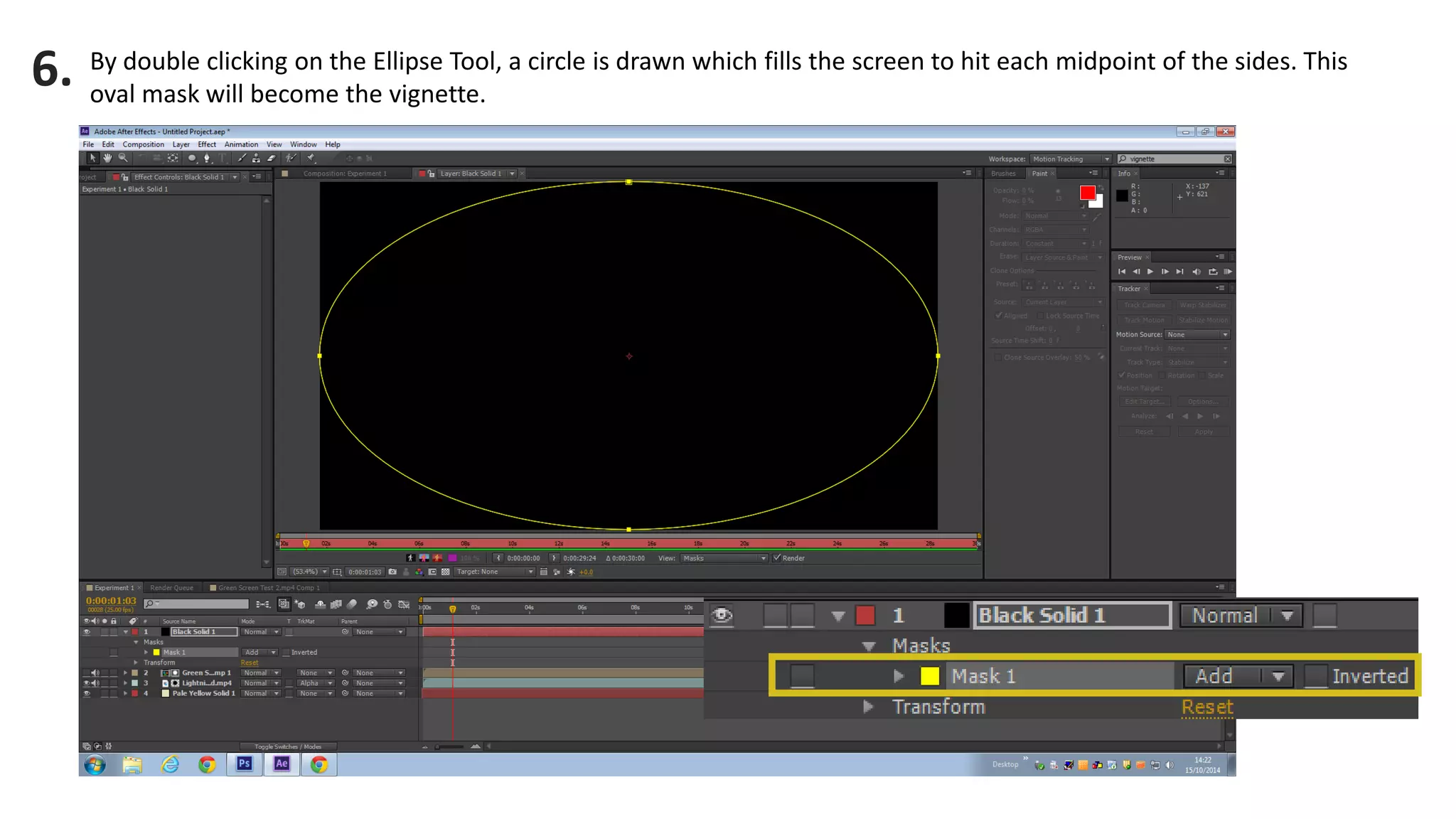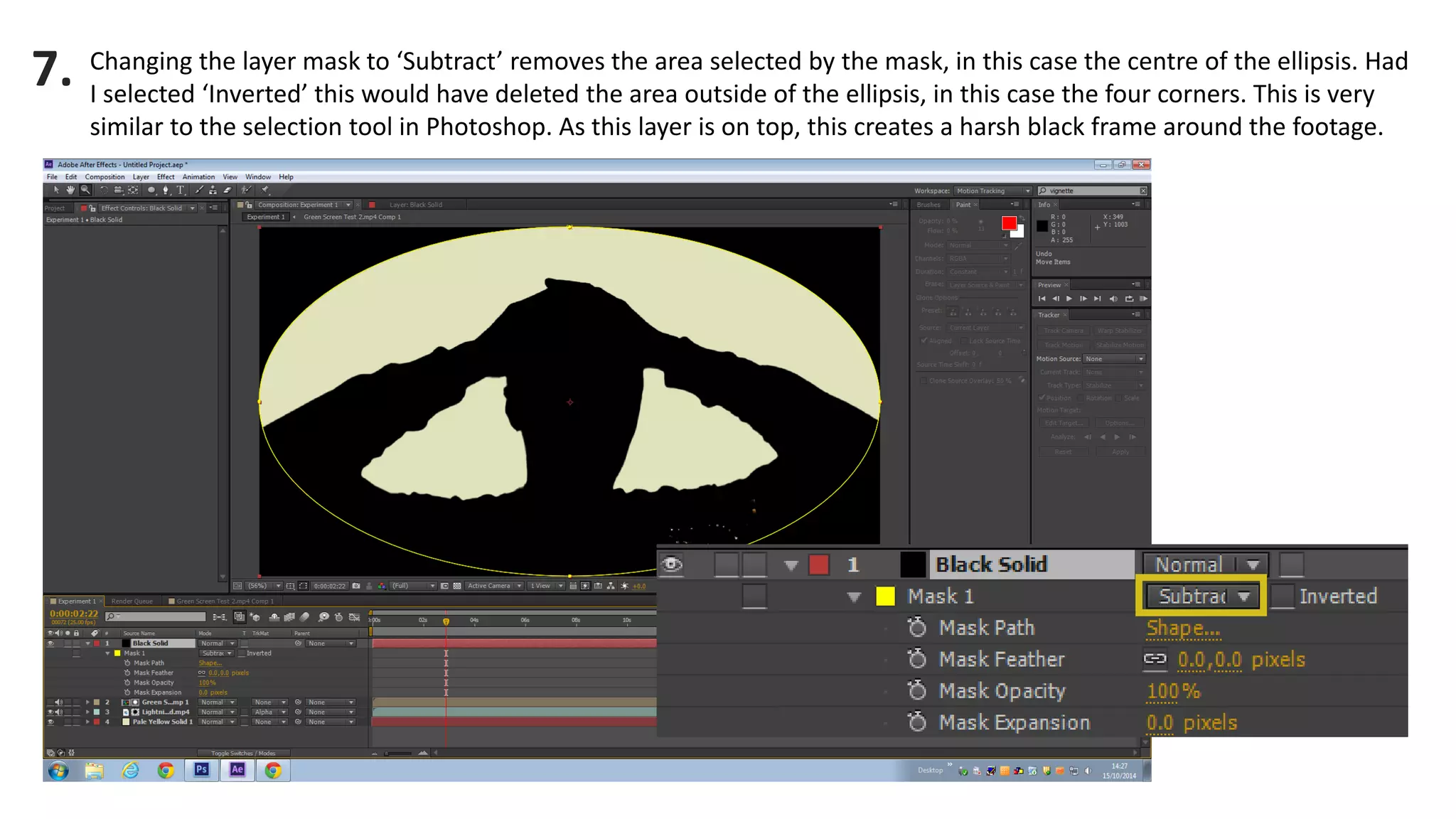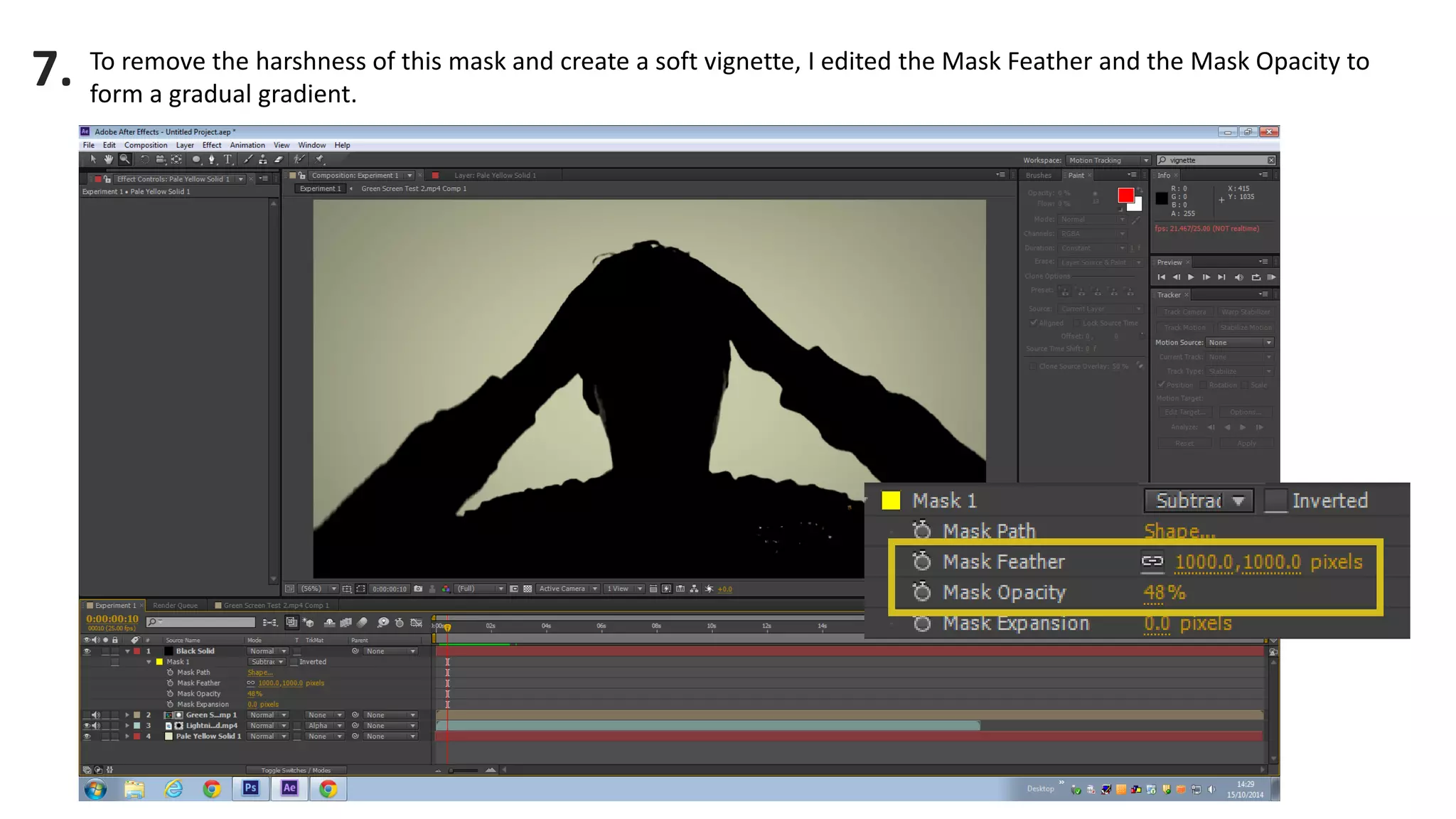The document discusses adding a vignette effect to double exposure footage in After Effects. It describes creating a solid cream-colored background layer, then adding a black solid layer on top to act as the vignette. An ellipse shape layer is used to create a mask that subtracts the center, forming a black frame around the footage. The mask feather and opacity are adjusted to soften the edges and create a gradual gradient for the vignette.