Applying color effect in photoshop
•
0 likes•27 views
This document provides a 15-step process for applying color effects in Photoshop. It begins with opening an image in Photoshop and applying an unsharp mask. Next, it describes using layer masks to focus sharpening on specific areas and dodging and burning layers to highlight lights and shadows. A series of adjustment layers are then applied to manipulate hue, saturation, and curves to achieve the desired color effect. These include gradient maps, photo filters, and curves adjustments on individual color channels. The final result is an image with an enhanced color palette.
Report
Share
Report
Share
Download to read offline
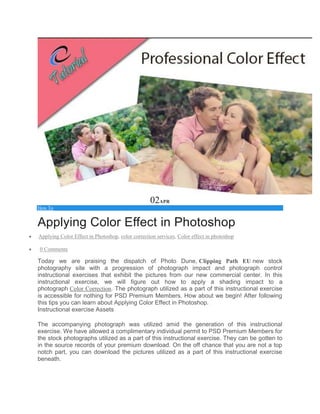
Recommended
Photo Manipulation Tutorial (Step by Step Process)

Anyone can learn how to make an image manipulation, and in here described all the things in a very clear way. Hope this will be helpful for the people
Recommended
Photo Manipulation Tutorial (Step by Step Process)

Anyone can learn how to make an image manipulation, and in here described all the things in a very clear way. Hope this will be helpful for the people
How to Edit a RAW Timelapse 

In the previous SlideShare, you learned how to create a RAW timelapse using your DSLR. This lesson will walk you through the process of editing and processing your RAW images.
How to Create a Comic Style Photo Effect in Photoshop

Interested to know How to Create a 'Comic Style Photo Effect' in Photoshop? This step-by-step tutorial will show you how to achieve this feat.
How to Sharpen an Image in Photoshop

Knowing how to sharpen a picture in Photoshop is helpful expertise for any photographic artist. Foggy pictures occur for various reasons. Perhaps you had your camera self-adjust and it set the center point in some unacceptable spot.
How to Turn a Picture Into a Line Drawing in Photoshop

To transform a photograph into a line drawing in Photoshop, you don’t need it to appear as though you did it in Photoshop, you’ll need to focus on detail and set up your picture appropriately before you apply any channels.
More Related Content
What's hot
How to Edit a RAW Timelapse 

In the previous SlideShare, you learned how to create a RAW timelapse using your DSLR. This lesson will walk you through the process of editing and processing your RAW images.
How to Create a Comic Style Photo Effect in Photoshop

Interested to know How to Create a 'Comic Style Photo Effect' in Photoshop? This step-by-step tutorial will show you how to achieve this feat.
What's hot (16)
How to Create a Comic Style Photo Effect in Photoshop

How to Create a Comic Style Photo Effect in Photoshop
Similar to Applying color effect in photoshop
How to Sharpen an Image in Photoshop

Knowing how to sharpen a picture in Photoshop is helpful expertise for any photographic artist. Foggy pictures occur for various reasons. Perhaps you had your camera self-adjust and it set the center point in some unacceptable spot.
How to Turn a Picture Into a Line Drawing in Photoshop

To transform a photograph into a line drawing in Photoshop, you don’t need it to appear as though you did it in Photoshop, you’ll need to focus on detail and set up your picture appropriately before you apply any channels.
Sticky note effect, Photoshop Tutorial

Learn how to create Sticky Note effect using photoshop. Please visit our website to learn more in tips our blog, and also to find cheap photography supplies.
Cut out image with hard hair mask

Raw images aren’t ready for commercial use. So we need to manage it and prepare it for use by applying for many editing works. There are many ways for the cut out image but when we are going to Cut out image with hard hair mask from a model image sometimes it’s become harder. In that case, we need to apply advanced editing services or technique.
How to Give Photos an Artistic Effect in Photoshop

Want to know How to 'Give Photos Artistic Effect' in Photoshop? This tutorial will guide you to add artistic impression on image.
Similar to Applying color effect in photoshop (20)
How to Turn a Picture Into a Line Drawing in Photoshop

How to Turn a Picture Into a Line Drawing in Photoshop
How to Give Photos an Artistic Effect in Photoshop

How to Give Photos an Artistic Effect in Photoshop
Recently uploaded
Book Formatting: Quality Control Checks for Designers

This presentation was made to help designers who work in publishing houses or format books for printing ensure quality.
Quality control is vital to every industry. This is why every department in a company need create a method they use in ensuring quality. This, perhaps, will not only improve the quality of products and bring errors to the barest minimum, but take it to a near perfect finish.
It is beyond a moot point that a good book will somewhat be judged by its cover, but the content of the book remains king. No matter how beautiful the cover, if the quality of writing or presentation is off, that will be a reason for readers not to come back to the book or recommend it.
So, this presentation points designers to some important things that may be missed by an editor that they could eventually discover and call the attention of the editor.
Top 5 Indian Style Modular Kitchen Designs

Get the perfect modular kitchen in Gurgaon at Finzo! We offer high-quality, custom-designed kitchens at the best prices. Wardrobes and home & office furniture are also available. Free consultation! Best Quality Luxury Modular kitchen in Gurgaon available at best price. All types of Modular Kitchens are available U Shaped Modular kitchens, L Shaped Modular Kitchen, G Shaped Modular Kitchens, Inline Modular Kitchens and Italian Modular Kitchen.
一比一原版(RHUL毕业证书)伦敦大学皇家霍洛威学院毕业证如何办理

学校原件一模一样【微信:6496090 】【(RHUL毕业证书)伦敦大学皇家霍洛威学院毕业证成绩单】【微信:6496090 】学位证,留信认证(真实可查,永久存档)原件一模一样纸张工艺/offer、雅思、外壳等材料/诚信可靠,可直接看成品样本,帮您解决无法毕业带来的各种难题!外壳,原版制作,诚信可靠,可直接看成品样本。行业标杆!精益求精,诚心合作,真诚制作!多年品质 ,按需精细制作,24小时接单,全套进口原装设备。十五年致力于帮助留学生解决难题,包您满意。
本公司拥有海外各大学样板无数,能完美还原。
1:1完美还原海外各大学毕业材料上的工艺:水印,阴影底纹,钢印LOGO烫金烫银,LOGO烫金烫银复合重叠。文字图案浮雕、激光镭射、紫外荧光、温感、复印防伪等防伪工艺。材料咨询办理、认证咨询办理请加学历顾问Q/微6496090
【主营项目】
一.毕业证【q微6496090】成绩单、使馆认证、教育部认证、雅思托福成绩单、学生卡等!
二.真实使馆公证(即留学回国人员证明,不成功不收费)
三.真实教育部学历学位认证(教育部存档!教育部留服网站永久可查)
四.办理各国各大学文凭(一对一专业服务,可全程监控跟踪进度)
如果您处于以下几种情况:
◇在校期间,因各种原因未能顺利毕业……拿不到官方毕业证【q/微6496090】
◇面对父母的压力,希望尽快拿到;
◇不清楚认证流程以及材料该如何准备;
◇回国时间很长,忘记办理;
◇回国马上就要找工作,办给用人单位看;
◇企事业单位必须要求办理的
◇需要报考公务员、购买免税车、落转户口
◇申请留学生创业基金
留信网认证的作用:
1:该专业认证可证明留学生真实身份
2:同时对留学生所学专业登记给予评定
3:国家专业人才认证中心颁发入库证书
4:这个认证书并且可以归档倒地方
5:凡事获得留信网入网的信息将会逐步更新到个人身份内,将在公安局网内查询个人身份证信息后,同步读取人才网入库信息
6:个人职称评审加20分
7:个人信誉贷款加10分
8:在国家人才网主办的国家网络招聘大会中纳入资料,供国家高端企业选择人才
办理(RHUL毕业证书)伦敦大学皇家霍洛威学院毕业证【微信:6496090 】外观非常简单,由纸质材料制成,上面印有校徽、校名、毕业生姓名、专业等信息。
办理(RHUL毕业证书)伦敦大学皇家霍洛威学院毕业证【微信:6496090 】格式相对统一,各专业都有相应的模板。通常包括以下部分:
校徽:象征着学校的荣誉和传承。
校名:学校英文全称
授予学位:本部分将注明获得的具体学位名称。
毕业生姓名:这是最重要的信息之一,标志着该证书是由特定人员获得的。
颁发日期:这是毕业正式生效的时间,也代表着毕业生学业的结束。
其他信息:根据不同的专业和学位,可能会有一些特定的信息或章节。
办理(RHUL毕业证书)伦敦大学皇家霍洛威学院毕业证【微信:6496090 】价值很高,需要妥善保管。一般来说,应放置在安全、干燥、防潮的地方,避免长时间暴露在阳光下。如需使用,最好使用复印件而不是原件,以免丢失。
综上所述,办理(RHUL毕业证书)伦敦大学皇家霍洛威学院毕业证【微信:6496090 】是证明身份和学历的高价值文件。外观简单庄重,格式统一,包括重要的个人信息和发布日期。对持有人来说,妥善保管是非常重要的。
一比一原版(CITY毕业证书)谢菲尔德哈勒姆大学毕业证如何办理

学校原件一模一样【微信:6496090 】【(CITY毕业证书)谢菲尔德哈勒姆大学毕业证成绩单】【微信:6496090 】学位证,留信认证(真实可查,永久存档)原件一模一样纸张工艺/offer、雅思、外壳等材料/诚信可靠,可直接看成品样本,帮您解决无法毕业带来的各种难题!外壳,原版制作,诚信可靠,可直接看成品样本。行业标杆!精益求精,诚心合作,真诚制作!多年品质 ,按需精细制作,24小时接单,全套进口原装设备。十五年致力于帮助留学生解决难题,包您满意。
本公司拥有海外各大学样板无数,能完美还原。
1:1完美还原海外各大学毕业材料上的工艺:水印,阴影底纹,钢印LOGO烫金烫银,LOGO烫金烫银复合重叠。文字图案浮雕、激光镭射、紫外荧光、温感、复印防伪等防伪工艺。材料咨询办理、认证咨询办理请加学历顾问Q/微6496090
【主营项目】
一.毕业证【q微6496090】成绩单、使馆认证、教育部认证、雅思托福成绩单、学生卡等!
二.真实使馆公证(即留学回国人员证明,不成功不收费)
三.真实教育部学历学位认证(教育部存档!教育部留服网站永久可查)
四.办理各国各大学文凭(一对一专业服务,可全程监控跟踪进度)
如果您处于以下几种情况:
◇在校期间,因各种原因未能顺利毕业……拿不到官方毕业证【q/微6496090】
◇面对父母的压力,希望尽快拿到;
◇不清楚认证流程以及材料该如何准备;
◇回国时间很长,忘记办理;
◇回国马上就要找工作,办给用人单位看;
◇企事业单位必须要求办理的
◇需要报考公务员、购买免税车、落转户口
◇申请留学生创业基金
留信网认证的作用:
1:该专业认证可证明留学生真实身份
2:同时对留学生所学专业登记给予评定
3:国家专业人才认证中心颁发入库证书
4:这个认证书并且可以归档倒地方
5:凡事获得留信网入网的信息将会逐步更新到个人身份内,将在公安局网内查询个人身份证信息后,同步读取人才网入库信息
6:个人职称评审加20分
7:个人信誉贷款加10分
8:在国家人才网主办的国家网络招聘大会中纳入资料,供国家高端企业选择人才
办理(CITY毕业证书)谢菲尔德哈勒姆大学毕业证【微信:6496090 】外观非常简单,由纸质材料制成,上面印有校徽、校名、毕业生姓名、专业等信息。
办理(CITY毕业证书)谢菲尔德哈勒姆大学毕业证【微信:6496090 】格式相对统一,各专业都有相应的模板。通常包括以下部分:
校徽:象征着学校的荣誉和传承。
校名:学校英文全称
授予学位:本部分将注明获得的具体学位名称。
毕业生姓名:这是最重要的信息之一,标志着该证书是由特定人员获得的。
颁发日期:这是毕业正式生效的时间,也代表着毕业生学业的结束。
其他信息:根据不同的专业和学位,可能会有一些特定的信息或章节。
办理(CITY毕业证书)谢菲尔德哈勒姆大学毕业证【微信:6496090 】价值很高,需要妥善保管。一般来说,应放置在安全、干燥、防潮的地方,避免长时间暴露在阳光下。如需使用,最好使用复印件而不是原件,以免丢失。
综上所述,办理(CITY毕业证书)谢菲尔德哈勒姆大学毕业证【微信:6496090 】是证明身份和学历的高价值文件。外观简单庄重,格式统一,包括重要的个人信息和发布日期。对持有人来说,妥善保管是非常重要的。
RTUYUIJKLDSADAGHBDJNKSMAL,D

https://www.google.com/maps/d/view?mid=1sUh3J7CFB6kguEvIDkmPSzgGNxYaDhc&ll=22.396537375469673%2C114.10949749999997&z=11
https://www.google.com/maps/d/view?mid=1GWQ7LizxATvu7y-bt2xjmiR0P9wLHqY&ll=22.396537375469673%2C114.10949749999997&z=11
https://www.google.com/maps/d/view?mid=1l7Lm-hNSlrPpBTI9qKwBJe1KSvksnms&ll=22.396537375469673%2C114.10949749999997&z=11
https://www.google.com/maps/d/view?mid=1ZJXFE_xD9hCAuHpBVfJLcgbvRHcKopg&ll=22.396537375469673%2C114.10949749999997&z=11
https://www.google.com/maps/d/view?mid=1XoZIkPbr-MLXDsODmyJeDVnIadiHkWI&ll=22.396537375469673%2C114.10949749999997&z=11
https://www.google.com/maps/d/view?mid=1AtajAG0zUmrX53ylHYCAFJHLn862Nfc&ll=22.396537375469673%2C114.10949749999997&z=11
https://www.google.com/maps/d/view?mid=18aSFvPkj4MvrWde4hysVZMM2L46sBxY&ll=22.396537375469673%2C114.10949749999997&z=11
https://www.google.com/maps/d/view?mid=1b2euLR3o4p9VDAnc5ZOL6HlZB8RdWaw&ll=22.396537375469673%2C114.10949749999997&z=11
https://www.google.com/maps/d/view?mid=1t1I0y_yW7QP6-vgZLHvOwglg3ZmQEW0&ll=22.396537375469673%2C114.10949749999997&z=11
https://www.google.com/maps/d/view?mid=1BH69YAovncRgbT3yuhHAAzbYBRbArCc&ll=22.396537375469673%2C114.10949749999997&z=11
https://www.google.com/maps/d/view?mid=1m0JQ5DAnT4HdotWcMTbm6WneUoZ3KUw&ll=22.396537375469673%2C114.10949749999997&z=11
https://www.google.com/maps/d/view?mid=1QhzciwHou4r_jf9bxH5fdtJNdaaJTu4&ll=22.396537375469673%2C114.10949749999997&z=11
https://www.google.com/maps/d/view?mid=1ZBwviiuK2GzaecrgHYcLpYdN3wASY-A&ll=22.396537375469673%2C114.10949749999997&z=11
https://www.google.com/maps/d/view?mid=11VxH4QjTUPWnqTDoMu2PrJrgI_FJaQ0&ll=22.396537375469673%2C114.10949749999997&z=11
https://www.google.com/maps/d/view?mid=159dCa7xRBeHO4PXXJHNUUEI_jmzpZps&ll=22.396537375469673%2C114.10949749999997&z=11
https://www.google.com/maps/d/view?mid=1HdkRNw1TJ3QGyPts1okzKRA4P_pHZHI&ll=22.396537375469673%2C114.10949749999997&z=11
https://www.google.com/maps/d/view?mid=10RlWXDSpqq7yk5xikeY7LvKg5geeJYk&ll=22.396537375469673%2C114.10949749999997&z=11
https://www.google.com/maps/d/view?mid=1KIB58j_7i4hmkXYmpZsGcOQ1oO1AQ34
https://www.google.com/maps/d/view?mid=1_AxSjNV8aBeEFPm3pbkKYrabAiujb28&ll=22.396537375469673%2C114.10949749999997&z=11
https://www.google.com/maps/d/view?mid=1T5OZwXLKNsVuRJTgBJdbOYswvfA7UOI&ll=22.396537375469673%2C114.10949749999997&z=11
https://www.google.com/maps/d/view?mid=1RC5R1ljDF2fVzcxL49_Ow1hOvIXD6nA&ll=22.396537375469673%2C114.10949749999997&z=11
一比一原版(UAL毕业证书)伦敦艺术大学毕业证成绩单如何办理

原件一模一样【微信:6496090 】【(UAL毕业证书)伦敦艺术大学毕业证成绩单】【微信:6496090 】学位证,留信认证(真实可查,永久存档)offer、雅思、外壳等材料/诚信可靠,可直接看成品样本,帮您解决无法毕业带来的各种难题!外壳,原版制作,诚信可靠,可直接看成品样本。行业标杆!精益求精,诚心合作,真诚制作!多年品质 ,按需精细制作,24小时接单,全套进口原装设备。十五年致力于帮助留学生解决难题,包您满意。
本公司拥有海外各大学样板无数,能完美还原。
1:1完美还原海外各大学毕业材料上的工艺:水印,阴影底纹,钢印LOGO烫金烫银,LOGO烫金烫银复合重叠。文字图案浮雕、激光镭射、紫外荧光、温感、复印防伪等防伪工艺。材料咨询办理、认证咨询办理请加学历顾问Q/微6496090
【主营项目】
一.毕业证【q微6496090】成绩单、使馆认证、教育部认证、雅思托福成绩单、学生卡等!
二.真实使馆公证(即留学回国人员证明,不成功不收费)
三.真实教育部学历学位认证(教育部存档!教育部留服网站永久可查)
四.办理各国各大学文凭(一对一专业服务,可全程监控跟踪进度)
如果您处于以下几种情况:
◇在校期间,因各种原因未能顺利毕业……拿不到官方毕业证【q/微6496090】
◇面对父母的压力,希望尽快拿到;
◇不清楚认证流程以及材料该如何准备;
◇回国时间很长,忘记办理;
◇回国马上就要找工作,办给用人单位看;
◇企事业单位必须要求办理的
◇需要报考公务员、购买免税车、落转户口
◇申请留学生创业基金
留信网认证的作用:
1:该专业认证可证明留学生真实身份
2:同时对留学生所学专业登记给予评定
3:国家专业人才认证中心颁发入库证书
4:这个认证书并且可以归档倒地方
5:凡事获得留信网入网的信息将会逐步更新到个人身份内,将在公安局网内查询个人身份证信息后,同步读取人才网入库信息
6:个人职称评审加20分
7:个人信誉贷款加10分
8:在国家人才网主办的国家网络招聘大会中纳入资料,供国家高端企业选择人才
Top Israeli Products and Brands - Plan it israel.pdf

Plan it israel has bifurcated the most notable Israeli brandsthat have made a significant impact worldwide, often featured in Jewish tours in Israel.
Design Thinking Design thinking Design thinking

https://www.google.com/maps/d/view?mid=1GLIP8ROi4pdWoJ20H59hiDkXGn_aau0&ll=22.396537375469673%2C114.10949749999997&z=11
https://www.google.com/maps/d/view?mid=1VqNLpP6H4bXwKQoiq7ctlJ6hV6Rf7bU&ll=22.396537375469673%2C114.10949749999997&z=11
https://www.google.com/maps/d/view?mid=1P9FRl4ZIqXk8l_6Q3BzRa-6I-m5dSMw&ll=22.396537375469673%2C114.10949749999997&z=11
https://www.google.com/maps/d/view?mid=1S47yy5qCcoQnEIj8-8VWfFP3KF8F5dE&ll=22.396537375469673%2C114.10949749999997&z=11
https://www.google.com/maps/d/view?mid=1GjI1ThsmUCrOPcnT5LeAzdNFxVigfG8&ll=22.396537375469673%2C114.10949749999997&z=11
https://www.google.com/maps/d/view?mid=1jaCJIVbvR0eIjwaQTzCl4todLsfxCYY&ll=22.396537375469673%2C114.10949749999997&z=11
https://www.google.com/maps/d/view?mid=19cUdSW_Zt7BZnwBX5owfJfjSL9X5nFU&ll=22.396537375469673%2C114.10949749999997&z=11
https://www.google.com/maps/d/view?mid=1VZdW6ZnJJLMNqRa0x_dYPVgQ5aEvgnc&ll=22.396537375469673%2C114.10949749999997&z=11
https://www.google.com/maps/d/view?mid=1wJYkMPkdjK0D8PYQeKQCPR5vbnfJSfo&ll=22.396537375469673%2C114.10949749999997&z=11
https://www.google.com/maps/d/view?mid=1WeIHKG9Zhi_JaLfqSC845HAeS65f894&ll=22.396537375469673%2C114.10949749999997&z=11
https://www.google.com/maps/d/view?mid=15LiUYaeD2uCOeHMKvn9tQ6tLCOsxcv0&ll=22.396537375469673%2C114.10949749999997&z=11
https://www.google.com/maps/d/view?mid=1iLLsh30u99WyTc8rRXL4wUUsSp5MnJk&ll=22.396537375469673%2C114.10949749999997&z=11
https://www.google.com/maps/d/view?mid=1S03vvWWj_n6xBxG8SKepMSOj7wrfHRQ&ll=22.396537375469673%2C114.10949749999997&z=11
https://www.google.com/maps/d/view?mid=1tn4RiW3Skp5YCJ_a-GlA7TJub2Ia7Oc&ll=22.396537375469673%2C114.10949749999997&z=11
https://www.google.com/maps/d/view?mid=1HafSOZ3MkJGTXBeI_L_t5lKjxZ6XayE&ll=22.396537375469673%2C114.10949749999997&z=11
https://www.google.com/maps/d/view?mid=19tqnZi3jiWXyBjrt0EL5C3_h_RW2dII&ll=22.396537375469673%2C114.10949749999997&z=11
https://www.google.com/maps/d/view?mid=1pj59fnGHnUAEdsdwfba4GdR9R-FsSfc&ll=22.396537375469673%2C114.10949749999997&z=11
https://www.google.com/maps/d/view?mid=1jH7Mh5Qc0cGsM7tNjApTN5mn5sr3sWA&ll=22.396537375469673%2C114.10949749999997&z=11
https://www.google.com/maps/d/view?mid=192sbDAjg_ufyPg3gOa-QPLaQe4Teb9s&ll=22.396537375469673%2C114.10949749999997&z=11
https://www.google.com/maps/d/view?mid=1O7GD4hBEOg-BVrdKpqYQhMAl-wUU4Go&ll=22.396537375469673%2C114.10949749999997&z=11
https://www.google.com/maps/d/view?mid=13ViiBwWTWravc5uHEmkyPyzVgbNAIu4&ll=22.396537375469673%2C114.10949749999997&z=11
Expert Accessory Dwelling Unit (ADU) Drafting Services

Whether you’re looking to create a guest house, a rental unit, or a private retreat, our experienced team will design a space that complements your existing home and maximizes your investment. We provide personalized, comprehensive expert accessory dwelling unit (ADU)drafting solutions tailored to your needs, ensuring a seamless process from concept to completion.
Transforming Brand Perception and Boosting Profitability

In today's digital era, the dynamics of brand perception, consumer behavior, and profitability have been profoundly reshaped by the synergy of branding, social media, and website design. This research paper investigates the transformative power of these elements in influencing how individuals perceive brands and products and how this transformation can be harnessed to drive sales and profitability for businesses.
Through an exploration of brand psychology and consumer behavior, this study sheds light on the intricate ways in which effective branding strategies, strategic social media engagement, and user-centric website design contribute to altering consumers' perceptions. We delve into the principles that underlie successful brand transformations, examining how visual identity, messaging, and storytelling can captivate and resonate with target audiences.
Methodologically, this research employs a comprehensive approach, combining qualitative and quantitative analyses. Real-world case studies illustrate the impact of branding, social media campaigns, and website redesigns on consumer perception, sales figures, and profitability. We assess the various metrics, including brand awareness, customer engagement, conversion rates, and revenue growth, to measure the effectiveness of these strategies.
The results underscore the pivotal role of cohesive branding, social media influence, and website usability in shaping positive brand perceptions, influencing consumer decisions, and ultimately bolstering sales and profitability. This paper provides actionable insights and strategic recommendations for businesses seeking to leverage branding, social media, and website design as potent tools to enhance their market position and financial success.
一比一原版(Brunel毕业证书)布鲁内尔大学毕业证成绩单如何办理

原件一模一样【微信:6496090 】【(Brunel毕业证书)布鲁内尔大学毕业证成绩单】【微信:6496090 】学位证,留信认证(真实可查,永久存档)offer、雅思、外壳等材料/诚信可靠,可直接看成品样本,帮您解决无法毕业带来的各种难题!外壳,原版制作,诚信可靠,可直接看成品样本。行业标杆!精益求精,诚心合作,真诚制作!多年品质 ,按需精细制作,24小时接单,全套进口原装设备。十五年致力于帮助留学生解决难题,包您满意。
本公司拥有海外各大学样板无数,能完美还原。
1:1完美还原海外各大学毕业材料上的工艺:水印,阴影底纹,钢印LOGO烫金烫银,LOGO烫金烫银复合重叠。文字图案浮雕、激光镭射、紫外荧光、温感、复印防伪等防伪工艺。材料咨询办理、认证咨询办理请加学历顾问Q/微6496090
【主营项目】
一.毕业证【q微6496090】成绩单、使馆认证、教育部认证、雅思托福成绩单、学生卡等!
二.真实使馆公证(即留学回国人员证明,不成功不收费)
三.真实教育部学历学位认证(教育部存档!教育部留服网站永久可查)
四.办理各国各大学文凭(一对一专业服务,可全程监控跟踪进度)
如果您处于以下几种情况:
◇在校期间,因各种原因未能顺利毕业……拿不到官方毕业证【q/微6496090】
◇面对父母的压力,希望尽快拿到;
◇不清楚认证流程以及材料该如何准备;
◇回国时间很长,忘记办理;
◇回国马上就要找工作,办给用人单位看;
◇企事业单位必须要求办理的
◇需要报考公务员、购买免税车、落转户口
◇申请留学生创业基金
留信网认证的作用:
1:该专业认证可证明留学生真实身份
2:同时对留学生所学专业登记给予评定
3:国家专业人才认证中心颁发入库证书
4:这个认证书并且可以归档倒地方
5:凡事获得留信网入网的信息将会逐步更新到个人身份内,将在公安局网内查询个人身份证信息后,同步读取人才网入库信息
6:个人职称评审加20分
7:个人信誉贷款加10分
8:在国家人才网主办的国家网络招聘大会中纳入资料,供国家高端企业选择人才
一比一原版(UCB毕业证书)伯明翰大学学院毕业证成绩单如何办理

原件一模一样【微信:6496090 】【(UCB毕业证书)伯明翰大学学院毕业证成绩单】【微信:6496090 】学位证,留信认证(真实可查,永久存档)offer、雅思、外壳等材料/诚信可靠,可直接看成品样本,帮您解决无法毕业带来的各种难题!外壳,原版制作,诚信可靠,可直接看成品样本。行业标杆!精益求精,诚心合作,真诚制作!多年品质 ,按需精细制作,24小时接单,全套进口原装设备。十五年致力于帮助留学生解决难题,包您满意。
本公司拥有海外各大学样板无数,能完美还原。
1:1完美还原海外各大学毕业材料上的工艺:水印,阴影底纹,钢印LOGO烫金烫银,LOGO烫金烫银复合重叠。文字图案浮雕、激光镭射、紫外荧光、温感、复印防伪等防伪工艺。材料咨询办理、认证咨询办理请加学历顾问Q/微6496090
【主营项目】
一.毕业证【q微6496090】成绩单、使馆认证、教育部认证、雅思托福成绩单、学生卡等!
二.真实使馆公证(即留学回国人员证明,不成功不收费)
三.真实教育部学历学位认证(教育部存档!教育部留服网站永久可查)
四.办理各国各大学文凭(一对一专业服务,可全程监控跟踪进度)
如果您处于以下几种情况:
◇在校期间,因各种原因未能顺利毕业……拿不到官方毕业证【q/微6496090】
◇面对父母的压力,希望尽快拿到;
◇不清楚认证流程以及材料该如何准备;
◇回国时间很长,忘记办理;
◇回国马上就要找工作,办给用人单位看;
◇企事业单位必须要求办理的
◇需要报考公务员、购买免税车、落转户口
◇申请留学生创业基金
留信网认证的作用:
1:该专业认证可证明留学生真实身份
2:同时对留学生所学专业登记给予评定
3:国家专业人才认证中心颁发入库证书
4:这个认证书并且可以归档倒地方
5:凡事获得留信网入网的信息将会逐步更新到个人身份内,将在公安局网内查询个人身份证信息后,同步读取人才网入库信息
6:个人职称评审加20分
7:个人信誉贷款加10分
8:在国家人才网主办的国家网络招聘大会中纳入资料,供国家高端企业选择人才
一比一原版(NCL毕业证书)纽卡斯尔大学毕业证成绩单如何办理

学校原件一模一样【微信:6496090 】【(NCL毕业证书)纽卡斯尔大学毕业证成绩单】【微信:6496090 】学位证,留信认证(真实可查,永久存档)原件一模一样纸张工艺/offer、雅思、外壳等材料/诚信可靠,可直接看成品样本,帮您解决无法毕业带来的各种难题!外壳,原版制作,诚信可靠,可直接看成品样本。行业标杆!精益求精,诚心合作,真诚制作!多年品质 ,按需精细制作,24小时接单,全套进口原装设备。十五年致力于帮助留学生解决难题,包您满意。
本公司拥有海外各大学样板无数,能完美还原。
1:1完美还原海外各大学毕业材料上的工艺:水印,阴影底纹,钢印LOGO烫金烫银,LOGO烫金烫银复合重叠。文字图案浮雕、激光镭射、紫外荧光、温感、复印防伪等防伪工艺。材料咨询办理、认证咨询办理请加学历顾问Q/微6496090
【主营项目】
一.毕业证【q微6496090】成绩单、使馆认证、教育部认证、雅思托福成绩单、学生卡等!
二.真实使馆公证(即留学回国人员证明,不成功不收费)
三.真实教育部学历学位认证(教育部存档!教育部留服网站永久可查)
四.办理各国各大学文凭(一对一专业服务,可全程监控跟踪进度)
如果您处于以下几种情况:
◇在校期间,因各种原因未能顺利毕业……拿不到官方毕业证【q/微6496090】
◇面对父母的压力,希望尽快拿到;
◇不清楚认证流程以及材料该如何准备;
◇回国时间很长,忘记办理;
◇回国马上就要找工作,办给用人单位看;
◇企事业单位必须要求办理的
◇需要报考公务员、购买免税车、落转户口
◇申请留学生创业基金
留信网认证的作用:
1:该专业认证可证明留学生真实身份
2:同时对留学生所学专业登记给予评定
3:国家专业人才认证中心颁发入库证书
4:这个认证书并且可以归档倒地方
5:凡事获得留信网入网的信息将会逐步更新到个人身份内,将在公安局网内查询个人身份证信息后,同步读取人才网入库信息
6:个人职称评审加20分
7:个人信誉贷款加10分
8:在国家人才网主办的国家网络招聘大会中纳入资料,供国家高端企业选择人才
办理(NCL毕业证书)纽卡斯尔大学毕业证【微信:6496090 】外观非常简单,由纸质材料制成,上面印有校徽、校名、毕业生姓名、专业等信息。
办理(NCL毕业证书)纽卡斯尔大学毕业证【微信:6496090 】格式相对统一,各专业都有相应的模板。通常包括以下部分:
校徽:象征着学校的荣誉和传承。
校名:学校英文全称
授予学位:本部分将注明获得的具体学位名称。
毕业生姓名:这是最重要的信息之一,标志着该证书是由特定人员获得的。
颁发日期:这是毕业正式生效的时间,也代表着毕业生学业的结束。
其他信息:根据不同的专业和学位,可能会有一些特定的信息或章节。
办理(NCL毕业证书)纽卡斯尔大学毕业证【微信:6496090 】价值很高,需要妥善保管。一般来说,应放置在安全、干燥、防潮的地方,避免长时间暴露在阳光下。如需使用,最好使用复印件而不是原件,以免丢失。
综上所述,办理(NCL毕业证书)纽卡斯尔大学毕业证【微信:6496090 】是证明身份和学历的高价值文件。外观简单庄重,格式统一,包括重要的个人信息和发布日期。对持有人来说,妥善保管是非常重要的。
Design Thinking Design thinking Design thinking

browser_id=0805f5bf-ce9a-4428-95d6-d033e2e99357; country_code=HK; osano_consentmanager_uuid=e15f0d2d-abea-4bd1-8577-fd4496790f18; osano_consentmanager=jLf5tMmyGrJqqkCKKefFwIVpDtiqgmGXw27g5gYdfQpk4hOXYBfZCKCzPBWYdK8w1lcTqLap8QS67svOUbat03XkUWKpqKEsLCK3mjSUmA3OnMuRFuNcW9HVt3YeaJgOUXcJUn5WeIq8q9VtmrJKMuvXgOOyCNgJWMAZwoEMWDFkG3j7qcUcs1NPsqtUuw0j0wfj8i4zlaJfa3IvQPG_D4D260JFXkQhYznGXb5sE5mPs-APZIQtxPHmFwkJdDYoBoMM5i6BZTOE3CooiHLlsht3rOOPQg88XYMzui4zjk9McsqToNHwDRV6b9Kej7cm8wKYlnWd2VvhLptTLhhm5ZKtGgKGzvw1_typZRzwu9MKcBj0yTeYwGRJRAKuVn47zkhpHSgnz6D1l16vepyuyiQ8MPZIOh8c_uGbHMcyoaVTDaayQ8U8px9wRqFxUSyZEpQTa_fi5T-6Uz_R67Brn2PS-d4tvXLr66ldhAZ1Jf__4OIznZdrqvDR_Z2ebTeVTu5ATJ1DvLZ4i1BLFhcurWlu5l8T0-Jhw6DJ34hHUusbWzObZ3YFnj__0ei7tWJgFrkFO9CJagQ3viMmBxQ7AkTVJEHyjWU9; _fs_sample_user=false; _cookie_id=0a94bc58797e85f5de6c93345f64781e; __utma=186399478.1905777825.1717386827.1717386827.1717386827.1; __utmc=186399478; __utmz=186399478.1717386827.1.1.utmcsr=(direct)|utmccn=(direct)|utmcmd=(none); logged_in=MjUwNTA4MTg3--b7017508f246f17817fd3e608989a3ea5afca79b; _uv_id=30907880; __utmv=186399478.|1=member_type=FREE=1; __utmt=1; split=%7B%22connatix_player%22%3A%22control%22%7D; _li_dcdm_c=.slideshare.net; _lc2_fpi=064716c27ff8--01hze4afgcx42z2sfzncwg116f; _lc2_fpi_meta=%7B%22w%22%3A1717387476492%7D; cookie=579db3e3-4e1c-4ac9-a9db-002f2d678eef; cookie_cst=zix7LPQsHA%3D%3D; _lr_retry_request=true; _lr_env_src_ats=false; ccuid=70541430-c837-48de-9b38-b4f3df46fe15; ccsid=a9cca90f-eb12-4a61-b312-3155fe2cedc9; pbjs_fabrickId_cst=VyxHLMwsHQ%3D%3D; __qca=P0-718305261-1717387477147; _au_1d=AU1D-0100-001717387478-RZGCHPIP-HI28; cnx_userId=1a25f8b38d594f66bdfcd9b623574d7e; __gads=ID=b0c257cd8837a2d5:T=1717387477:RT=1717387477:S=ALNI_MZemOB79GYzmJy3MDitud8C8ts5nA; __gpi=UID=00000e3fd92e5908:T=1717387477:RT=1717387477:S=ALNI_MZR3uQlHjpZGt6pPAiR8bAmgQiNMw; __eoi=ID=120019e4653fcac0:T=1717387477:RT=1717387477:S=AA-Afja3ZyvegUx9PpJpyU3JRtKG; _ga=GA1.2.1905777825.1717386827; _gid=GA1.2.1124439812.1717387480; pbjs_fabrickId=%7B%22fabrickId%22%3A%22E1%3AZZkbPxuXzPC-yttqf7OyQwqyZ4d59gxkbK9Q9mAMU6KKtKk-zyILipMXIxtHYjde-k20DDHHi6M_4jJU4r9LAuwgRg_9_51CF7Sii2B_ST0%22%7D; flash=BAh7DEkiDHN1Y2Nlc3MGOgZFRjBJIgtub3RpY2UGOwBGMEkiDHdhcm5pbmcGOwBGMEkiDG1lc3NhZ2UGOwBGMEkiCmVycm9yBjsARjBJIg5wZXJtYW5lbnQGOwBGMEkiEW1vZGFsX25vdGljZQY7AEYw--f6b5339a8f734d46392574bf61fd69c472ec51d6; __utmb=186399478.31.7.1717387752666; _dd_s=rum=0&expire=1717388665794
一比一原版(Bristol毕业证书)布里斯托大学毕业证成绩单如何办理

原件一模一样【微信:6496090 】【(Bristol毕业证书)布里斯托大学毕业证成绩单】【微信:6496090 】学位证,留信认证(真实可查,永久存档)offer、雅思、外壳等材料/诚信可靠,可直接看成品样本,帮您解决无法毕业带来的各种难题!外壳,原版制作,诚信可靠,可直接看成品样本。行业标杆!精益求精,诚心合作,真诚制作!多年品质 ,按需精细制作,24小时接单,全套进口原装设备。十五年致力于帮助留学生解决难题,包您满意。
本公司拥有海外各大学样板无数,能完美还原。
1:1完美还原海外各大学毕业材料上的工艺:水印,阴影底纹,钢印LOGO烫金烫银,LOGO烫金烫银复合重叠。文字图案浮雕、激光镭射、紫外荧光、温感、复印防伪等防伪工艺。材料咨询办理、认证咨询办理请加学历顾问Q/微6496090
【主营项目】
一.毕业证【q微6496090】成绩单、使馆认证、教育部认证、雅思托福成绩单、学生卡等!
二.真实使馆公证(即留学回国人员证明,不成功不收费)
三.真实教育部学历学位认证(教育部存档!教育部留服网站永久可查)
四.办理各国各大学文凭(一对一专业服务,可全程监控跟踪进度)
如果您处于以下几种情况:
◇在校期间,因各种原因未能顺利毕业……拿不到官方毕业证【q/微6496090】
◇面对父母的压力,希望尽快拿到;
◇不清楚认证流程以及材料该如何准备;
◇回国时间很长,忘记办理;
◇回国马上就要找工作,办给用人单位看;
◇企事业单位必须要求办理的
◇需要报考公务员、购买免税车、落转户口
◇申请留学生创业基金
留信网认证的作用:
1:该专业认证可证明留学生真实身份
2:同时对留学生所学专业登记给予评定
3:国家专业人才认证中心颁发入库证书
4:这个认证书并且可以归档倒地方
5:凡事获得留信网入网的信息将会逐步更新到个人身份内,将在公安局网内查询个人身份证信息后,同步读取人才网入库信息
6:个人职称评审加20分
7:个人信誉贷款加10分
8:在国家人才网主办的国家网络招聘大会中纳入资料,供国家高端企业选择人才
White wonder, Work developed by Eva Tschopp

White Wonder by Eva Tschopp
A tale about our culture around the use of fertilizers and pesticides visiting small farms around Ahmedabad in Matar and Shilaj.
Recently uploaded (20)
Book Formatting: Quality Control Checks for Designers

Book Formatting: Quality Control Checks for Designers
Коричневый и Кремовый Деликатный Органический Копирайтер Фрилансер Марке...

Коричневый и Кремовый Деликатный Органический Копирайтер Фрилансер Марке...
Top Israeli Products and Brands - Plan it israel.pdf

Top Israeli Products and Brands - Plan it israel.pdf
Expert Accessory Dwelling Unit (ADU) Drafting Services

Expert Accessory Dwelling Unit (ADU) Drafting Services
Transforming Brand Perception and Boosting Profitability

Transforming Brand Perception and Boosting Profitability
Applying color effect in photoshop
- 1. 02APR How To Applying Color Effect in Photoshop Applying Color Effect in Photoshop, color correction services, Color effect in photoshop 0 Comments Today we are praising the dispatch of Photo Dune, Clipping Path EU new stock photography site with a progression of photograph impact and photograph control instructional exercises that exhibit the pictures from our new commercial center. In this instructional exercise, we will figure out how to apply a shading impact to a photograph Color Correction. The photograph utilized as a part of this instructional exercise is accessible for nothing for PSD Premium Members. How about we begin! After following this tips you can learn about Applying Color Effect in Photoshop. Instructional exercise Assets The accompanying photograph was utilized amid the generation of this instructional exercise. We have allowed a complimentary individual permit to PSD Premium Members for the stock photographs utilized as a part of this instructional exercise. They can be gotten to in the source records of your premium download. On the off chance that you are not a top notch part, you can download the pictures utilized as a part of this instructional exercise beneath.
- 2. Stage 1 Open your picture in Photoshop. Stage 2
- 4. Copy the picture layer and apply an Unsharp Mask by going to Filter > Sharpen > Unsharp Mask. Apply the accompanying settings: Amount: 100, Radius: 1.0, Threshold: 0. Layer ought to be set to Normal at 100% mistiness. Stage 3
- 5. Presently we have the picture honed, however, we just need our subject in concentrate, so we should influence a layer to cover and paint in a few spots to include profundity and evacuate the hone. Stage 4
- 6. Presently we should chip away at the lights and shadows of our characters, raising the level of these to get more emotional and all the more intriguing impact. To do this we will go to New Layer > Image > Apply Image and press OK with the default settings. Stage 5 Utilize the Dodge and Burn devices to feature the lights and shadows of our subjects. When you are done, set the darkness of the layer to 40%. Stage 6 Go to Layer > New Adjustment Layer and apply an inclination outline dark to white. Set the haziness to 30%. With the pen apparatus, draw a cover as demonstrated so the slope outline applies to our characters. Stage 7 How about we begin functioning the shading, make another alteration layer of Curves and we will work in the Blue channel rather the RGB one. My settings are the ones in the photo, however, don’t be reluctant to transform it to the point that you are content with the outcome. This layer is in typical mode at 100% of murkiness Stage 8 Include another Gradient Map from Black to White to marginally bring down the immersion of the past bends. The layer will be in ordinary mode at 40% of mistiness. Stage 9 To continue playing with the hues we will include a Photo Filter by going to Layer > New Adjustment Layer > Photo Filter. Apply the Underwater channel at 25% thickness. Set the layer to 20% haziness.
- 7. Stage 10 Go to Layer > New Adjustment Layer > Photo Filter > Warming Filter (85) at 25% thickness. Set the layer to 60% darkness. Stage 11 Go to Layer > New Adjustment Layer > Hue/Saturation and change the immersion to +11. Set the layer to ordinary at 100% haziness. Stage 12 Go to Layer > New Adjustment Layer > Curves. Select the blue channel and set the parameters as appeared. Do until the point that you are content with the outcome. Stage 13
- 8. Go to Layer > New Adjustment Layer > Gradient Map and apply a Violet to Orange in Light mode at 10% darkness. Stage 14 Go to Layer > New Adjustment Layer > Hue/Saturation. Change the delicacy to +5. Set the layer mode to type at 100% mistiness. Stage 15
- 9. Go to Layer > New Adjustment Layer > Gradient Map and include another angle outline dark to white. Set it to delicate light mode at 16% mistiness. This is the final image-
- 10. Learn more: Jewelry Clipping Path