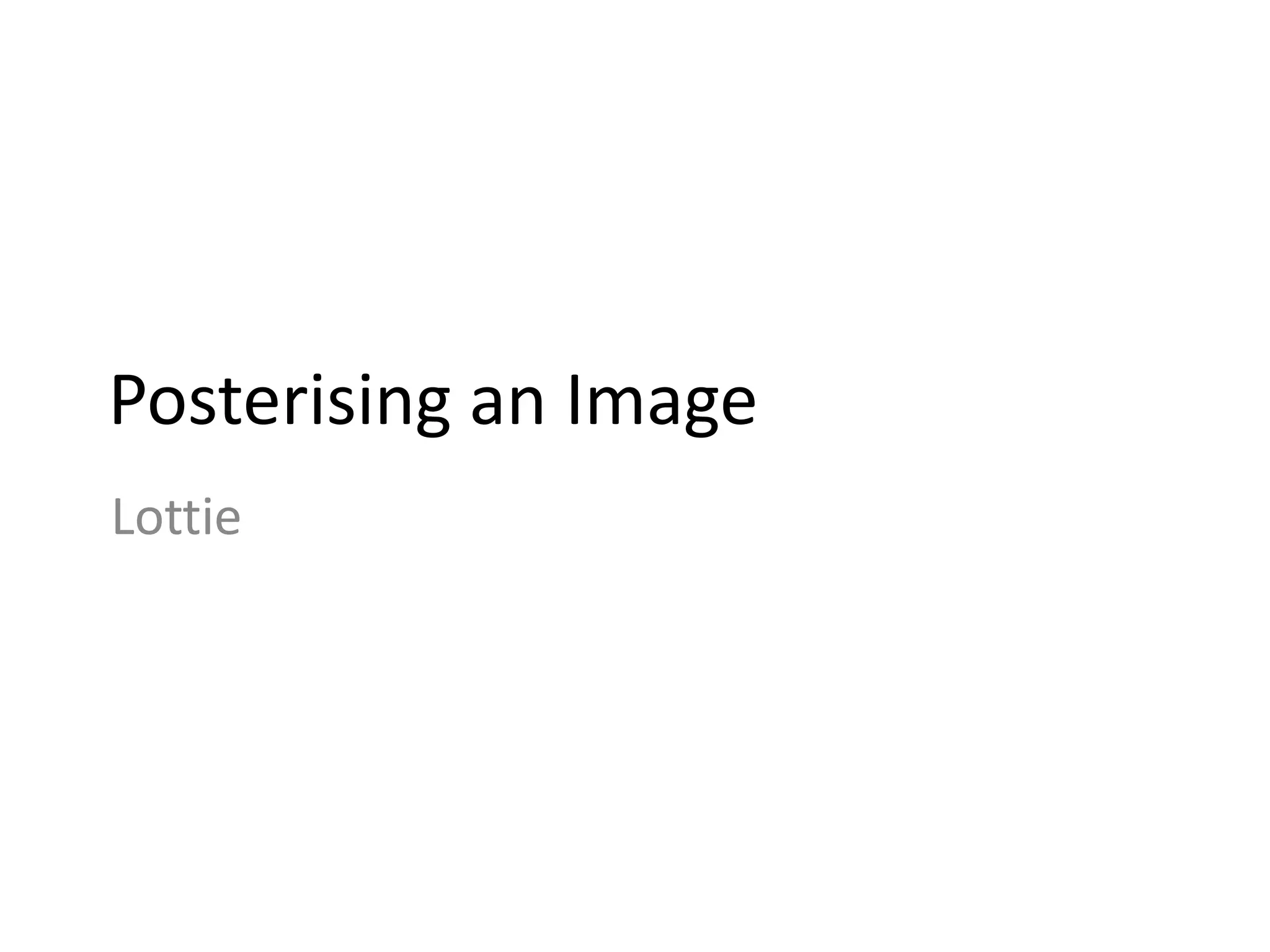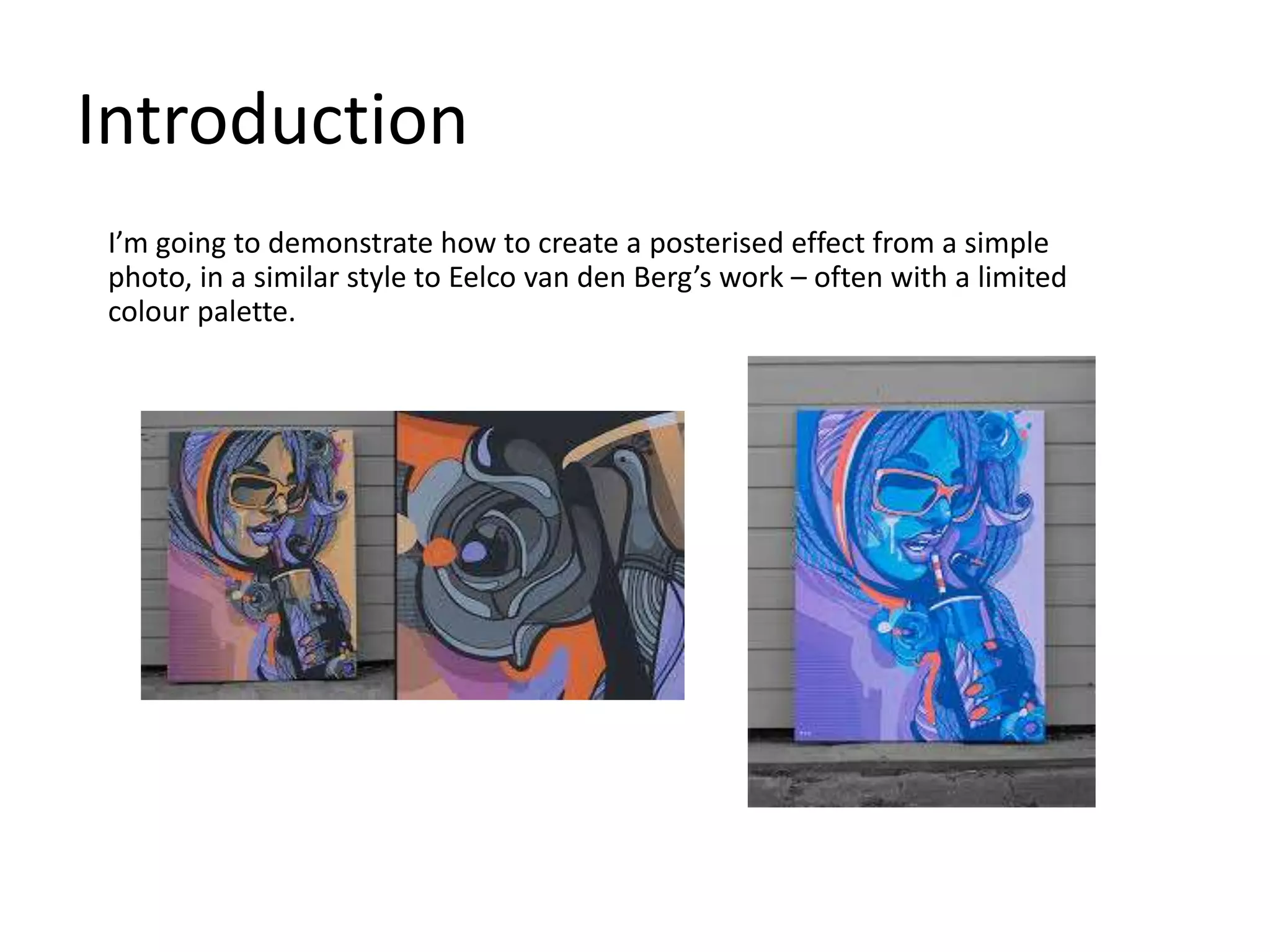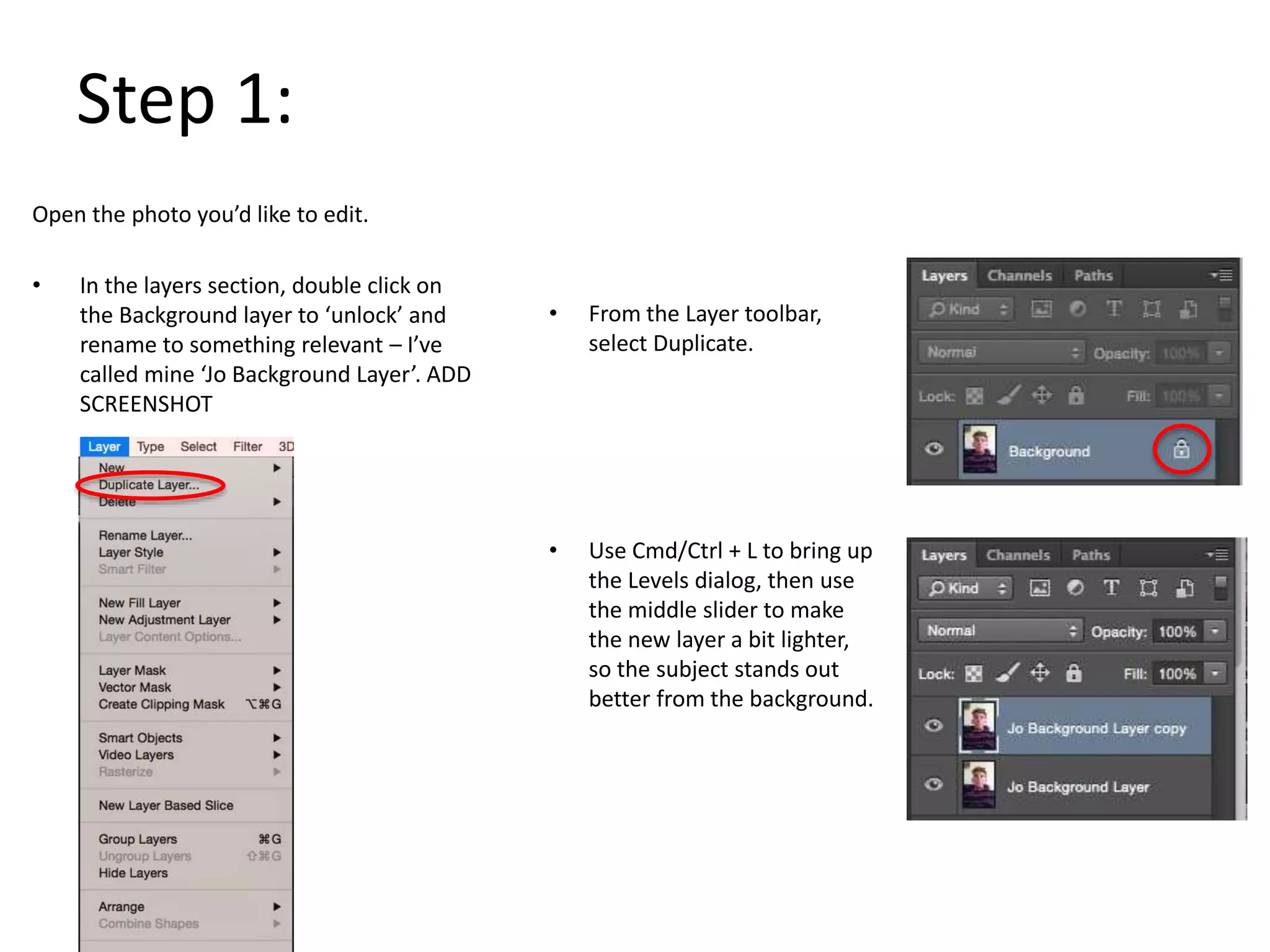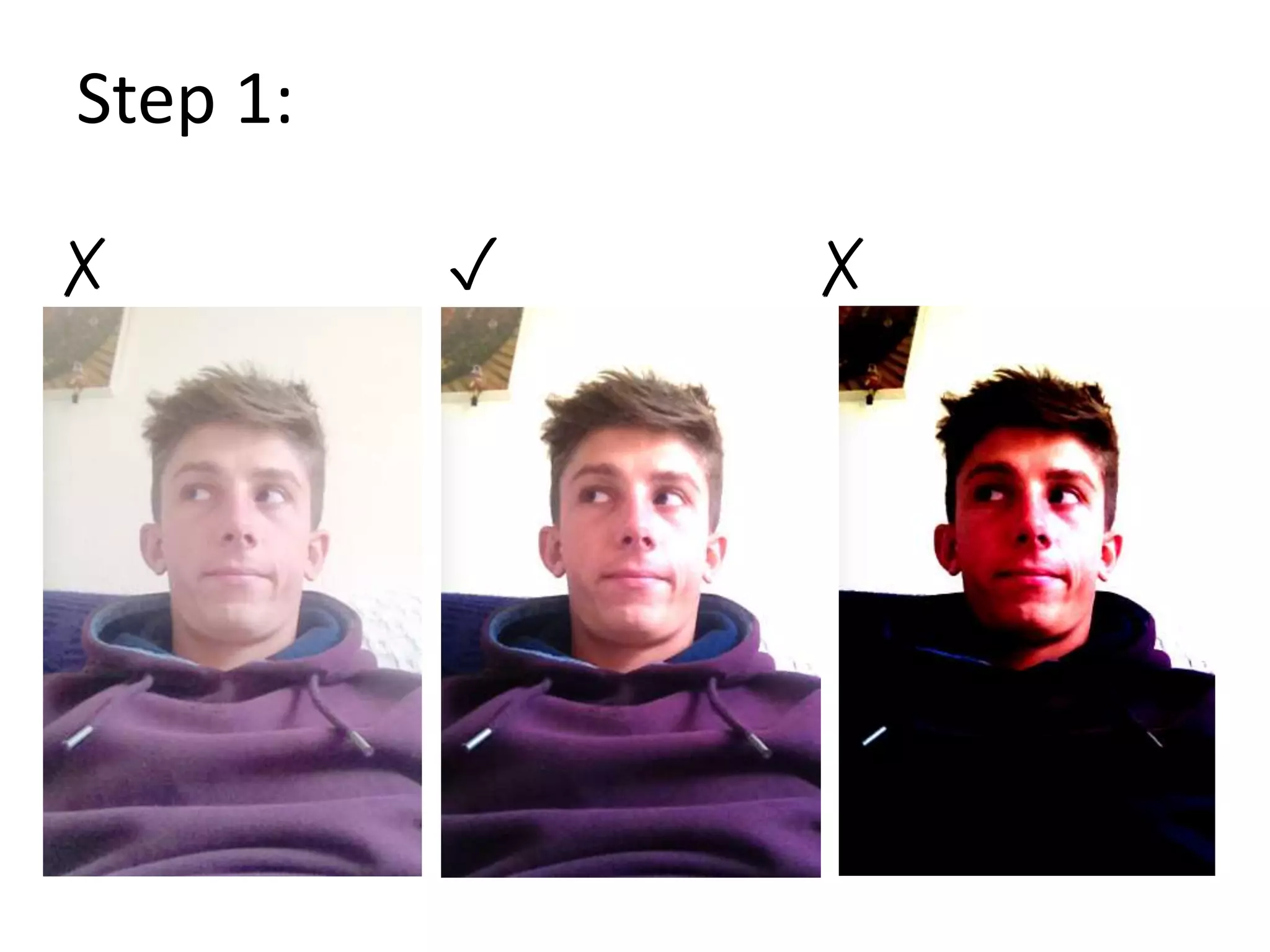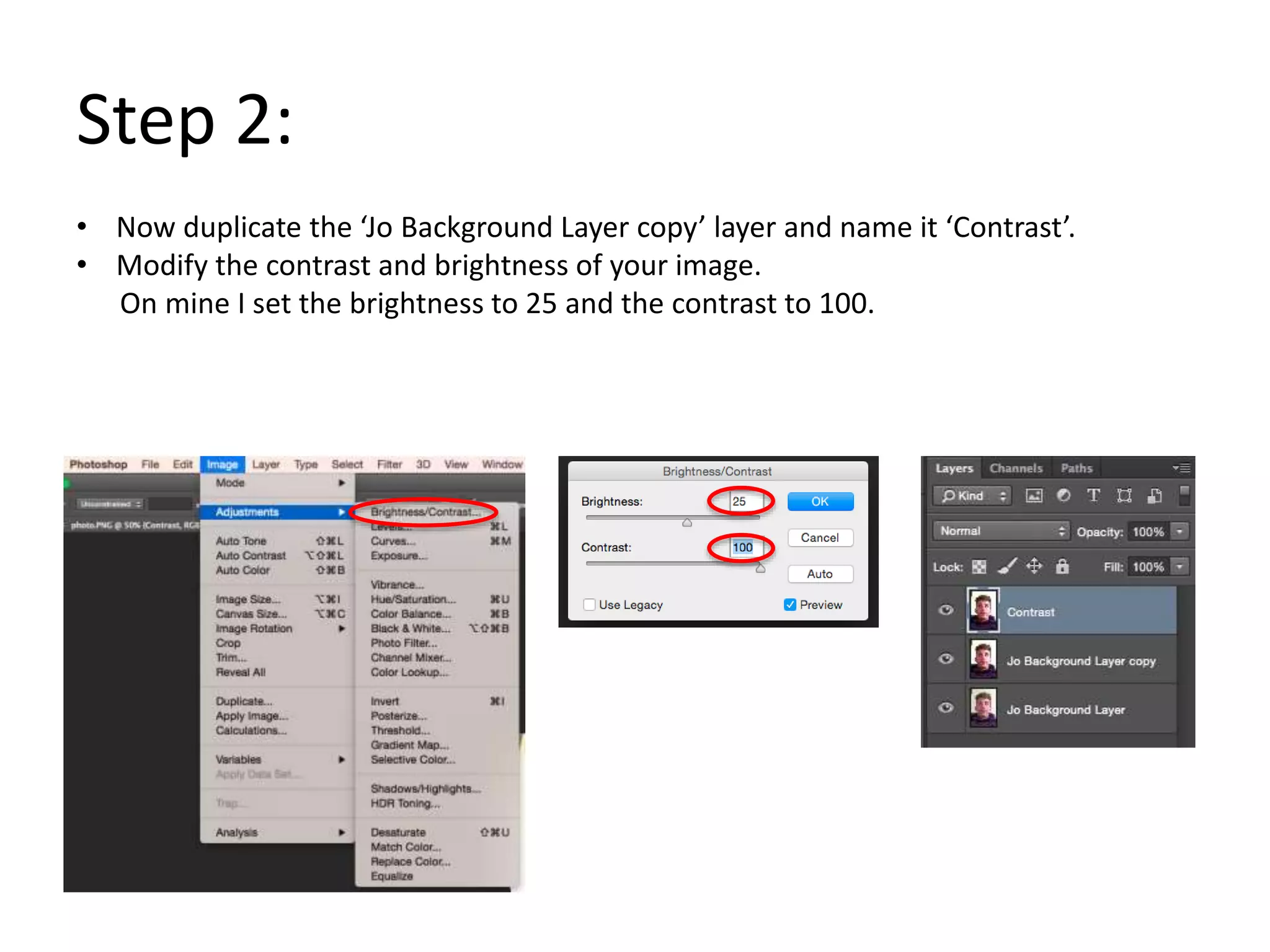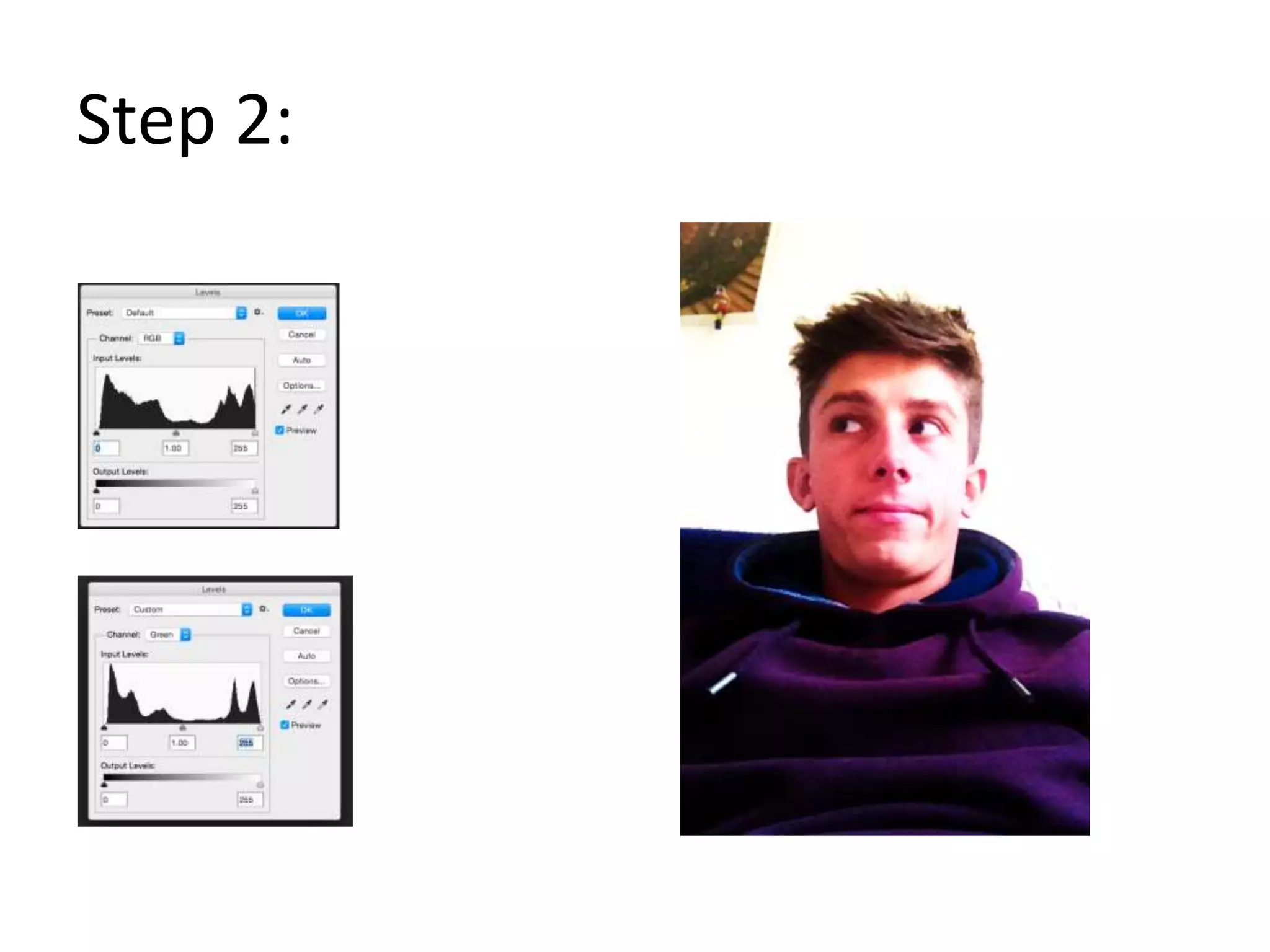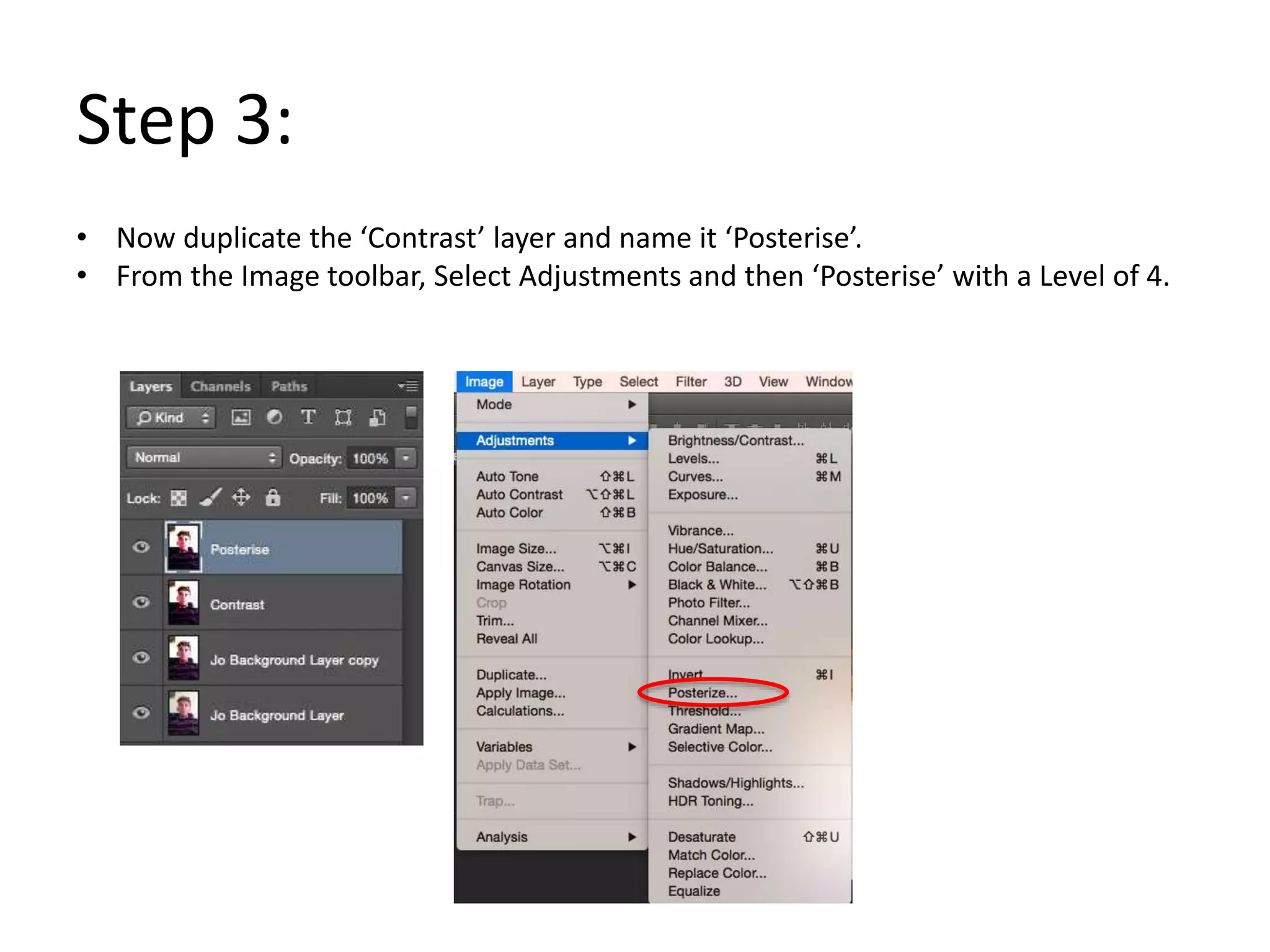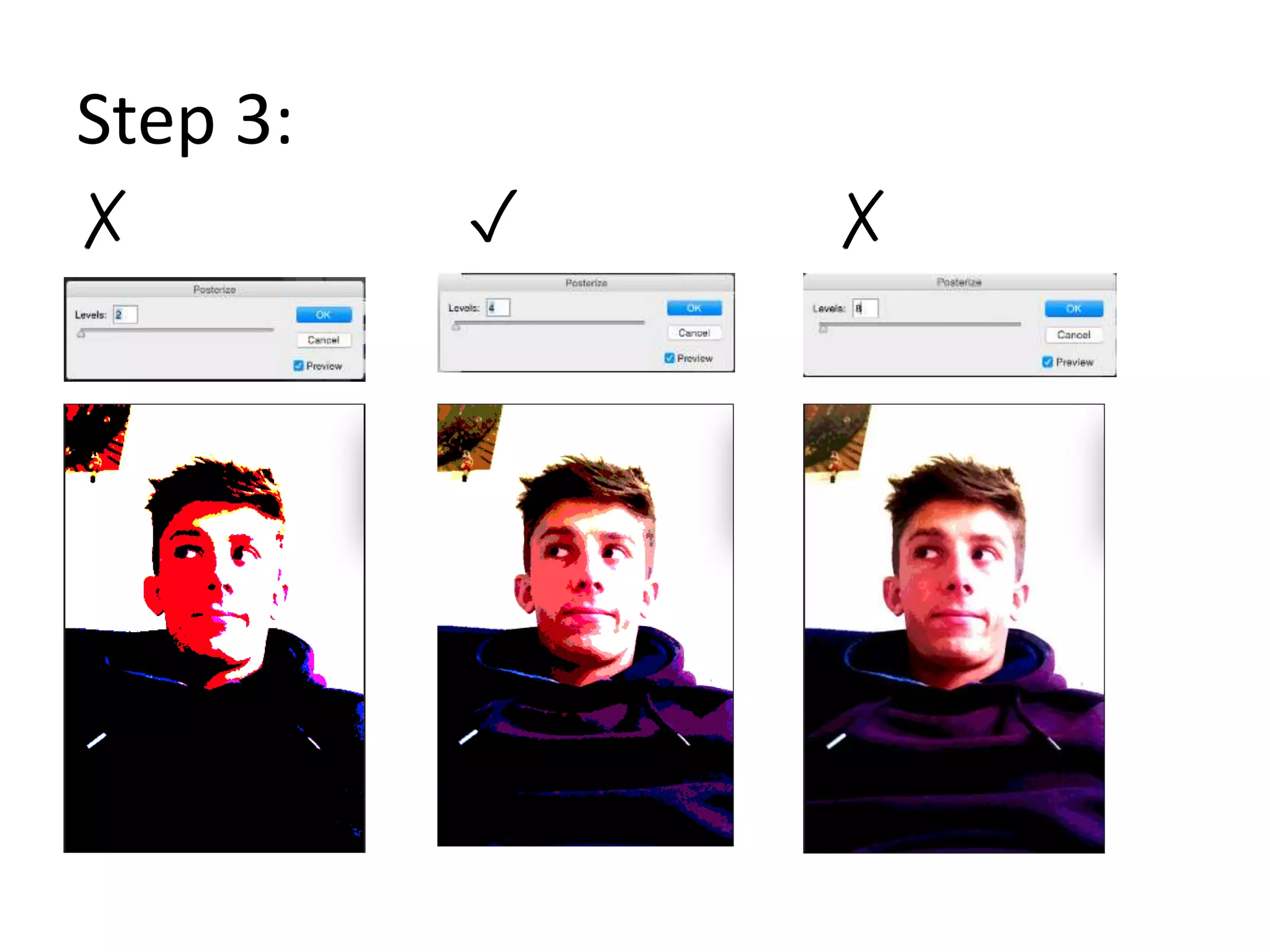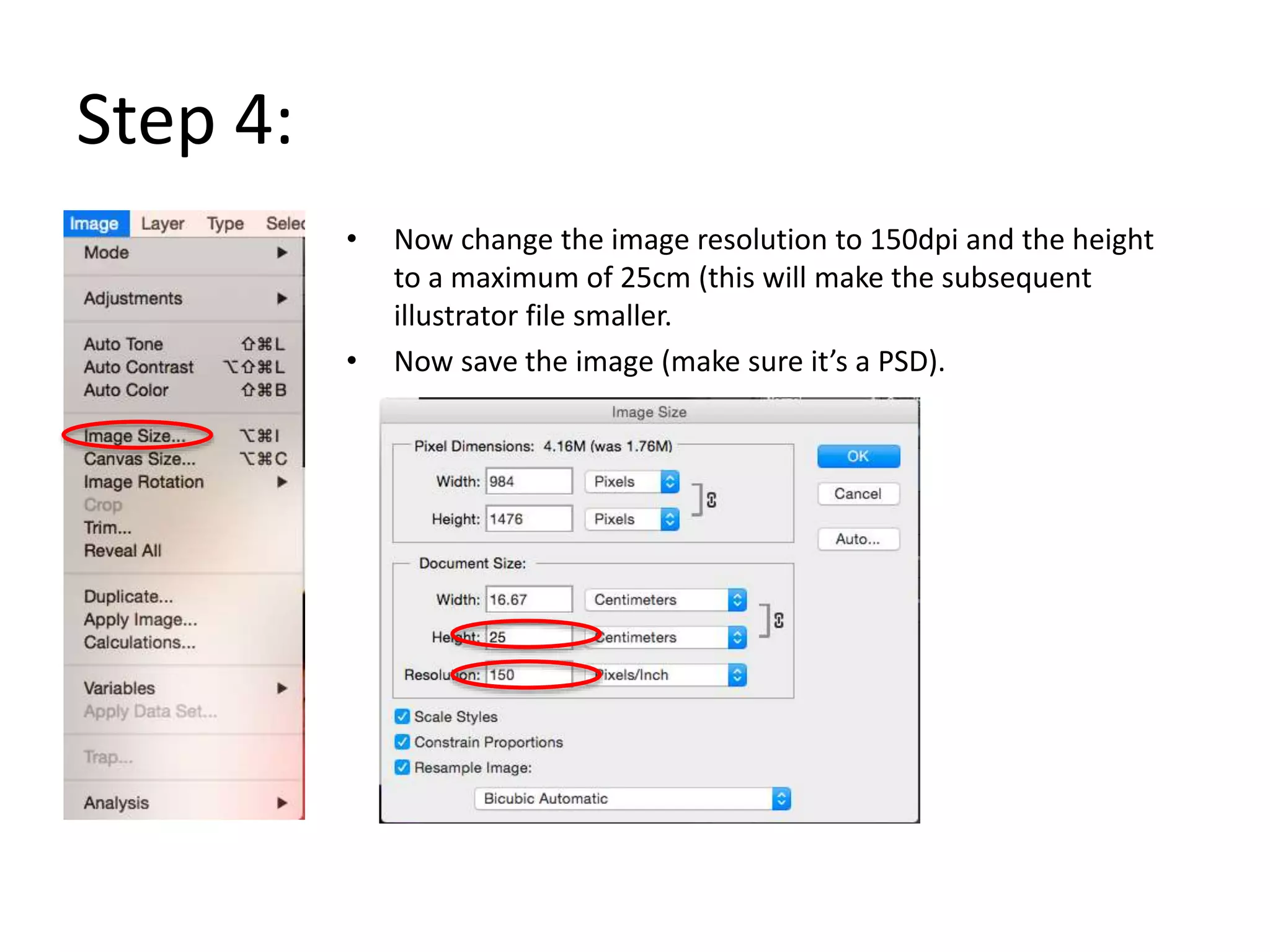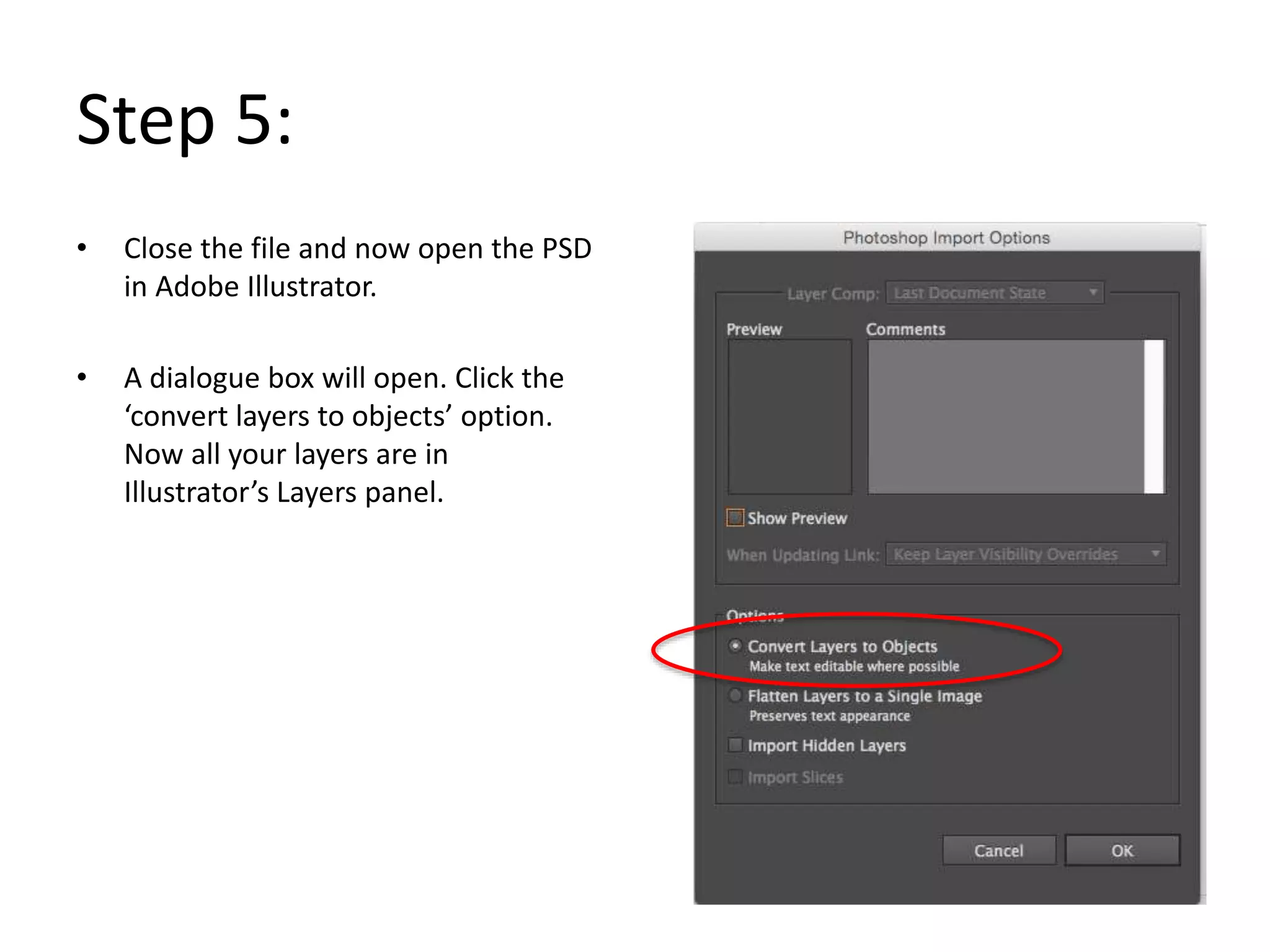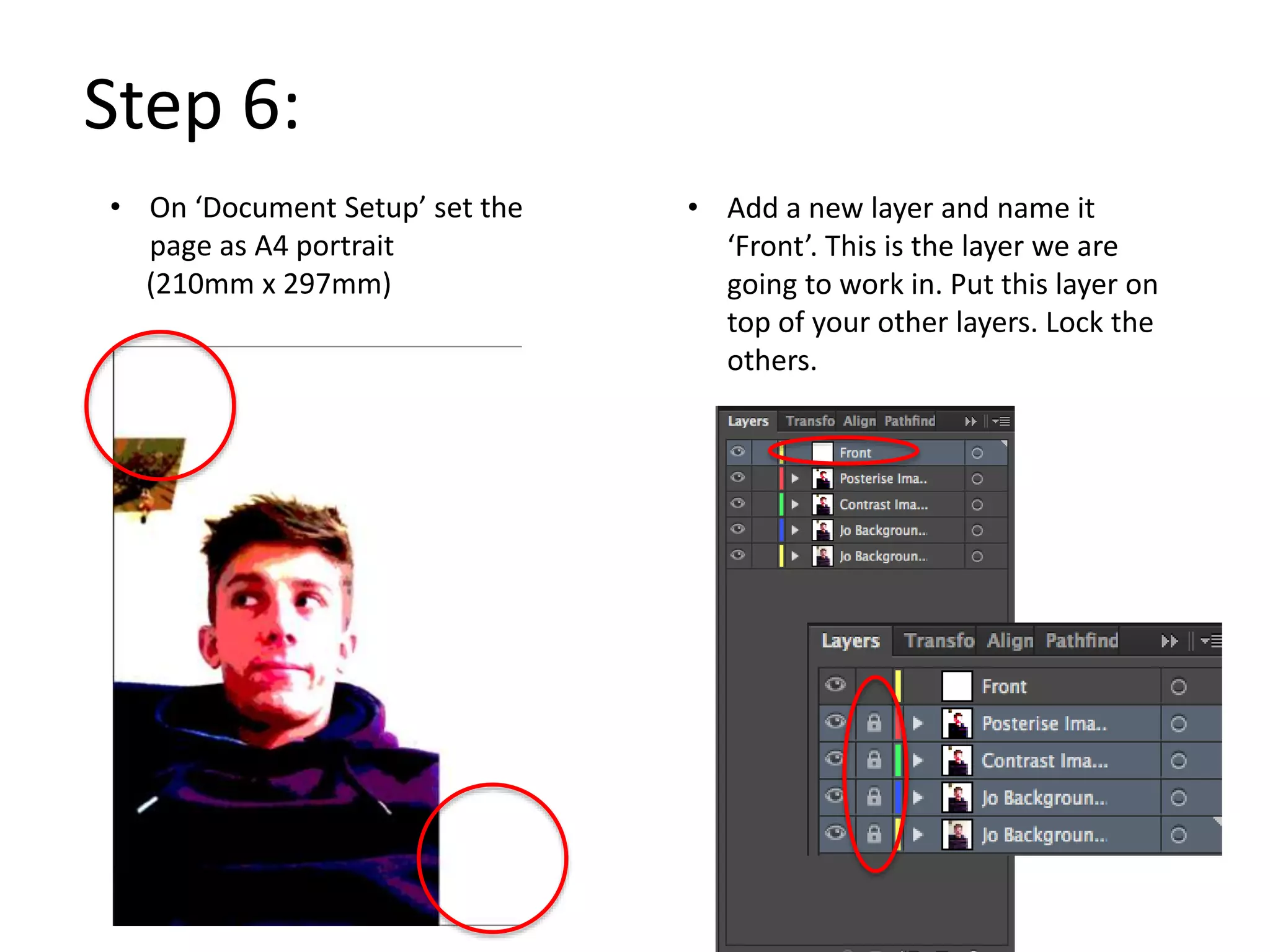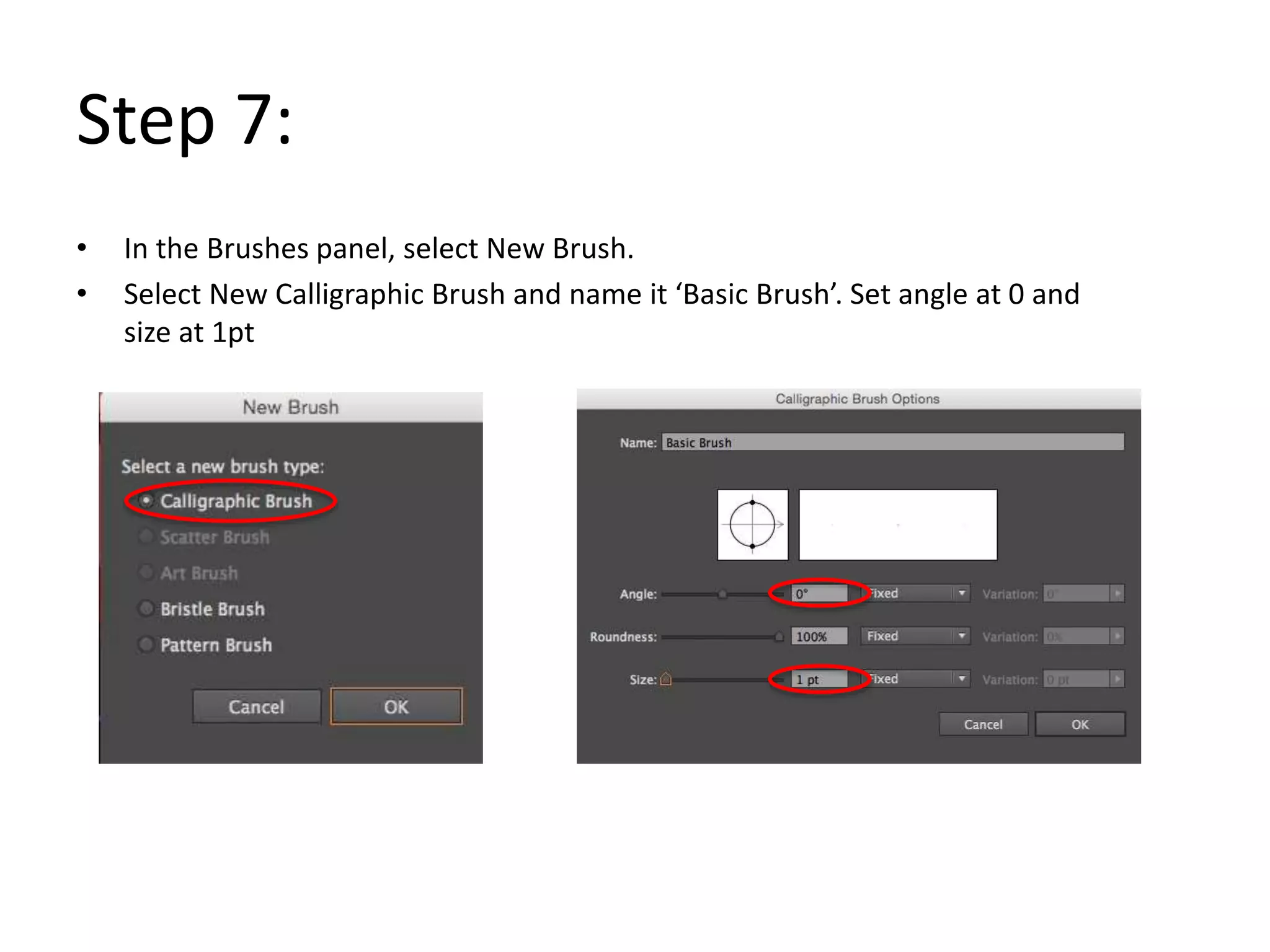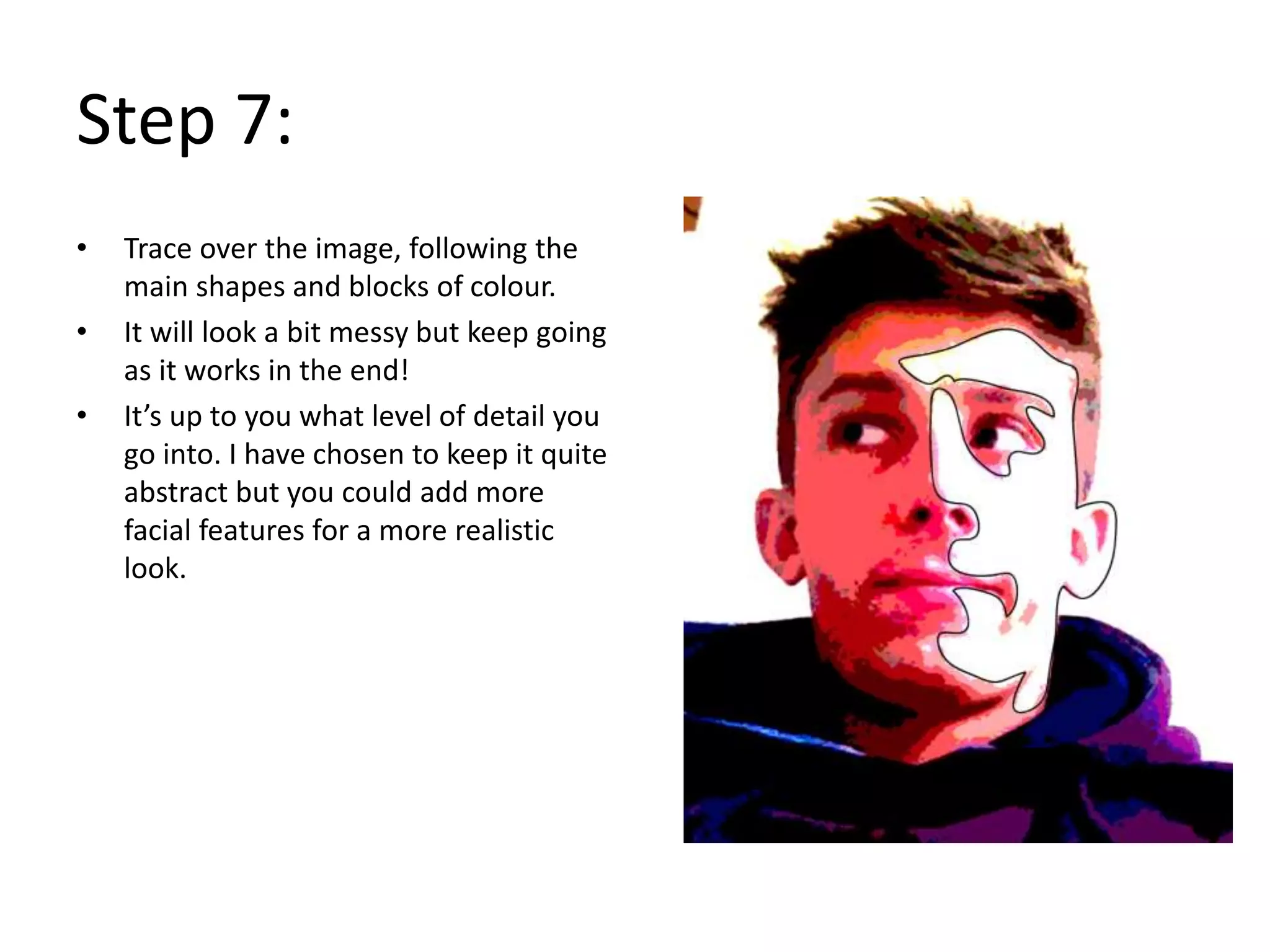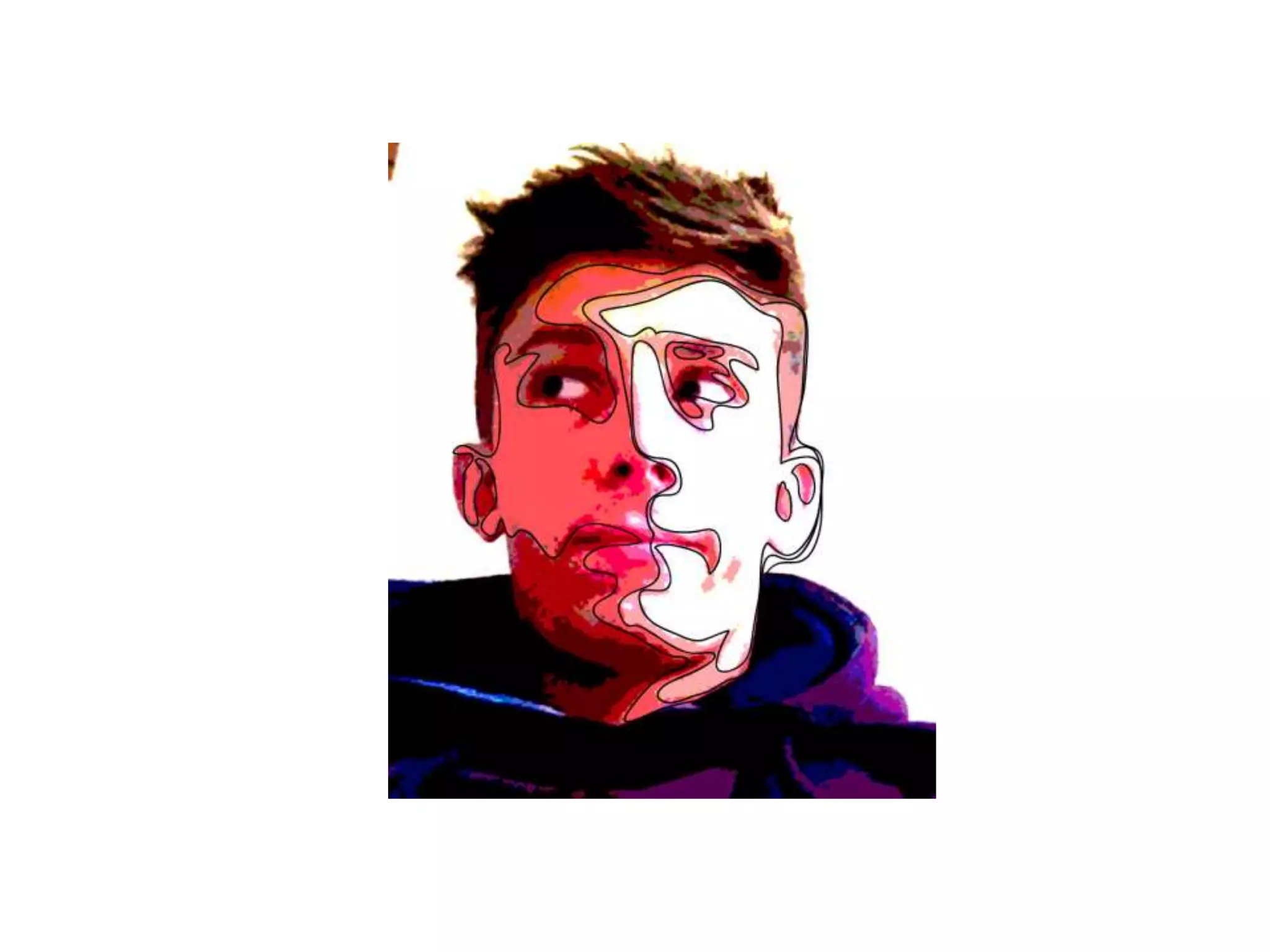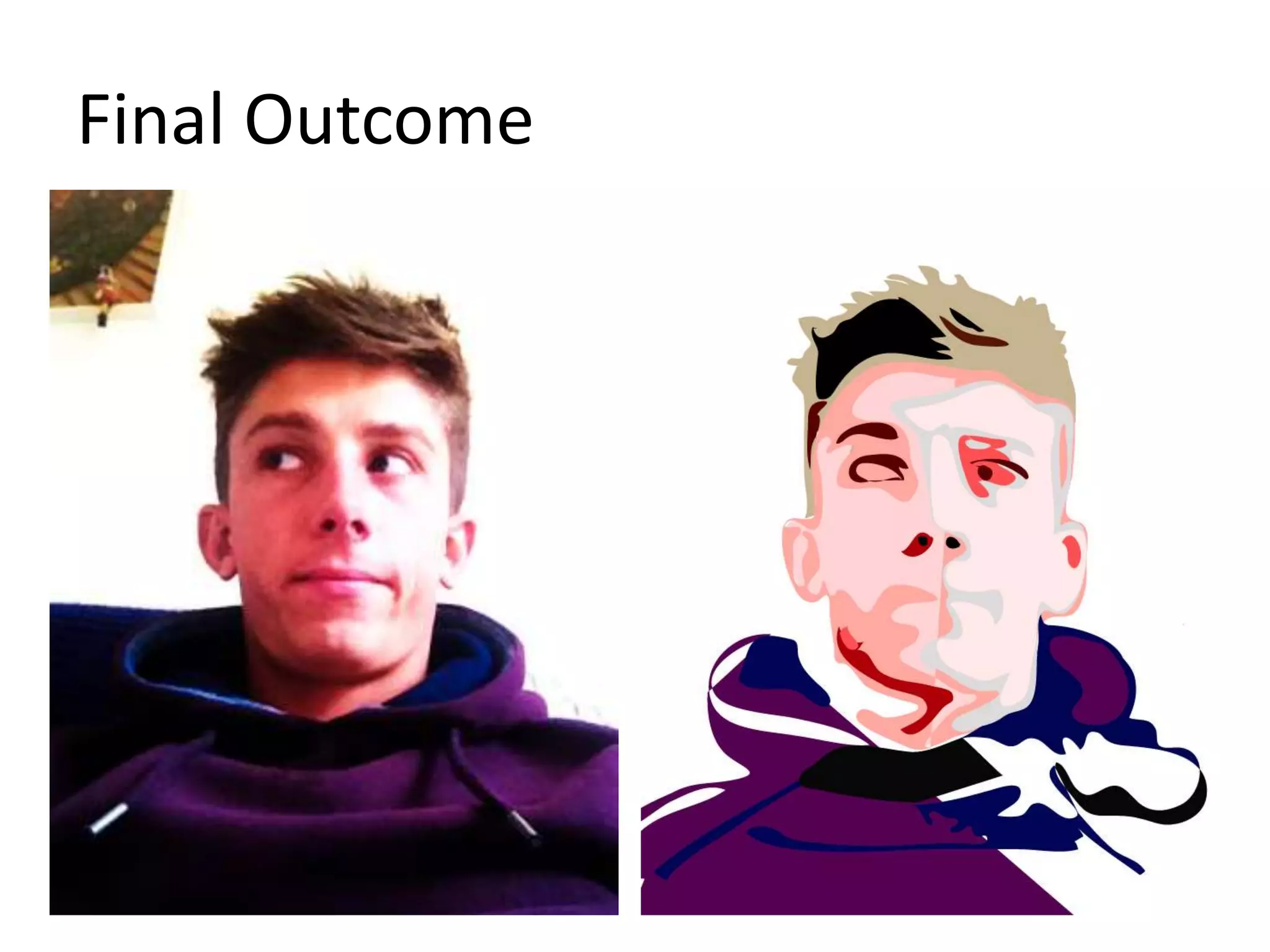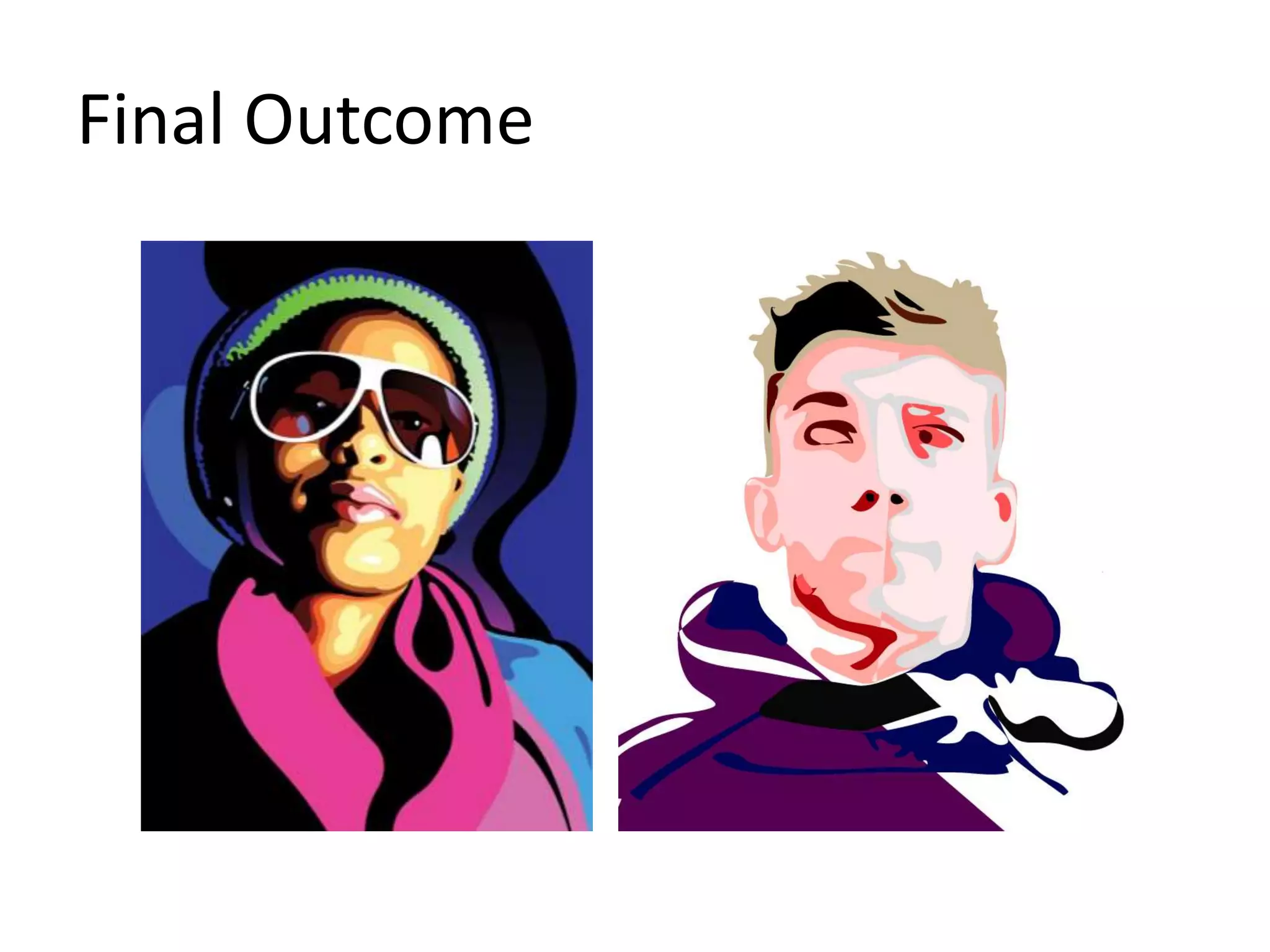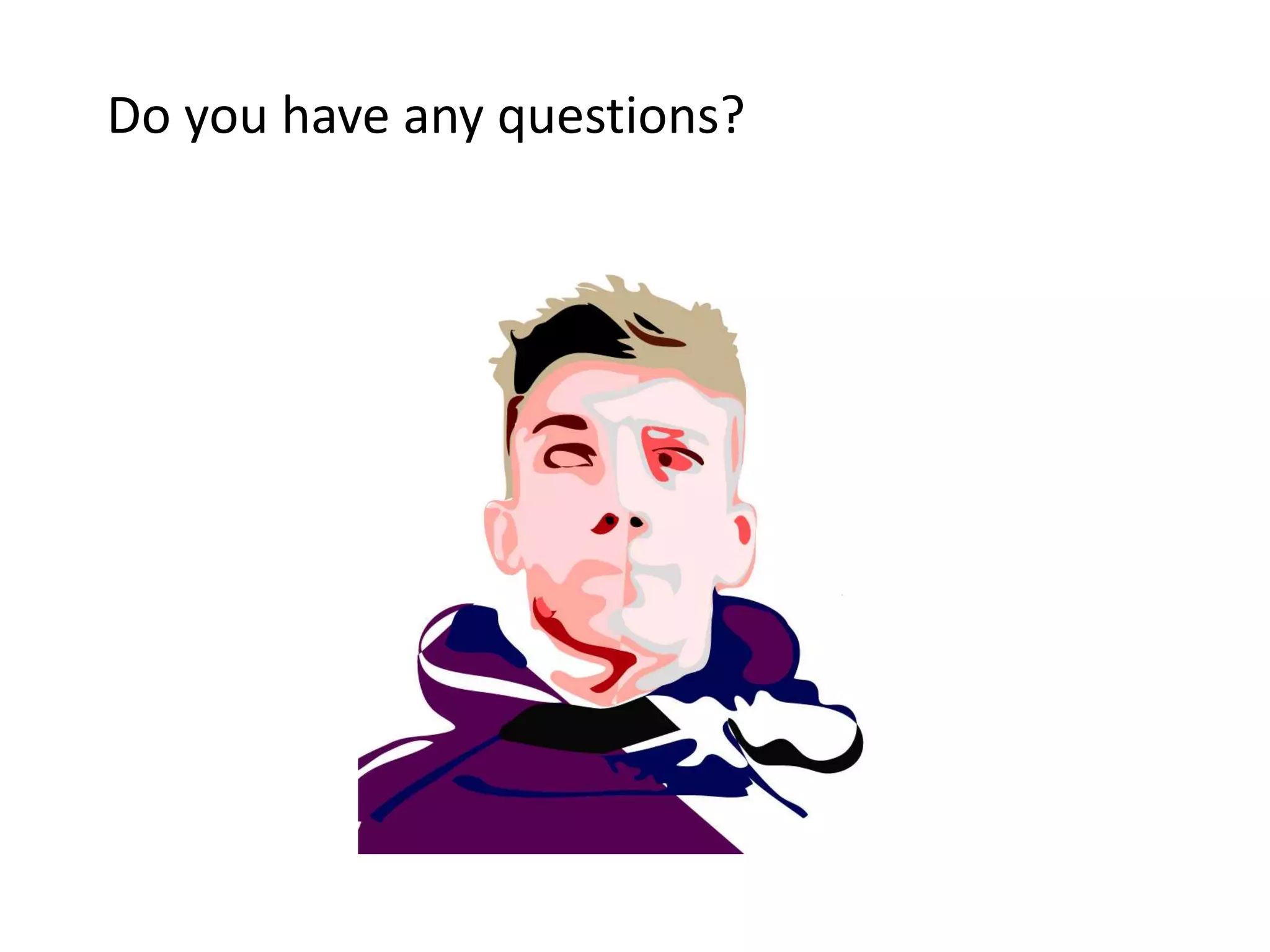This document provides instructions for posterizing a photo in 7 steps:
1. Open a photo and duplicate the background layer, adjusting the brightness of the copy.
2. Duplicate the adjusted layer and modify the contrast and brightness, creating a "Contrast" layer.
3. Duplicate the "Contrast" layer and apply a posterize effect with 4 levels, creating a "Posterize" layer.
4. Save the photo as a PSD and open it in Illustrator, converting the layers to objects.
5. Create a new "Front" layer and lock the other layers.
6. Select a brush and trace over the image, following shapes and blocks of color.