outlook basic.pptx
•Download as PPTX, PDF•
0 likes•186 views
This document outlines a course on Microsoft Outlook that covers creating and sending emails, organizing emails with folders, managing contacts and tasks, and increasing efficiency. The course introduces Outlook, explores its interface and components, and teaches how to open and read messages. It also covers composing emails, formatting messages, attaching files and contacts, marking importance, and organizing emails into folders. The goal is to teach students how to effectively use Outlook for email, contacts, tasks, and productivity.
Report
Share
Report
Share
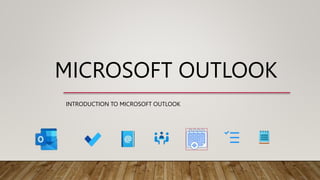
Recommended
Basics of Outlook

Basic presentation of outlook includes:
Introduction of Outlook
Features of Outlook
How to configure Outlook
How to use Outlook
How to create notes
How to create contacts
Contact - KARWAANSHUL@GMAIL.COM for any support.
13 Tips to Master Microsoft Outlook 2013

We live and breath in Outlook. Learn a few new tips to help make Microsoft Outlook 2013 more efficient and easier to use.
Outlook 2016.pptx

This document provides a summary of the key features and functions of Microsoft Outlook 2016 and Outlook Web App in Office 365. It discusses how to compose and send emails, manage attachments, search emails, use the calendar, manage contacts, create rules, recall and replace emails, set automatic replies, and access Outlook Web App features like searching, creating meetings, and managing the calendar and contacts. The document is intended to train users on the basics of Outlook 2016 and Outlook Web App.
Beginning outlook

Using Microsoft Outlook: E-mail Basics provides an overview of using Outlook for e-mail. It covers navigating the Outlook interface, composing and sending e-mails, reading and replying to messages, adding attachments and signatures, and using folders to organize emails. The document also compares Outlook e-mail features to the similar features in GroupWise and provides instructions for using Outlook's contacts manager.
Getting started with outlook calendar

This document provides an overview of how to use Outlook calendar to manage your time. It describes how to create meetings and appointments, set reminders, check availability of attendees, share your calendar, and sync with mobile devices. It also covers creating to-do lists, setting recurring events, and using different views. The objectives are to help users get started with Outlook calendar's core functions to stay organized.
outlook 2013

Microsoft Outlook 2013 is an email client and personal information manager that comes with Microsoft Office. It allows users to manage emails, schedule meetings, track tasks and contacts. The interface includes a ribbon, folder pane, navigation bar and status bar. Users can organize emails using rules, folders, flags and categories. Messages can be composed, sent, replied to, forwarded and have attachments. Signatures and outbox settings are customizable.
Outlook 2016 training

Some of the Outlook 2016 features including Mail - Contacts - Calendar - Rules and Automatic replies. Some of basics functions we can do using Outlook 2016
Microsoft outlook 2013

This document provides instructions for various functions in Microsoft Outlook 2013, including creating and formatting email messages, adding signatures and filtering junk email, managing contacts and calendars, customizing views, using templates and forms, delegating access, and archiving old emails and other items. It covers the basic, intermediate, and some advanced features available in Outlook 2013.
Recommended
Basics of Outlook

Basic presentation of outlook includes:
Introduction of Outlook
Features of Outlook
How to configure Outlook
How to use Outlook
How to create notes
How to create contacts
Contact - KARWAANSHUL@GMAIL.COM for any support.
13 Tips to Master Microsoft Outlook 2013

We live and breath in Outlook. Learn a few new tips to help make Microsoft Outlook 2013 more efficient and easier to use.
Outlook 2016.pptx

This document provides a summary of the key features and functions of Microsoft Outlook 2016 and Outlook Web App in Office 365. It discusses how to compose and send emails, manage attachments, search emails, use the calendar, manage contacts, create rules, recall and replace emails, set automatic replies, and access Outlook Web App features like searching, creating meetings, and managing the calendar and contacts. The document is intended to train users on the basics of Outlook 2016 and Outlook Web App.
Beginning outlook

Using Microsoft Outlook: E-mail Basics provides an overview of using Outlook for e-mail. It covers navigating the Outlook interface, composing and sending e-mails, reading and replying to messages, adding attachments and signatures, and using folders to organize emails. The document also compares Outlook e-mail features to the similar features in GroupWise and provides instructions for using Outlook's contacts manager.
Getting started with outlook calendar

This document provides an overview of how to use Outlook calendar to manage your time. It describes how to create meetings and appointments, set reminders, check availability of attendees, share your calendar, and sync with mobile devices. It also covers creating to-do lists, setting recurring events, and using different views. The objectives are to help users get started with Outlook calendar's core functions to stay organized.
outlook 2013

Microsoft Outlook 2013 is an email client and personal information manager that comes with Microsoft Office. It allows users to manage emails, schedule meetings, track tasks and contacts. The interface includes a ribbon, folder pane, navigation bar and status bar. Users can organize emails using rules, folders, flags and categories. Messages can be composed, sent, replied to, forwarded and have attachments. Signatures and outbox settings are customizable.
Outlook 2016 training

Some of the Outlook 2016 features including Mail - Contacts - Calendar - Rules and Automatic replies. Some of basics functions we can do using Outlook 2016
Microsoft outlook 2013

This document provides instructions for various functions in Microsoft Outlook 2013, including creating and formatting email messages, adding signatures and filtering junk email, managing contacts and calendars, customizing views, using templates and forms, delegating access, and archiving old emails and other items. It covers the basic, intermediate, and some advanced features available in Outlook 2013.
Outlook Presentation

The document provides an overview of calendar features in Outlook, including different types of calendar entries and how to create meetings and tasks. Appointments involve only the user, while meetings invite other people. All-day events don't block calendar time. Creating a meeting involves including attendees, time, and location. Tasks can be assigned to others and tracked through task requests.
Microsoft outlook

Microsoft Outlook 2010 is an email management software that allows users to send and receive emails, manage contacts and calendars. It provides features like emailing, attaching files to emails up to 20MB in size, adding signatures, taking notes, creating appointments and tasks. Outlook will no longer be supported by Microsoft after 2020.
Managing Emails using MS Office Outlook 

Provided overview of all key features of MS Outlook software for managing mails, contacts, calendars, notes and tasks
Microsoft Outlook.pptx

Microsoft Outlook is primarily used as an email client software that allows users to send and receive emails. It also enables calendaring, task management, contact management, note taking, and scheduling appointments. Major functions include email, calendaring, tasks, contacts, notes, and scheduling. Outlook can be used as a standalone application or deployed in organizations using Microsoft Exchange Server or SharePoint for shared functions like mailboxes, calendars, and appointment scheduling.
Basic of MS Outlook

Microsoft Outlook is a personal information manager included in the Microsoft Office suite that can be used for email as well as calendars, tasks, contacts, notes, and web browsing. When composing emails in Outlook, the ribbon interface at the top is similar to Microsoft Word and provides formatting options organized into tabs. Additional options can be accessed by clicking the down arrow at the bottom of groups. The mini toolbar allows quick formatting anywhere in the email body. Creating a new email is done by selecting New Mail Message from the File menu or using the keyboard shortcut Ctrl+Shift+M.
Office 365 overview

This document provides an overview of Office 365 and outlines features of the Outlook Web App (OWA) and Microsoft Outlook 2013. It discusses how OWA allows users to access email, calendar, contacts and tasks from any device with an internet connection. Key features covered include changing passwords, creating email rules and auto-replies, managing multiple calendars, and creating tasks. Microsoft Outlook 2013 customization options are also summarized, such as customizing the view, filtering emails, and adding calendar permissions.
Customizing Outlook MS Outlook Advance

This document provides instructions for customizing Microsoft Outlook 2010, including how to create custom views, use and customize AutoCorrect, start Outlook automatically, create a desktop shortcut for email messages, and add holidays. Key steps include building new views, accessing AutoCorrect options, adding Outlook to the Startup folder, modifying desktop shortcut properties, and selecting countries' holidays to import into the calendar. The document contains detailed steps for customizing various Outlook features and functions.
Ms.office

Its a universal software.students,business man and everybody have use for it.you can make presentations,applications.curriculum vitae or database it has lots of applications.
MS Outlook

Lisa Smith-Butler gave a presentation on using Microsoft Outlook as a personal information management tool. She discussed how to set up email accounts, calendars, contacts, and tasks. She covered topics like automatic replies, delegation, filtering emails, scheduling meetings, and conducting conflicts checks. The presentation provided an overview of Outlook's functionality and how lawyers can use it effectively in their practice.
1 class 7 ms office application

Microsoft Office is a suite of desktop applications and services that includes Word for document creation, Excel for spreadsheets, PowerPoint for presentations, Outlook for email, Access for databases, Project for project management, Publisher for flyers and brochures, Visio for diagrams, and OneNote for digital note-taking. The most popular Microsoft Office applications used worldwide are Word, Excel, PowerPoint, Outlook, and Access.
All about email

Email is a method for transmitting data, files, photos, and audio/video between computers over the internet. It originated in the 1960s-1970s for communication between computer terminals and evolved with the growth of networks and the internet. Email users can create and send messages with attachments to recipients individually or in groups from commercial programs using an email address format of username@organization.country.
Presentation microsoft office 2013 akshay

Microsoft Word allows users to perform mail merges, which is a feature that enables generating form letters. A user can type a letter, import a mailing list with contact information, and Word will personalize each letter by inserting the relevant contact details like name and address from the list. The mail merge process involves several steps like selecting recipients, customizing columns in the list, entering data, and using the mail merge wizard to easily complete the merge. PowerPoint is a presentation creation software that makes it easy for users to design and share dynamic slideshows. It offers features for collaboration and accessing presentations from various devices. Microsoft Excel is an electronic spreadsheet program used for storing, organizing, and analyzing data. Common uses include inventory management, records keeping
Mail merge - Get Complete Information !!

Mail Merge ( http://www.msoutlooktools.com/category/mail-merge.html) is a utility of MS office software that provides to spread a single message numbers of persons by their name. One can share personalize emails data in groups at once. It is simplest way to communicate numbers of people with their own information. Simplest features of Mail Merge software are:
• Spread single letter, wedding card , greeting card etc to multiple people
• Available in all versions of MS Office
• Get release from multiple documentation maintenance
• Simplest to use
Ms office (basic) 2016 session 01

The document outlines a 5-day training session on basic MS Office from March 21-25, 2016. It will cover introductions to Word, Excel, PowerPoint, and other MS Office modules. Participants will be evaluated based on attendance, assignments in Word and Excel, and effective participation. The first session will provide an overview of choosing the right MS Office application for different tasks and file extensions.
Presentation on Ms-office 2010

Microsoft Office 2010 is a version of the Microsoft Office productivity suite released in 2010 as the successor to Office 2007. It introduced a Backstage view that consolidates document management tasks and retained the customizable ribbon interface introduced in Office 2007. Microsoft Excel is a spreadsheet program developed by Microsoft that allows users to organize and calculate data using formulas in a table format with rows and columns. It is typically included in Microsoft Office suites and works with other Office applications. PowerPoint 2010 is a program for creating visual presentations using slides, shapes, images, charts, videos and other media.
Introduction to Microsoft Teams

Microsoft Teams is a collaboration platform within Office 365 that allows for chat, calling, meetings, and file storage. It utilizes existing Office 365 services like Exchange, SharePoint, etc. and has dedicated apps available across all platforms. Guest access can be enabled to allow external users to collaborate within Teams. Administrators can configure guest access policies and permissions within the Office 365 admin portal. Teams provides capabilities for various business functions and scenarios including customer support, engineering, finance, HR, marketing, sales, and operations.
Introduction to Microsoft Outlook 

Outlook is an email client provided by Microsoft for free. It several features which help in easy working in Industry. In this file, you will be able to learn everything about the Microsoft Outlook.
Mail flow in Exchange Online

The document discusses mail flow in Exchange Online. It covers mail flow rules (also known as transport rules), message tracing, accepted domains, remote domains, and connectors. Mail flow rules allow administrators to identify and take action on messages as they flow through the organization. Message tracing allows administrators to view details about a specific message's journey. Accepted domains are domains that users can send and receive mail from. Remote domains control the types of messages sent outside the organization. Connectors are only needed in some circumstances to control mail flow between Office 365 and other email servers or partner organizations.
Microsoft To Do explained

This document provides a tutorial for Microsoft To Do, a task management app. It outlines the basic features and how to use the app in 6 steps: 1) Signing up, 2) Getting to know the app interface, 3) Creating lists and adding tasks, 4) Organizing tasks and lists, 5) Sharing tasks, and 6) Assigning tasks. The app allows users to create and organize tasks, lists, and groups across devices for managing personal and work tasks. Key features include integration with Outlook, sharing and assigning tasks to others, and organizing tasks using categories, reminders, and due dates.
Microsoft Excel 2013 Basics course

This document provides an overview of Microsoft Excel 2013. It begins with a brief history of Excel, describing the various versions released since 1983. It then defines key Excel concepts like cells, worksheets, and workbooks. The remainder of the document focuses on new features in Excel 2013, listing 10 major enhancements such as the start screen, Backstage view, Flash Fill, recommended charts, Pivot Tables, and social sharing capabilities. It also includes sections on the Excel 2013 screen layout and frequently asked questions.
Using Mail Merge in Microsoft Word by Sabrina Mahmood

This document provides an overview of mail merge in Microsoft Word. It explains that mail merge allows users to create personalized letters, emails or labels by merging a database of contact information into a template document. The key steps are to select the document type, choose a starting document and recipient list, write the letter while inserting fields, then preview and send. Advanced features like address blocks are also demonstrated to help automate the mail merge process. The learning objectives are to understand what mail merge is, create documents using a database of recipients, and learn some advanced mail merge features.
TP Portfolio Project

Torey Piddock has earned several certificates and degrees including a Computer Software Applications Certificate in 2015 and an Associate's degree in Business in 2016. She has maintained high honors on the Dean's List from 2014-2015. Piddock has advanced skills in Microsoft Office programs such as Word, Excel, PowerPoint, Outlook, Access, Publisher and OneNote. She has experience creating databases, reports, spreadsheets, presentations and using email and scheduling features. Piddock's virtual portfolio demonstrates her expertise with common business software and electronic organization.
More Related Content
What's hot
Outlook Presentation

The document provides an overview of calendar features in Outlook, including different types of calendar entries and how to create meetings and tasks. Appointments involve only the user, while meetings invite other people. All-day events don't block calendar time. Creating a meeting involves including attendees, time, and location. Tasks can be assigned to others and tracked through task requests.
Microsoft outlook

Microsoft Outlook 2010 is an email management software that allows users to send and receive emails, manage contacts and calendars. It provides features like emailing, attaching files to emails up to 20MB in size, adding signatures, taking notes, creating appointments and tasks. Outlook will no longer be supported by Microsoft after 2020.
Managing Emails using MS Office Outlook 

Provided overview of all key features of MS Outlook software for managing mails, contacts, calendars, notes and tasks
Microsoft Outlook.pptx

Microsoft Outlook is primarily used as an email client software that allows users to send and receive emails. It also enables calendaring, task management, contact management, note taking, and scheduling appointments. Major functions include email, calendaring, tasks, contacts, notes, and scheduling. Outlook can be used as a standalone application or deployed in organizations using Microsoft Exchange Server or SharePoint for shared functions like mailboxes, calendars, and appointment scheduling.
Basic of MS Outlook

Microsoft Outlook is a personal information manager included in the Microsoft Office suite that can be used for email as well as calendars, tasks, contacts, notes, and web browsing. When composing emails in Outlook, the ribbon interface at the top is similar to Microsoft Word and provides formatting options organized into tabs. Additional options can be accessed by clicking the down arrow at the bottom of groups. The mini toolbar allows quick formatting anywhere in the email body. Creating a new email is done by selecting New Mail Message from the File menu or using the keyboard shortcut Ctrl+Shift+M.
Office 365 overview

This document provides an overview of Office 365 and outlines features of the Outlook Web App (OWA) and Microsoft Outlook 2013. It discusses how OWA allows users to access email, calendar, contacts and tasks from any device with an internet connection. Key features covered include changing passwords, creating email rules and auto-replies, managing multiple calendars, and creating tasks. Microsoft Outlook 2013 customization options are also summarized, such as customizing the view, filtering emails, and adding calendar permissions.
Customizing Outlook MS Outlook Advance

This document provides instructions for customizing Microsoft Outlook 2010, including how to create custom views, use and customize AutoCorrect, start Outlook automatically, create a desktop shortcut for email messages, and add holidays. Key steps include building new views, accessing AutoCorrect options, adding Outlook to the Startup folder, modifying desktop shortcut properties, and selecting countries' holidays to import into the calendar. The document contains detailed steps for customizing various Outlook features and functions.
Ms.office

Its a universal software.students,business man and everybody have use for it.you can make presentations,applications.curriculum vitae or database it has lots of applications.
MS Outlook

Lisa Smith-Butler gave a presentation on using Microsoft Outlook as a personal information management tool. She discussed how to set up email accounts, calendars, contacts, and tasks. She covered topics like automatic replies, delegation, filtering emails, scheduling meetings, and conducting conflicts checks. The presentation provided an overview of Outlook's functionality and how lawyers can use it effectively in their practice.
1 class 7 ms office application

Microsoft Office is a suite of desktop applications and services that includes Word for document creation, Excel for spreadsheets, PowerPoint for presentations, Outlook for email, Access for databases, Project for project management, Publisher for flyers and brochures, Visio for diagrams, and OneNote for digital note-taking. The most popular Microsoft Office applications used worldwide are Word, Excel, PowerPoint, Outlook, and Access.
All about email

Email is a method for transmitting data, files, photos, and audio/video between computers over the internet. It originated in the 1960s-1970s for communication between computer terminals and evolved with the growth of networks and the internet. Email users can create and send messages with attachments to recipients individually or in groups from commercial programs using an email address format of username@organization.country.
Presentation microsoft office 2013 akshay

Microsoft Word allows users to perform mail merges, which is a feature that enables generating form letters. A user can type a letter, import a mailing list with contact information, and Word will personalize each letter by inserting the relevant contact details like name and address from the list. The mail merge process involves several steps like selecting recipients, customizing columns in the list, entering data, and using the mail merge wizard to easily complete the merge. PowerPoint is a presentation creation software that makes it easy for users to design and share dynamic slideshows. It offers features for collaboration and accessing presentations from various devices. Microsoft Excel is an electronic spreadsheet program used for storing, organizing, and analyzing data. Common uses include inventory management, records keeping
Mail merge - Get Complete Information !!

Mail Merge ( http://www.msoutlooktools.com/category/mail-merge.html) is a utility of MS office software that provides to spread a single message numbers of persons by their name. One can share personalize emails data in groups at once. It is simplest way to communicate numbers of people with their own information. Simplest features of Mail Merge software are:
• Spread single letter, wedding card , greeting card etc to multiple people
• Available in all versions of MS Office
• Get release from multiple documentation maintenance
• Simplest to use
Ms office (basic) 2016 session 01

The document outlines a 5-day training session on basic MS Office from March 21-25, 2016. It will cover introductions to Word, Excel, PowerPoint, and other MS Office modules. Participants will be evaluated based on attendance, assignments in Word and Excel, and effective participation. The first session will provide an overview of choosing the right MS Office application for different tasks and file extensions.
Presentation on Ms-office 2010

Microsoft Office 2010 is a version of the Microsoft Office productivity suite released in 2010 as the successor to Office 2007. It introduced a Backstage view that consolidates document management tasks and retained the customizable ribbon interface introduced in Office 2007. Microsoft Excel is a spreadsheet program developed by Microsoft that allows users to organize and calculate data using formulas in a table format with rows and columns. It is typically included in Microsoft Office suites and works with other Office applications. PowerPoint 2010 is a program for creating visual presentations using slides, shapes, images, charts, videos and other media.
Introduction to Microsoft Teams

Microsoft Teams is a collaboration platform within Office 365 that allows for chat, calling, meetings, and file storage. It utilizes existing Office 365 services like Exchange, SharePoint, etc. and has dedicated apps available across all platforms. Guest access can be enabled to allow external users to collaborate within Teams. Administrators can configure guest access policies and permissions within the Office 365 admin portal. Teams provides capabilities for various business functions and scenarios including customer support, engineering, finance, HR, marketing, sales, and operations.
Introduction to Microsoft Outlook 

Outlook is an email client provided by Microsoft for free. It several features which help in easy working in Industry. In this file, you will be able to learn everything about the Microsoft Outlook.
Mail flow in Exchange Online

The document discusses mail flow in Exchange Online. It covers mail flow rules (also known as transport rules), message tracing, accepted domains, remote domains, and connectors. Mail flow rules allow administrators to identify and take action on messages as they flow through the organization. Message tracing allows administrators to view details about a specific message's journey. Accepted domains are domains that users can send and receive mail from. Remote domains control the types of messages sent outside the organization. Connectors are only needed in some circumstances to control mail flow between Office 365 and other email servers or partner organizations.
Microsoft To Do explained

This document provides a tutorial for Microsoft To Do, a task management app. It outlines the basic features and how to use the app in 6 steps: 1) Signing up, 2) Getting to know the app interface, 3) Creating lists and adding tasks, 4) Organizing tasks and lists, 5) Sharing tasks, and 6) Assigning tasks. The app allows users to create and organize tasks, lists, and groups across devices for managing personal and work tasks. Key features include integration with Outlook, sharing and assigning tasks to others, and organizing tasks using categories, reminders, and due dates.
Microsoft Excel 2013 Basics course

This document provides an overview of Microsoft Excel 2013. It begins with a brief history of Excel, describing the various versions released since 1983. It then defines key Excel concepts like cells, worksheets, and workbooks. The remainder of the document focuses on new features in Excel 2013, listing 10 major enhancements such as the start screen, Backstage view, Flash Fill, recommended charts, Pivot Tables, and social sharing capabilities. It also includes sections on the Excel 2013 screen layout and frequently asked questions.
What's hot (20)
Similar to outlook basic.pptx
Using Mail Merge in Microsoft Word by Sabrina Mahmood

This document provides an overview of mail merge in Microsoft Word. It explains that mail merge allows users to create personalized letters, emails or labels by merging a database of contact information into a template document. The key steps are to select the document type, choose a starting document and recipient list, write the letter while inserting fields, then preview and send. Advanced features like address blocks are also demonstrated to help automate the mail merge process. The learning objectives are to understand what mail merge is, create documents using a database of recipients, and learn some advanced mail merge features.
TP Portfolio Project

Torey Piddock has earned several certificates and degrees including a Computer Software Applications Certificate in 2015 and an Associate's degree in Business in 2016. She has maintained high honors on the Dean's List from 2014-2015. Piddock has advanced skills in Microsoft Office programs such as Word, Excel, PowerPoint, Outlook, Access, Publisher and OneNote. She has experience creating databases, reports, spreadsheets, presentations and using email and scheduling features. Piddock's virtual portfolio demonstrates her expertise with common business software and electronic organization.
Microsoft outlook 2010

This document provides an overview of the key features and functionality covered in a Microsoft Outlook 2010 training module, including:
- What Outlook is and its interface features like the Ribbon and Backstage View
- How to create email accounts and send/receive, organize and manage emails
- Tools for managing contacts and appointments in the calendar
- Details on using different views like Mail and Calendar views
Routine e mail messages and memos - chapter 8 nov 12 (1)

The document provides guidance on writing effective routine emails and memos by outlining a defined writing process involving prewriting, writing, and revising steps. It discusses best practices for email including being concise, proofreading, and using informative subject lines. Basic email and memo structure is also covered, including using informative subject lines, clear openings and closings, and focusing the body on one main topic.
Technology Training 11-10-2016

The document provides an overview of topics covered in a technology training session, including email management, working with PDF documents, and using shared resources in Outlook. Email management tips include only checking email 4 times per day, following best practices like clear subject lines, and enabling security features. Creating bookmarks and forms are demonstrated for PDF documents. Room calendars and reservations can now be managed in Outlook. Skype for Business, Office 365 portal, and Microsoft 365 mobile apps are also briefly discussed. A Q&A session is included at the end.
MS-Office Training in Hyderabad

United Global Soft introduces basic training courses on Microsoft Office applications including Word, Excel, PowerPoint, Access, and Outlook. The courses cover introductory features and functions of each application to help students become familiar with creating professional documents, spreadsheets, presentations, and using email functionality. Successful students will be able to use Office programs to make business documents, pursue more advanced application courses, and apply basic computer skills to workplace tasks and future learning. United Global Soft provides hands-on, practical training with project explanations and material, as well as resume and job placement assistance.
Computing environments (1)

This document outlines a course overview and syllabus that teaches students how to use various software programs including word processing, presentation, image processing, spreadsheet, database, and desktop publishing software, as well as how to design basic websites. The syllabus covers learning how to use Microsoft Word to create and format documents, Microsoft Excel to enter data and formulas and create charts, Outlook for email and contacts, PowerPoint for presentations, and Microsoft Access to work with databases, queries, forms, and reports. The course aims to teach students essential skills in these common software programs.
Breakthrough Nonprofit E-Newsletters

Designing and regularly distributing the right e-newsletter is a proven way to strengthen relationships with your organization’s key audiences and to motivate them to act.
E-newsletters create a two-way dialogue that motivates conversation with donors, volunteers, clients and others; showcases the impact of your organization’s work; increases program and service utilization; and positions your organization as a thought leader in your field.
Here's how to make that happen!
COURSEWORD2010PlainandSimple

This document provides information about a Word 2010 training course offered by New Hope Enterprises Inc. It includes the instructor and director contact information, course description, attendance policy, required text, course objectives, and tentative 5-day course outline. The attendance policy states that students may be dropped from the course if they have two unexcused absences or are tardy three times. The course objectives are to present basic principles of Word 2010 and its application to daily life and work.
BIS induction presentation 2020

This document provides an overview of the Business Information Systems (BIS) course. The goals are to provide academic and social skills, a supportive learning environment, and help students make friends and discover interests. Subjects covered include Microsoft Office applications, IT theory, networks, and web design. Assessments include an e-portfolio, assignments, and a final assessment. The document outlines the content and skills developed for each Microsoft Office and IT topic. Class rules, homework expectations, and sample student e-portfolios are also presented.
Michael t6

This document provides guidance on creating an effective LinkedIn profile. It discusses key elements like using a professional photo, writing an attention-grabbing headline and interesting summary, and highlighting experiences and accomplishments. Students are encouraged to request recommendations from past colleagues to add credibility. The document also reviews LinkedIn etiquette like personalizing connection requests and using the platform to engage with others in their industry.
SharePoint Saturday Warsaw 2018 - Modern Collaboration in Teams & Projects wi...

Office 365 is the collaboration toolkit for businesses. We can choose between SharePoint Team Sites, Outlook Groups, Yammer Groups and Microsoft Teams. Choice can be good but doesn’t necessarily make our lives easier. Jasper Oosterveld, Microsoft MVP & Modern Workplace Consultant, is going to take you on a journey through the Office 365 collaboration landscape. After this session, you have a clear understanding of the different tools and how these connect with each other. Making a choice has become a little bit easier.
Getting the most from outlook

The live presentation includes the actual "How To" portion of this session. This is how to get the most out of Microsoft Outlook by Geiger CIO, Dale Denham. Learn tips and tricks related to Outlook that make you more productive.
Outloook basic-introduction

Microsoft Outlook is a personal information manager that is part of the Microsoft Office suite. It can be used to organize emails into folders, keep track of appointments and tasks, manage contacts, and take notes. Outlook allows users to customize emails with signatures and themes. Appointments can be created, shared with other users, and set to repeat on a recurring schedule. Various features help prioritize and categorize emails and appointments.
How I Learned to Stop Worrying and Love Email

The document discusses McMaster University's email marketing strategies and workflows for creating emails. It describes how they have multiple staff authors creating emails and use tools like shared calendars, templates, and analytics to manage the process. Key aspects of their approach include empowering individual authors, maintaining structure, challenging email design conventions, testing designs, and continuous improvement of their email template.
Power user guide windows 10 integration points to o365

Peter Ward presented on integrating Windows 10 with Microsoft 365. The presentation covered:
1. Using Microsoft Endpoint Manager policies to configure browser bookmarks, apps on the taskbar, and OneDrive settings.
2. Demonstrating how Tasks, OneDrive, Outlook, and OneNote can be accessed from the taskbar and Teams.
3. Highlighting the importance of "nudging" users towards adopting M365 tools through accessible integration points in Windows 10.
SLIDES MSOFFICE2.pptx

This document provides information about an Office Applications course at Jazan Community College in 2010. It includes details about the course code, title, level, and semester. It also provides lessons on Microsoft Word, including getting familiar with the Word interface and basic features like formatting text, adding bullets and numbers, and setting page layout and printing. Other lessons cover typing letters and reports using Word and creating text documents.
VSTO

This document provides an overview of the Microsoft .NET Development Series, which is a collection of books that provide guidance and instruction for developers building applications using Microsoft's .NET technologies. The series is supported by Microsoft experts and architects and aims to give developers core information and understanding for writing effective managed code applications. The document lists the titles in the series and provides endorsements of the series from Microsoft employees who emphasize its high quality and relevance for .NET developers.
Microsoft office Ms word powerpoint

use of Microsoft office in teaching learning process.importance of ms office in teaching learning process.why we use ms word for education purpose.
CISA 101S

This document provides information about the CIS A101 - Computer Information Systems Applications course offered at the College of Western Idaho in the fall of 2011. The 3 credit course will be taught on Saturdays from 11:00 am - 12:40 pm and 2:00 pm - 3:40 pm in room 126 of the Aspen Classroom building. The course focuses on developing basic computer skills using Windows 7, Internet Explorer 8, Microsoft Word, Excel, and PowerPoint. Course objectives include understanding computer functionality, the internet, word processing, spreadsheets, and presentation software. Students will be assessed through tests in general computer technology, word processing, spreadsheets, and presentations.
Similar to outlook basic.pptx (20)
Using Mail Merge in Microsoft Word by Sabrina Mahmood

Using Mail Merge in Microsoft Word by Sabrina Mahmood
Routine e mail messages and memos - chapter 8 nov 12 (1)

Routine e mail messages and memos - chapter 8 nov 12 (1)
SharePoint Saturday Warsaw 2018 - Modern Collaboration in Teams & Projects wi...

SharePoint Saturday Warsaw 2018 - Modern Collaboration in Teams & Projects wi...
Power user guide windows 10 integration points to o365

Power user guide windows 10 integration points to o365
Recently uploaded
BBR 2024 Summer Sessions Interview Training

Qualitative research interview training by Professor Katrina Pritchard and Dr Helen Williams
Pengantar Penggunaan Flutter - Dart programming language1.pptx

Pengantar Penggunaan Flutter - Dart programming language1.pptx
Level 3 NCEA - NZ: A Nation In the Making 1872 - 1900 SML.ppt

The History of NZ 1870-1900.
Making of a Nation.
From the NZ Wars to Liberals,
Richard Seddon, George Grey,
Social Laboratory, New Zealand,
Confiscations, Kotahitanga, Kingitanga, Parliament, Suffrage, Repudiation, Economic Change, Agriculture, Gold Mining, Timber, Flax, Sheep, Dairying,
Temple of Asclepius in Thrace. Excavation results

The temple and the sanctuary around were dedicated to Asklepios Zmidrenus. This name has been known since 1875 when an inscription dedicated to him was discovered in Rome. The inscription is dated in 227 AD and was left by soldiers originating from the city of Philippopolis (modern Plovdiv).
Beyond Degrees - Empowering the Workforce in the Context of Skills-First.pptx

Iván Bornacelly, Policy Analyst at the OECD Centre for Skills, OECD, presents at the webinar 'Tackling job market gaps with a skills-first approach' on 12 June 2024
How to deliver Powerpoint Presentations.pptx

"How to make and deliver dynamic presentations by making it more interactive to captivate your audience attention"
A Visual Guide to 1 Samuel | A Tale of Two Hearts

These slides walk through the story of 1 Samuel. Samuel is the last judge of Israel. The people reject God and want a king. Saul is anointed as the first king, but he is not a good king. David, the shepherd boy is anointed and Saul is envious of him. David shows honor while Saul continues to self destruct.
BIOLOGY NATIONAL EXAMINATION COUNCIL (NECO) 2024 PRACTICAL MANUAL.pptx

Practical manual for National Examination Council, Nigeria.
Contains guides on answering questions on the specimens provided
Wound healing PPT

This document provides an overview of wound healing, its functions, stages, mechanisms, factors affecting it, and complications.
A wound is a break in the integrity of the skin or tissues, which may be associated with disruption of the structure and function.
Healing is the body’s response to injury in an attempt to restore normal structure and functions.
Healing can occur in two ways: Regeneration and Repair
There are 4 phases of wound healing: hemostasis, inflammation, proliferation, and remodeling. This document also describes the mechanism of wound healing. Factors that affect healing include infection, uncontrolled diabetes, poor nutrition, age, anemia, the presence of foreign bodies, etc.
Complications of wound healing like infection, hyperpigmentation of scar, contractures, and keloid formation.
HYPERTENSION - SLIDE SHARE PRESENTATION.

IT WILL BE HELPFULL FOR THE NUSING STUDENTS
IT FOCUSED ON MEDICAL MANAGEMENT AND NURSING MANAGEMENT.
HIGHLIGHTS ON HEALTH EDUCATION.
BÀI TẬP BỔ TRỢ TIẾNG ANH 8 CẢ NĂM - GLOBAL SUCCESS - NĂM HỌC 2023-2024 (CÓ FI...

BÀI TẬP BỔ TRỢ TIẾNG ANH 8 CẢ NĂM - GLOBAL SUCCESS - NĂM HỌC 2023-2024 (CÓ FI...Nguyen Thanh Tu Collection
https://app.box.com/s/y977uz6bpd3af4qsebv7r9b7s21935vdMule event processing models | MuleSoft Mysore Meetup #47

Mule event processing models | MuleSoft Mysore Meetup #47
Event Link:- https://meetups.mulesoft.com/events/details/mulesoft-mysore-presents-mule-event-processing-models/
Agenda
● What is event processing in MuleSoft?
● Types of event processing models in Mule 4
● Distinction between the reactive, parallel, blocking & non-blocking processing
For Upcoming Meetups Join Mysore Meetup Group - https://meetups.mulesoft.com/mysore/YouTube:- youtube.com/@mulesoftmysore
Mysore WhatsApp group:- https://chat.whatsapp.com/EhqtHtCC75vCAX7gaO842N
Speaker:-
Shivani Yasaswi - https://www.linkedin.com/in/shivaniyasaswi/
Organizers:-
Shubham Chaurasia - https://www.linkedin.com/in/shubhamchaurasia1/
Giridhar Meka - https://www.linkedin.com/in/giridharmeka
Priya Shaw - https://www.linkedin.com/in/priya-shaw
Recently uploaded (20)
SWOT analysis in the project Keeping the Memory @live.pptx

SWOT analysis in the project Keeping the Memory @live.pptx
Pengantar Penggunaan Flutter - Dart programming language1.pptx

Pengantar Penggunaan Flutter - Dart programming language1.pptx
spot a liar (Haiqa 146).pptx Technical writhing and presentation skills

spot a liar (Haiqa 146).pptx Technical writhing and presentation skills
Level 3 NCEA - NZ: A Nation In the Making 1872 - 1900 SML.ppt

Level 3 NCEA - NZ: A Nation In the Making 1872 - 1900 SML.ppt
Beyond Degrees - Empowering the Workforce in the Context of Skills-First.pptx

Beyond Degrees - Empowering the Workforce in the Context of Skills-First.pptx
BIOLOGY NATIONAL EXAMINATION COUNCIL (NECO) 2024 PRACTICAL MANUAL.pptx

BIOLOGY NATIONAL EXAMINATION COUNCIL (NECO) 2024 PRACTICAL MANUAL.pptx
BÀI TẬP BỔ TRỢ TIẾNG ANH 8 CẢ NĂM - GLOBAL SUCCESS - NĂM HỌC 2023-2024 (CÓ FI...

BÀI TẬP BỔ TRỢ TIẾNG ANH 8 CẢ NĂM - GLOBAL SUCCESS - NĂM HỌC 2023-2024 (CÓ FI...
Mule event processing models | MuleSoft Mysore Meetup #47

Mule event processing models | MuleSoft Mysore Meetup #47
outlook basic.pptx
- 1. MICROSOFT OUTLOOK INTRODUCTION TO MICROSOFT OUTLOOK
- 2. COURSE OUTLINE • Introduction to Microsoft Outlook • Creating and sending messages • Organizing a mailbox with folders • Managing & organizing the outlook mailbox • Managing people & contacts • Managing tasks & notes • Increase efficiency with Outlook
- 3. INTRODUCTION TO MICROSOFT OUTLOOK • What is outlook • Basic of Email Etiquette • Opening outlook • Identifying outlook components • Exploring the outlook interface • Opening messages • Using read aloud
- 4. CREATING AND SENDING MESSAGES • Creating a basic email • Formatting an email message • Mention in outlook • Responding to emails. • Marking importance and sensitivity • Working with attachments • Attaching contacts and messages • Proofing emails.
- 5. ORGANIZING MAIL WITH FOLDERS • Creating a basic email • Formatting an email message • Mention in outlook • Responding to emails. • Marking importance and sensitivity • Working with attachments • Attaching contacts and messages • Proofing emails.
Editor's Notes
- مايكروسوفت آوتلوك (Microsoft Outlook) هو برنامج لإدارة المعلومات الشخصية والتي تتضمن البريد الإلكتروني، وإدارة المهام، والتقويم، وتدوين الملاحظات، وإدارة جهات الاتصال وغيرها، وهو جزء من مجموعة (Microsoft Office) التي تضم برامج أخرى مثل وورد (Word) و إكسل (Excel) وبوربوينت (PowerPoint) وغيرها، ولكل برنامج وظائفه ومهامه المختلفة. -التعامل مع اكثر من بريد الكتروني في نفس الوقت -ارسال دعوة اجتماع لعدد كبير من الاشخاص في نفس الوقت. هو برنامج لإدارة المعلومات الشخصية واللي بتتضمن: البريد الإلكتروني، وإدارة المهام، التقويم، تدوين الملاحظات، وإدارة جهات الإتصال [موسيقى] [موسيقى] أهلاً وسهلاً هل عندك برنامج معين بتستخدمه عادةً لإرسال الإيميلات وحفظ المواعيد وجهات الإتصال وغيرها؟ طيب، كيف بتقيم نفسك من عشرة بمعرفتك ومهاراتك في إستخدام هذه البرامج؟ أكيد إنت بتستخدم برنامج واحد على الأقل من برامج إرسال الرسائل الإلكترونية وتنظيم المواعيد، لأنها صارت جزء لا يتجزأ من حياتنا صار الإعتماد عليها أساسي جداً لإنجاز مختلف الأعمال اليومية مثل التواصل وإرسال المعلومات، وإدارة المعلومات اليومية، وإدارة جهات الإتصال، وحفظ المواعيد، وغيرها من الأشياء أهم هذه البرامج الشائعة الإستخدام هو برنامج [أجنبي] من [أجنبي] لهالسبب، إسمحولي أقدم لكم هذا البرنامج التدريبي بعنوان: أساسيات برنامج [أجنبي]، واللي راح نقدم فيه المواضيع التالية: مقدمة عن برنامج [أجنبي]، خصائص البريد الإلكتروني وكيفية التعامل معه، كيفية تنظيم المواعيد والمهام وأخيراً وليس آخراً، طرق إدارة جهات الإتصال بإستخدام برنامج [أجنبي] راح نقدم لكم هذا البرنامج التدريبي على شكل أجزاء تتراوح كل منها خمسة إلى ست دقائق وراح تتنوع طرق التعلم ما بين فيديوهات، إختبارات تفاعلية ننصحك بمحاولة الإجابة عنها حتى تتأكد من مدى فهمك للي شرحناه، وطبعاً تقدر تتوقف بأي وقت وتكمل من أي مكان متى ما حبيت. في البداية، حابب أقول إن [أجنبي] هو برنامج لإدارة المعلومات الشخصية واللي بتتضمن: البريد الإلكتروني، وإدارة المهام، التقويم، تدوين الملاحظات، وإدارة جهات الإتصال، وطبعاً هو جزء من مجموعة [أجنبي] اللي بتضم برامج ثانية مثل [أجنبي]، [أجنبي]، [أجنبي]، وغيرها ولكل برنامج وظائفه ومهامه المختلفة. بصراحة بتفضل أغلب الشركات والمؤسسات إستخدام هذا البرنامج بشكل أساسي لإدارة البريد الإلكتروني [أجنبي] بسبب الأمان والخصوصية العالية اللي بيتمتع فيها فهو بيسهل عملية التواصل بين الموظفين داخل الشركة، أو مع العملاء وغيرهم من الأشخاص خارج الشركة من خلال إرسال وإستقبال الرسائل والملفات وإعادة توجيهها بالإضافة لكثير من الأدوات اللي راح تسهل وتنظم عملنا واللي راح نتعلمها سوا. ومن إستخدامات هذا البرنامج كمان إنشاء جهات إتصال جديدة، البحث عن جهات الإتصال الموجودة وتعديلها وبتقدر تنظم جهات الإتصال في مجلدات، وكمان تربط جهات الإتصال المكررة من مصادر متعددة مثل [أجنبي] و [أجنبي] طبيعي كلنا عندنا مهام نحتاج لتدوينها حتى نشتغل عليها ونتأكد من إنجازها وال[أجنبي] بيسمح لنا بإنشاء مهام وتصنيفها في فئات أو نقلها إلى مجلد معين وبنقدر كمان نحدد تواريخ تسليم أو إنهاء هذه المهام وفرزها وتصنيفها طيب، ممكن تسأل نفسك: ليش أنا أستخدم [أجنبي] وأنا بإمكاني أستخدم [أجنبي] أو [أجنبي] من المتصفح [أجنبي] مباشرة؟ راح أجاوبك ليش. كل الإيميلات في [أجنبي] يمكن حفظها والإستفادة منها بأي وقت، حتى لو كنت غير متصل بالإنترنت وبهيك، ممكن نكتب رد الإيميل من غير ما تكون [أجنبي] ولما يتصل جهازك بالإنترنت، بيقوم [أجنبي] بإرسال الرد بشكل تلقائي مش بس هيك، تقدر تفعل كل أنواع البريد الإلكتروني اللي عندك على [أجنبي]، مثل [أجنبي] و[أجنبي] وغيرها وكمان تقدر ترسل ملفات أو مرفقات [أجنبي] بحجم كبير، لأن شركة [أجنبي] قامت بدمج خدمة [أجنبي] في [أجنبي]. طيب، شو هي خدمة [أجنبي]؟ [أجنبي]، واللي كان إسمها سابقاً [أجنبي] هي اسم خدمة التخزين السحابي على الإنترنت يعني ببساطة هي خدمة إستضافة الملفات وخدمة المزامنة اللي بتديرها [أجنبي] كجزء من إصدار الويب الخاص فيها تم إطلاق [أجنبي] لأول مرة عام 2007، وهو بيسمح للمستخدمين بتخزين الملفات والبيانات الشخصية مثل إعدادات [أجنبي]، مشاركة الملفات، مزامنة الملفات عبر أجهزة [أجنبي] [أجنبي] المحمولة، وأجهزة الكمبيوتر اللي بتشتغل بنظام [أجنبي] و [أجنبي]، بحيث يمكن للمستخدمين تحميل مستندات [أجنبي] على [أجنبي] وهيك بنكون أعطيناكم مقدمة عن [أجنبي] تعرفنا فيها على أهم إستخدامات البرنامج وأهميته تعالوا الآن نأخذ أول [أجنبي] معانا في هذا البرنامج ونرجع نكمل سوا