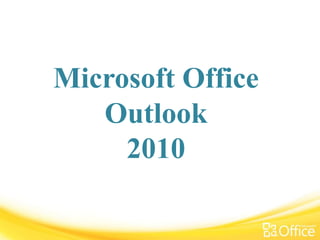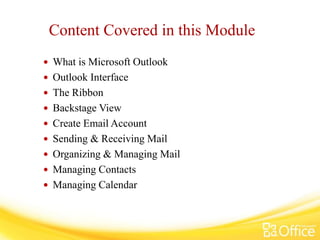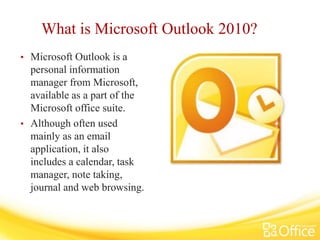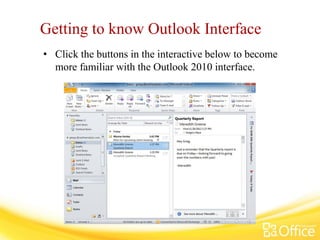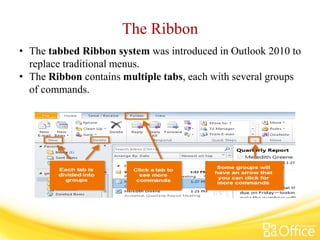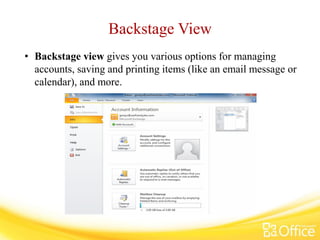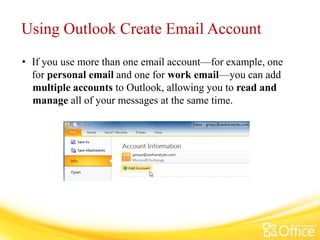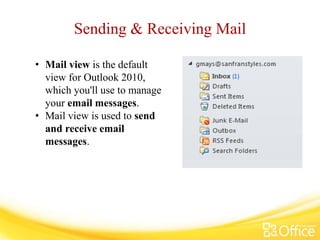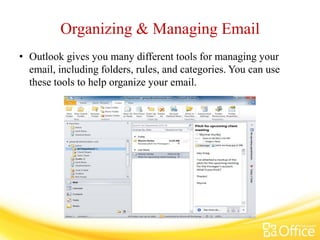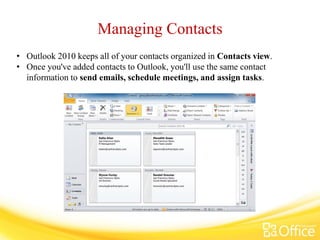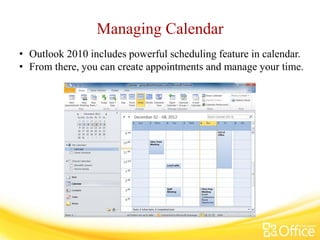This document provides an overview of the key features and functionality covered in a Microsoft Outlook 2010 training module, including:
- What Outlook is and its interface features like the Ribbon and Backstage View
- How to create email accounts and send/receive, organize and manage emails
- Tools for managing contacts and appointments in the calendar
- Details on using different views like Mail and Calendar views