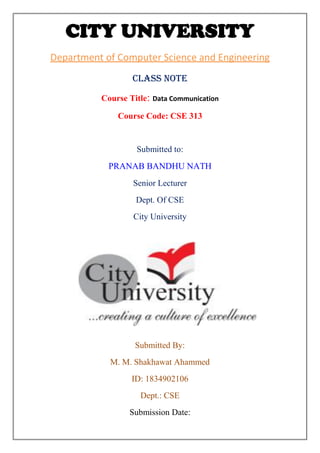
Notes on Class 1
- 1. CITY UNIVERSITY Department of Computer Science and Engineering Class note Course Title: Data Communication Course Code: CSE 313 Submitted to: PRANAB BANDHU NATH Senior Lecturer Dept. Of CSE City University Submitted By: M. M. Shakhawat Ahammed ID: 1834902106 Dept.: CSE Submission Date:
- 2. Class Note 1: Introduction to data communication. Data Communication: When we communicate, we are sharing information. Data communications are exchange of data between two devices vie some form of transmission medium such as a wire cable. For data communications to occur, the communicating devices must be part of a communication system made up of a combination of hardware and software. Fundamental characteristics of data communication: • Delivery • The system must deliver data to the correct destination. • Data must be received by the intended device or user only. • Accuracy • The system must deliver the data accurately. • Data that have been altered in transmission and left uncorrected are unusable. • Timeliness • The system must deliver data in a timely manner. • Data delivered late are useless. • Jitter • Jitter refers to the variation in the packet arrival time. • It is the uneven delay in the delivery of audio or video packets. Basic elements of communication system • Message • Message is the information that is communicated over the communication system. It included text, audio, video and images. • Sender • The sender is the device that sends the data message. • It can be a computer, workstation or mobile phone.
- 3. • Receiver • The receiver is the device that receives the message. • It can be a computer, workstation or mobile phone. • Transmission medium • The transmission medium is the physical path by which a message travels from sender to receiver. • Some examples of transmission media include twisted-pair wire, coaxial cable, fiber-optic cable, and radio waves. • Protocol • A protocol is a set of rules that govern data communications. • It represents an agreement between the communicating devices. Data transmission media • To connect the device in a network either wired media or wireless media can be used. • The most common wired and wireless networking media are discussed next. Wired networking media The most common types of wired media network • Twisted pair Cable • Co-axial Cable • Fiber optic Cable
- 4. TCP/IP protocol suite • TCP/IP stands for Transmission Control Protocol/Internet Protocol and is a suite of communication protocols used to interconnect network devices on the internet. TCP/IP is also used as a communications protocol in a private computer network. Functions of TCP/IP layers: How does Computer parts work? CPU: CPU stands for central processing unit, and is also known as the brains of the computer. The CPU interprets and executes most of the commands and functions of the computer. The faster your CPU is, the faster your computer functions. RAM: RAM stands for Random Access Memory, and is a form of computer data storage. It can be used by computer programs to perform necessary tasks. RAM is a form of volatile memory storage. RAM is system's short-term memory. Whenever computer performs calculations, it temporarily stores the data in the RAM until it is needed. Short-term memory disappears when the computer is turned off.
- 5. Motherboard & Hard drive: The main circuit board in most computers. The motherboard contains many of the important components of the computer, and also provides connectors for other pieces that can be attached to the computer. The hard drive is the main component for memory storage. The unique thing about the hard drive is that it can retain the information stored on it when the computer is turned off. This is known as non-volatile storage. Graphics Card: The graphics card is the piece of hardware installed on a computer that is responsible for rendering the image on the monitor or display screen. Cooling Fan: Cooling fans are used to cool down particular parts of the computer while they are functioning. Compute parts heat up when they work, and if they get too hot they will cease to function, possibly permanently. Power Supply Unit: The power supply unit in a computer converts the power from the wall outlet to the type of power needed by the computer. It sends power through cables to the motherboard and other components. Video Card: The video card is responsible for what you see on the monitor. Most computers have a GPU (graphics processing unit) built into the motherboard instead of having a separate video card. If you like playing graphics-intensive games, you can add a faster video card to one of the expansion slots to get better performance. Sound Card: The sound card also called an audio card is responsible for what you hear in the speakers or headphones. Most motherboards have integrated sound, but you can upgrade to a dedicated sound card for higher-quality sound. Network Card: The network card allows your computer to communicate over a network and access the Internet. It can either connect with an Ethernet cable or through a wireless connection (often called Wi-Fi). Many motherboards have built-in network connections, and a network card can also be added to an expansion slot. Bluetooth Card: Bluetooth is a technology for wireless communication over short distances. It's often used in computers to communicate with wireless keyboards, mice, and printers. It's commonly built into the motherboard or included in a wireless network card. For computers that don't have Bluetooth, you can purchase a USB adapter, often called a dongle.
- 6. Reference Book: Data Communication and Networking By Behrouz A.Forouzan https://www.geeksonsite.com/blog/how-does-a-computer. https://www.javatpoint.com/computer-network-tcp-ip-model